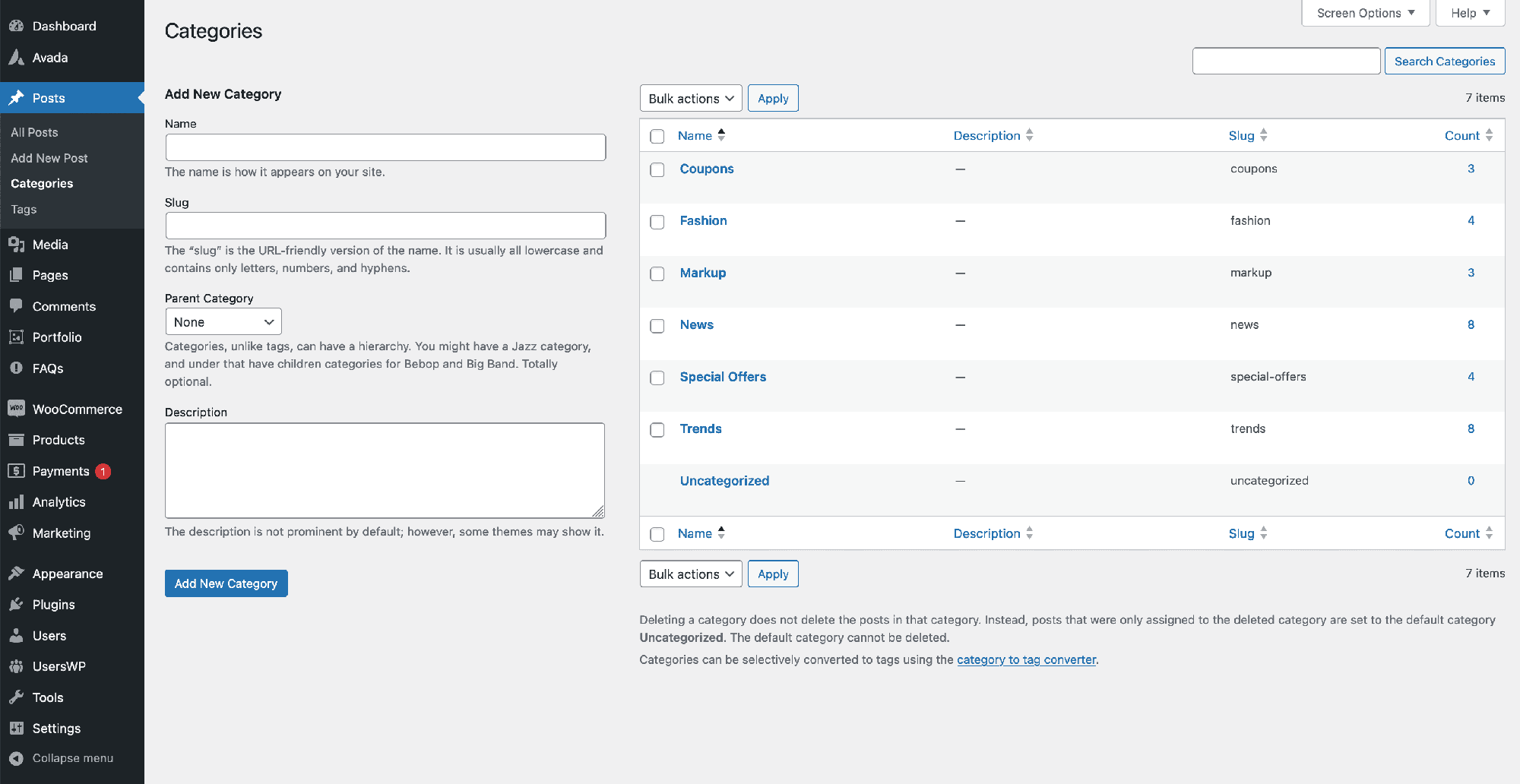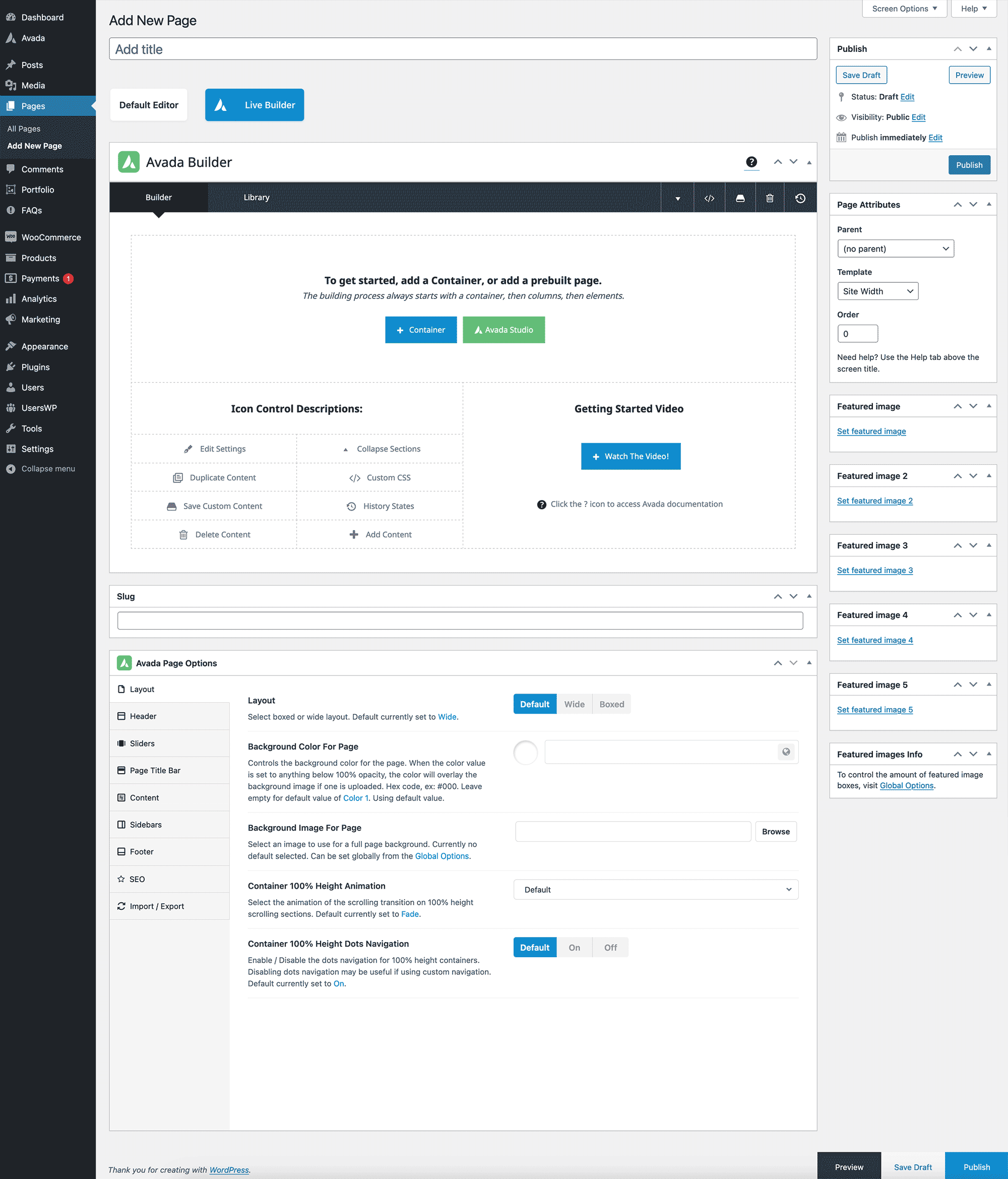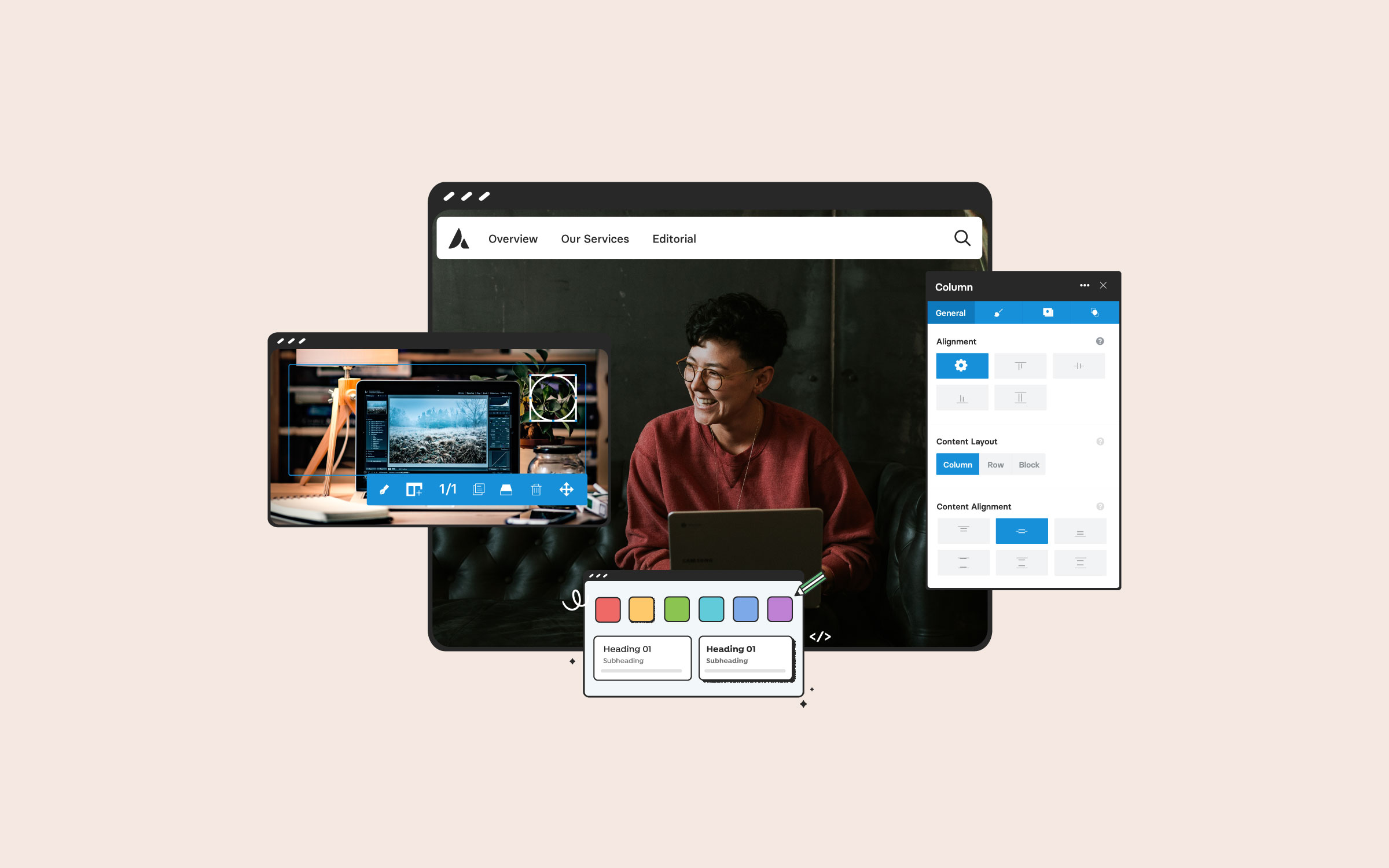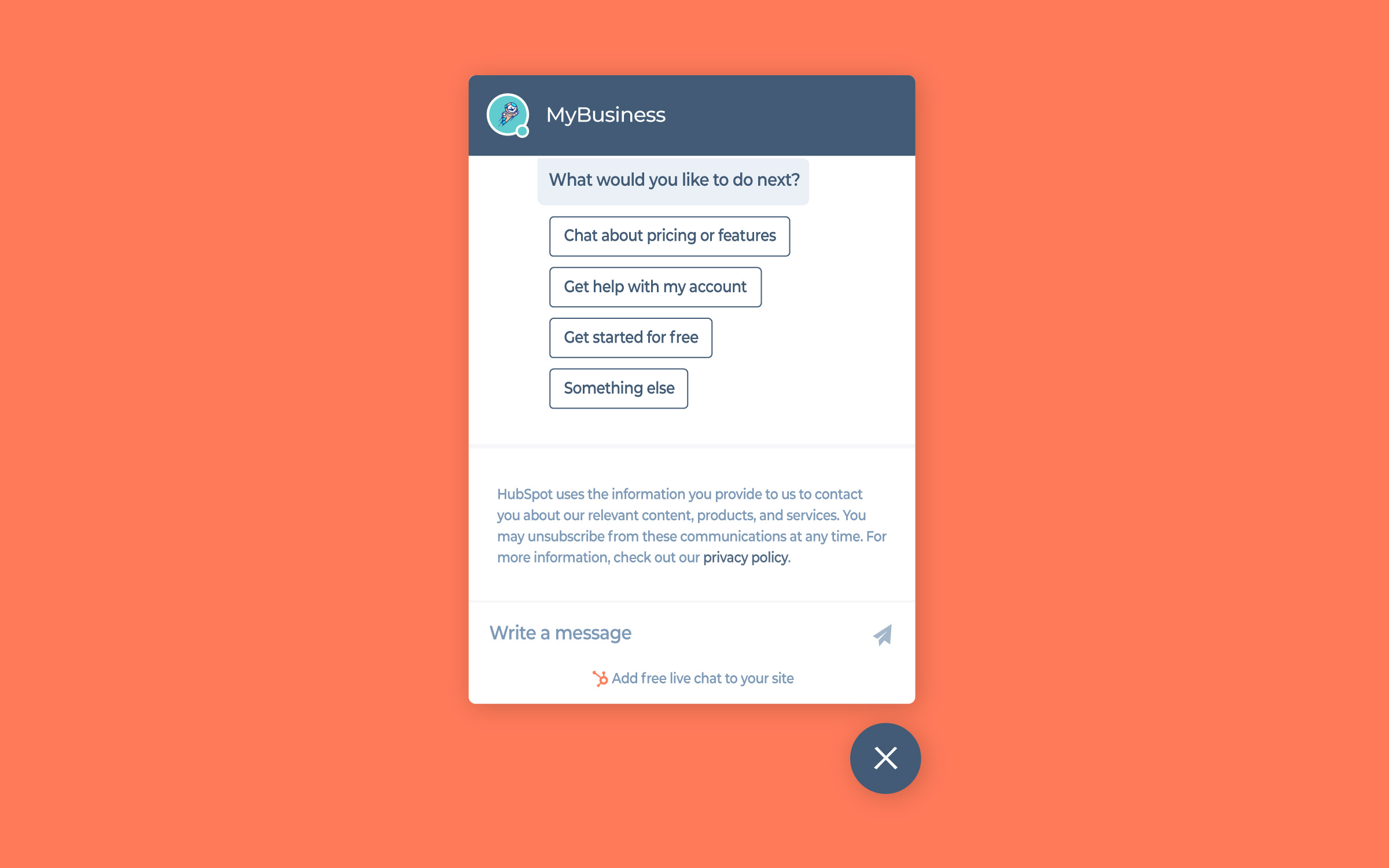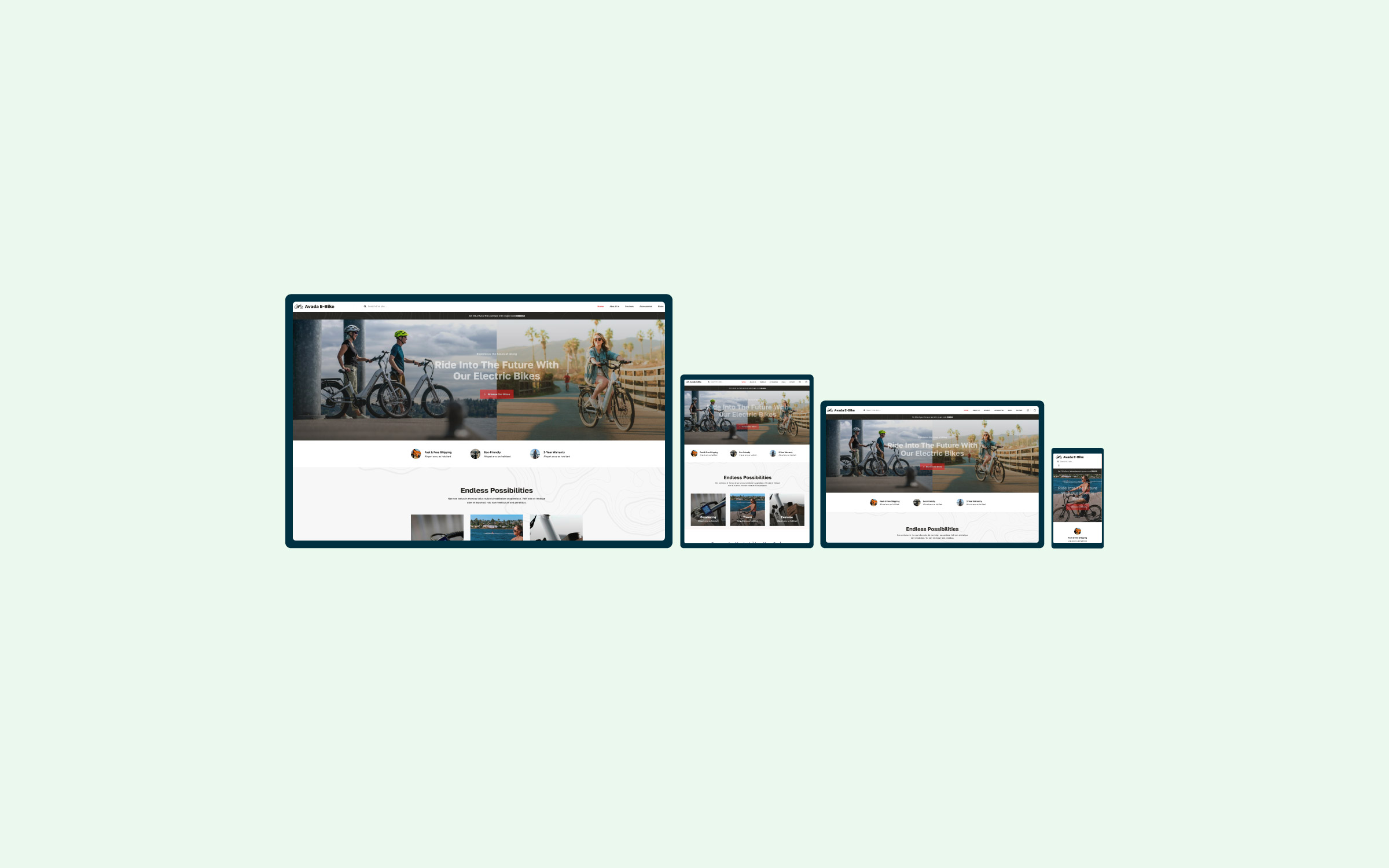Share
Once you start using WordPress, you will quickly notice that you can create posts and pages. Although WordPress started as a blogging platform, it wasn’t long before people began using this online publishing software to make various other websites besides blogs. There are many reasons why you should use WordPress for your website.
While posts in WordPress allow you to publish content in much the same way as you can now with pages, they both work in slightly different ways. The result is that each option has its strengths and weaknesses that make it better suited to publishing various types of content.
So, to help you better understand the main characteristics of posts vs. pages in WordPress and highlight their main differences, this post will give you a good overview of this crucial feature of WordPress. Getting a better understanding should ensure that you instantly know whether to use a post or a page when creating content, as well as helping you use them to their full potential on your website.
Overview
Posts and Pages: The Main Differences
Before we discuss when to use a post or a page, you must understand their main differences. On the first inspection, there doesn’t appear to be much to separate them from each other. Both options include a title and the main content area, populated using the same content editor. They also look very similar when published on your website.
However, the few main differences can be described as follows:
Below is more detailed information about the main differences between posts and pages and how to best use them.
WordPress Posts Explained
As the main differences between posts and pages above have highlighted, posts are best used for publishing blog content. This is because, by default, WordPress will display the latest posts most prominently on your website’s homepage or blog post archive.
As the post’s publication date is displayed to your visitors, pages are better used for timeless or non-date specific. The flip side is that posts are ideal for diary-type content, publishing news items, or telling a story chronologically.
While listing posts in chronological order is excellent for publishing news, it can make it difficult for visitors to find all but the newest posts. This is because the visitor will have many items to navigate to see the older content they seek.
However, as posts can be categorized and tagged, you can use this feature to connect and group similar and related posts, making it easier for your readers to find them.
Due to the above characteristics, posts are best used for blog entries and publishing time-sensitive content rather than content that stays relevant for long periods and doesn’t go out of date. While you can create evergreen blog posts and then link to them from the sidebar or menu of your website for easy access by your visitors, WordPress pages are often a better option.
WordPress Pages Explained
As posts are displayed according to their publication date, older posts can quickly get lost on a busy blog. To counteract this, the pages feature was added to WordPress in 2005, allowing you to publish content outside the timeline used by posts.
Using pages, you can add timeless content to your website that isn’t part of your blog’s main story or narrative. This could include pages such as your contact page, an about page, or other important pages that won’t go out of date and are separate from the regular content of the blog. We can suggest that you check out the post about essential pages for a WordPress website.
As the publication date of a page isn’t displayed to your readers, an old page won’t immediately look dated to your visitors. The impression that content is dated or old can put off visitors, even if it is still relevant or recently updated.
Adding pages to WordPress also means you can build more traditional websites. In this scenario, the website would be made up entirely of pages or with blog posts as a supplementary extra to the main website content. Posts can be organized using categories and tags, linking related posts together, and pages can use parent and child relationships, creating a hierarchical structure.
This structure system allows you to create subpages, making it easier for your visitors to find more related content on your website that has been published using the page format.
A more advanced feature of pages is that they can use custom templates. Some WordPress themes include multiple custom page templates that can be applied to individual pages.
This means that you can change the appearance of a single page in terms of its layout and styling to suit best the type of content it contains. This can’t be done with WordPress posts by default and is a great way to make the individual pages on your website stand out from the rest of your content.
Summary
While posts and pages in WordPress might look very similar on the surface, they have a few key differences that make them better suited to publishing different types of content.
As a general rule, any content that is timeless and not part of your blog is best suited to being published using WordPress pages. Content that is part of your blog or journal and is more time-sensitive is a better match for WordPress posts.