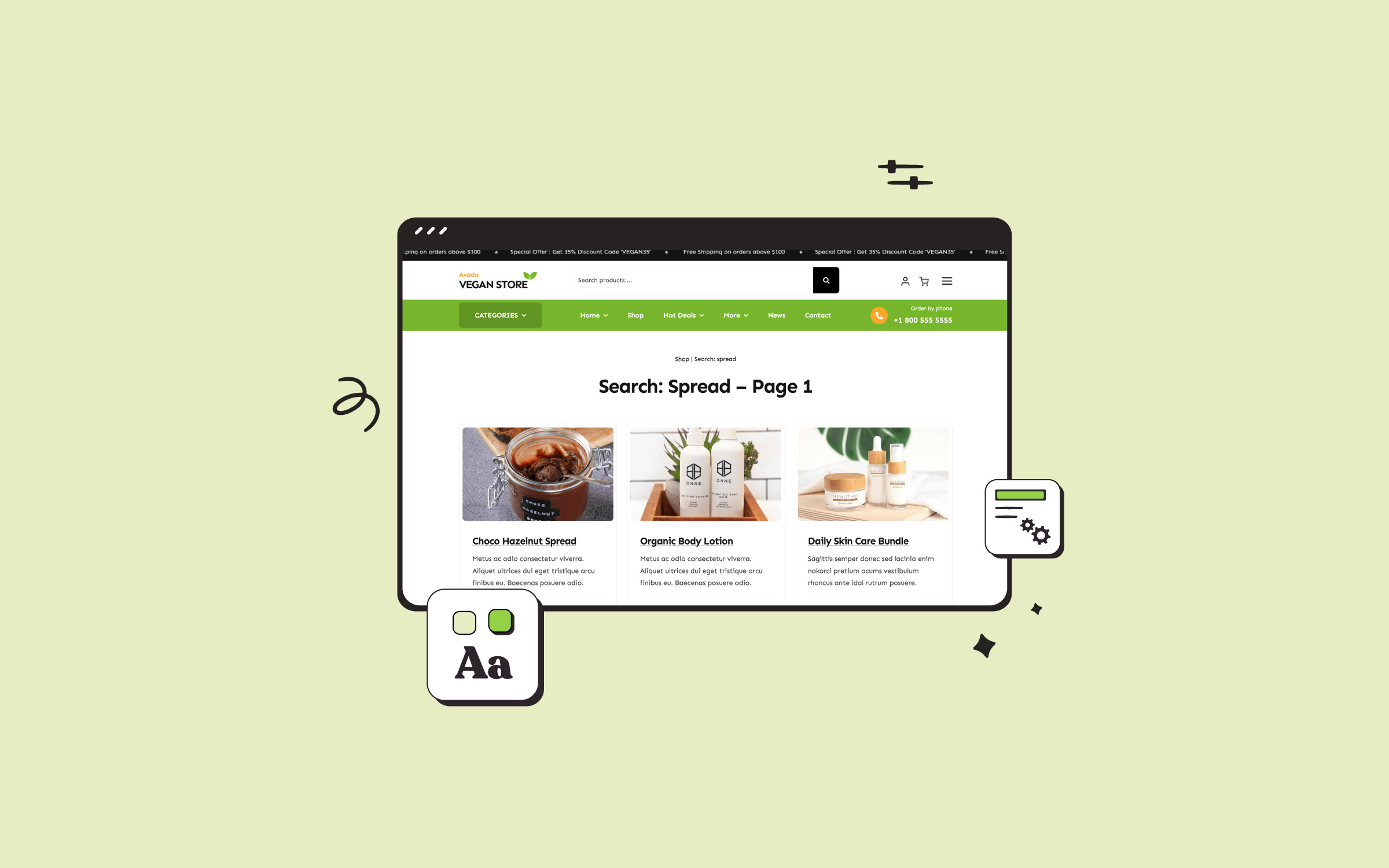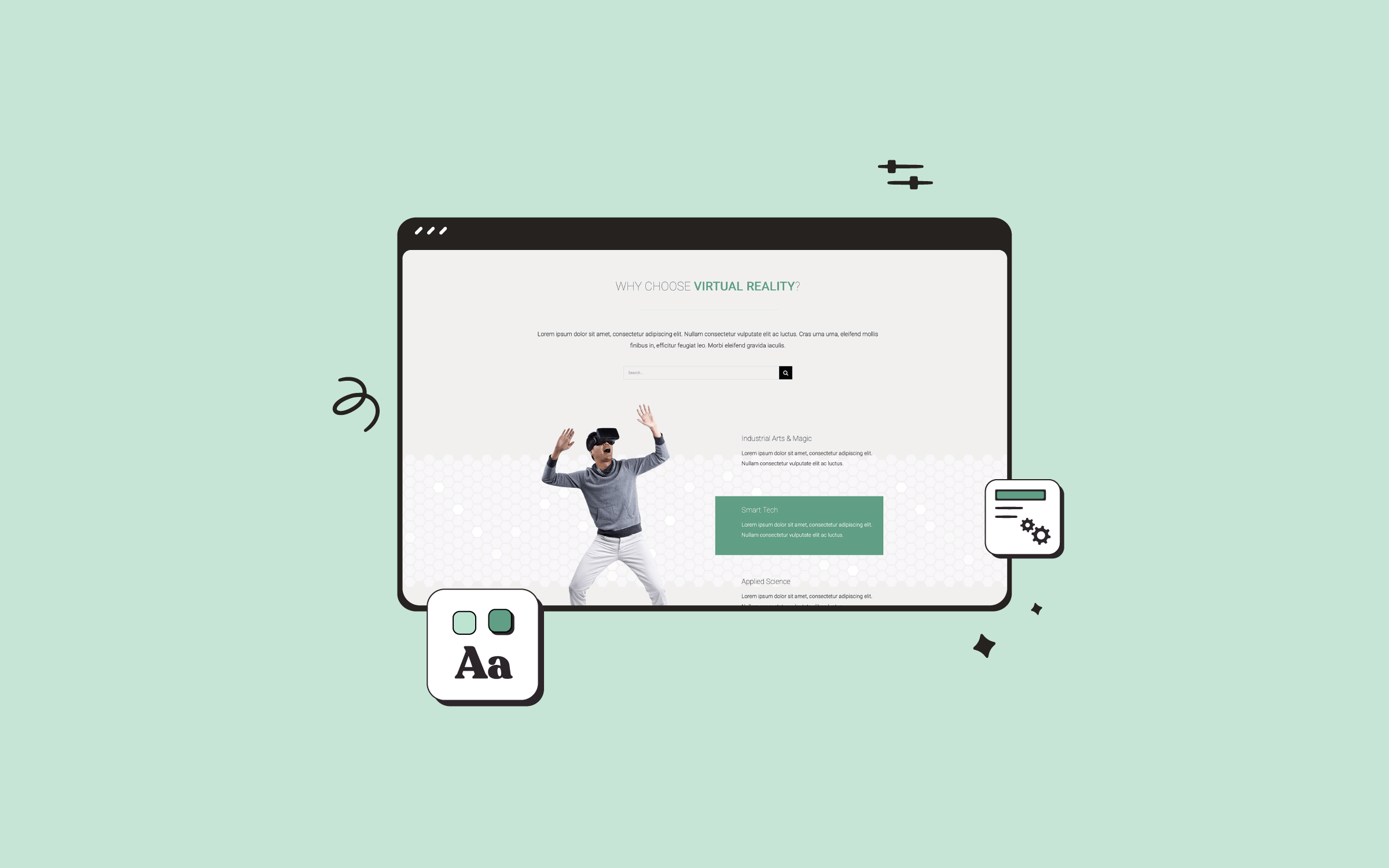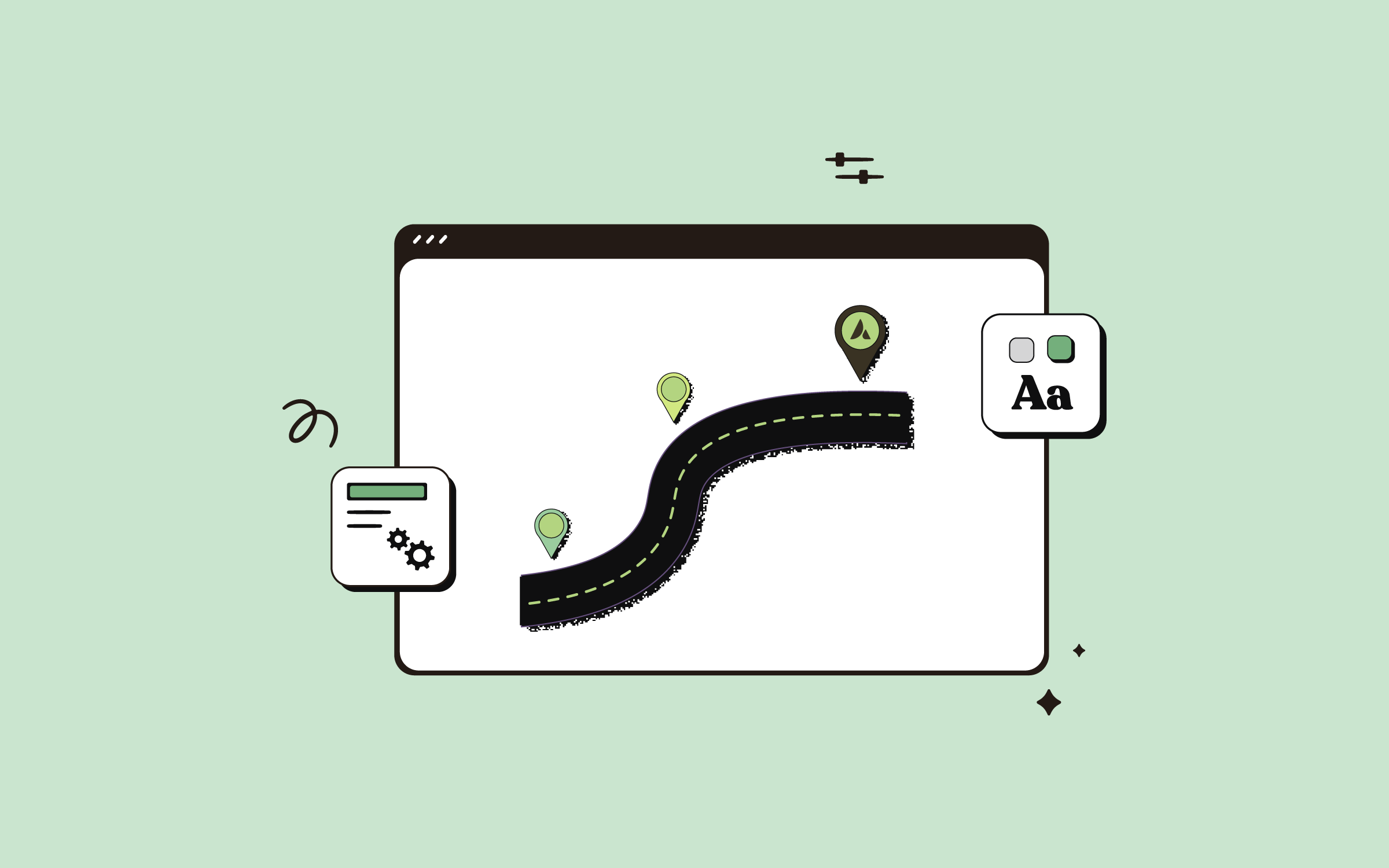Share
High traffic volume is worth nothing if visitors don’t stick around long enough to become a lead or prospect, let alone a customer. Half the battle is won when converting visitors to your website by ensuring they stay on your website in the first place.
In other words, you should reduce your bounce rate, which is precisely what this article will explore. Let’s get started!
Overview
‘Bounce Rate’ Explained
In general terms (as the precise definition is up for debate), bounce rate is the percentage of people who don’t stay on a website long enough to consume the content provided. To ‘bounce’ is to visit a website and leave without exploring the website. The technical measure of this changes, but according to Google’s default standards, it is any single-page visit to a website.
Generally speaking, when a visitor bounces, it indicates that they aren’t interested in what your website has to offer. This could be because you’re not offering what they need, or you couldn’t convey what you were offering quickly and succinctly enough – you didn’t do a good enough job of ‘selling’ your site to them. It’s that second group of visitors that we’re going to focus on in this article.
Identify Pages On Your Site With High Bounce Rates
We’re going to work efficiently by targeting those pages on your site that attract many visitors and have a relatively high bounce rate. Follow the steps below to identify those ‘high-value’ pages. Start by logging into Google Analytics and navigate to the Audience tab:
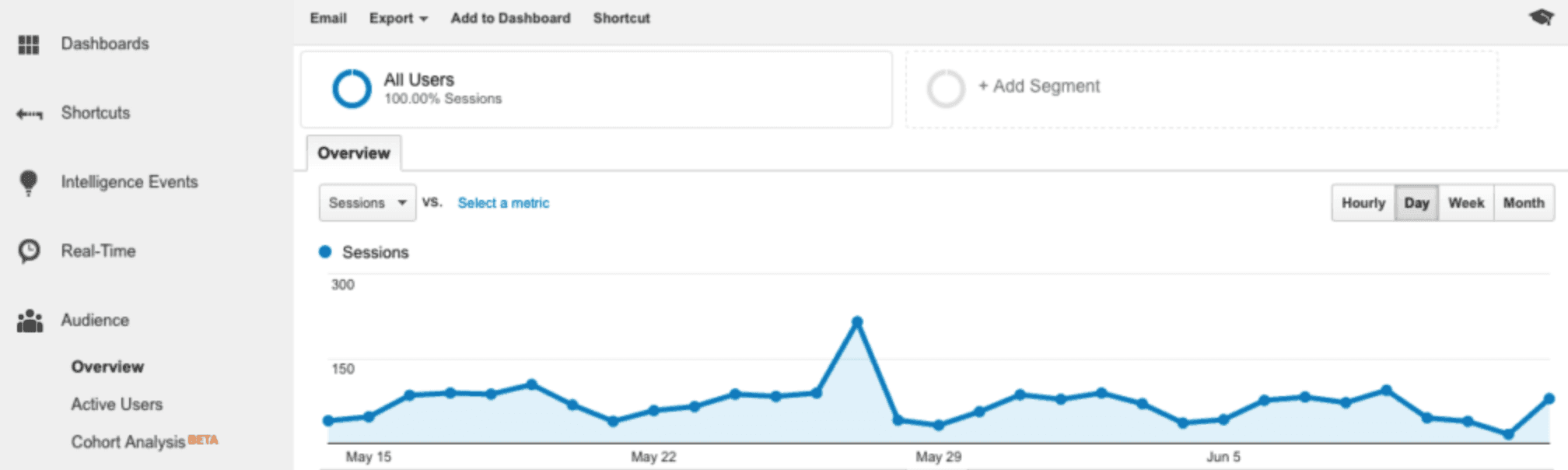
Next, click on Users Flow, then choose where it says All Sessions and select Bounced Sessions from the provided dropdown:

This will provide you with a list of your most visited pages with the highest bounce rates. Now that you’ve got your list, let’s start work on improving those bounce rates.
Identify and Improve Common Website Issues
Typically, the pages with the highest bounce rates are experiencing one of two problems – either the traffic or ‘type’ of visitor is wrong, or there’s an issue with the content on the page.
In this article we’re going to focus on easy steps you can take to make each page on your site as relevant and easy to navigate and digest as possible. In essence, we’re going to break down the barriers that exist between the visitor and your site, which will compel them to hang around for longer and ultimately become a customer.
Site-Wide Elements That Affect Bounce Rate
An outdated website design can significantly impact the bounce rate, increasing the percentage of visitors who leave a site after viewing just one page. Here are some indicators:
1: Poor User Experience
Outdated designs often fail to meet current user expectations for ease of use, speed, and interactivity. Visitors might find the site difficult to navigate, slow to load, or simply not engaging enough to stay.
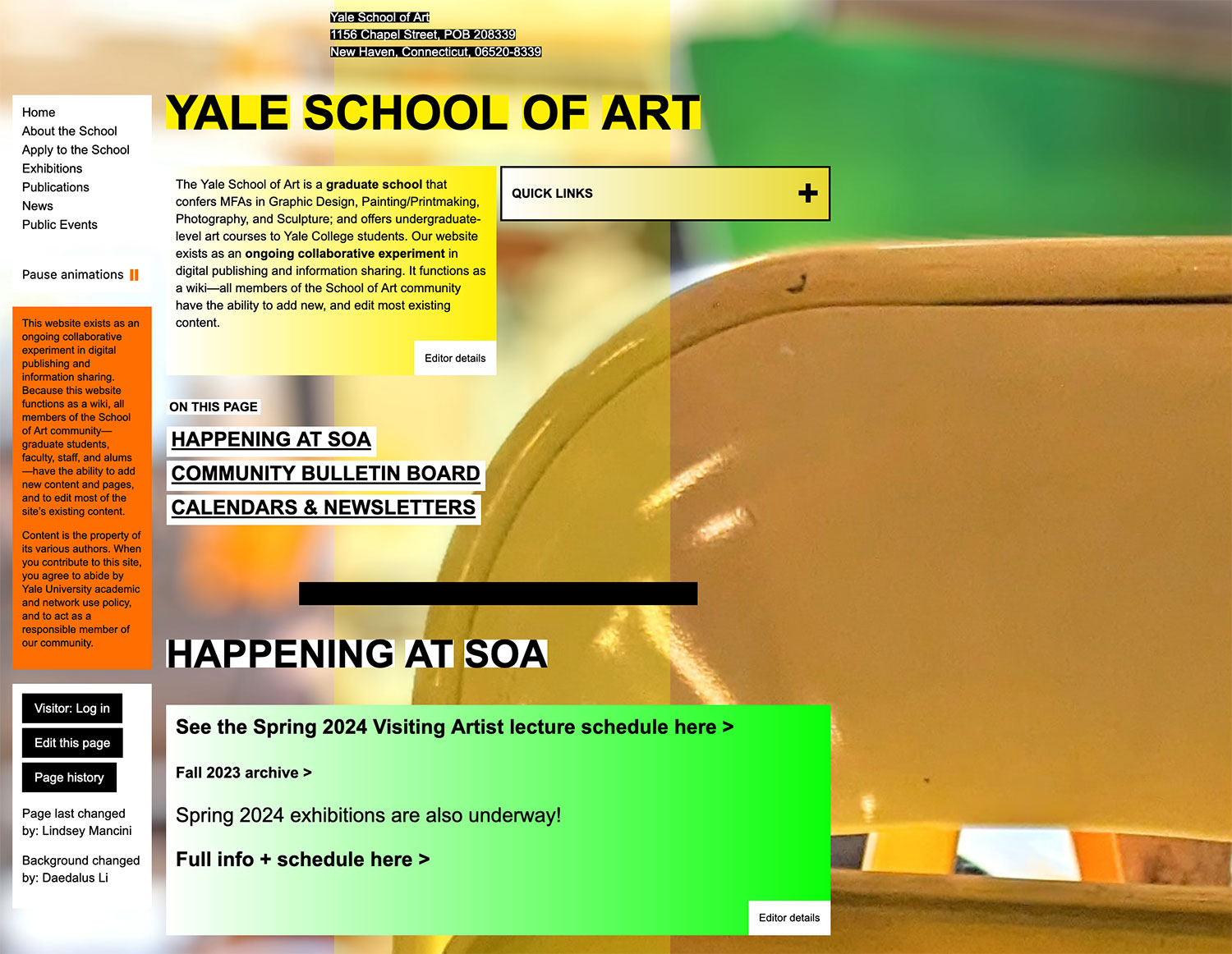
2: Non-Responsive Design
With a significant portion of web traffic coming from mobile devices, an outdated site that isn’t mobile-friendly will frustrate users who access it on their phones or tablets, leading them to leave the site quickly.
3: Unappealing Aesthetics
Visual appeal plays a crucial role in first impressions. An outdated design can appear unprofessional or untrustworthy, causing potential customers or readers to lose interest and exit the site.
4: Slow Loading Times
Older websites may need to be optimized for speed, especially with today’s faster internet standards. Visitors expect quick access to information; if a site takes too long to load, they will likely leave before seeing the content.
5: Lack of Content Clarity
Outdated designs may not use modern web design principles that help make content clear and easy to consume. If users can’t quickly find what they’re looking for due to poor layout or navigation, they’ll likely exit the site.
6: Poor Compatibility with Modern Browsers
An outdated website might only function correctly across some modern browsers, leading to broken layouts or non-functional elements that can frustrate users and increase the bounce rate.
How Avada’s Flexibility Can Help You Reduce Bounce Rate
Doing all of the above will put you in great stead, but as an Avada user, you can take advantages of its advanced functionality to reduce bounce rate on some of the most important pages on your site.
Your Homepage and Blog
The ‘buying cycle’ is the circular process that customers all experience before, during, and after purchasing something. These stages include:
By using this cycle, you can begin to figure out what people are looking for based on their stage. For example, people just entering the cycle may not need awareness, so they should see more topic-focused content like your blog or other sources of information.
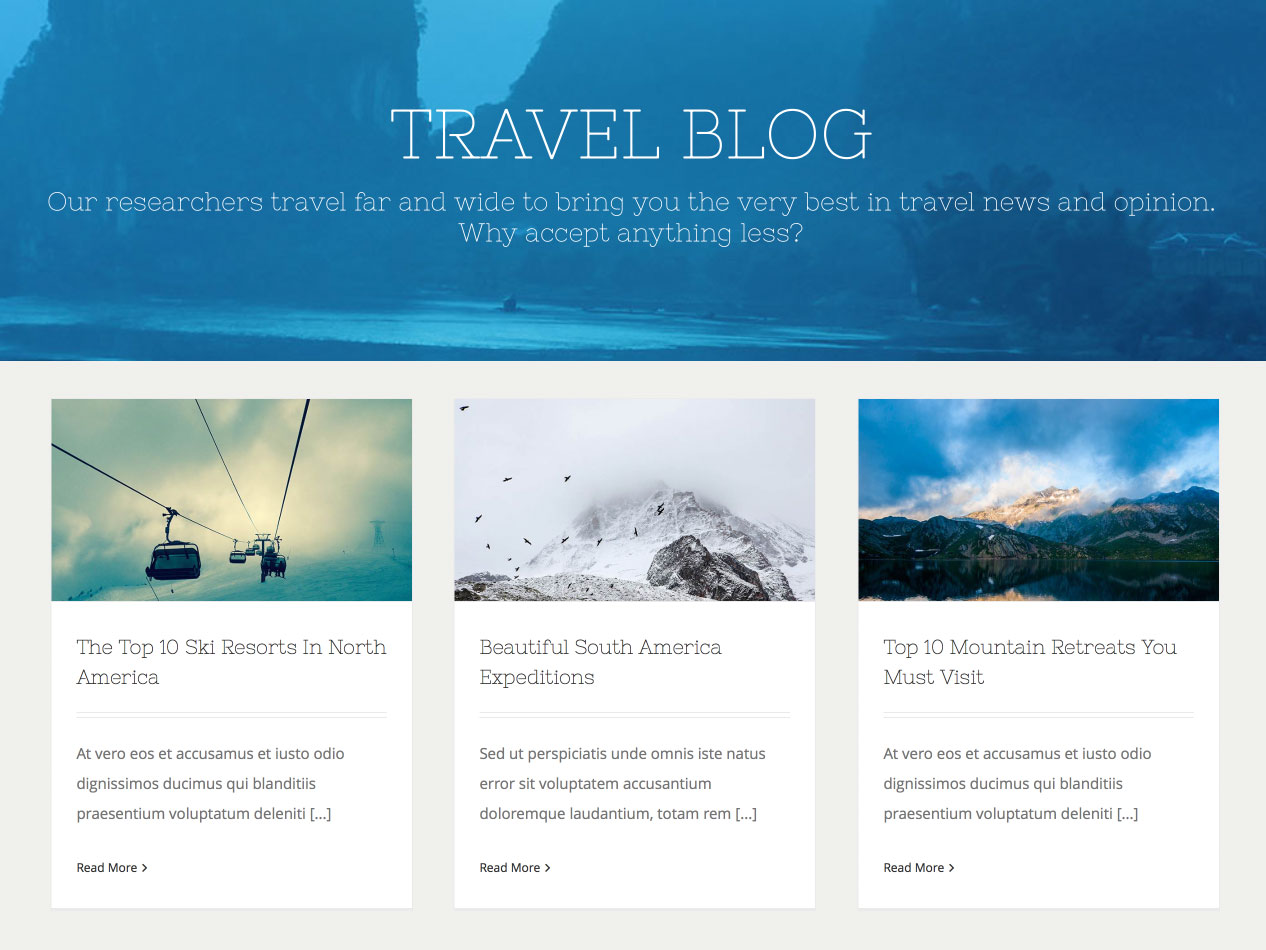
Avada provides a spectacular amount of customization for both your home page and blog archives to help you provide the exact content these users are looking for.
Case Studies and Portfolios
While people are assessing their alternatives and evaluating their options, they’ll most likely want to research case studies and view portfolios.
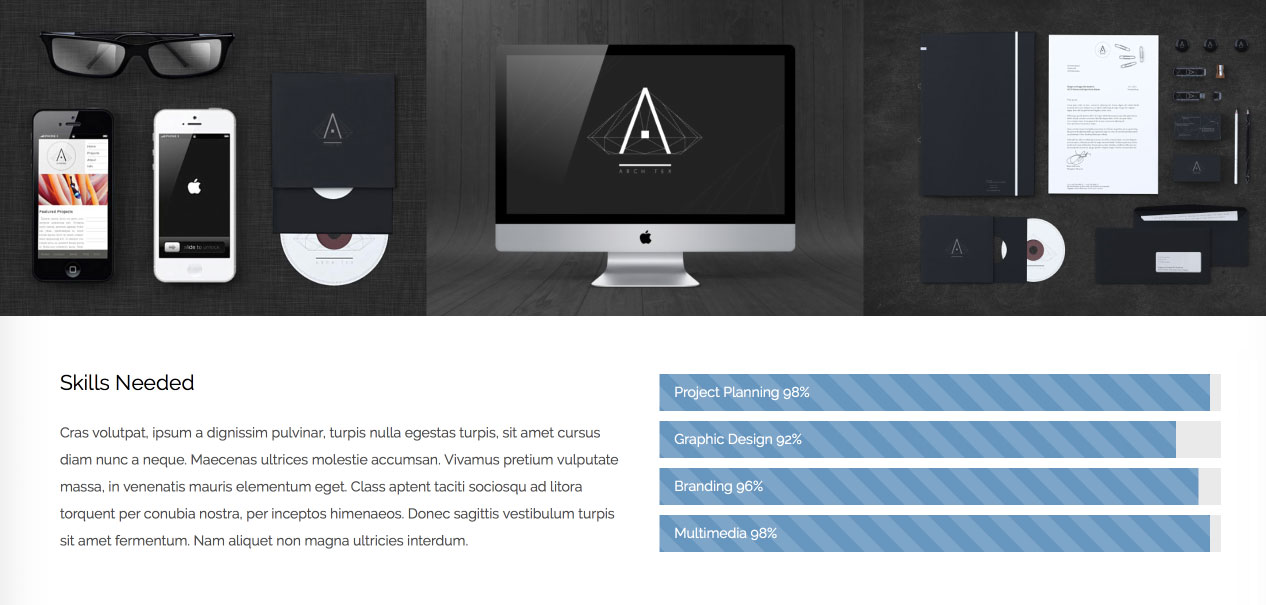
Avada provides extensive portfolio and features pages that make it easy to elegantly offer just this kind of information.
Your Pricing and/or Product Pages
Once people have reached the decision stage, they are ready to move forward into some form of ‘next step’ to discuss pricing or make a purchase. Avada includes a Form Builder, highly functional contact forms, as well as shop and product launch pages.
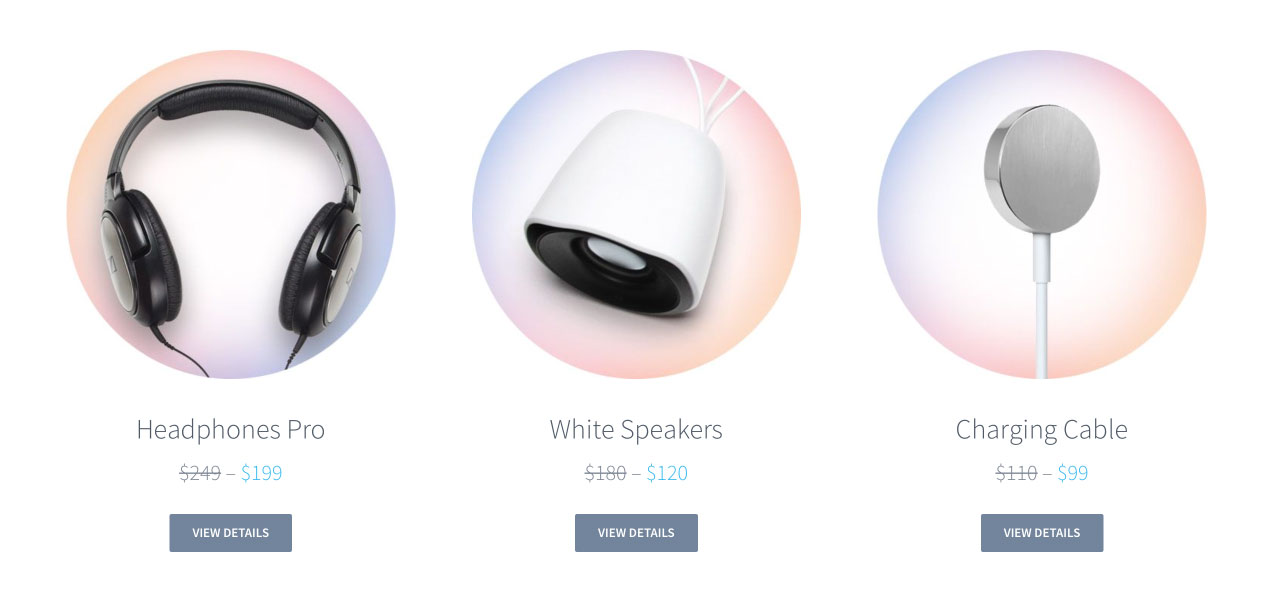
Summary
Visitors bounce from a website when your pages don’t provide them with what they want. Once you know how to find the most popular pages with the highest bounce rates, you can fix the pages on your website with the highest bounce rates by looking for a mismatch in what a searcher is looking for (versus what they’re seeing) and fixing page problems like poor navigation or formatting.