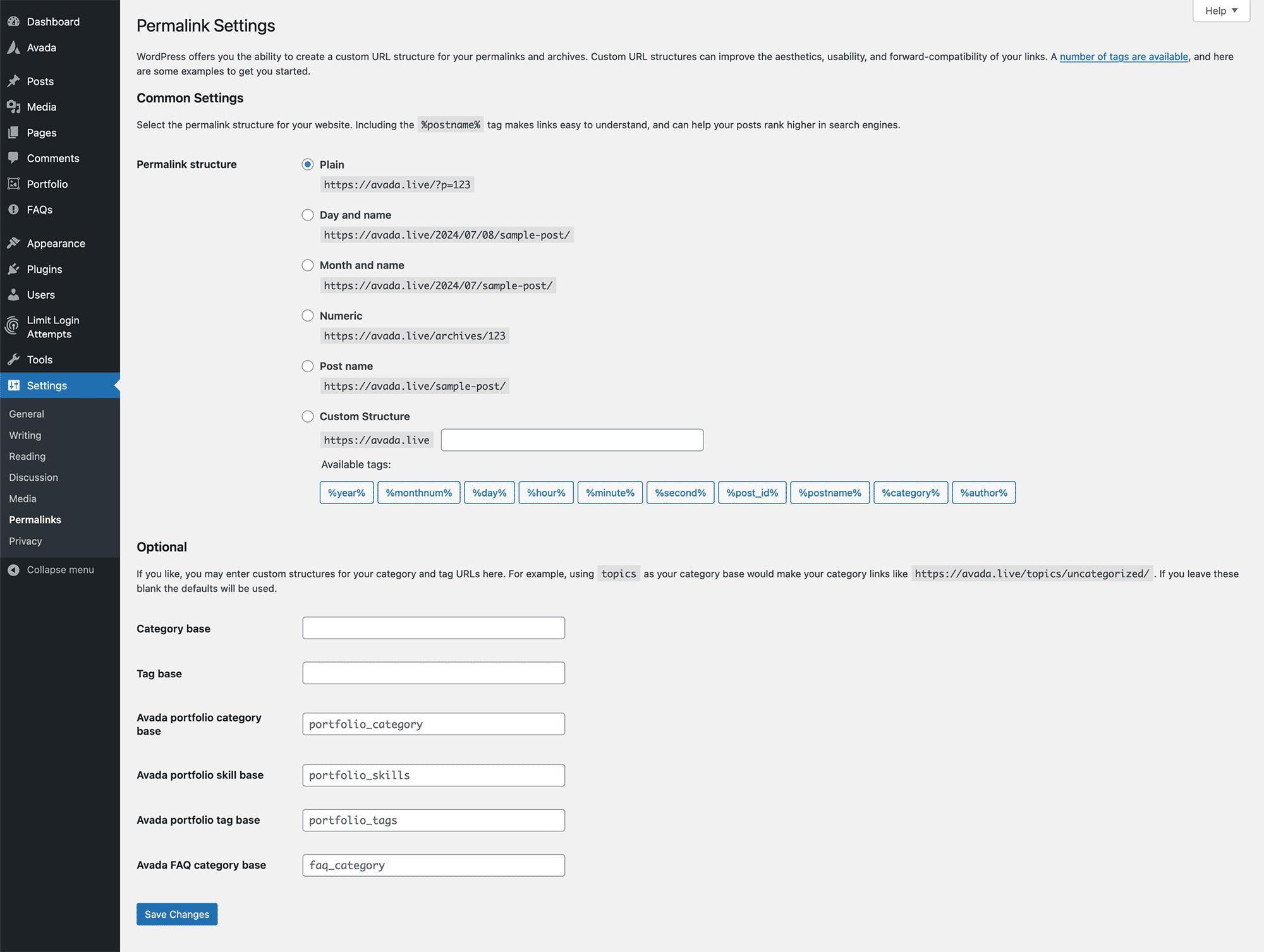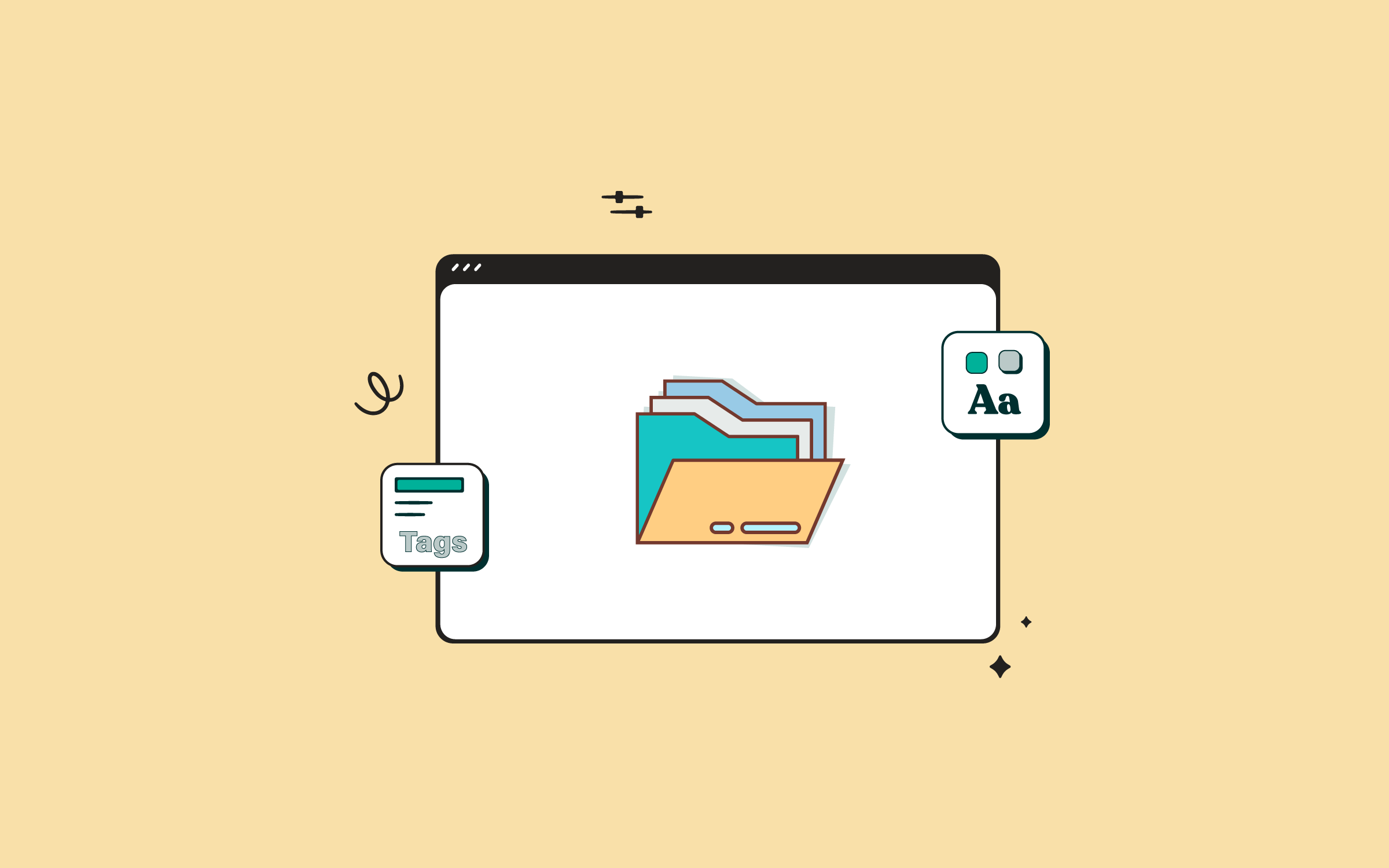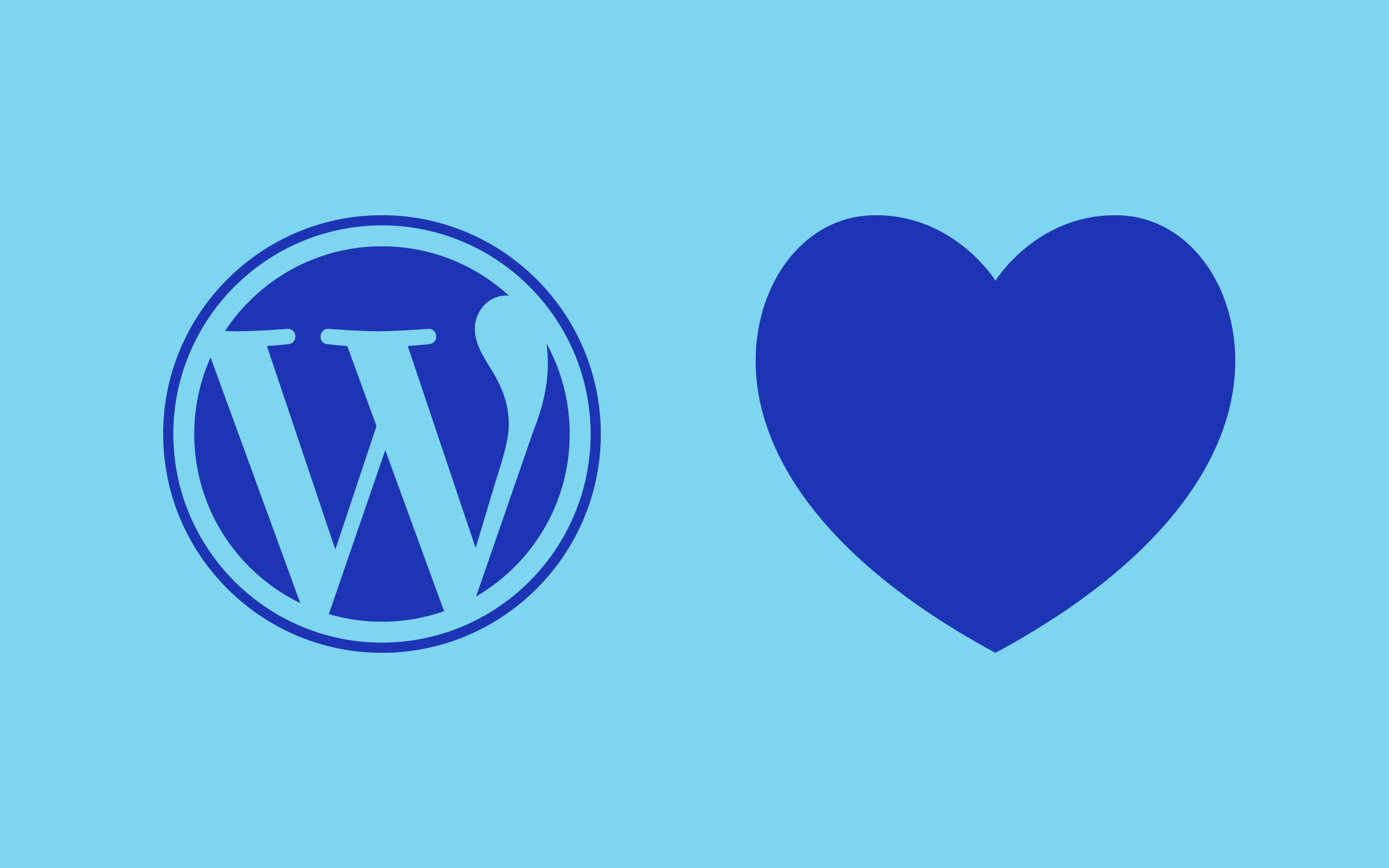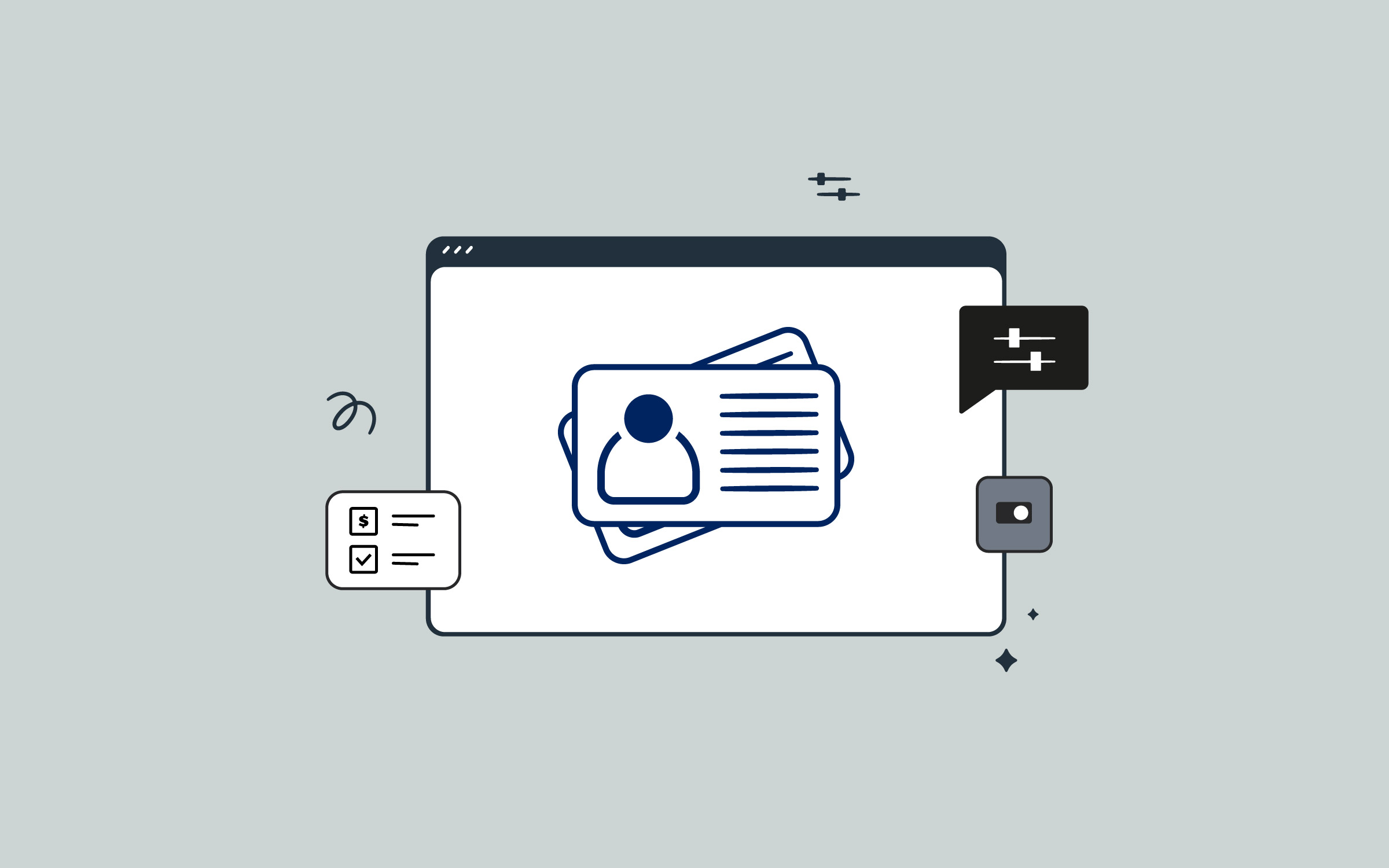Share
Search engine optimization, also known as SEO, is the art and science of improving your website’s position in the search engine results pages (SERPs). By following Google’s search essentials the goal is that your website will be search engine friendly, ranked highly within the most popular search engines, and discovered by more people. This increased search engine visibility will ultimately attract more visitors to your website, who will hopefully purchase more of your products, take advantage of your services, become a client, or enjoy more of your content.
Because quality traffic to a website via the search engines and how those visitors interact with the website can often result in an improved rank in the same search engines, a successful SEO campaign can kickstart a continuous cycle of enhanced rankings and visitor numbers for your website.
Every website has a varying degree of SEO in place, whether it’s being actively pursued or not. However, optimizing your website for higher rankings is an ongoing process that requires constant attention and planning. The more time you spend practicing quality SEO methods, even if only in small doses when compounded over time, will significantly impact how your content ranks in the search engine results pages. It is worth taking a look at Google’s SEO starter guide.

To help you better manage your SEO strategy, there are three SEO plugins that can be used with your Avada website and WordPress. Among the many choices, Yoast SEO, Rank Math, and All in One SEO (AIOSEO) stand out as the frontrunners, each offering unique features and benefits to cater to diverse SEO needs.
Therefore, you can see how vital search engine optimization is for anyone hoping to attract visitors to their website via popular search engines, such as Google, Yahoo, and Bing. In this article, we will be looking at how you can improve the SEO of your Avada website to increase its visibility in the search engines and drive more traffic to your content.
Overview
SEO Advice For WordPress Users
To improve SEO for your WordPress website, start by ensuring you use an SEO-friendly theme, like Avada, and a reliable SEO plugin like Yoast SEO or All in One SEO Pack. Optimize your website’s loading speed by using a caching plugin, optimizing images, and leveraging a Content Delivery Network (CDN). Make sure your site is mobile-friendly since Google uses mobile-first indexing. Create high-quality, relevant content that includes keywords naturally. Use descriptive titles and meta descriptions, and structure your content with headings, subheadings, and bullet points to enhance readability.
Optimize your URLs to be short and keyword-rich, avoiding special characters. Implement an internal linking strategy to help search engines crawl your site more efficiently and keep visitors engaged. Use alt text for all images, describing them accurately with relevant keywords. Regularly update your content to keep it fresh and relevant, which can improve your site’s ranking.
Additionally, focus on building quality backlinks by promoting your content through social media, guest blogging, and engaging with influencers in your niche. Utilize Google Analytics and Google Search Console to track your site’s performance and make data-driven decisions to optimize your SEO strategy further. Lastly, ensure your website’s security with an SSL certificate, as HTTPS is a ranking factor for search engines. Some key SEO factors are:
Content
Consistently publishing unique and high-quality content related to your niche should help Google quickly determine what your website is about and where it should be ranked in its results.
One SEO benefit of publishing content regularly is that it can decrease the time it takes for your new content to be indexed in the search engines. As search engines deploy crawlers to find new content added to the internet, the more often they detect content being published on your site, the more often they will return to check for new material.
These daily visits from the crawlers can significantly decrease the time it takes for your new content to appear in the search engine results pages, making it available to search engine users much faster.
Internal Linking
Another popular way to optimize your website content is to link it together. Following these internal links not only makes it easier for the search engine crawlers to discover all the pages on your site, but by linking related pages together, you can indicate to the search engines the relevancy of the different types of content on your website, helping to boost its ranking in the search engines for related search queries.
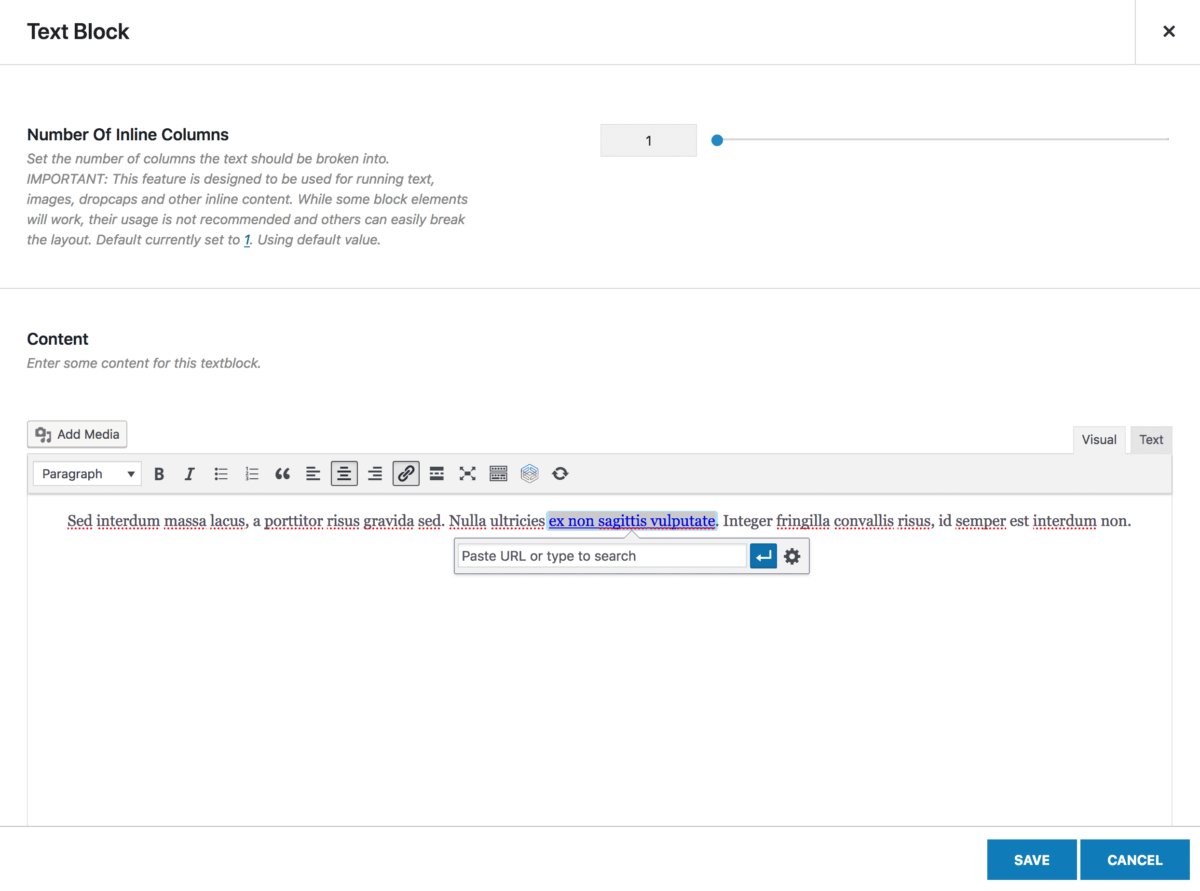
As well as using an internal linking structure that groups related posts and pages together, the link text or anchor text that is used for these internal links gives the search engines a big clue as to what the content is about, and therefore, where it should be ranked in their results.
Internal linking is valuable for search engines and beneficial to your visitors. Connecting your relevant pages together helps your visitors find more related content. Therefore, it’s essential that thoughtful internal linking is part of your SEO and user experience strategies.
Keyword Optimization
Keywords or search terms are what users type into the search engines in order to find what they are looking for. Therefore, it’s essential that you have a good grasp of how keywords work.
The goal of effective keyword planning and optimization is anticipating what users might type in as search terms when looking for content that is similar to what you are publishing. The idea is to include then those keywords and search terms, as well as variations of them, in the content of your website.
These keywords can be used throughout your website and its content, including your post’s title, content, description, categories, URLs, and even image descriptions. Remember, though, to focus on your readers, not on search engines. The goal is to gain readers through quality content that is aimed at them and their needs, not at what you think a search engine may want to see and index.
Be warned, over-optimization, in the form of keyword stuffing, can have negative results on the ranking of your website, so do all you can to include these keywords in your content naturally.
Title Tags
Title tags describe the subject of your content. It is imperative your post and page titles include keywords that are relevant to the topic of the content.
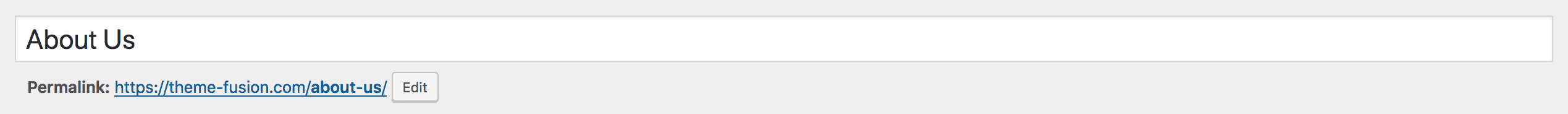
Each page or post on your website should have a unique title tag so it can be indexed individually. Another tip is not to make your titles too long. If they are too lengthy, Google may only show a portion of the title in search results, causing people to pass on your website in the search result list. If readers are unsure as to the actual subject of a website, they are more likely to pass on entering that website and will opt for a more clearly related website.
However, it’s also vital to ensure your post titles are human-friendly rather than just a string of the keywords you hope to rank for.
Meta Description Tags
The meta description tag is used to provide a snippet of information describing the contents of your page to the reader. They are mainly only visible in the search engine results pages and should include your designated keywords for that particular content. They usually appear underneath the title tag and URL for the website.
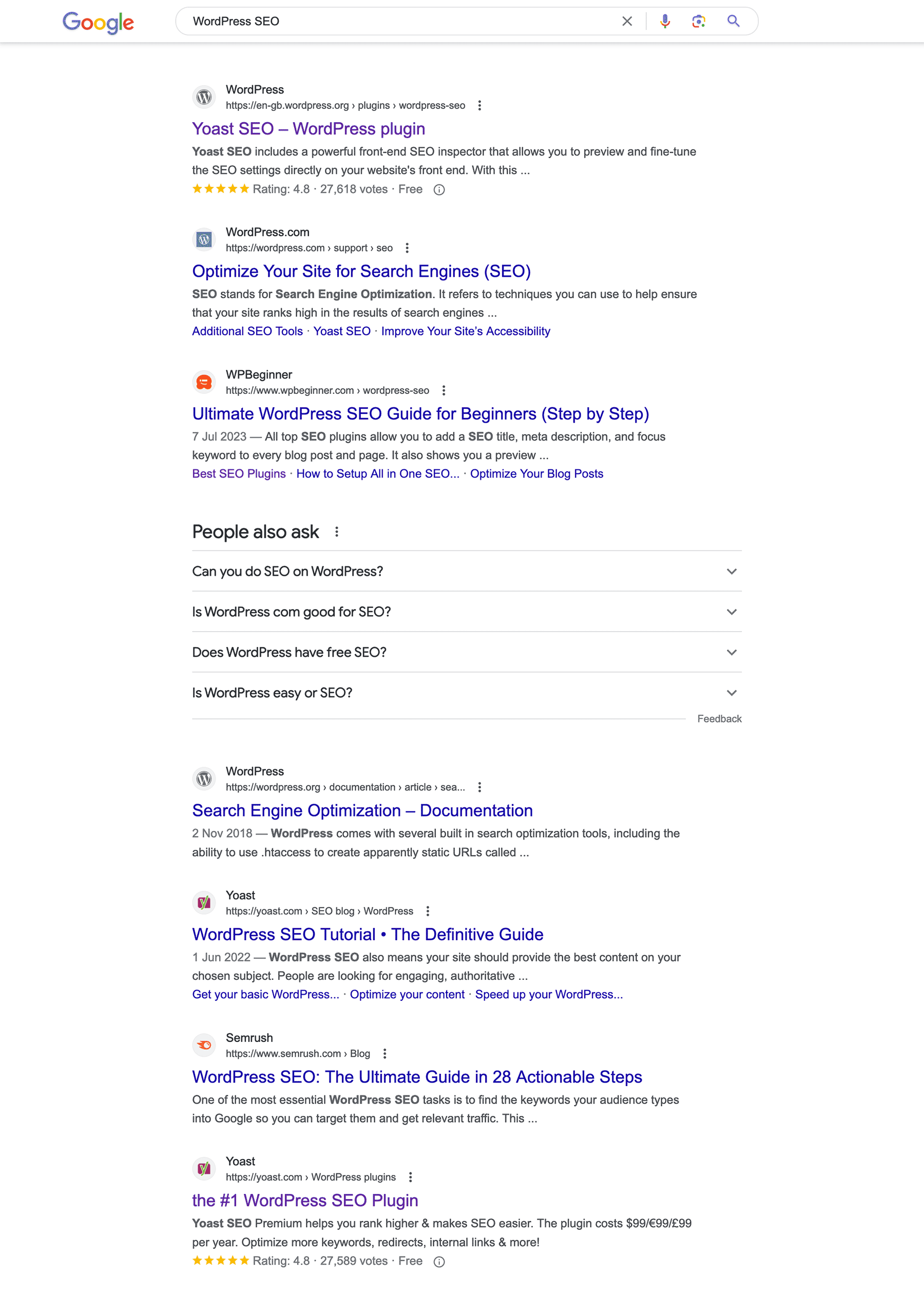
Again, it’s essential to keep this description as human-friendly as possible, while still including the keyword or search terms that are relevant to your content.
Content URLs and Permalinks
It’s a good idea to optimize your website’s URLs (also known as permalinks) for easy reading. Search engines and readers like “friendlier” looking URLs so they do not intimidate, confuse, or steer away potential readers. They also provide another opportunity to give Google and other search engines a clear sense of what the post is about, making it easier to index at a more appropriate level. URLs are shown below a document’s title in a search result.
Changing your website’s permalinks in WordPress is simple. To do so, go to Settings > Permalinks in your WordPress dashboard. Set your permalink structure to “Post name” rather than “Default” so your permalinks will resemble your page titles.
For example, a post called “My Awesome Blog” would have the URL “yoursite.com/my-awesome-blog/.” This is something search engines can understand and it is another great place to put your keywords.
Image Titles and Descriptions
WordPress makes it very easy to give the images you use in your content titles and descriptions. Depending on your theme of choice, this meta-information might not immediately be visible to your visitors. Still, the search engines and their crawlers will make use of these image tags to get a better idea of what topic your content is about.
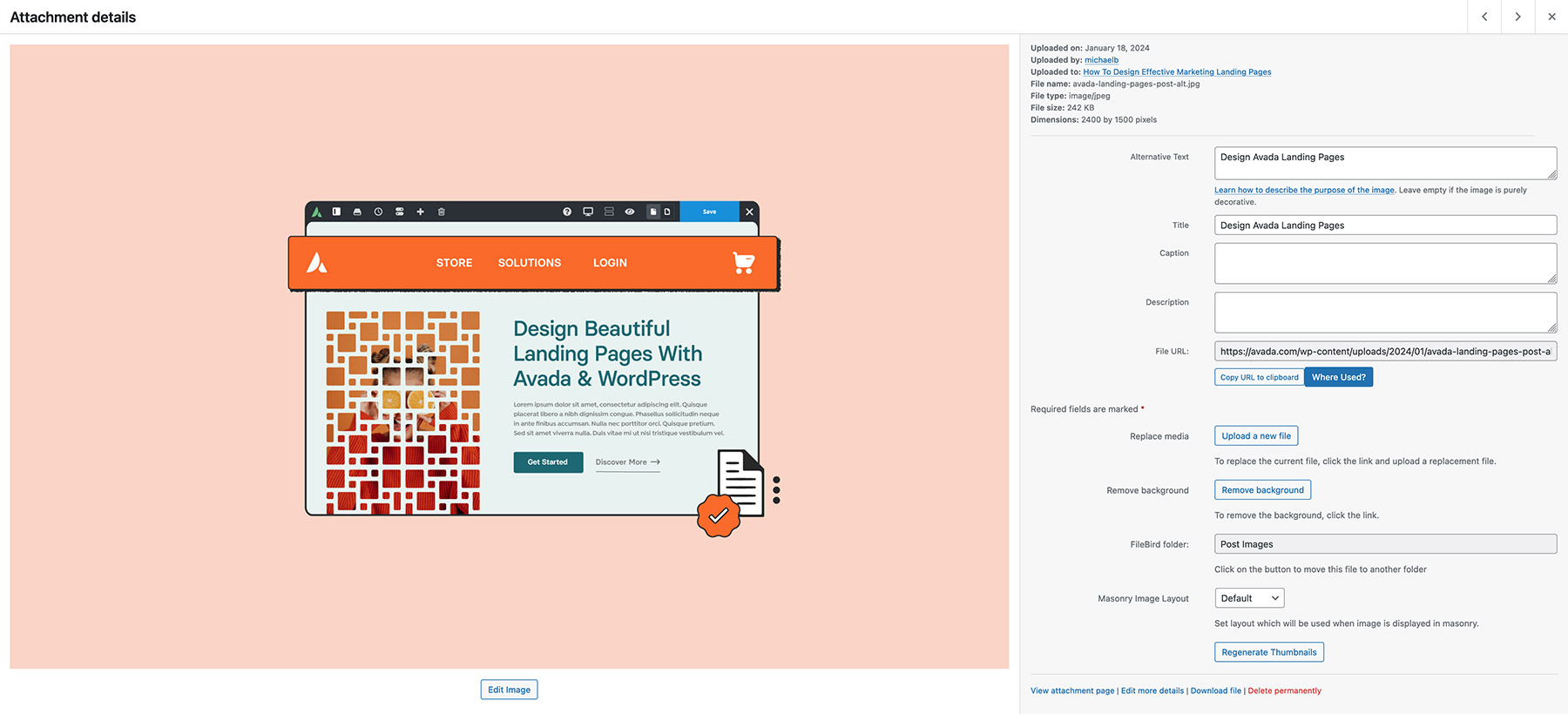
By giving your images descriptive and meaningful descriptions, titles, and alt text, you can help improve the overall SEO factor of your website content to improve your rankings for the keywords you are targeting. It’s well worth taking a few seconds to add this data, as it will help improve both your overall SEO and UX ratings.
On-Page SEO
On-page SEO is the method of optimizing your website’s content so that it becomes noticed by search engines and is ranked highly in their results pages for the subject or topic of your website. This technique includes the optimization of website content, title tags, meta tags, URL and permalink structures, images, and much more. The great thing about on-page SEO is that you control how it is deployed on your website.
Off-Page SEO
Off-page SEO is defined as what you do away from your website in order to boost your search engine rankings.
The most well-known form of off-page SEO is link building. As search engines like Google use the number of links pointing to a website to determine how popular it is, the aim of link building is to see a link back to your content published on another website. However, search engines don’t just look at the number of links pointing back to your website but also the quality and relevance of the sites from which those links are coming.
One link from a respected website on the same topic as your content can easily outweigh hundreds of links from low-quality websites that have nothing in common with your site. Now more than ever, link building is all about quality, not quantity, with penalties being handed out to those trying to game the system by acquiring easy-to-obtain and irrelevant backlinks.
When it comes to improving the off-site SEO of your website, the best approach is to focus on outreach and bringing your content to the attention of those in your field and then sitting back and waiting for them to link back to your content. This approach certainly takes time, but it’s a low-risk strategy that can deliver great results if your content is worthy of links from your peers and the leaders in your niche.
More Search Engine Ranking Factors
The Google search engine ranking algorithms are a mystery to everyone, and are used to measure the importance of all websites listed in their index. No one is completely sure how it all works or what will guarantee higher rankings (since Google isn’t sharing their secrets), but people have some pretty good ideas on how to achieve high rankings nonetheless.
Let’s take a look at some of the most important ranking factors affecting search engine visibility:
Although the above is just the tip of the iceberg, when it comes to improving the SEO of your website, they are the main areas you should focus on.
Summary
SEO recommendations are intended to shed some light on the complex and mysterious world of increasing the rank and visibility of your WordPress website and its content. As you now know, there are many ways to improve the chances of your website getting noticed and ranked highly by the search engines. Often, it is only a matter of paying attention to the small details as you continue to publish quality content on your Avada website.
Just remember, though, the most essential feature of almost any website is content. Without good content to keep readers engaged, sharing your content, or purchasing your products, it will not matter what SEO methods you employ. Having visitors counts in the end, and ironically, that will increase your search engine visibility.