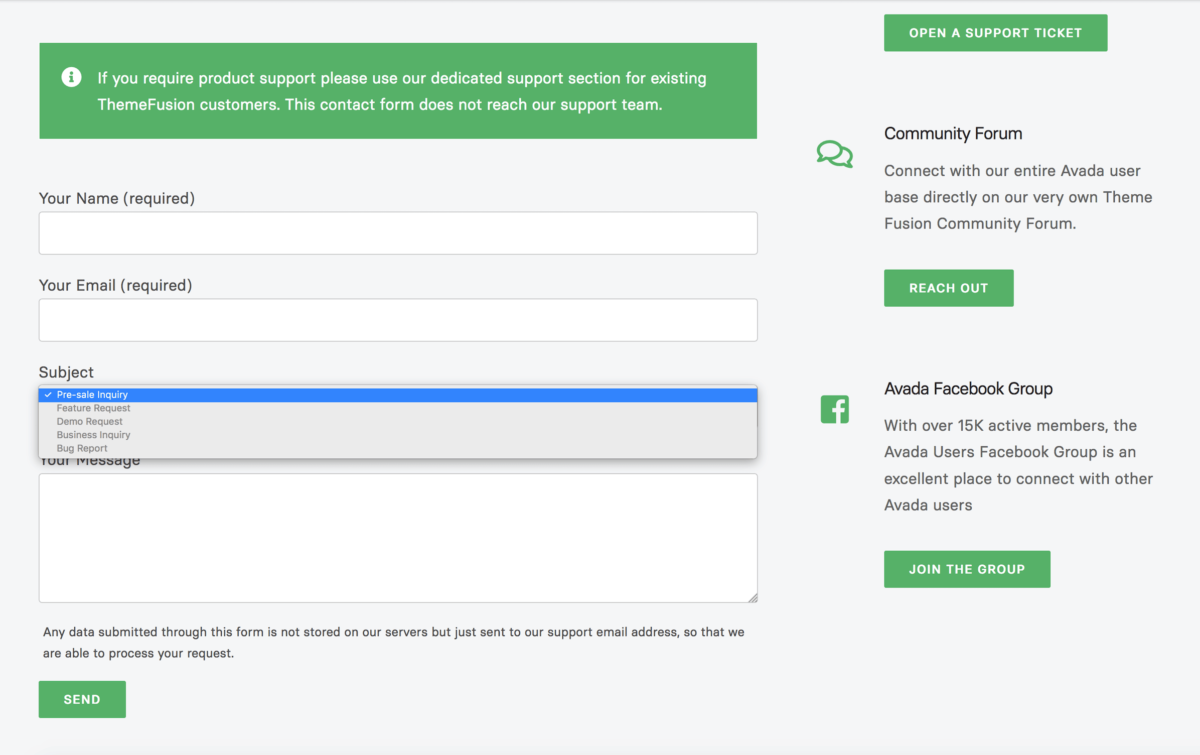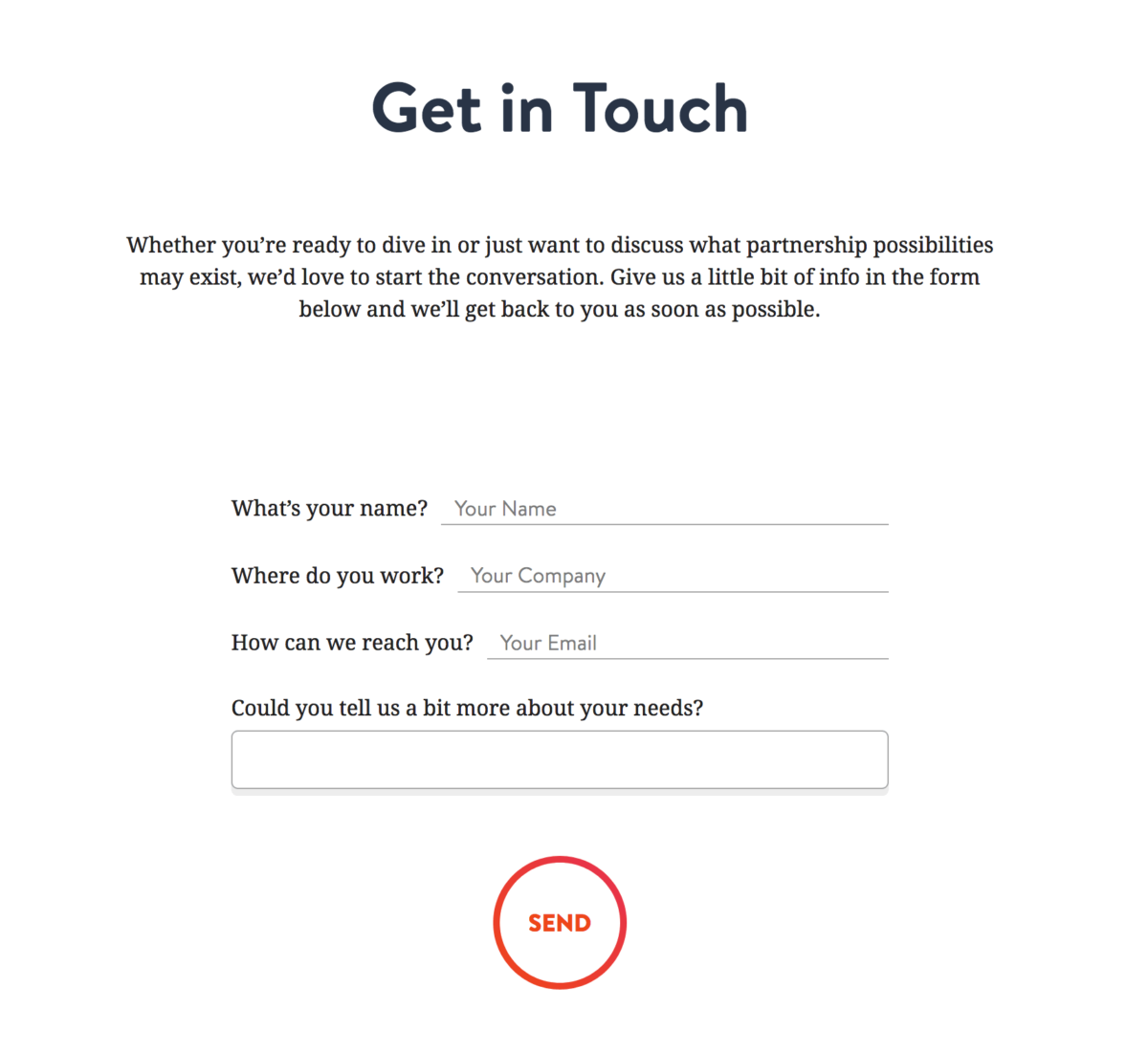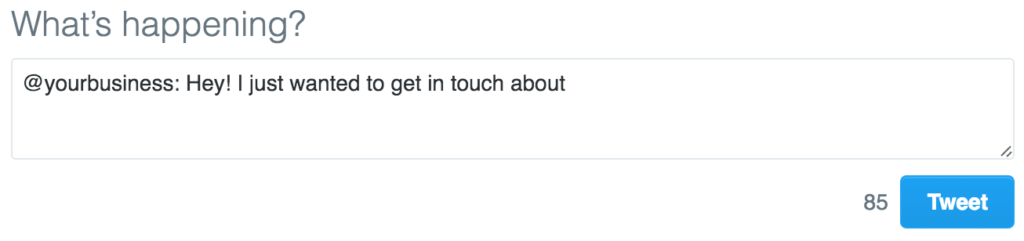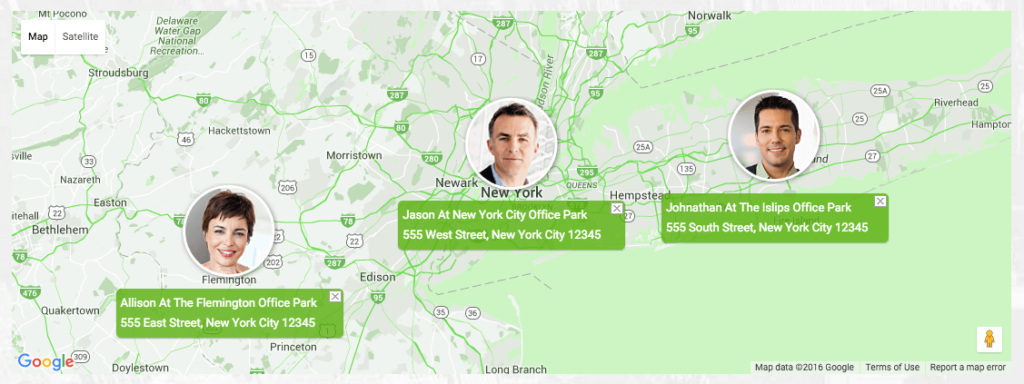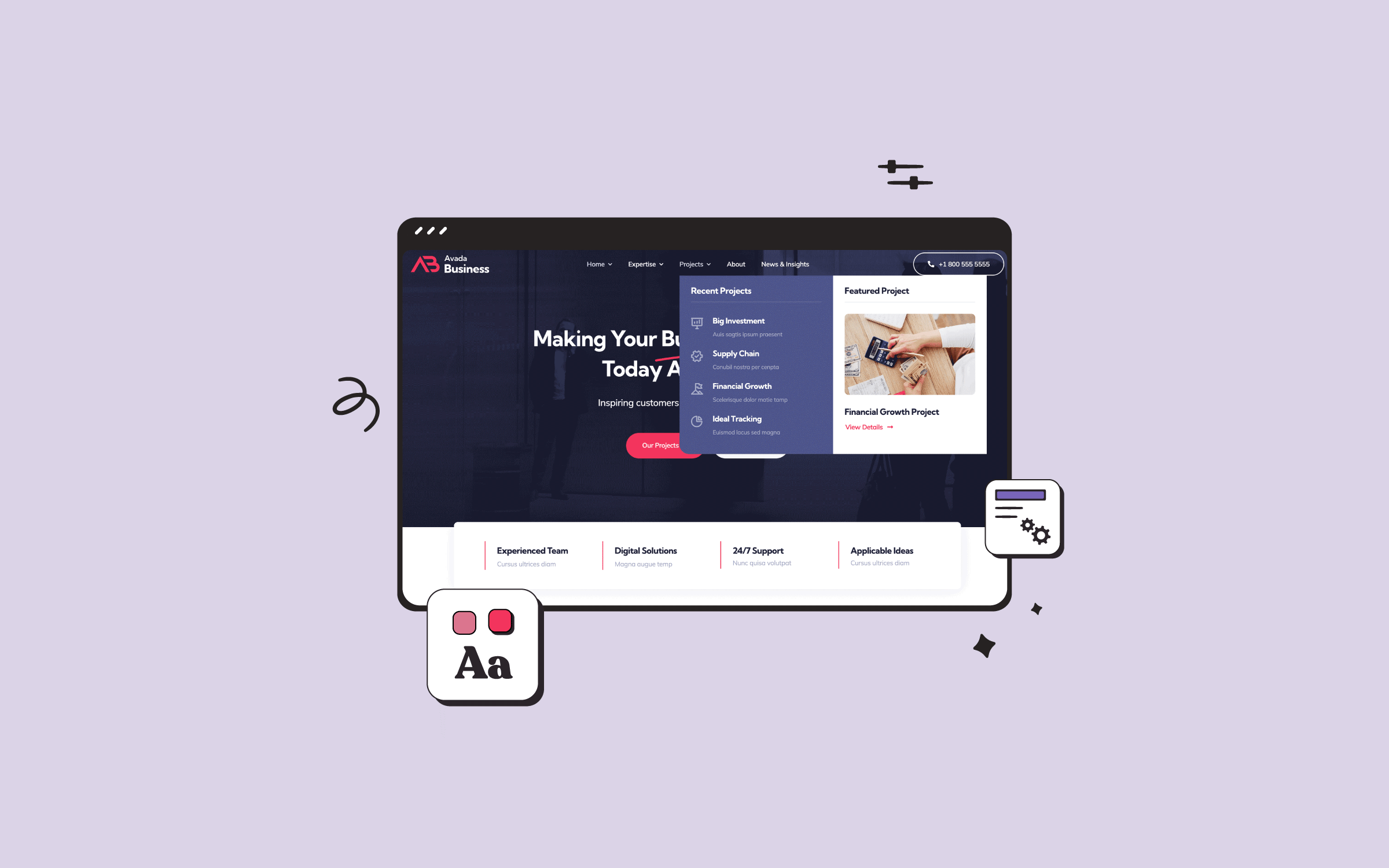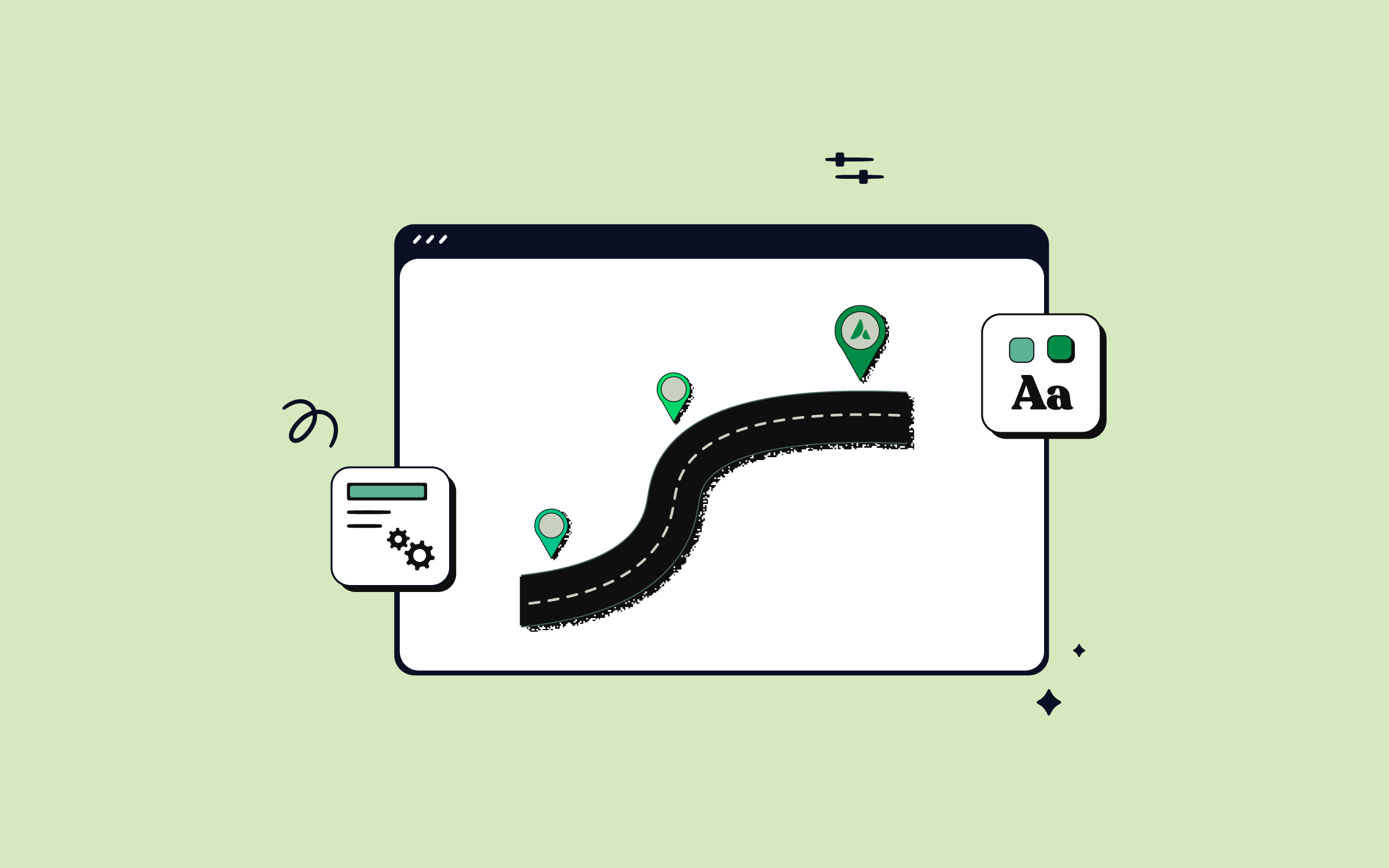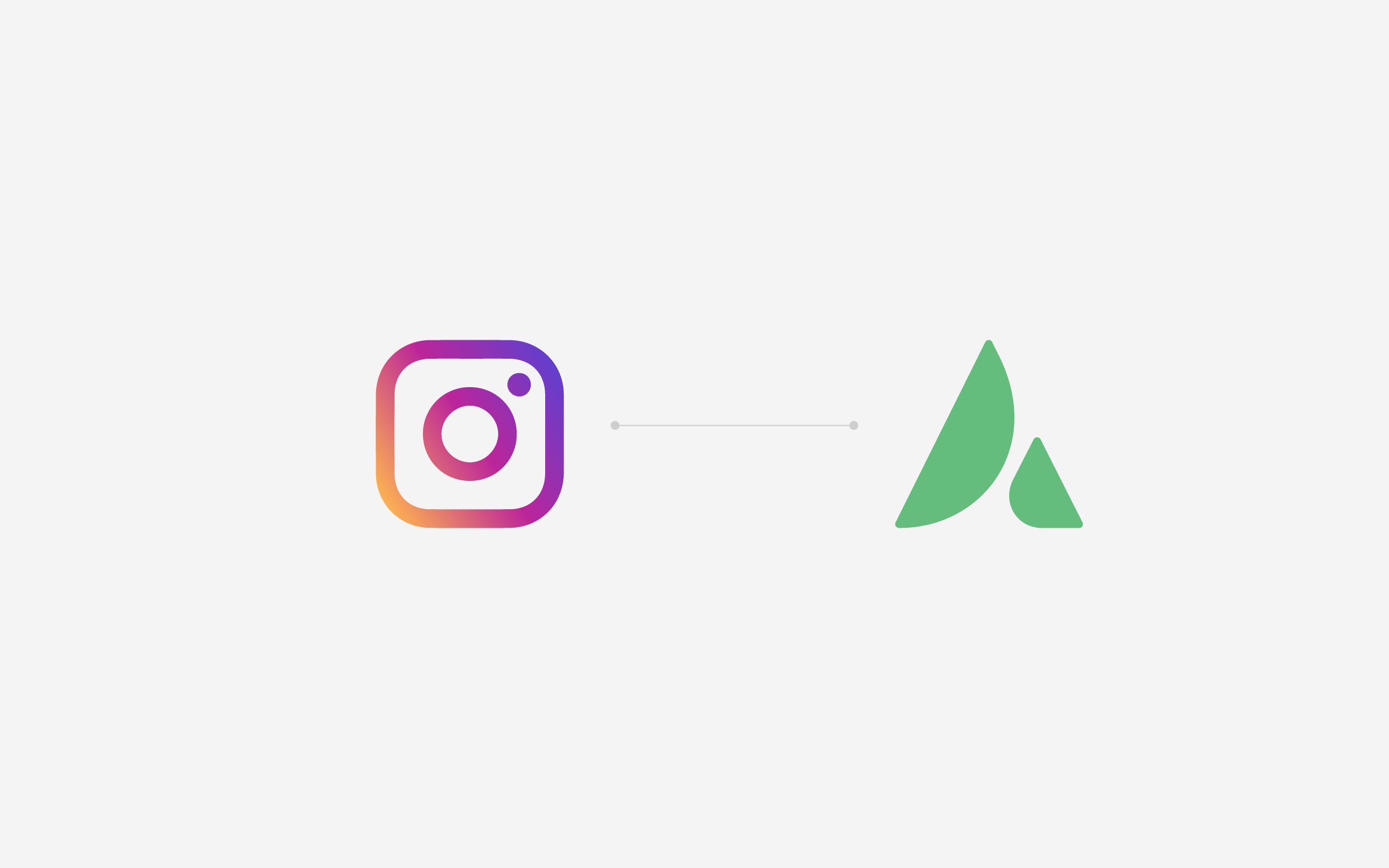Share
One of the most important points of conversion for turning visitors from casual browsers into leads is the contact page. Despite this, many businesses are satisfied to list basic plain contact information and call it a day.
If you reach your visitors where they’re at by crafting an interactive and personable contact page that lowers any barriers to getting in touch with you, you’ll be far less likely to lose out on those leads.
After reading this post, you’ll know how to supercharge your contact page with a few simple elements (which Avada makes super easy to implement).
Let’s get cracking!
What Is the Purpose of a Contact Page?
Simply put, a contact page provides points of contact between a visitor and a business.
But it goes beyond that – from its capacity to invite potential customers to get in touch, to offering existing customers a hopefully quick and easy means to reach you. One can easily underestimate this humble page’s importance.
Ultimately, the contact page is a vital stream of connection. It’s unwise to let this page to become your website’s weakest link.
To create an effective contact page, you need to go farther than including only static text with your address and phone number. Use the following elements to squeeze as much power out of your contact page as possible.
Element 1: Personal Messaging
Dropping a bunch of elements on a page and expecting people to interact with them simply won’t cut it in most situations, and your contact page is no exception.
As with any landing page, your visitor may have a few reservations about getting in touch via your contact page. It’s your job to address those reservations.
Personal messaging is a great way of doing so. Craft personal messages for the viewer, leading them through their options, such as ‘Need to talk right now? Give us a call (###). Or, you can shoot us an email with the form below.’
Here are a couple of great live examples to check out. As you can see, you’re not just limited to plain text.
ThemeFusion
The ThemeFusion contact form offers a short narrative to ensure that you feel confident using this form to get in touch with the correct department.
Mostly Serious
Mostly Serious is a digital marketing group that really takes this to the next level by addressing you directly, the reader, to get you warmed up for initial contact. They take a friendly tone to prompt you through their form, for example: “What’s your name?”
Element 2: Forms and Clickable Contact Points
Including a contact form is the simplest way to increase engagement – visitors don’t even need to leave the page to send you an email.
An effective contact form collects only exactly what you need to know; the shorter the contact form, the more likely they are to use it. (Here’s a post with a lot of ideas for getting creative with forms to help spark your inspiration.)
For email addresses and phone numbers, use link tags to implement clickable links, as follows:
For implementing your contact form, there are a few options. First of all, Avada comes with an built-in contact form – simply follow the documentation to activate it.
If you need something a little more customized, any of the following plugins are good options and Avada offers built in design integration for both Contact Form 7 and Gravity Forms.
Element 3: Social Media Calls to Action
Depending on how active your business is on social media, you can start driving better customer interaction by encouraging questions through your contact page.
You can go beyond normal social media links, too. For example, you can create a link that automatically writes a quick ‘tweet’ for your visitor. Maybe you want the default contact ‘tweet’ to automatically fill in the first part, so all the visitor must do is finish the sentence:
You can easily do this by using Twitter’s ‘intent links’, which are added by creating a normal link like any other, simply using the Twitter intent protocol.
Here’s the link to use to make the example work. Simply modify the username and following message to customize it for yourself!
http://twitter.com/intent/tweet/?text=@yourbusiness: Hey! I just wanted to get in touch about
If you want to get a little more integrated on Facebook, you can request to have your business included in the Messenger for Business program.
Need advice on using social media for customer support? We have you covered:
Element 4: Google Maps (With Options for Directions)
If you’re a bricks and mortar business, embedding Google Maps will offer a better visual for where your company is right off the bat. Avada comes locked and loaded with Google Maps embeds, along with several customization options that are easy to use and allow you to make the map exactly as you wish to fit your brand. All you need to do is drop it in and choose your options.
You can even take this one step further by using a small form that gives people directions straight to you. With the help of Avada and a form plugin, you can create incredibly beautiful maps without a single line of code.
Element 5: Skype Calling
Depending on the type of business you run, you may be interested in adding Skype as an option for people worldwide to contact you.
Even if you’re a local business, you can never know what opportunities await in the wide world yonder – and it’s best to be prepared to take those calls!
You can learn more about setting up Skype for business calls here, and when it’s time to add it to your website, simply drop in a Call Us Skype button.
Conclusion
You go to a lot of trouble optimizing the rest of your site for conversions and engagement. Don’t lose customer leads by having a contact page that doesn’t let your visitors to reach you in their preferred way!
Turn the heat up by creating a personal narrative; including a contact form, clickable phone numbers or emails; making social media outreach painfully simple; and adding the option for directions straight to your business.
What works best for you on your own contact page? Do you have any insider secrets to get more leads from your business site? Let your fellow Avada users know in the comments section below!