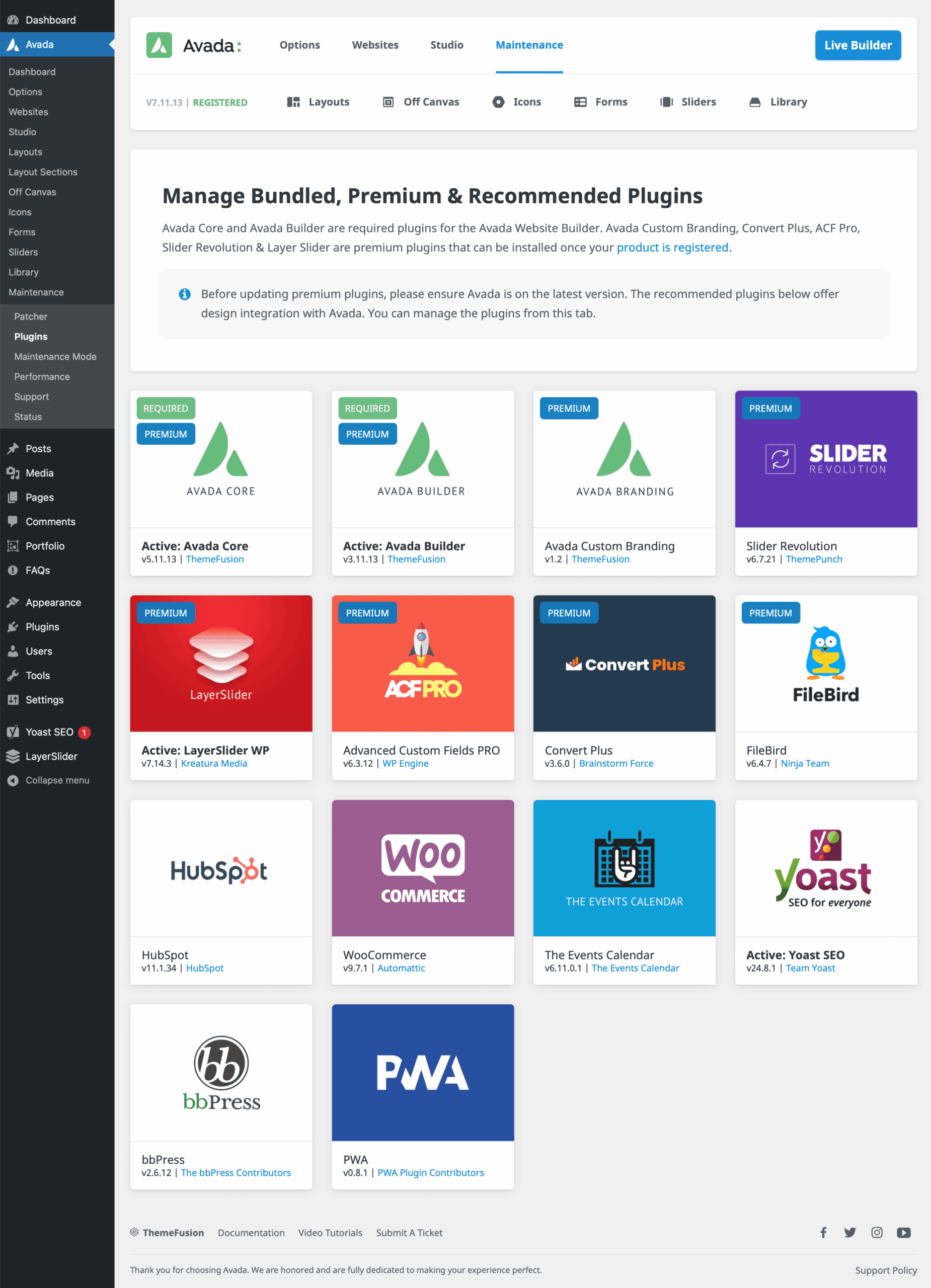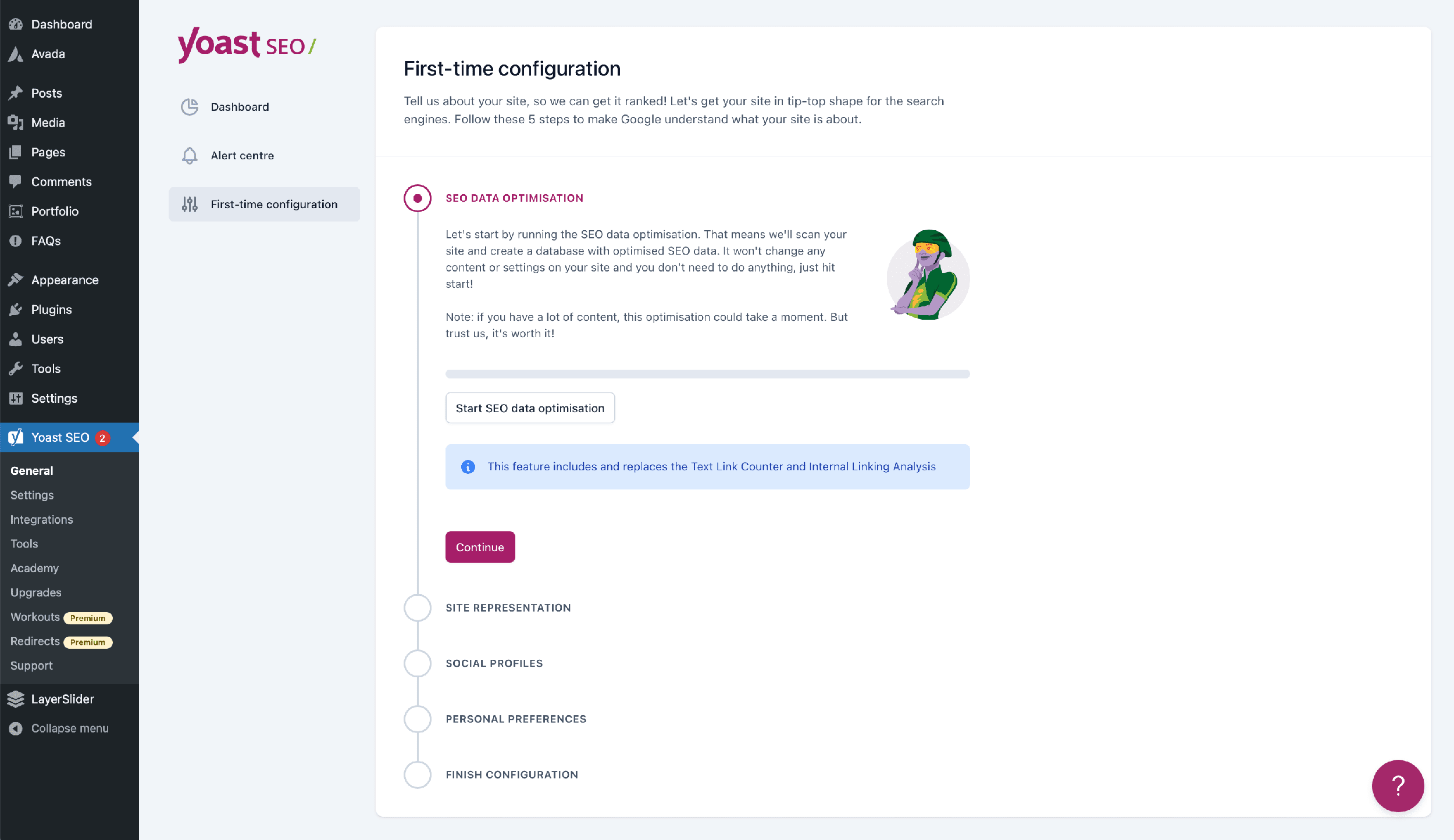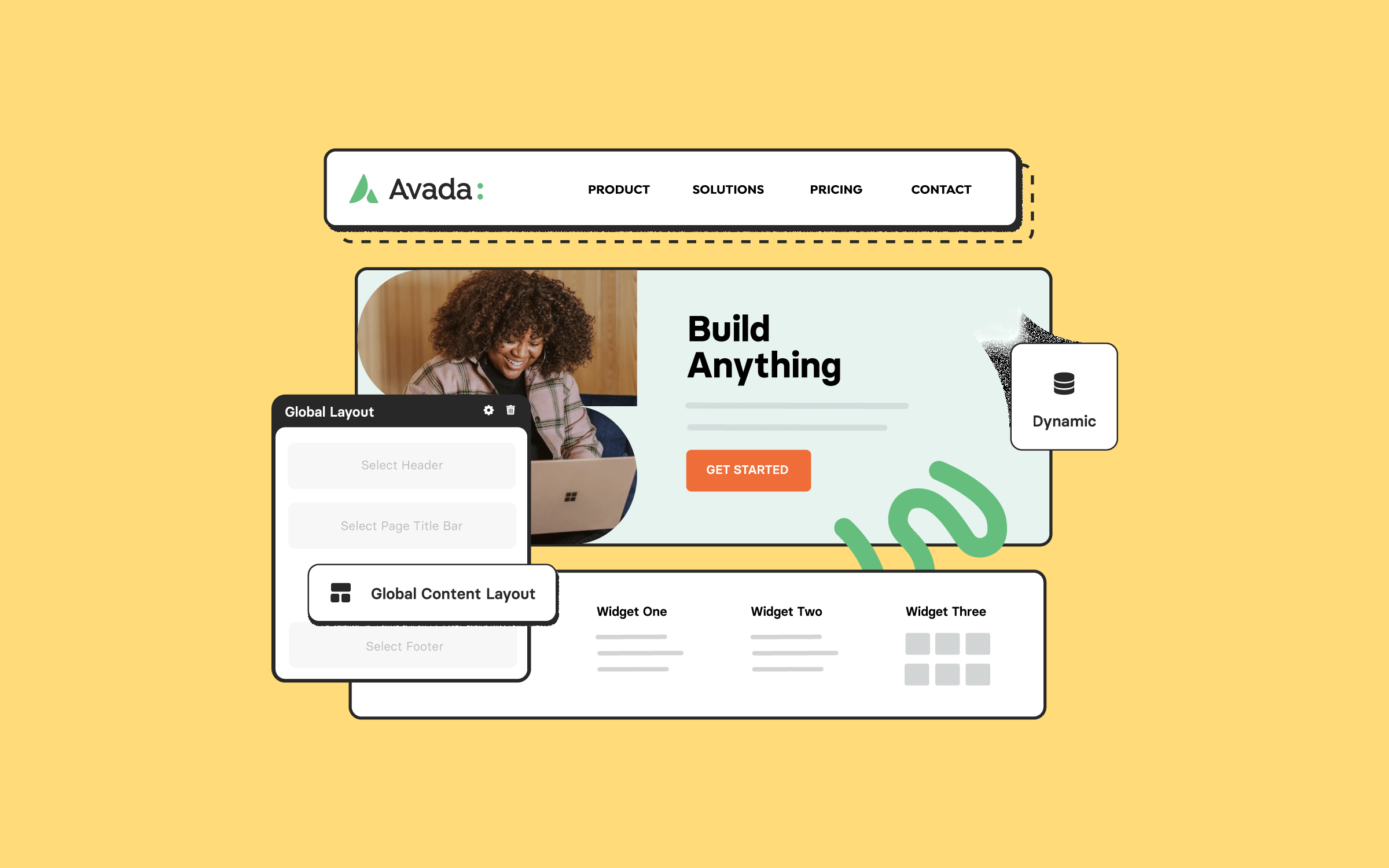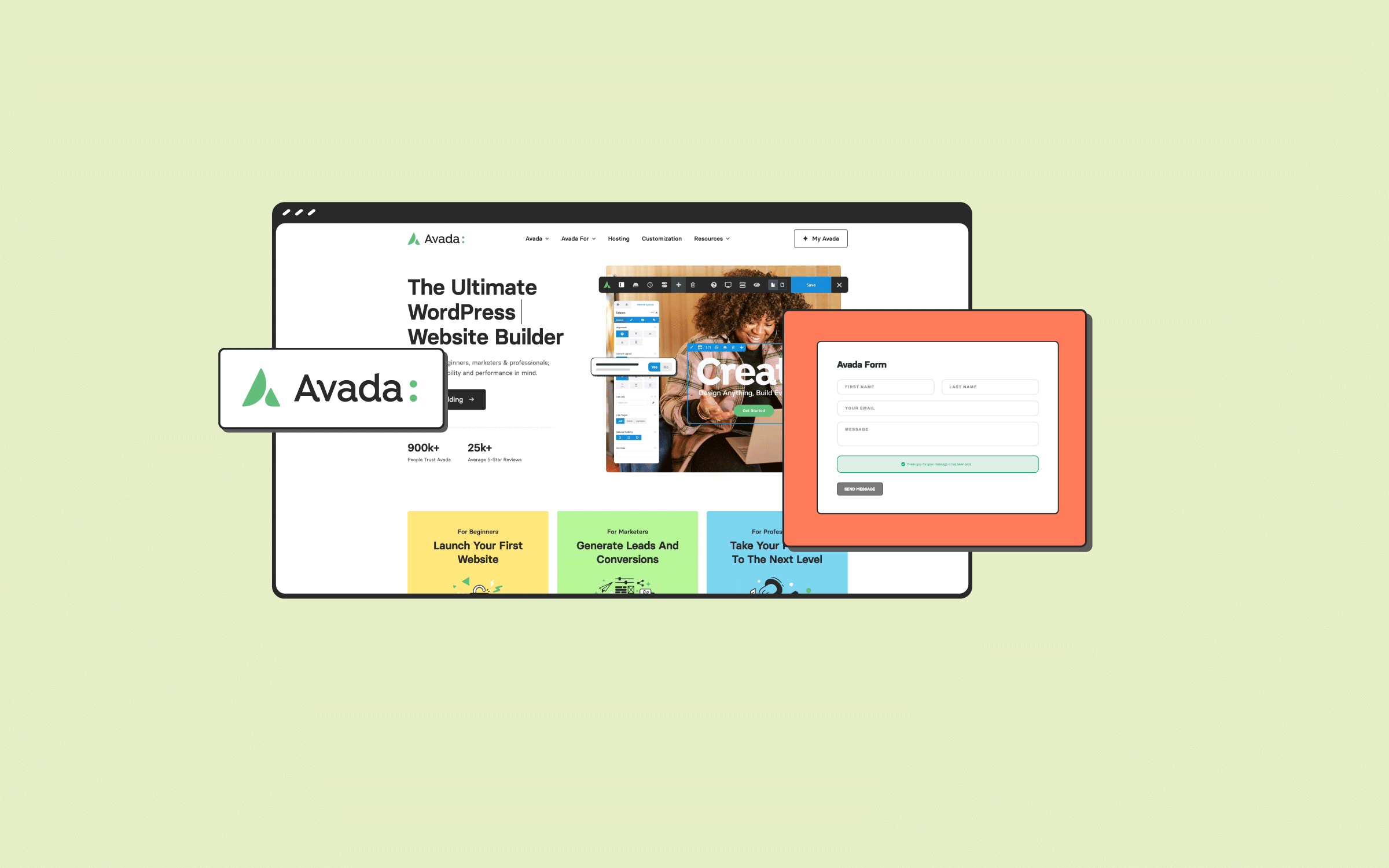Share
Yoast SEO (Search Engine Optimization) remains the world’s leading SEO plugin for WordPress, boasting over 10 million active installations. While competitors such as RankMath SEO have gained significant traction, Yoast continues to dominate due to its user-friendly interface and powerful optimization capabilities. The Yoast SEO plugin is fully compatible with Avada websites and can be recommended for achieving strong search engine rankings.
Overview
Getting Started With Yoast SEO And Avada
To install Yoast SEO with Avada, navigate to the Avada plugins page, locate the Yoast SEO plugin, and install it with a single click.
Upon activation, the plugin integrates seamlessly with the Avada Dashboard, appearing in the Dashboard menu and on individual pages, posts, and custom post types.
Initial Setup and Configuration
After installation, Yoast SEO provides a quick, guided initial setup, which is particularly helpful for beginners or anyone new to website SEO:
Exploring Yoast SEO Plugin Settings
Yoast SEO offers extensive customization options even in its free version:
Optimizing Individual Posts and Pages
Yoast SEO excels in on-page optimization through its easy-to-use analysis tool located at the bottom of each page or post within Avada’s backend editor. Users begin by specifying a focus keyphrase, which Yoast analyzes to provide actionable insights for content optimization.
The Traffic Light System
Yoast’s intuitive traffic light system (Red, Orange, and Green) visually indicates your content’s SEO effectiveness. Green indicates optimal SEO practices, amber highlights areas for improvement, and red signifies critical issues needing immediate attention.
Practical Example of Yoast SEO Optimization
To demonstrate the optimization process:
For instance, adding external links, inserting the keyphrase in the introduction and subheadings, adjusting keyphrase density, and setting a suitable meta description will quickly turn your Yoast rating from amber or red to green.
Key SEO Factors to Consider
Optimizing your content for SEO involves several essential aspects. Start by crafting clear and concise titles that are neither too short nor overly lengthy to capture attention and convey the content’s purpose effectively. Aim for a text length of at least 300 words, as this provides enough detail for readers and search engines to understand the topic thoroughly. Incorporating your chosen focus keyphrase in critical areas such as the slug, title, introduction, and subheadings helps search engines identify and rank your content appropriately.
Additionally, whether you are a blogger focusing on blogging content or just enhancing your site’s content with relevant internal and external links, strengthening credibility improves the user experience by allowing readers easy access to related information. Including relevant images complemented by descriptive alt attributes further enriches the content, making it appealing and accessible. Lastly, crafting clear and compelling meta descriptions that include your focus keyphrase ensures your content appears engaging and relevant within search engine results pages.
Once you’ve implemented these recommendations, Yoast will indicate that your page or post is effectively optimized, represented by a green status. This signals readiness for search engine indexing, setting the stage for improved visibility and ranking based on the competitiveness of your selected keyphrase and overall SEO effectiveness.
Summary
Yoast SEO is an essential, user-friendly tool that integrates seamlessly with Avada. Whether you’re new to SEO or a seasoned expert, its intuitive interface helps ensure your content reaches its potential in search engine rankings.
Besides, the Yoast SEO WordPress plugin, Rank Math, and All in One SEO seamlessly integrate with Avada, empowering you to optimize your website’s performance, usability, and rankings effortlessly.