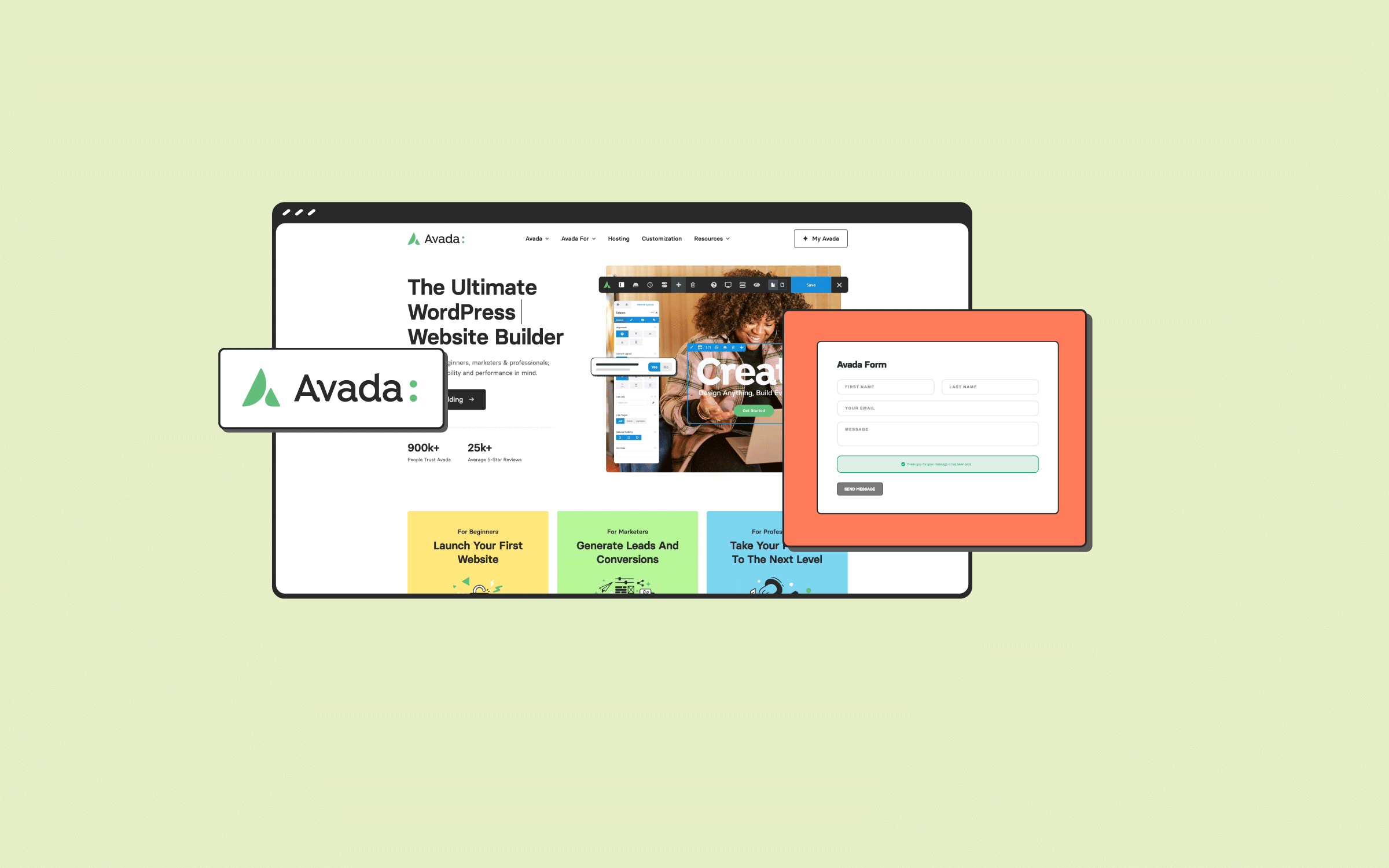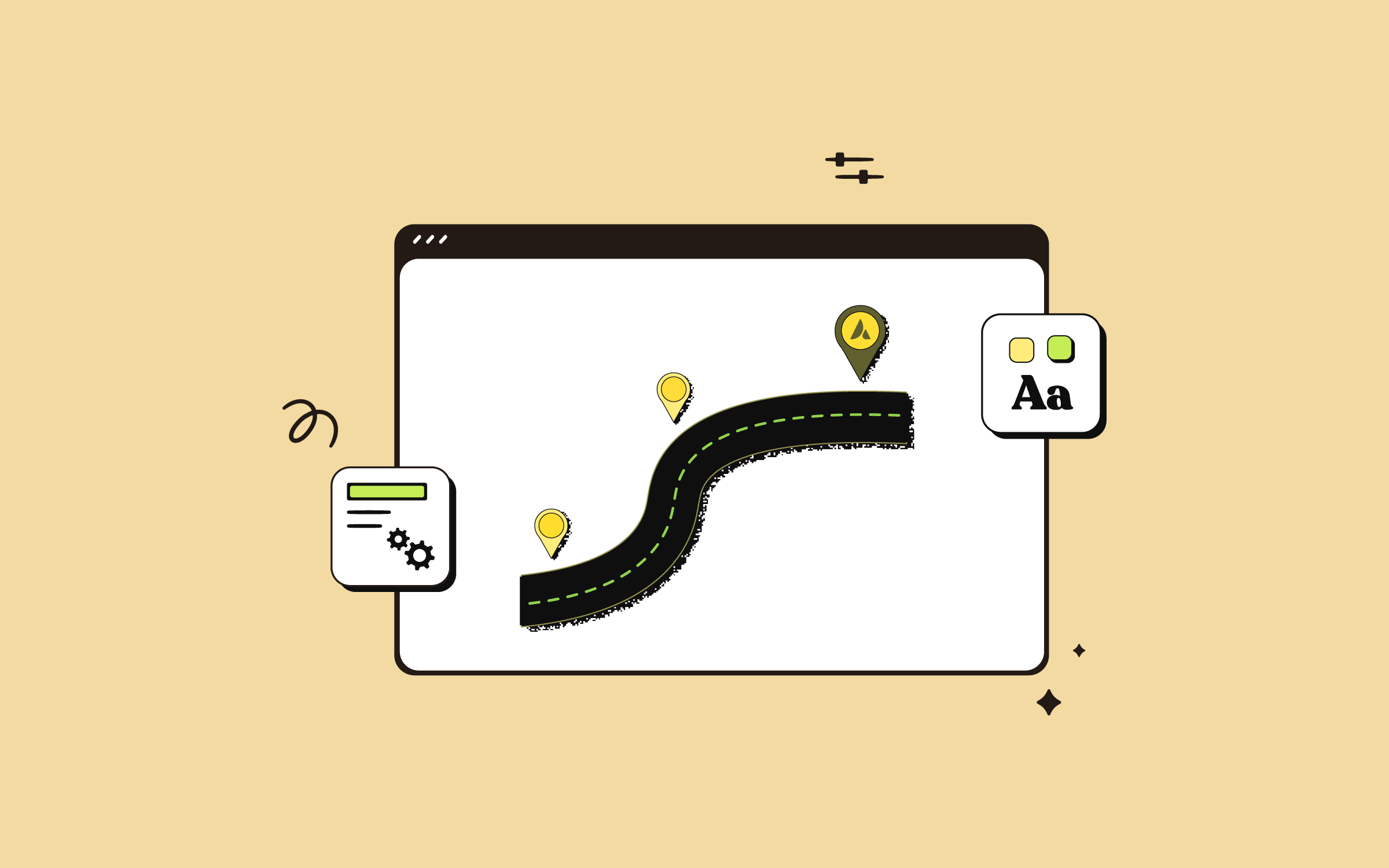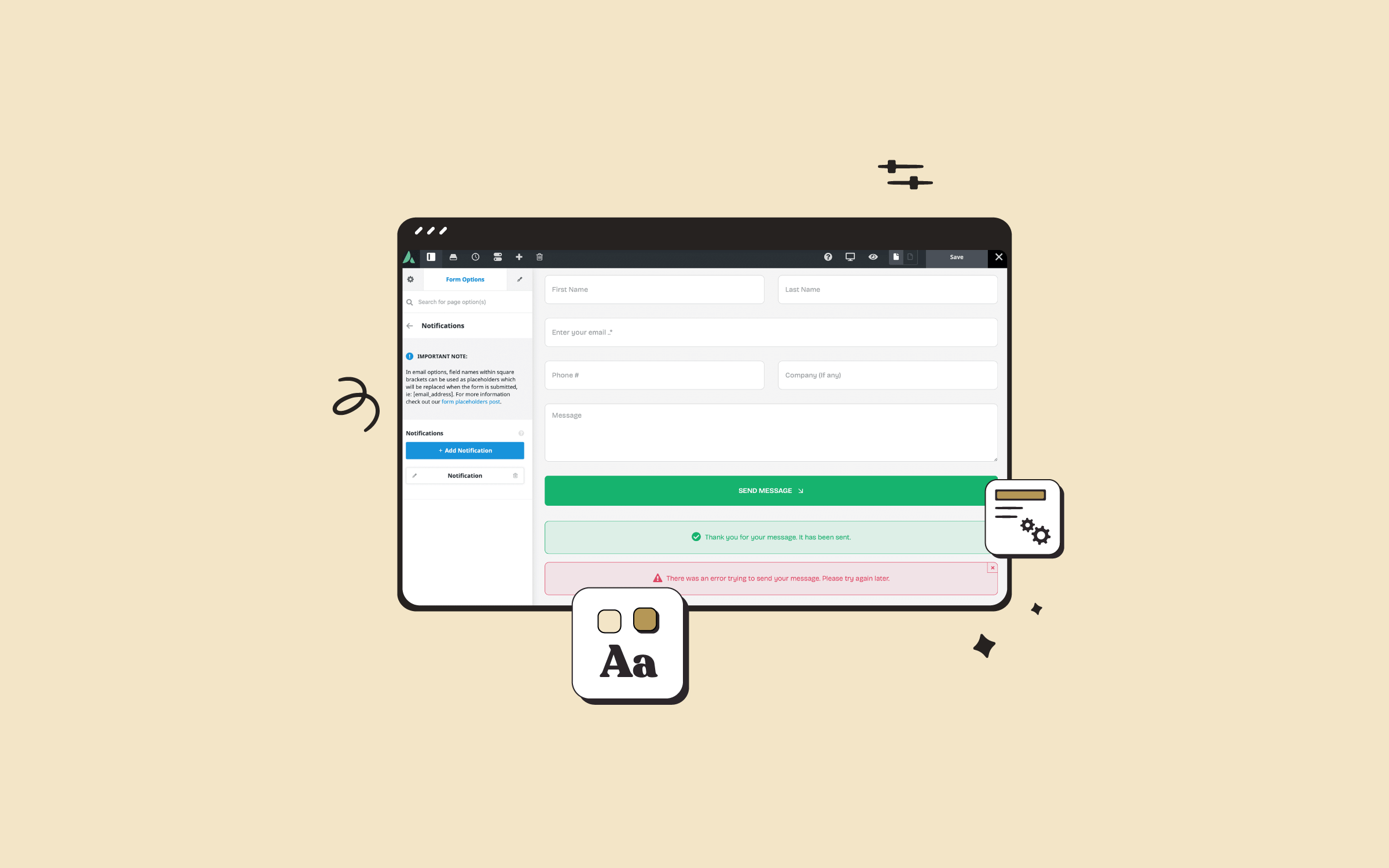Share
Avada is a Website Builder for WordPress, that makes designing and launching successful marketing websites a lot easier than building a website from scratch. Avada includes a wide range of tools to help you get your website up and running and market it. The last part is essential to find an audience, and so is knowing what tasks you should automate.
By ‘automating’ parts of your marketing process, your website will grow more efficiently and free up time for you to focus on other tasks, such as content creation. For example, you could use email marketing platforms to send automated campaigns at crucial moments.
In this article, we’ll introduce you to the concept of marketing automation and how it works. Then we’ll go over two ways you can implement it using Avada. Let’s get to it!
Overview
Why Marketing Automation is Key to Your Website’s Growth
Marketing automation is a term that encompasses a lot of practice. “Automation” is the keyword here, since your goal is to use tools to unload a lot of repetitive work off your plate. Some examples of marketing automation include:
Although you can send personalized marketing messages on a case-by-case basis, doing so at scale would take up too much of your time. Marketing automation doesn’t mean your messages or campaigns aren’t high quality. Modern marketing tools provide you with a lot of features to make sure the messages you send are as relevant as possible, including personalization and segmentation.
Every website prioritizes different marketing approaches. If your primary marketing channel is email, then it makes sense you prioritize automating as many of your campaigns as possible. With Avada, you get built-in functionality to help you tackle email and other channels more efficiently.
2 Ways to Automate Your Marketing Using Avada
In theory, you can use almost any marketing automation software alongside your website. Given the goal of making your life easier, we’ll focus on options that work seamlessly with both WordPress and Avada so that you can scale your marketing efforts efficiently.
1: Collect Leads Using Automated Pop-Ups
Popups are one of the most effective ways to collect leads through your website. On average, popups can increase your conversion rates by around 3.1%, with high-performing elements getting about 9.3% total.
Those aren’t numbers to scoff at. However, using popups can be controversial, so you must approach them the right way. Two great examples would be displaying modals to show you offers or to ask you to sign up for an email list:
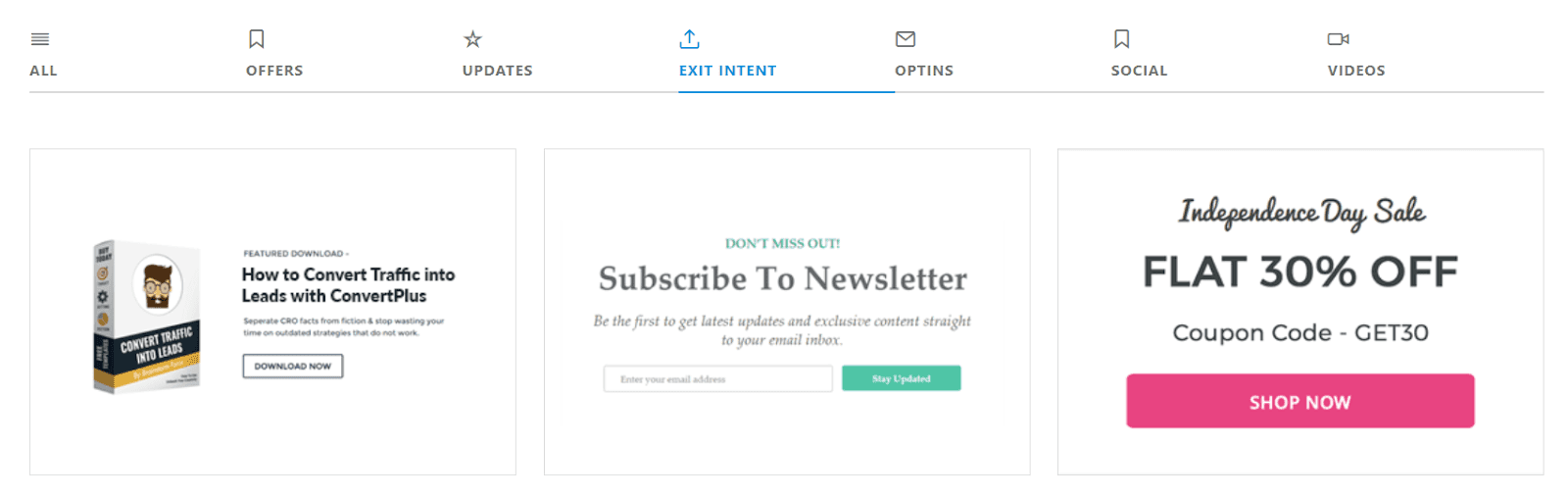
These examples are popups built using Convert Plus – a bundled plugin with Avada, designed to help you create high-performing popups. With Convert Plus, you can show exit-intent popups, email opt-ins, limited-time offers, and more.
Once you choose a popup style, Avada and Convert Plus enables you to configure its behavior. In other words, you can decide how the automation works. For example, you can choose whether to display popups a few seconds after visitors load a page, right before they leave, or a combination:
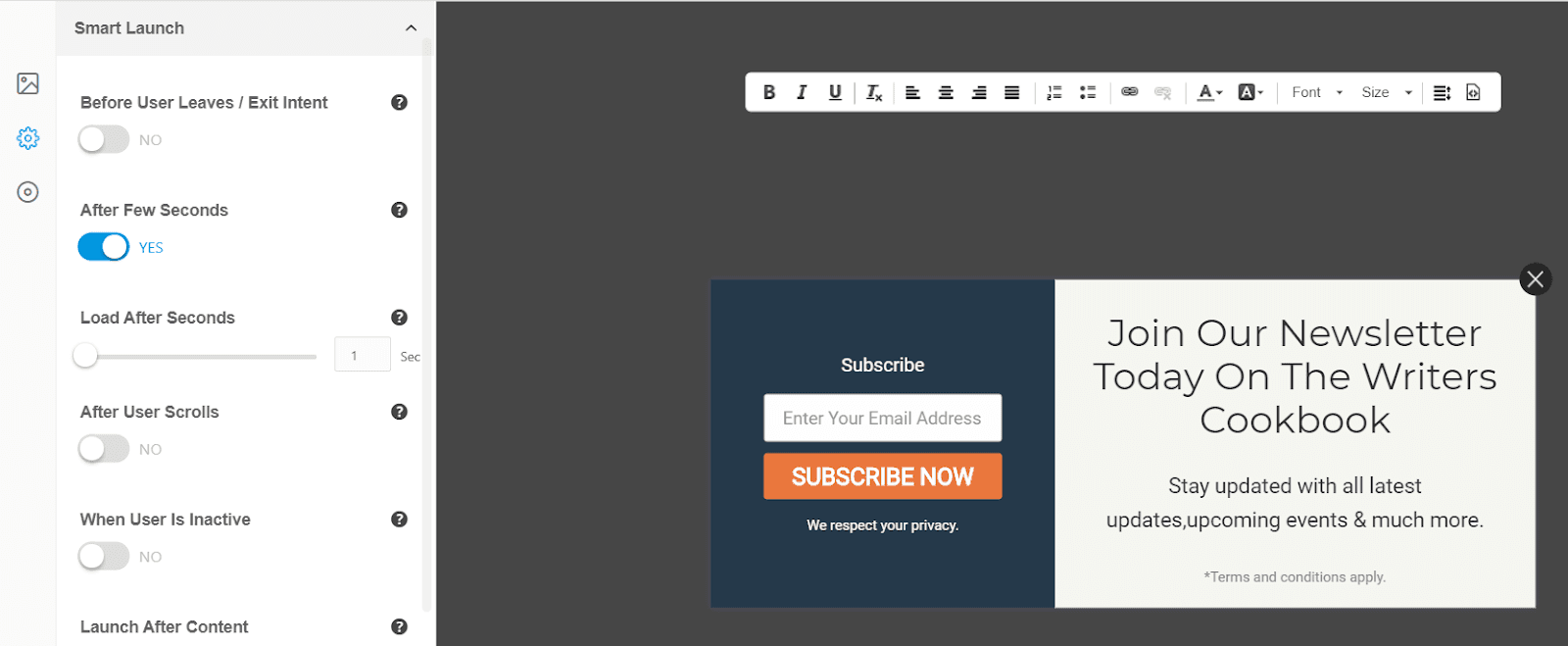
Convert Plus enables you to disable this automation in several ways to avoid issues where you keep showing the same popups to the same users. You can stop showing popups to users for a set number of days after they close that message or after they convert:
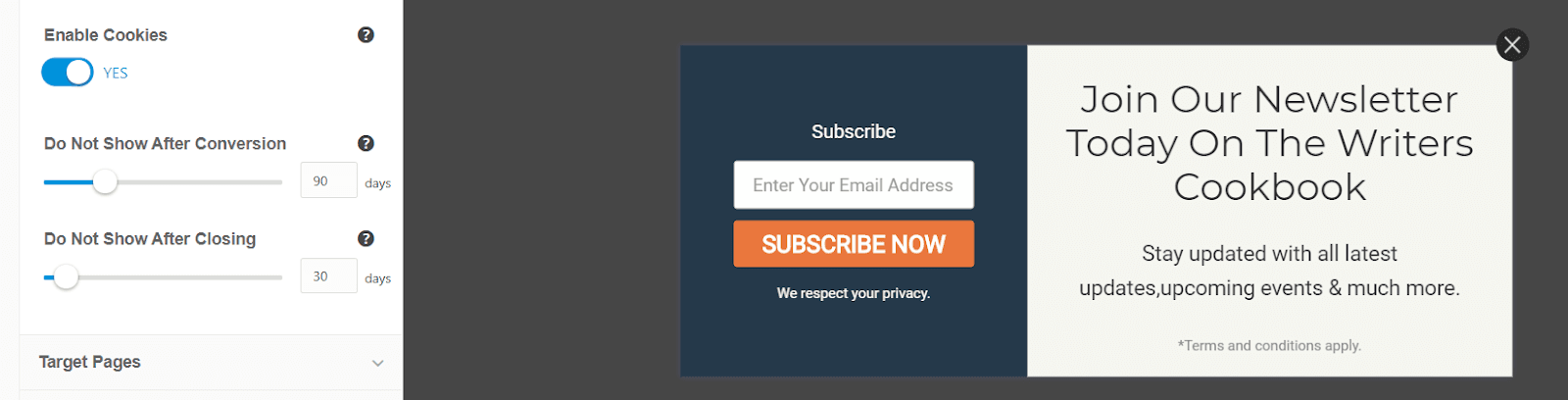
In any case, you must remember that while popups can be powerful, they can also impact User Experience (UX.) As a rule of thumb, you shouldn’t show visitors more than one popup during their time on your website, or you risk scaring them away.
2: Connect a Marketing Automation Platform to WordPress
A marketing automation platform for WordPress is a tool that helps automate and manage marketing tasks and workflows directly from your WordPress website. These platforms typically offer features like email marketing, lead generation, customer segmentation, analytics, and more, all integrated with your website to streamline and optimize your marketing efforts. Below, we highlight three popular marketing automation platforms for WordPress:
ActiveCampaign
Different marketing automation platforms tend to focus on specific communication channels. For example, ActiveCampaign is an option that focuses mostly on email marketing and live chat (which can be automated, naturally):
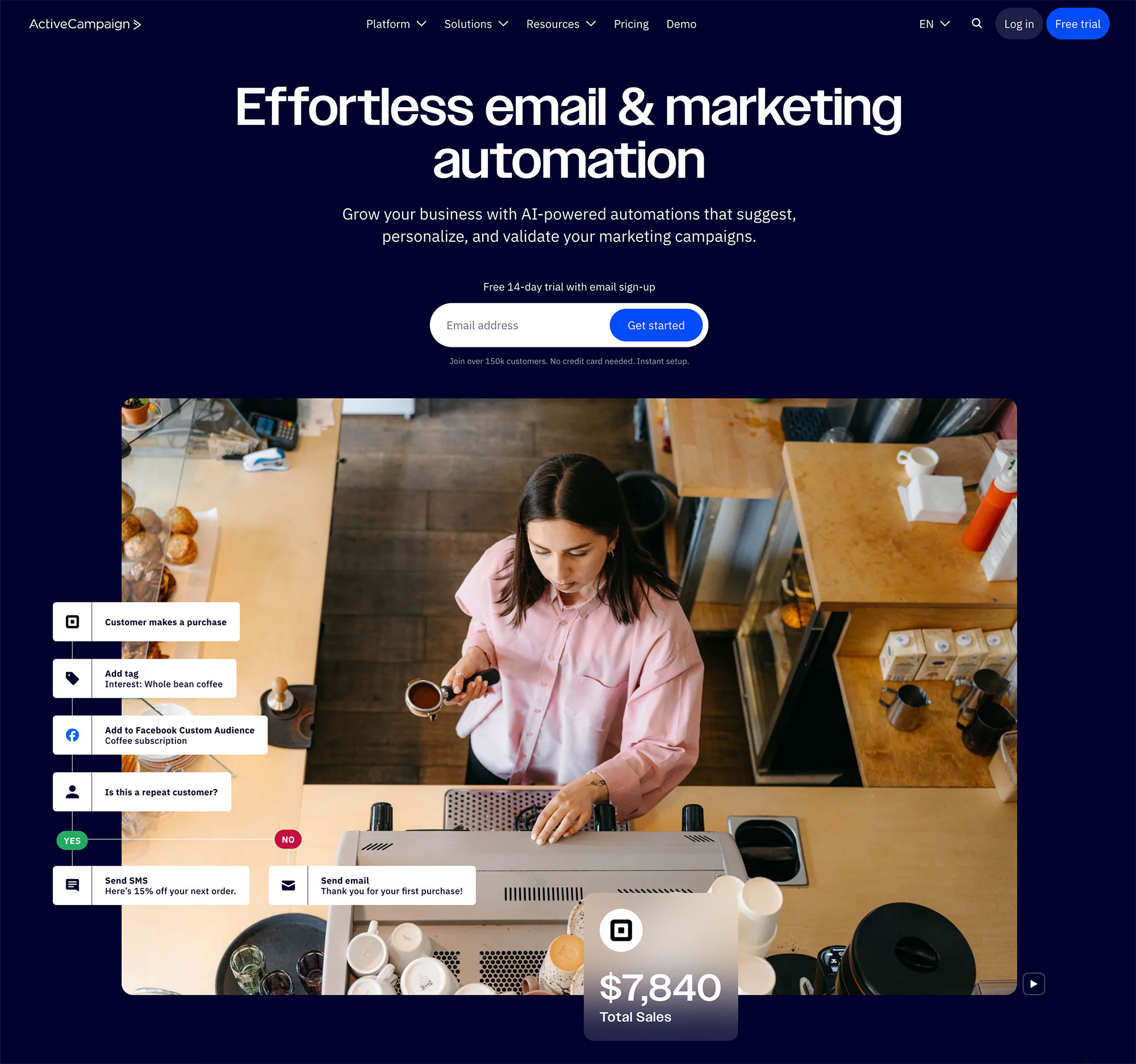
Brevo
Another great option is Brevo (formerly Sendinblue), which enables you to automate both email and SMS campaigns. Brevo also happens to be a very WordPress-friendly option. There’s an official plugin you can use for integrating both platforms:
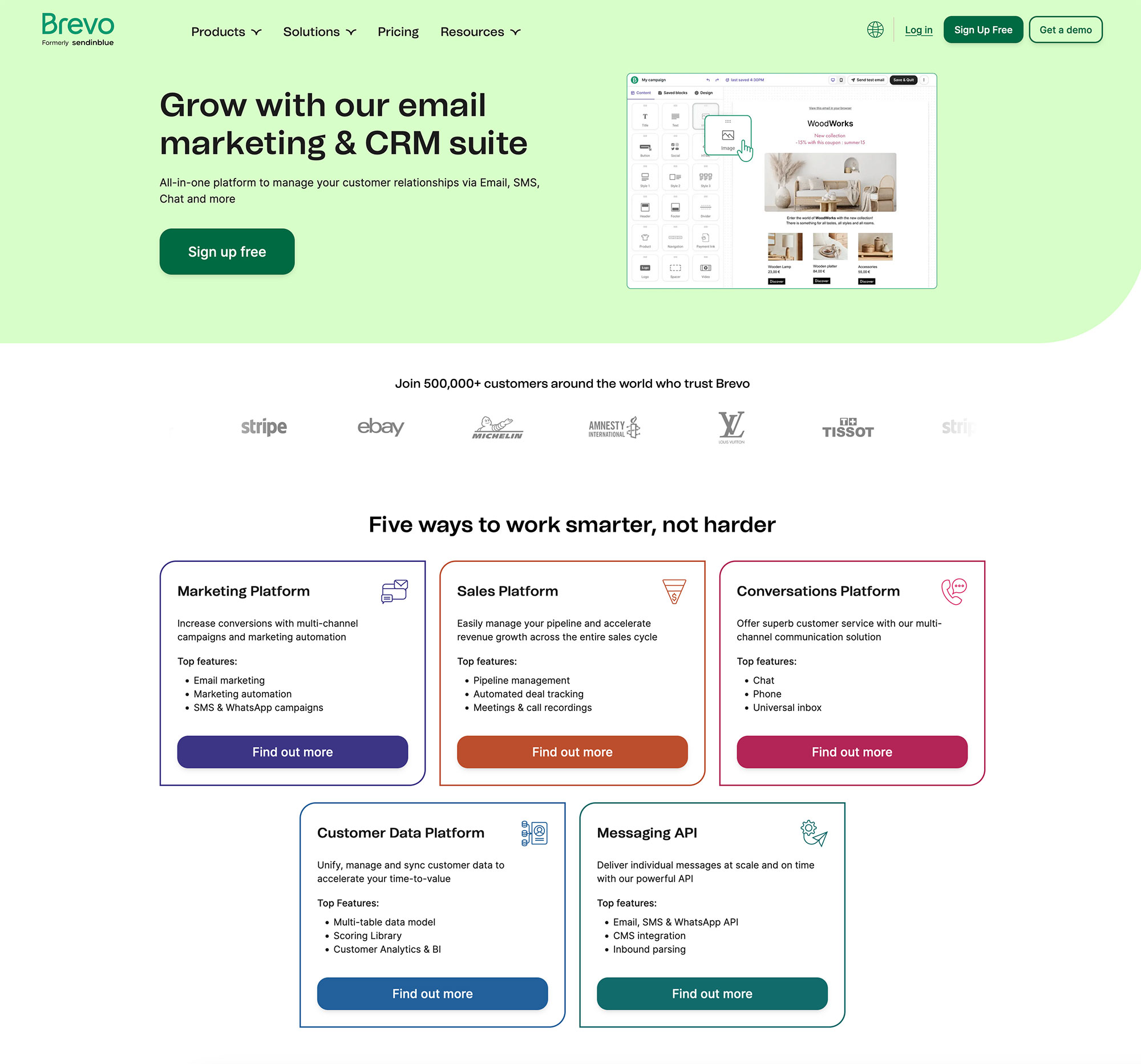
ConvertKit
As far as marketing automation goes, however, our favorite option is ConvertKit. It focuses mostly on email, but it lets you set up highly complex automation workflows:
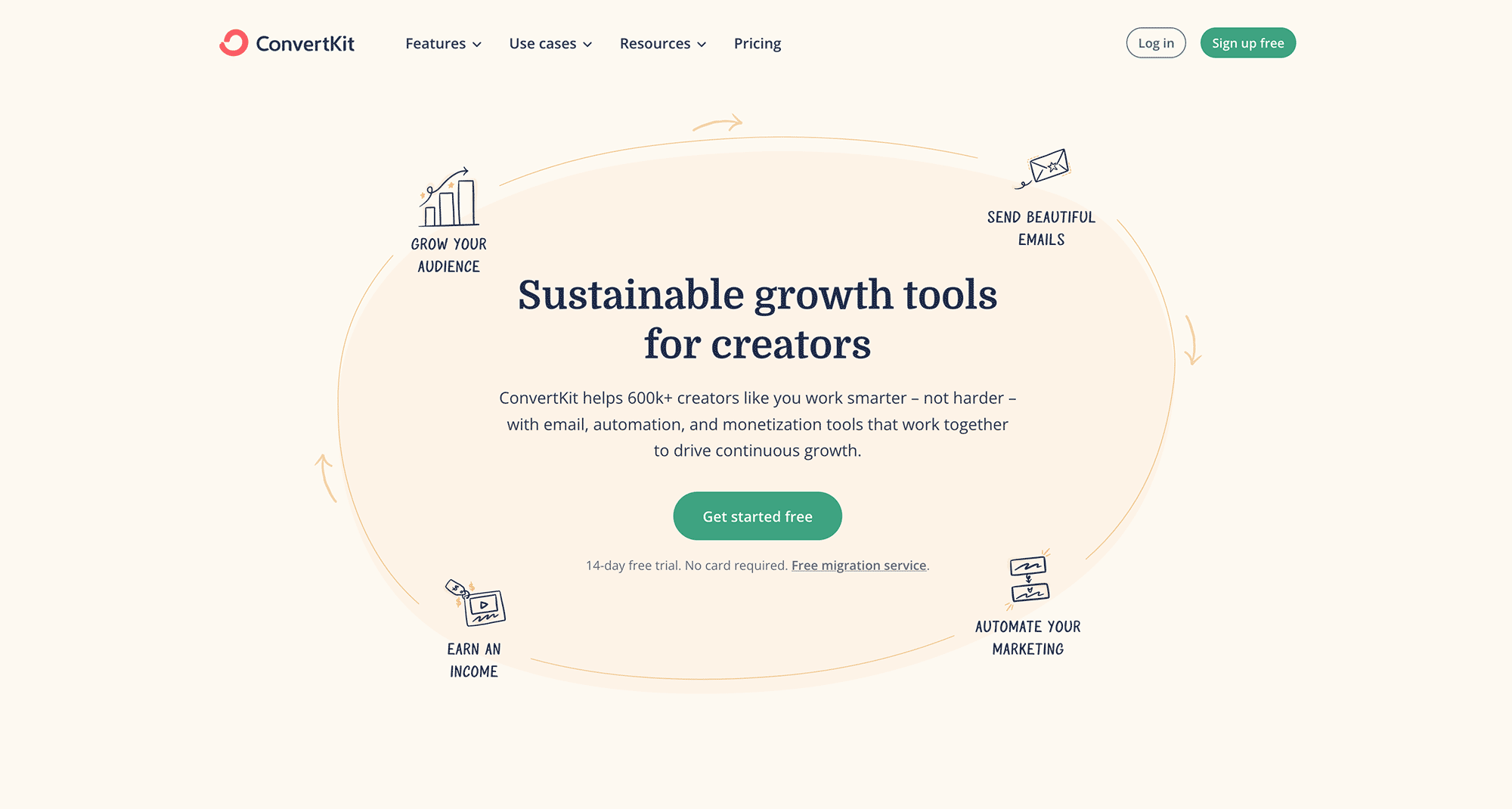
ConvertKit integrates out of the box with Convert Plus, which is the tool we used in the last section to help you set up automated popups. You can use Convert Plus to help you collect leads and email signups and ConvertKit to help you manage the marketing end of things.
ConvertKit provides access to a visual automation workflow builder, which enables you to map out every step of your customer’s journey:
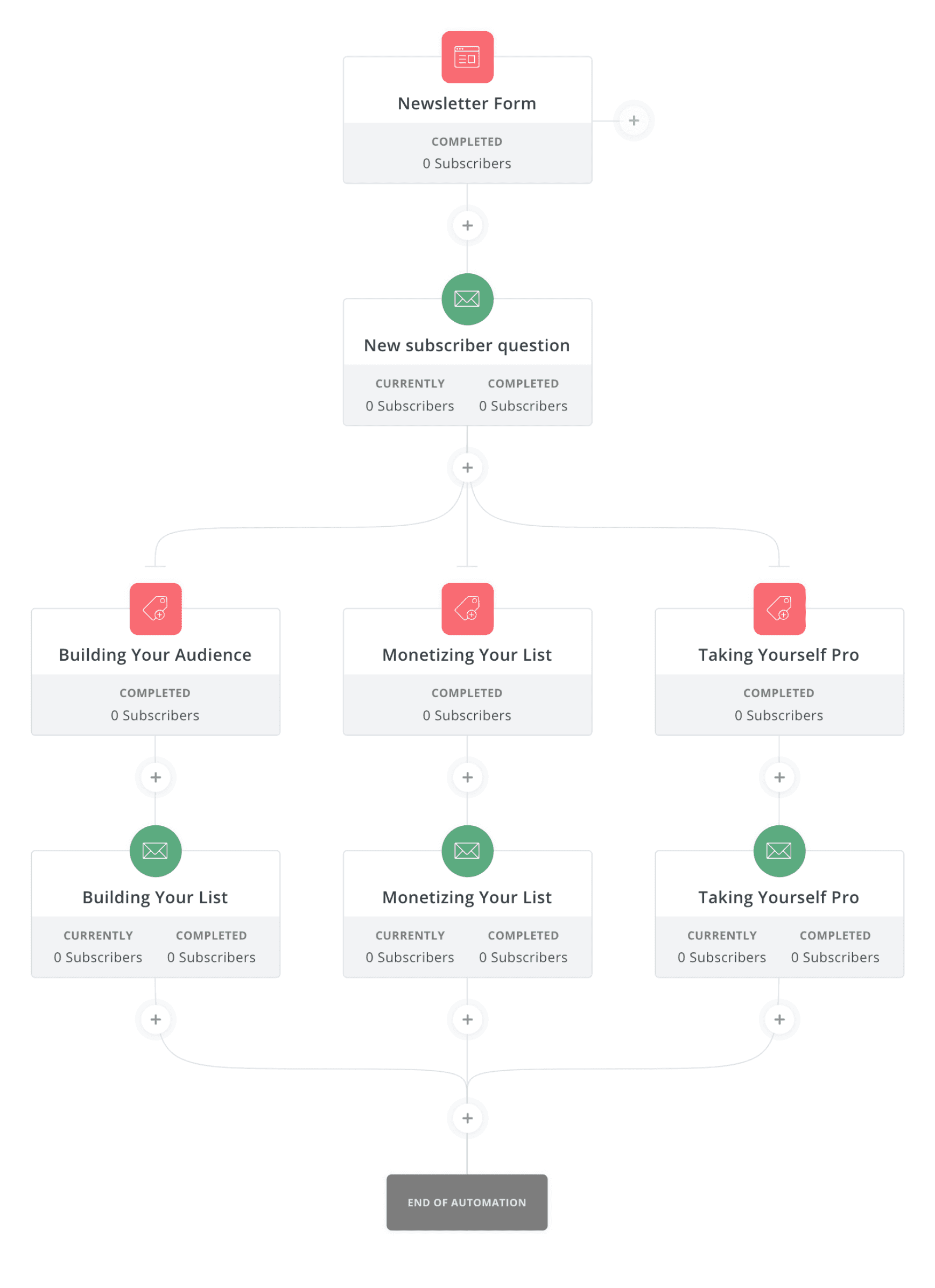
This level of micromanagement enables you to automate processes such as post-purchase follow-ups, upsells, and downsells. ConvertKit also helps you manage traditional email marketing campaigns, which is excellent if you already use Avada.
Summary
If you want your website to reach its full potential, it needs more than good looks and functionality. Avada will help you with both aspects, but content and marketing are still up to you. However, with the right marketing automation tools, this outreach becomes much more straightforward, so you have more time to focus on engaging your audience.
There are several ways you can automate your marketing, including: