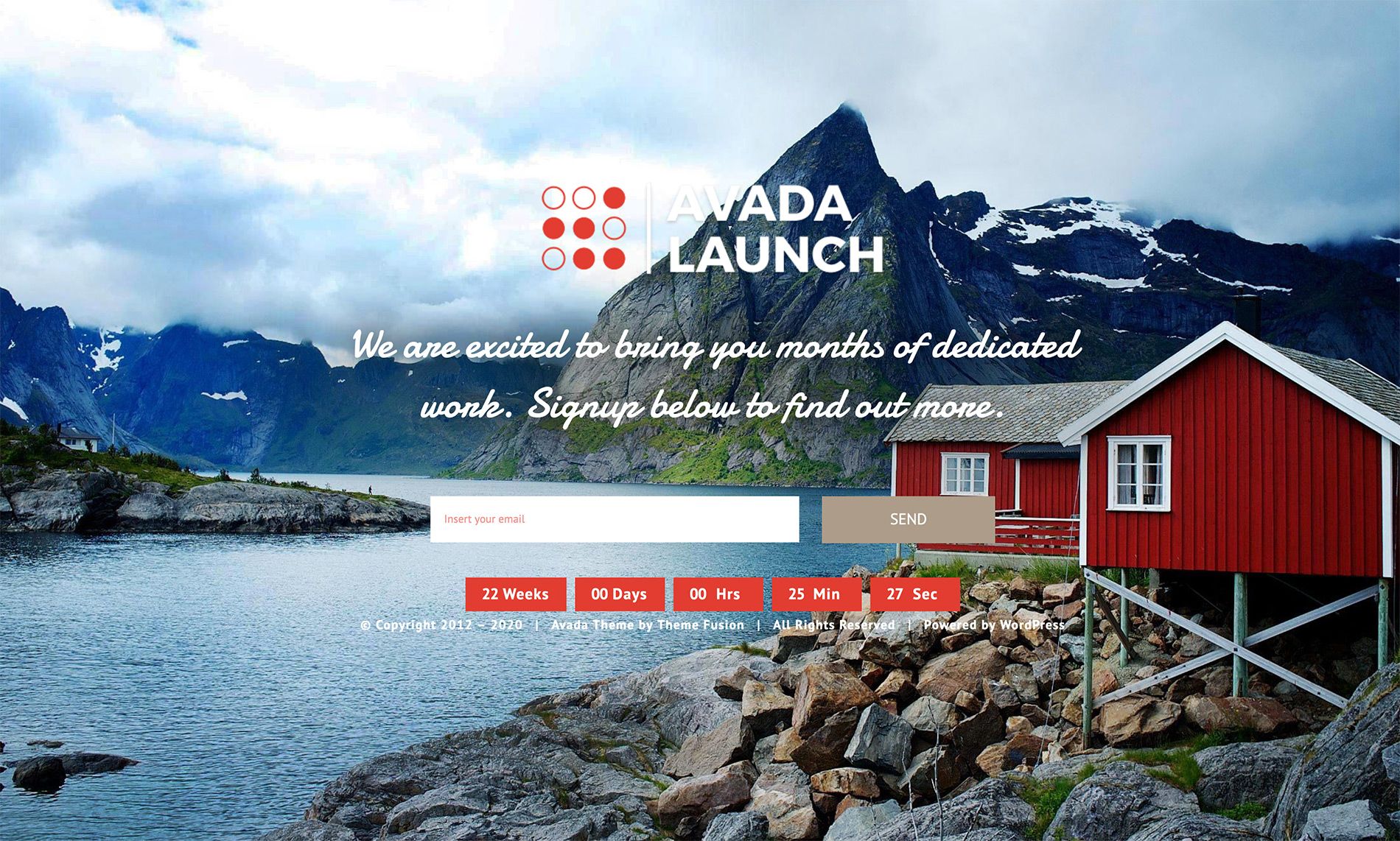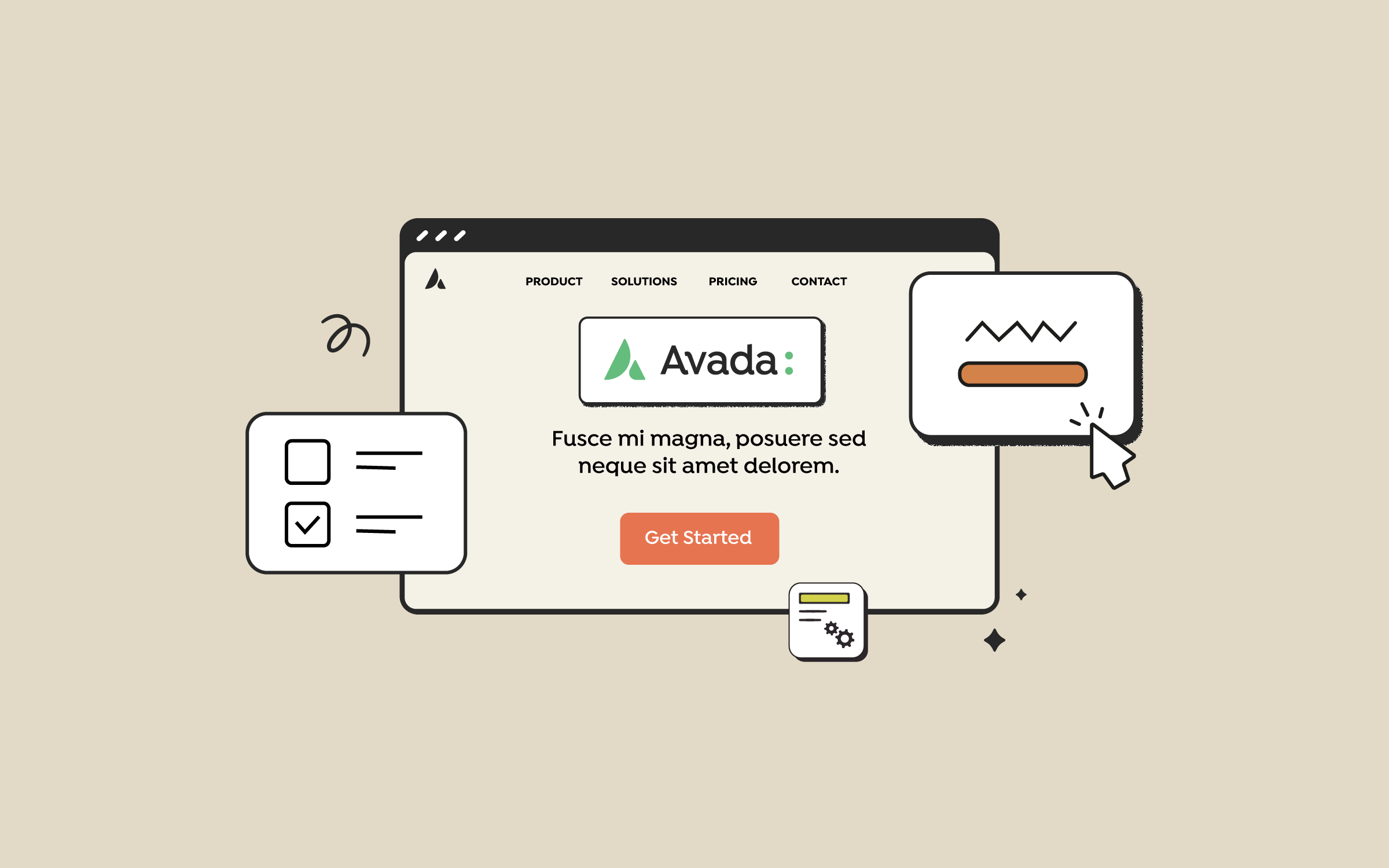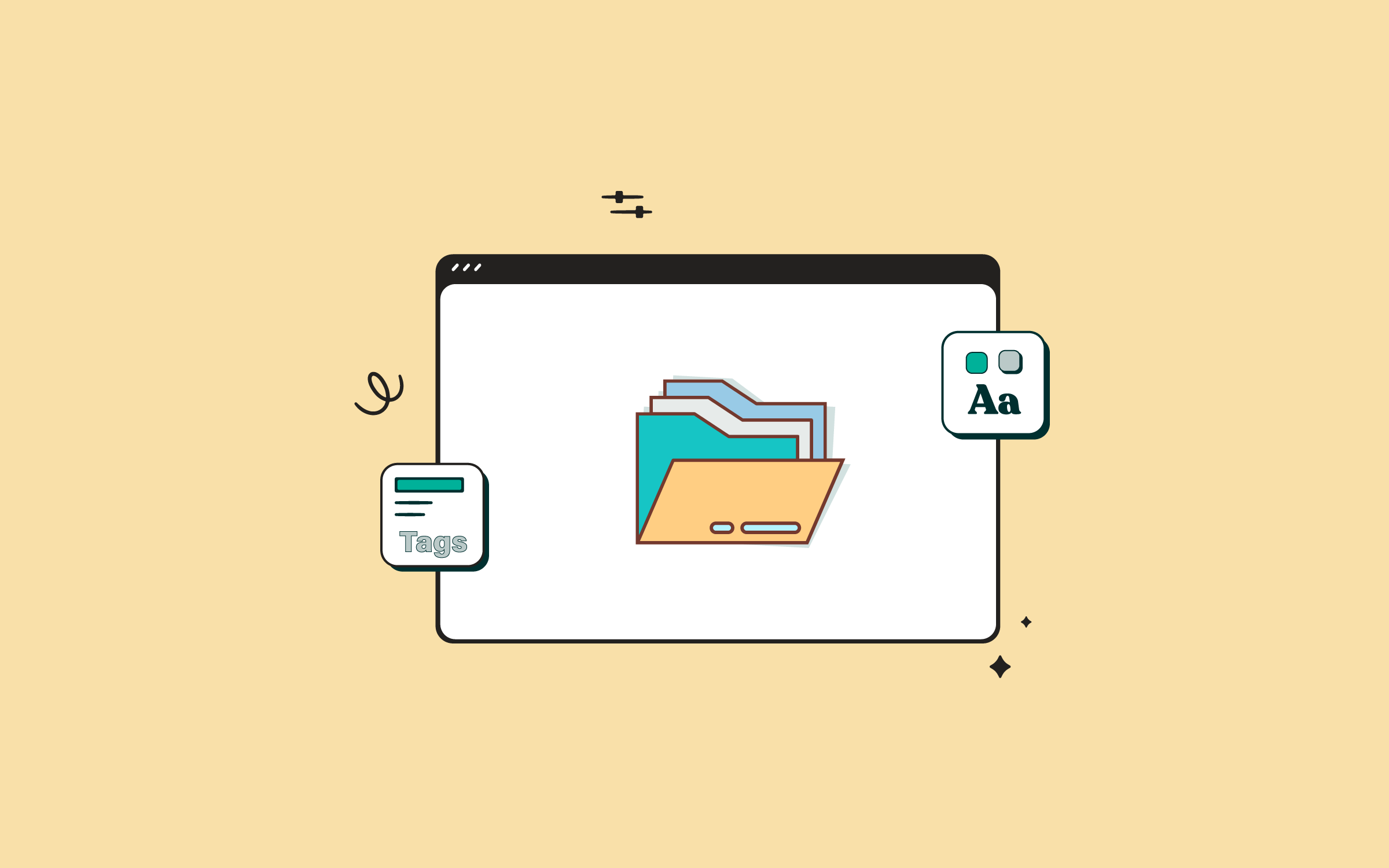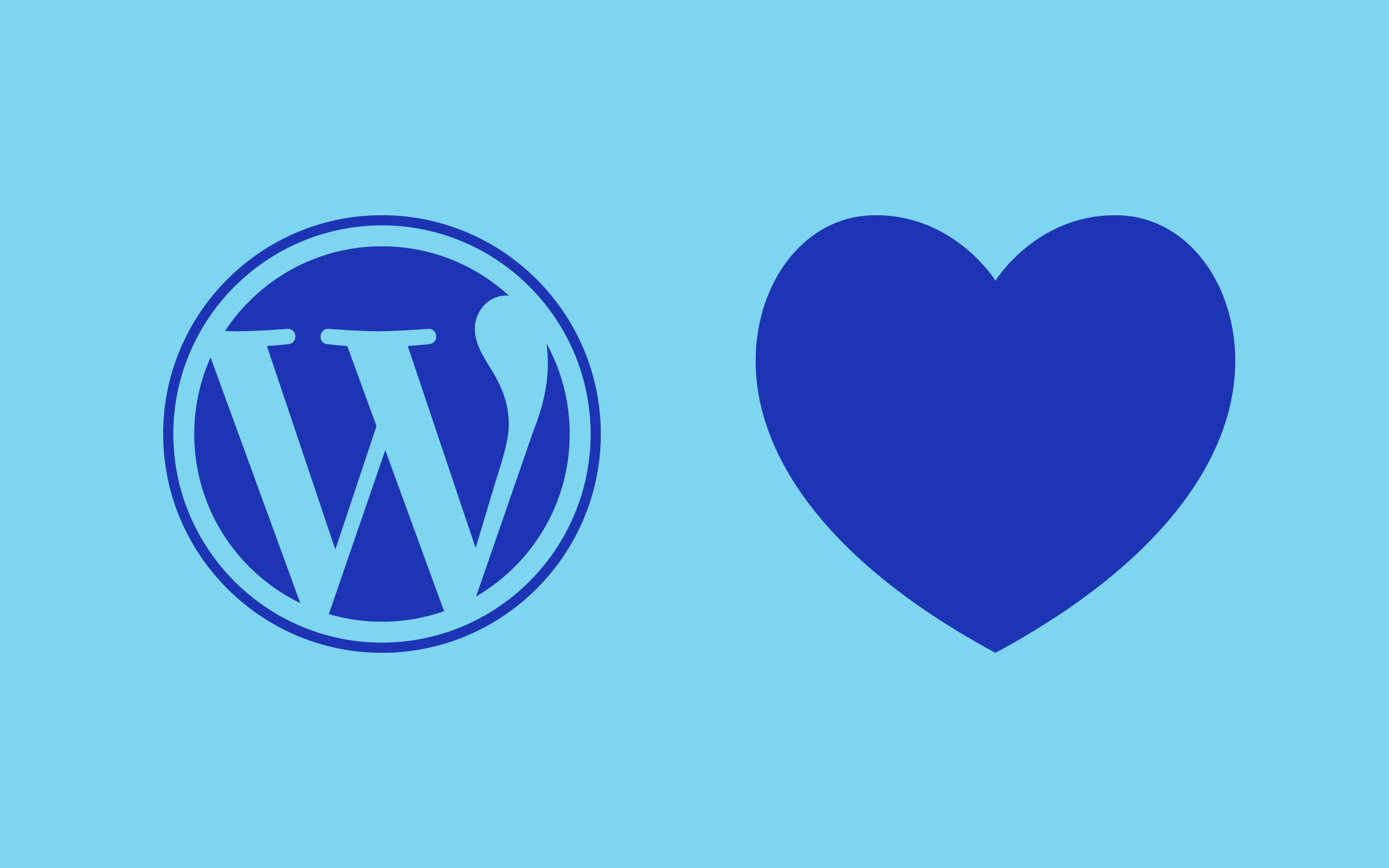Share
Webinars are one of the most powerful marketing tools at your disposal. A successful webinar can net you dozens or hundreds of new leads, depending on attendance. Unlike other marketing methods, it enables you to engage your live audience and answer their questions in real-time.
However, knowing how to host a webinar and how to integrate it with your existing website is key to getting those leads. With Avada, there are several ways you can leverage your website to maximize attendance and ensure your webinars are a success.
In this article, we’ll dig deeper into why webinars are such a fantastic marketing tool. Then, we’ll introduce you to two top webinar software options that play nicely with WordPress and talk about how you can use the Avada Website Builder to boost your numbers. Let’s get to it!
Overview
Why Webinars Are an Excellent Marketing Tool
Websites usually use all sorts of marketing tools, such as email, various forms of content, ads, and much more. However, webinars are a different breed of marketing tools, as they enable you to connect directly with your audience. With a webinar, you can achieve the following:
Beyond that, webinars have a built-in element of exclusivity. Since they’re one-time events, viewers have to make time to sit and listen to you actively. After they’ve heard to you for a while, they’re much more likely to convert.
‘Successful’ webinars have an average conversion rate of about 19% and are unheard of for any marketing channel. Still, the trade-off is that a successful webinar requires a lot of planning. Ideally, you want to rehearse what you’re going to say, double-check all your facts, consider what questions you might get asked, and more.
Then there’s the technical aspect. The platform or tool you use to host your webinar plays a considerable role. Some platforms will make it easier for you to use interactive learning aids, share documents, and other useful features.
Regardless, your chosen webinar software needs to also integrate with your website. Let’s discuss this next.
2 Webinar Software Options for WordPress
Webinar software is abundant, but we’re looking for options that integrate well with WordPress. Here are two popular WordPress-friendly webinar platforms we recommend.
1: Webinar Ninja
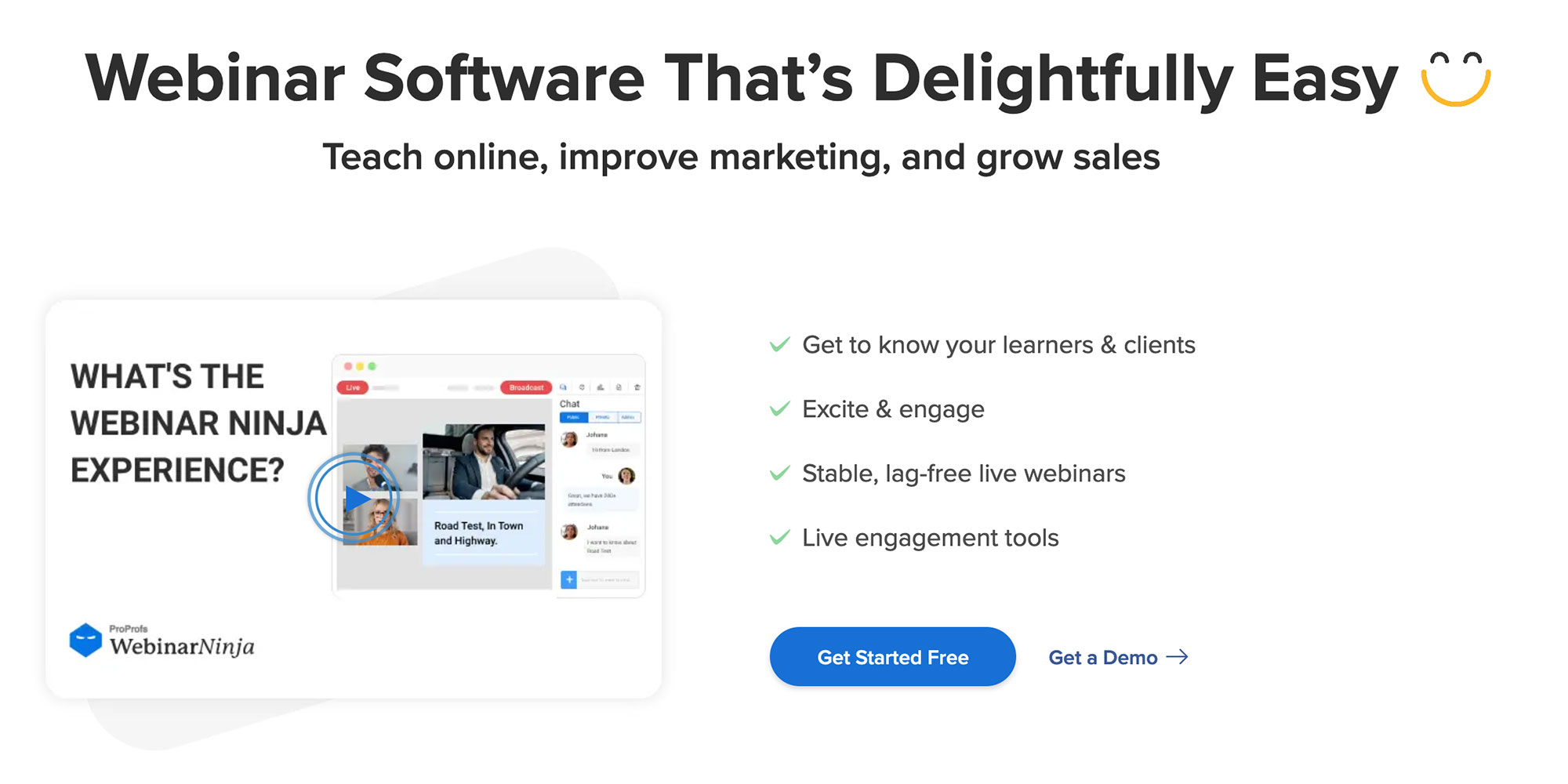
Webinar Ninja enables you to host highly interactive webinars. The platform offers features such as slides, screen sharing, Q&A areas, polls, on-demand offers, and of course, chat. With Webinar Ninja, you can host live events or set up automated webinars for full series. The platform takes care of email notifications for you, too, so you can focus on developing your webinar’s content.
You can easily connect Webinar Ninja with WordPress using Zapier, which supports multiple integration methods. The platform also enables you to embed webinar registration forms into your website, which works with Avada.
Pricing
Get started with a free trial. Plans start at $29 per month for webinars with up to 50 live attendees.
2: Zoom

Zoom is very popular. On top of being an excellent option for work video conferencing, you can host webinars that include Q&A sections, polls, and chat. The software also enables attendees to ‘raise’ their hands, which makes for a quick way to gauge engagement. You can even promote attendees to panelists in case you want to feature someone with interesting questions.
There are a lot of ways you can integrate Zoom with WordPress. For starters, there are plugins (such as Video Conferencing with Zoom) that allow you to manage your Zoom Meetings, Webinars, Recordings, Users, Reports from your WordPress Dashboard directly.
You can also use the Avada Form Builder to set up custom email signup forms for Zoom webinars. In the next section, we’ll show you an example of a page that uses one of these contact forms.
Pricing
Sign up for free. Plans start at $99 per month for webinars with up to 500 participants.
How to Promote Your Webinars Using Avada
You can’t have a successful webinar without promotion. Viewers need to know about the event in advance, and you need a way to gauge people’s interest. As such, your webinar landing page should fulfill three simple criteria:
Avada makes building a high-converting landing page that fulfills all three criteria easy. If you’re in a hurry, you can use any one of the Avada prebuilt websites to give you a headstart in designing the perfect landing page. Avada also includes direct access to Avada Studio for more prebuilt creative content.
In this article, we will use the Avada Launch prebuilt landing page for an upcoming webinar, as it includes an email signup form and a countdown timer out of the box:
As they say, less is more! Thoughtful design decisions will help your website stand out from the crowd. All that’s left for you to do is customize the landing page to your unique requirements, and doing this is efficient and straightforward with the Avada Website Builder:
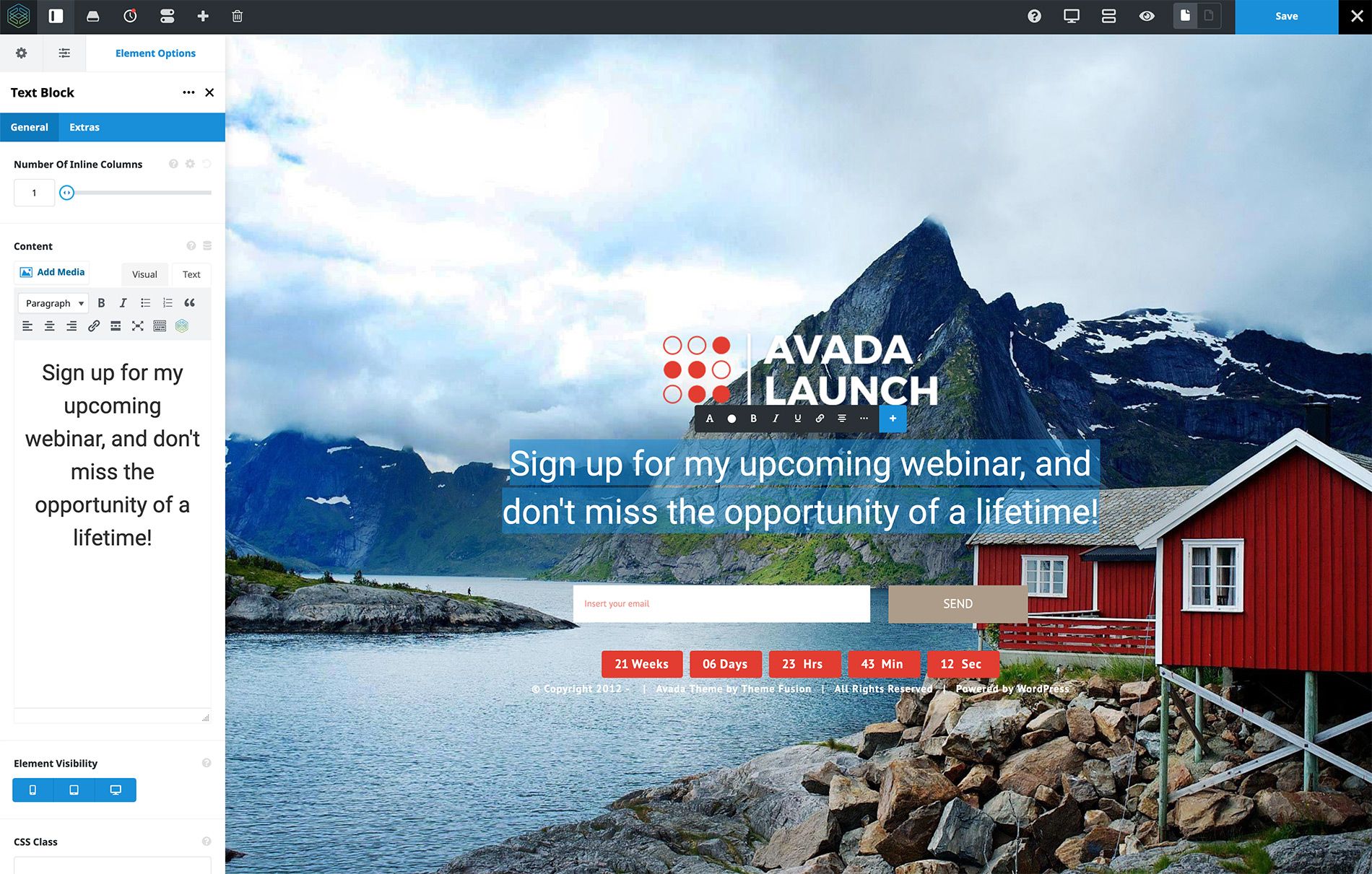
Creating a landing page allows you to retain full control of the signup process. You also get access to over 120+ Avada Design Elements, which you can use to design a high-converting landing page.
Summary
Webinars are powerful tools for businesses and educators, providing a dynamic platform to engage with audiences in real time. They offer an interactive experience allowing immediate feedback and engagement through live Q&A sessions, polls, and discussions, fostering a sense of community and direct connection with participants. Webinars are also highly convenient, as they can be attended from anywhere, reducing geographical barriers and enabling a broader reach.
Additionally, they are an effective way to share valuable information, showcase expertise, and build brand authority, all while generating leads and nurturing relationships with potential customers or clients. The ability to record and reuse webinar content further enhances their value, providing ongoing opportunities for education and marketing.
If you want to dip your toes into the world of webinars, here are two excellent software options you can use: