Share
The holiday season is upon us. Thus, it was about the right time to share some insights on what is next regarding Avada. We do have some exciting news for the Avada community.
Avada 7.11.3
Our next release, Avada 7.11.3, is around the corner, and it includes some new features and enhancements, as well as code updates and fixes, to ensure a stable and robust working platform for all our users. While this update will cover you for the holiday season, more is on the horizon for 2024.
Avada 8
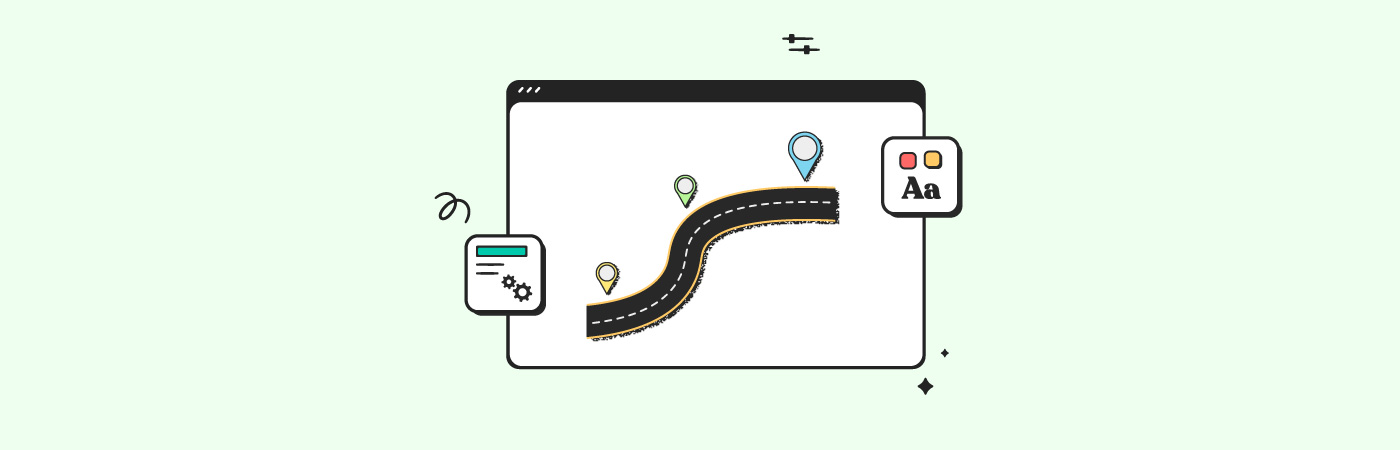
Avada 8 is going to be our next major release. Our team has been working diligently on it for some time, but there will be an extended timeframe for this release. This deliberate pacing is required due to the scope of the work being done.
Version 8 won’t just be another update; it will be a transformative leap forward, reflecting a commitment to excellence and a vision for the future of Avada. It is the culmination of the progress made in the major releases 6.0 and 7.0. Each version laid the groundwork, introducing incremental advancements and setting the stage for what lies ahead.
This release is going to be the biggest and most significant update that we have ever delivered. While it is in the works, we will keep you posted regarding the development progress, Beta testing, etc. What will Avada 8 be all about?
Here are some essential teasers:
The Main Focus
The essential focus behind Avada 8 is a major code refactor, which will not only meet but exceed the high standards of our user base, ensuring the long-term success of their projects. This code will utilize technological upgrades to ensure the future stability of Avada while increasing the overall performance of both the Builder and the front end.
Goodbye Shortcodes, Hello Blocks
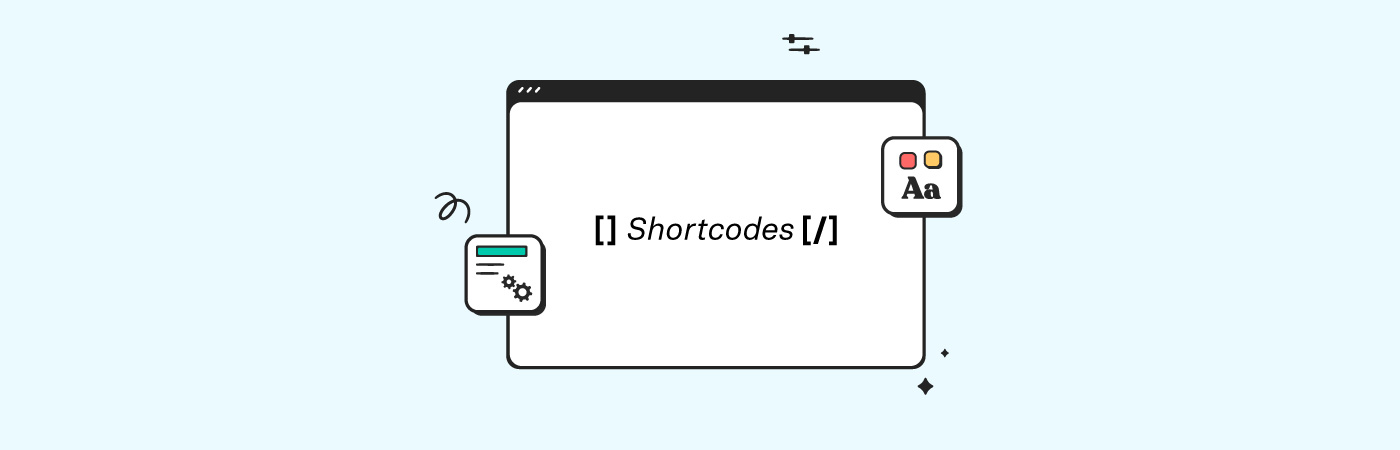
With Avada 8.0, we bid farewell to traditional WordPress shortcodes. Going forward, Avada will store Post and Page content using the Block data structure, similar to what is done in Gutenberg. The saved data will be more efficient due to fewer saved Element parameters. It will make it possible to access the structure of an Avada post in Gutenberg and, likewise, the Gutenberg block structure in the Avada editor.
We have you covered! The update will provide an automatic migration of your Post and Page content over to the new data structure, allowing your existing Avada websites to run on Avada 8.
A Big CSS Overhaul
How Avada utilizes CSS will change majorly. We will be using the BEM methodology and will refactor all existing Element CSS to match. This will slim down the selector chains and overall CSS size. Additional mechanisms to load styles conditionally will improve performance further.
A Comprehensive 8.0 Beta Testing Phase
Before the official release of Avada 8.0, we will open the gates for a Beta testing cycle (by invitation). This will be an exclusive opportunity for our community to engage with new features, provide invaluable feedback, and help shape the final release.
Prebuilt Content for the Holiday Season
Apart from product development, our design team is constantly working on bringing tons of prebuilt designs and Studio content your way. Whether it is for the upcoming Black Friday sale, Thanksgiving, or Christmas, new Avada Studio items will have you covered.
Furthermore, one of the most requested prebuilt Avada websites, Avada Real Estate, will be released very soon.
TL; DR
In summary, the Avada 7.11.3 release is imminent. The next major release, Avada 8.0, is going to be a groundbreaking update, setting a new standard for what beginners, marketers, and professionals can expect from a website-building platform. Its extended development cycle reflects our unwavering commitment to quality and innovation. And our Avada Studio library will continue to grow with everything you need for your web design toolkit.
We encourage you to subscribe to our social media platforms to stay tuned for more updates regarding Avada 8.
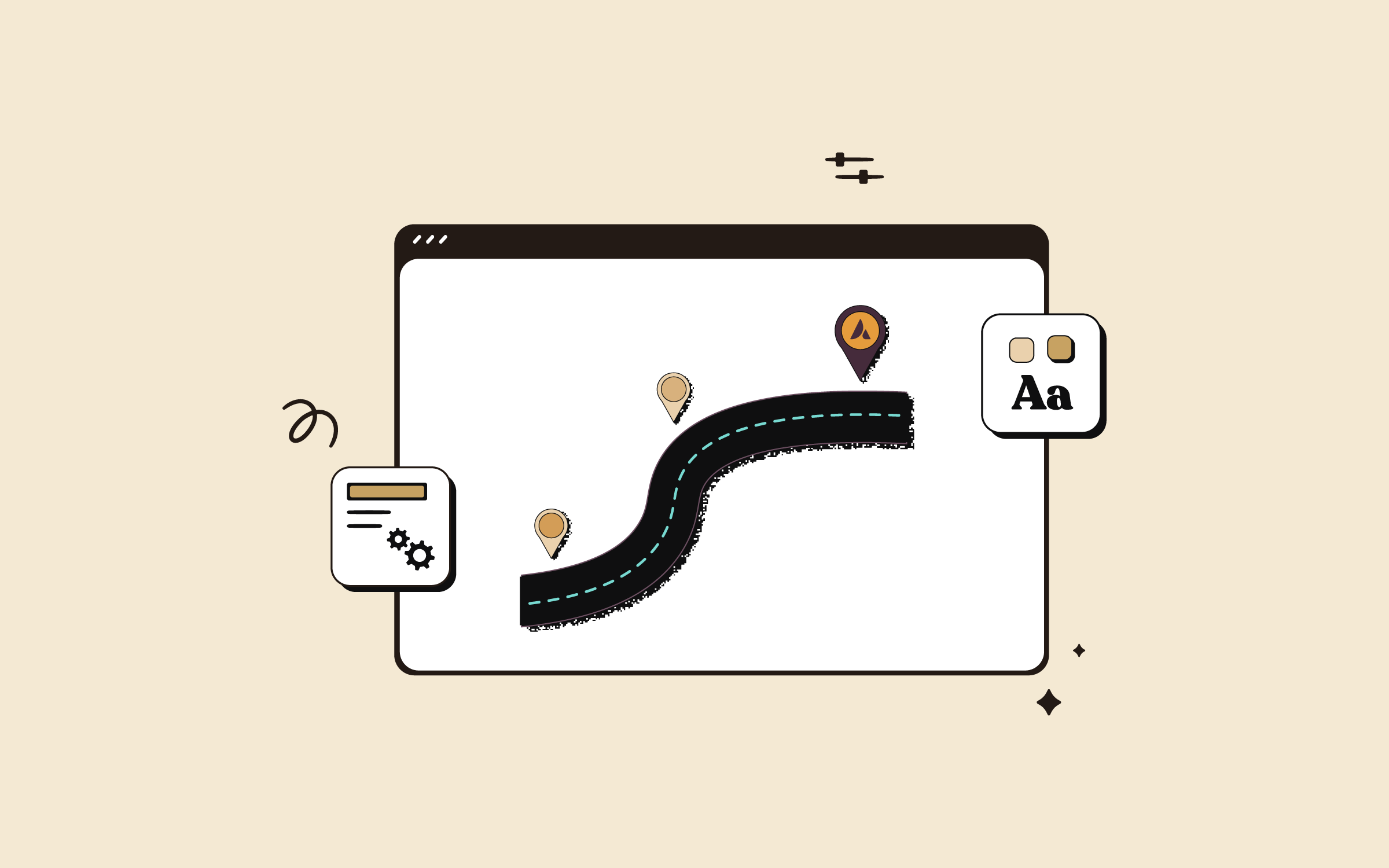

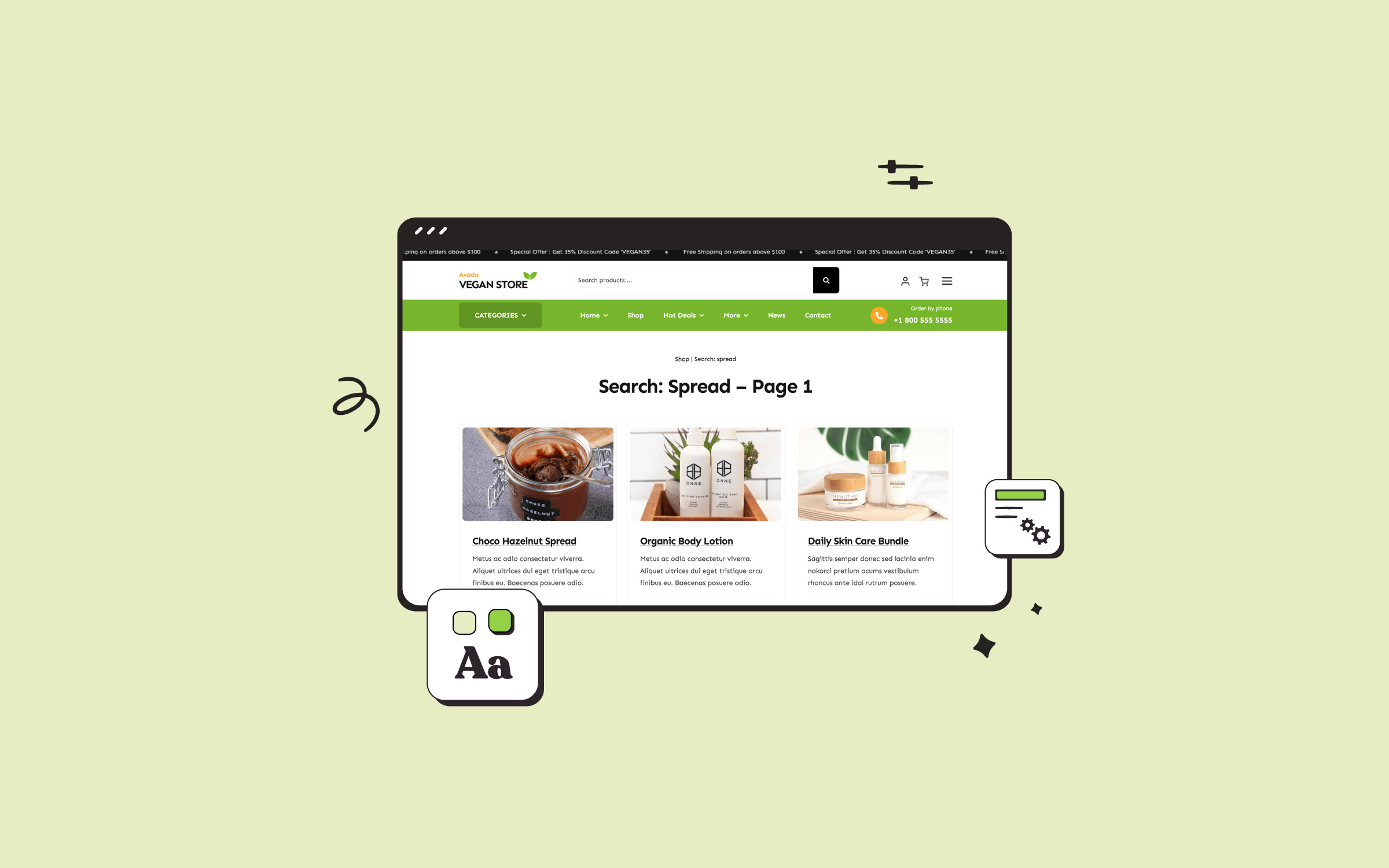

















































































































Looking forward to Avada 8, that’s a huge undertaking. What will happen to shortcodes which are used in non-Avada places like Convert Plus content, code elements or other widgets?
Hi Harry. Only Avada shortcodes will be updated. If you use Avada shortcodes in other areas then most likely they will be left in place and continue to function via a legacy render method. However it would be recommended to update those areas in order to benefit from some performance improvements and new features. That is not completely set yet, but the most likely process.
I am sure that version 8 will mark a before and after. From the beginning my clients and I have been with you. Very good work. I recommend you almost every day. Let’s go for version 8!
That sounds like a very intresting and big step forward in the developent of the theme! We are really looking forward to the update!
Oh god, “major CSS refactor” is a recipe for anxiety, even if the switch to blocks doesn’t change the HTML output. I have built dozens of Avada websites for clients, all using a child theme for custom functionality and styling. Even point releases of Avada have broken visuals in the past, particularly when classes have arbitrarily changed (.fusion/.avada/.awb).
I really hope the version 8 transition won’t mean I have to practically start over with some of my biggest (i.e. most heavily customised) client sites. The older ones already need notable attention for point releases as Avada gradually takes over control of more and more font styling and Flexslider is replaced with Swiper. I have so many custom slideshows powered by ACF and Flexslider.
If it really is that big of a transition, I hope there is a plan for an Avada 7.x LTS that will keep getting security patches long into the future. Some clients will need convincing to apply a major version update as (from their perspective) it doesn’t add any value for them and means a spend of my time sorting out issues. It’s obviously also going to take time to update 40+ Avada websites that may all need serious hands-on time. I can’t get to all in the first month, let alone release day.
Hi Peter,
In order to improve the product, things need to be able to change. If CSS, PHP and dependencies were never changed the product would never grow or improve. So CSS selectors will definitely be changing, markup will also be changing in places. Having said that, we still have a focus on backward compatibility. The areas which will need updating are any customizations outside of the product, but that is true for any product update where customization is added (as you have already mentioned, CSS does change). If you have a lot of such customization it is recommended that you update on a staging environment and do it over a period of time. Unfortunately there is just no way around that unless the websites are just not updated.
As for 2 separate Avada branches being maintained into the future, that is very unlikely to be possible due to the way updates are served and the burden on development in order to maintain both concurrently. Security patches might be possible, but that would have to be a special case.
what about the customized code inside code-block ? mine contains JS and jquery code…
Your own code inside a code block will not be changed.
Any plans for AI site building, kinda like Hostinger and others?
AI is definitely of interest but right now there is no solid plan for that until 8 is completed. If it is something that you would like to see next, then I suggest voting for the feature on the following page https://my.avada.com/feature-voting/.
Hi,
First, the good news!
I think Avada needed a refactoring a long time ago. This refactoring was one of the top items in the feature voting. By the way, still a mystery how new features are included because they are not always selected based on the number of votes.
The performance of Avada is currently far from great (despite some improvements in the previous version) and the number of DOM elements in Avada is huge. That’s why I think this new release would be more than welcome.
now, the bad news:
I don’t like much of the refactoring. Avada is not great at doing this.
Avada customers are not informed of the changes to be made or changes in the behavior of many Avada components. Even Avada prebuilt websites suffer from this on every upgrade. If you check them after an upgrade, you will see that there are some UX issues.
Sometimes Avada doesn’t provide all options to customize and you need to add some CSS code to modify it (thanks Avada Support people for that!). Sometimes a confirmed bug will be fixed in the next release and you have to add some CSS code. Business as usual, no problem with that.
But this upgrade means that everybody will be impacted! (unless they have a very basic website with no customization or plugins). This would require a lot of work on our side (customers) and this is not trivial. Based on my experience with previous upgrades, this will be a HUGE pain.
I think something is missing in the QA for the reasons I exposed above. Avada has never provided additional notes for each release to address these “unexpected changes in the specification”. Will Avada help with this process with 8.x? I have my doubts here.
Not having an additional 7.x release is also a problem. There are some bugs (already acknowledged by the support team) that are currently not being addressed because developers are currently working on the new version. Because there is a huge refactoring, they are kept on “hold” or “won’t fix”. Support told me to wait until 8.x is released and check if they are fixed. But come on, this is not the way!
I sincerely hope Avada will listen to these concerns from their customers to improve.
Regards
Hello,
Thanks for your comment!
We want to touch on a few points you made, to avoid confusion.
Avada is being refactored on a regular basis. Sometimes on a smaller scale and sometimes on a bigger scale. That is needed for any mature website builder, in turn to stay up to date and to go with technology advancements. Unfortunately, it is impossible to stay on top of industry changes, while not changing the codebase at all.
Some of these changes can, depending on their nature, make it necessary for users to update their customizations. As much as we would love it, it is impossible for us to know, which customizations have been done by a user and in which way. Thus, we can’t give out specific, more detailed information, about how to avoid customization issues.
Non-customized installs for the most part won’t be impacted by code changes. Our releases are well-tested, and testing them against our prebuilt websites is part of our QA, which is why they are working just fine after updates. Obviously, we are not perfect, and as is the nature of software, there can be bugs. If so, we are sorry for the inconvenience and fix them as soon as possible, through both hotfix patches and also maintenance updates.
Additionally, we do release important update notes with any release, where we know some changes will impact user sites. You can see them here: https://avada.com/documentation/important-update-information/.
As can be seen on our prebuilt websites (https://avada.website) Avada’s delivers awesome performance. Obviously, a lot of factors, that depend more on the setup, than on Avada, can impact performance and also page speed results, CLS issues e.g. will lower the results and are a result of incorrect page setup, use of sliders as hero sections etc.
Avada 8 won’t be an exception, when it comes to the impact of code changes. It will be a large scale refactor and is done to keep Avada on top of the industry advancements. As always, we will ensure backwards compatibility as much as possible, and the vast majority of sites should be fine after update. Like other updates, some user customization may need to be updated to be compatible with the introduced changes.
Finally, due to the longer development cycle of Avada 8, there will be one or more updates before its launch, that will fix known issues. Not sure, why you would think they are “on hold” or “won’t fix”. Some enhancements and features will have to wait until Avada 8, but bugs will be fixed through 7.x.x updates.
Thanks
Very good news! I’m looking forward to new things. Regards
Hi Team,
You guys are just amazing!
I am super excited and awaiting the launch of Avada 8.0. Wanted to check, if there is some tentative timeline for the release, so that we can plan accordingly.
Thanks
Hi. You can find more details here – https://avada.com/blog/avada-roadmap-march-progress-update/. The answer is that it is too early in the process right now to give a realistic ETA.
Thanks!