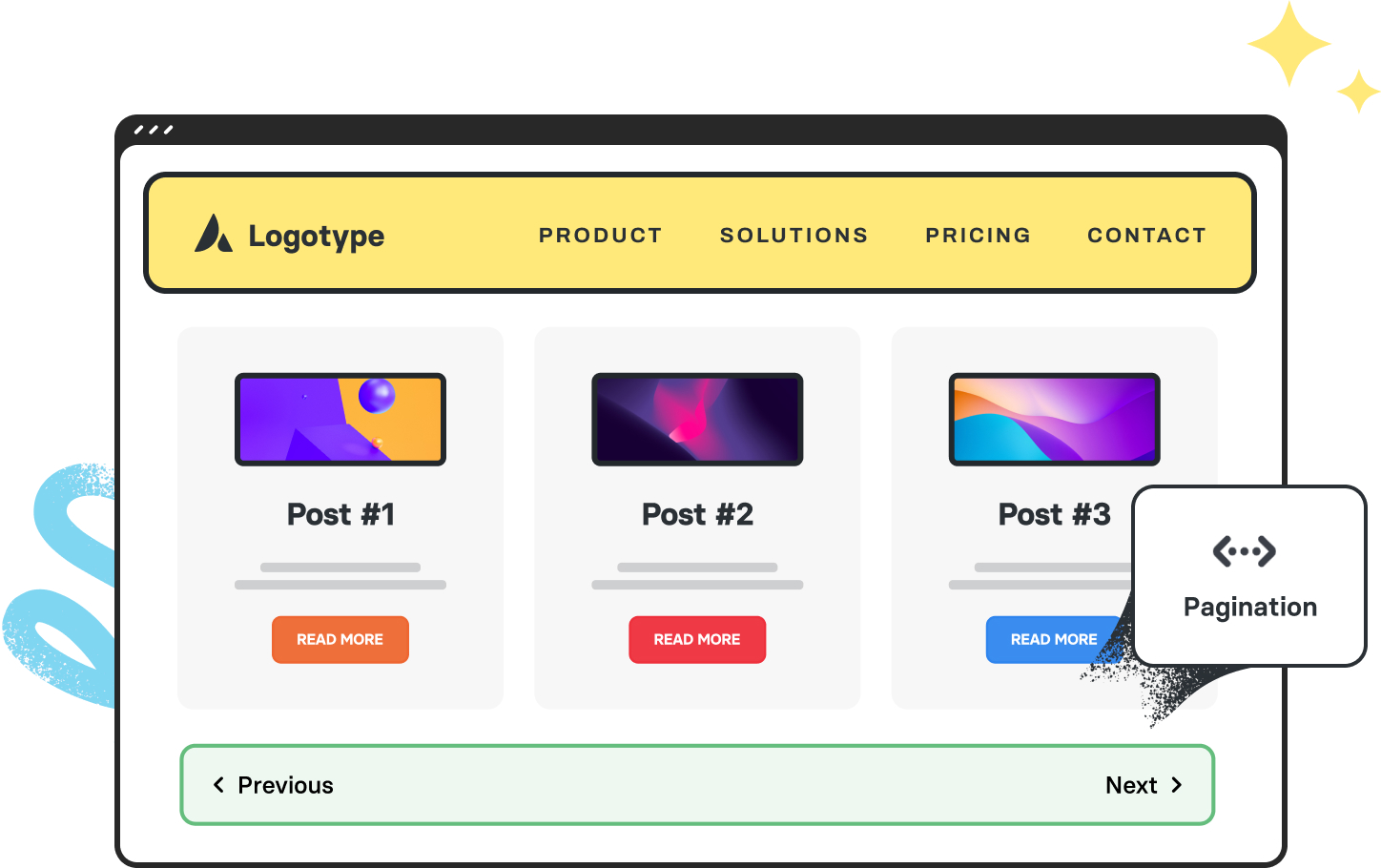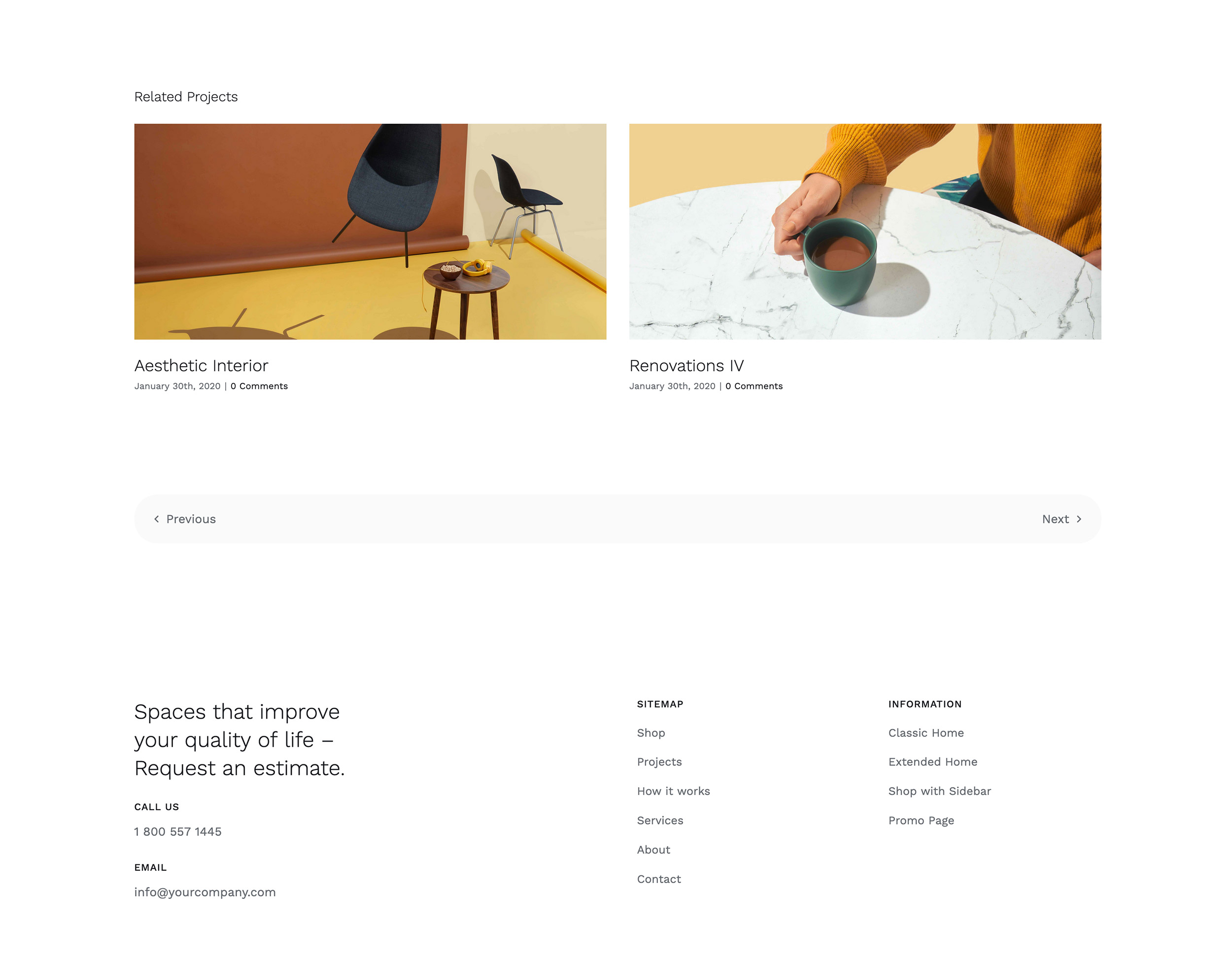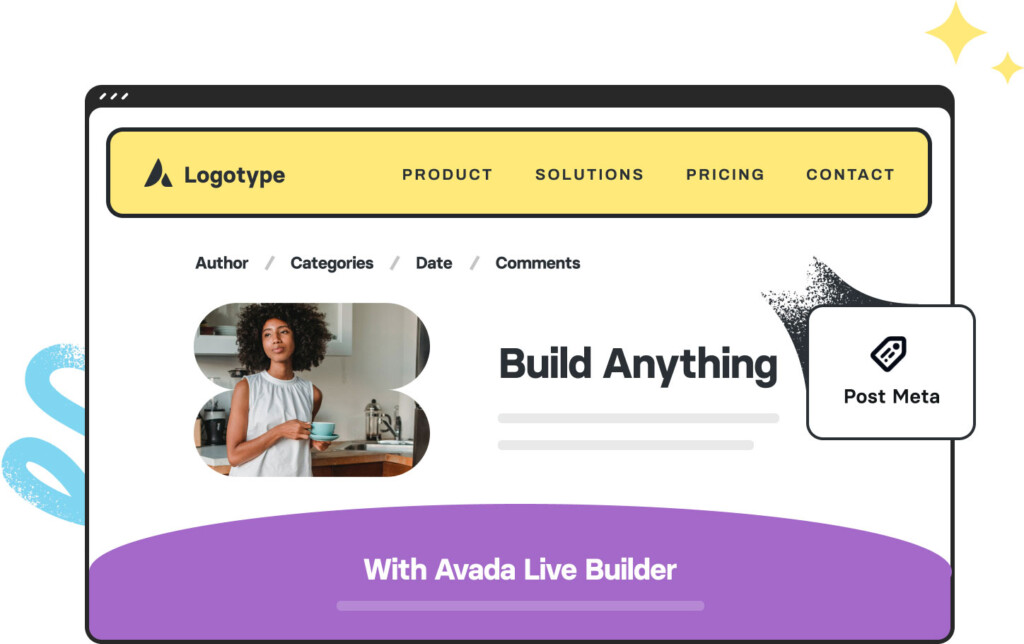Avada Pagination Element Examples
The Avada Pagination Element adds navigation links to move between pages or posts—such as next, previous, page numbers, or a “load more” style. It helps visitors navigate multi-page content while allowing you to style the navigation to look consistent and integrated fully.
Examples can include the individual option values set for that particular instance; however, in some cases, not all Element variations can be shown as they may be too numerous. Where a live example cannot be shown, an image representation will be used as a substitute. For more detailed information, please refer to the related Element documentation and videos.