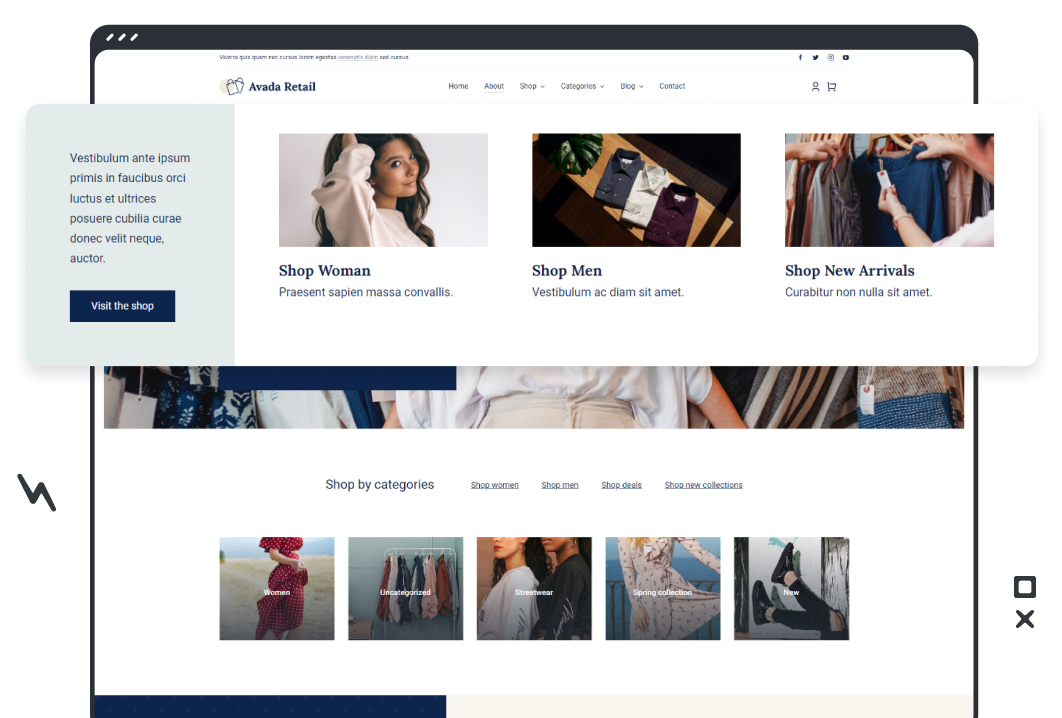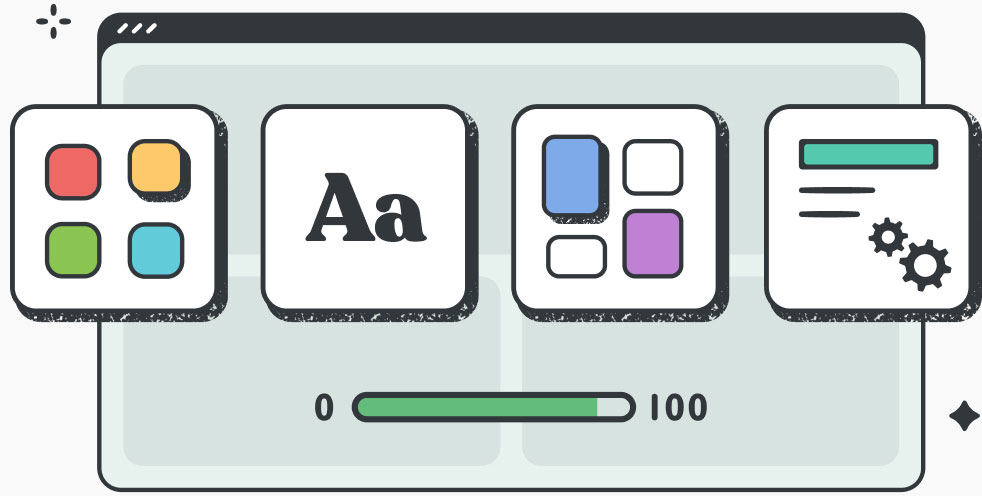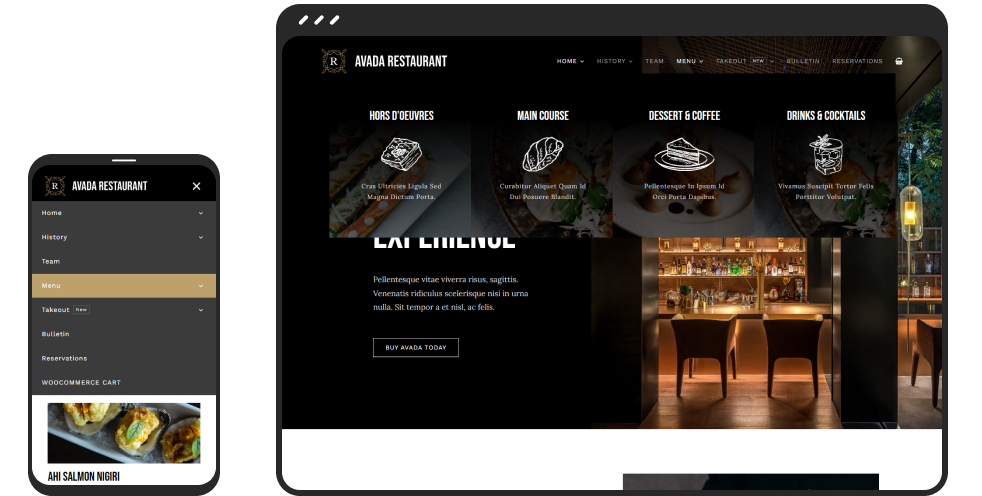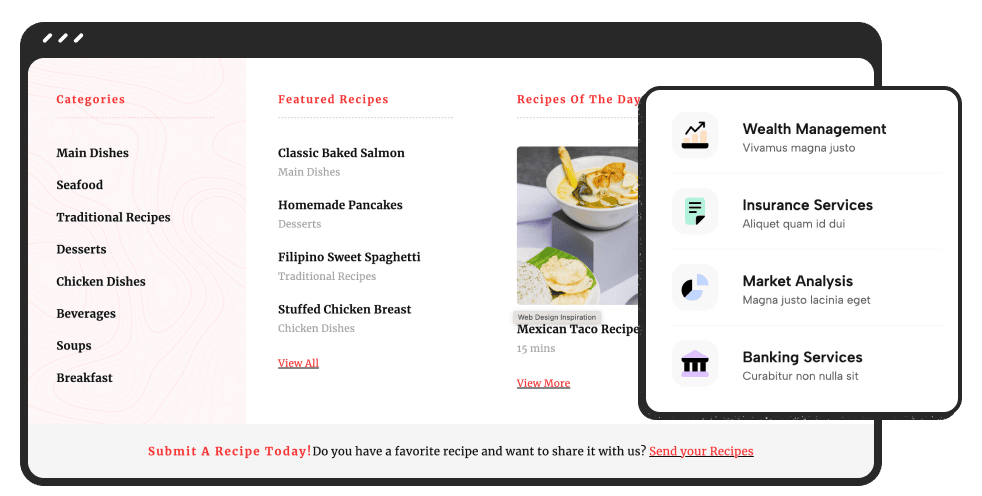Flexible Mega Menu Positioning
Positioning can be everything regarding your website’s style, the type of information you need to display in the Mega Menu, and how this will impact your customers. Either a vertical or horizontal Mega Menu layout is straightforward to design and mobile-friendly across mobile devices.
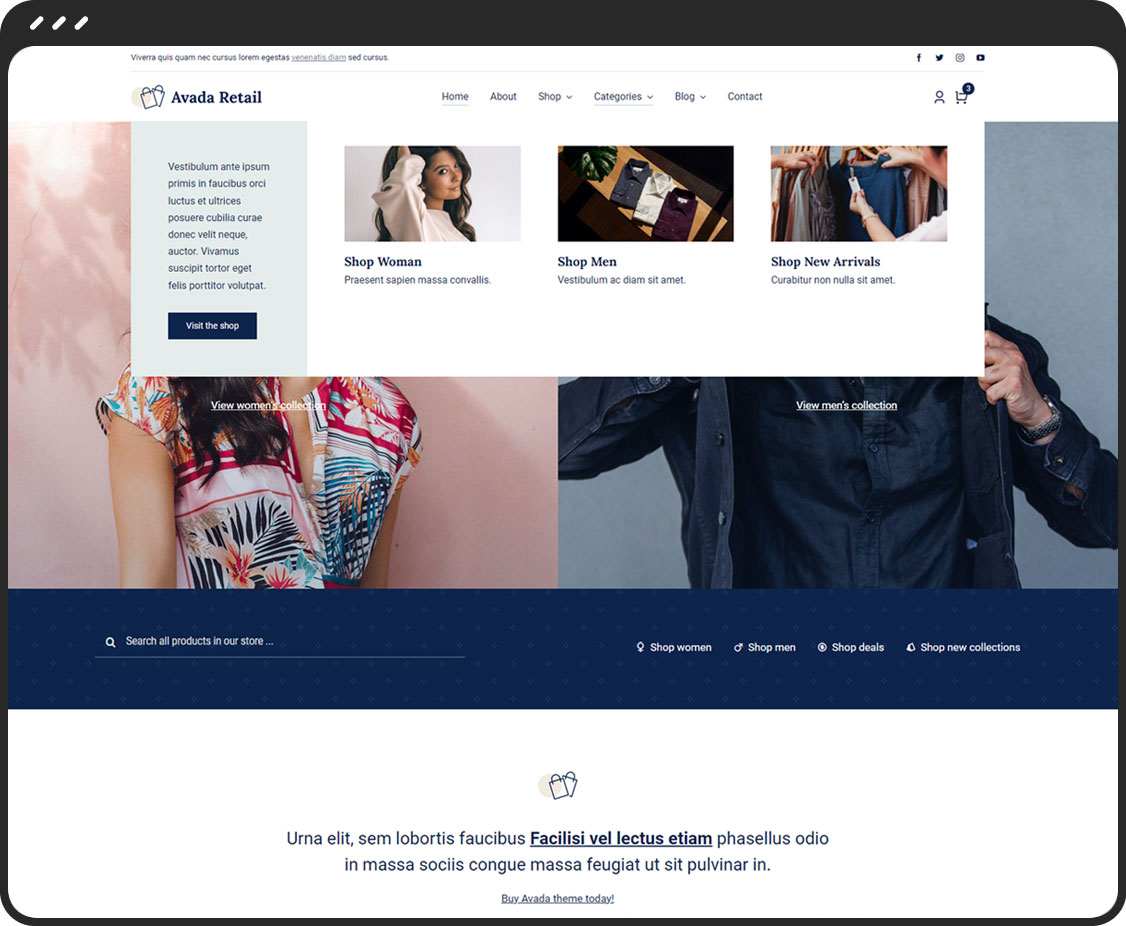
Horizontal
A Mega Menu horizontal layout provides more layout space to showcase anything from products to services and more. The style choices are endless.
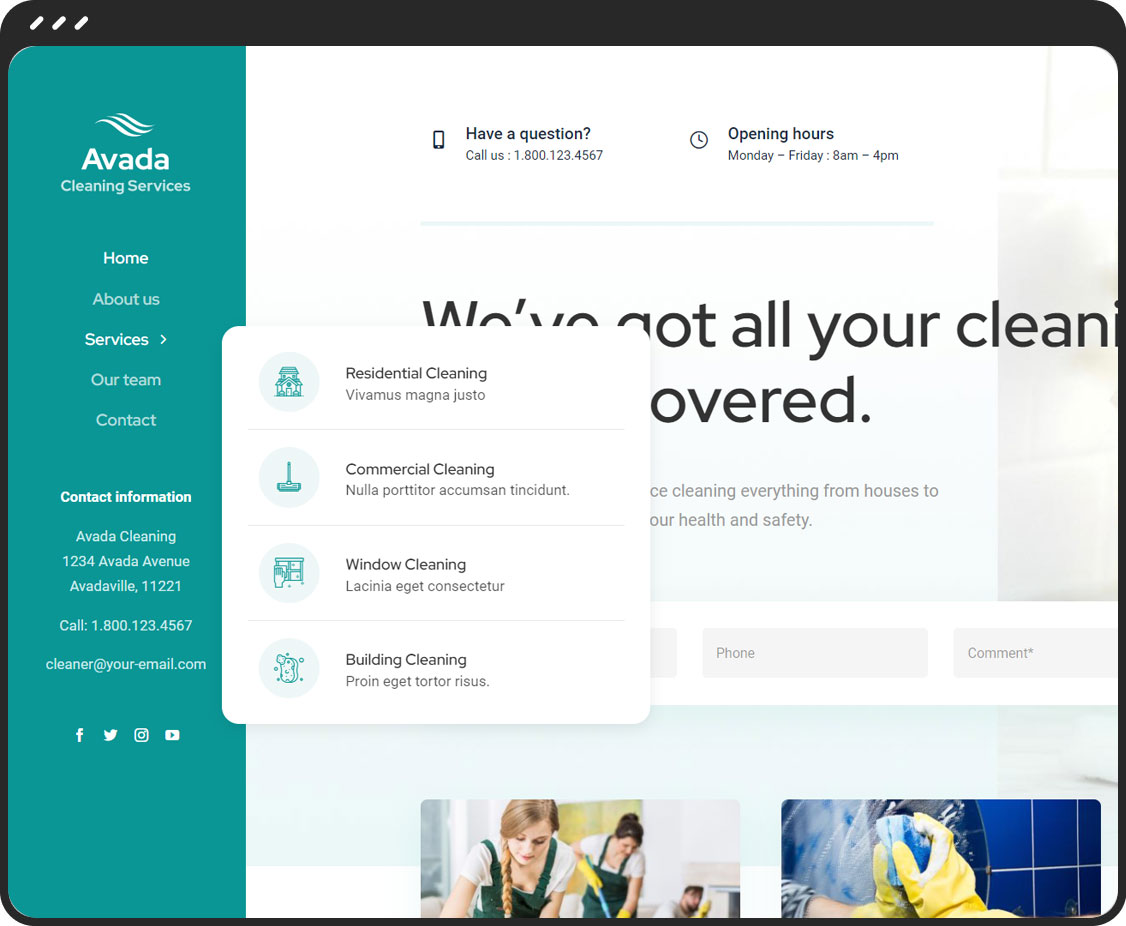
Vertical
Vertical Mega Menu layouts are ideal for websites with a side header. Stylishly showcase anything from products to services with endless style choices.