Suppose you’re seeing blurriness when uploading high-quality images to your WordPress website. In that case, it will likely be because the image size selected in the Attachment Display Settings is too small for use in the available space on the website. To resolve this, ensure the “Full Size” option from the list is selected when uploading your images, as seen below:
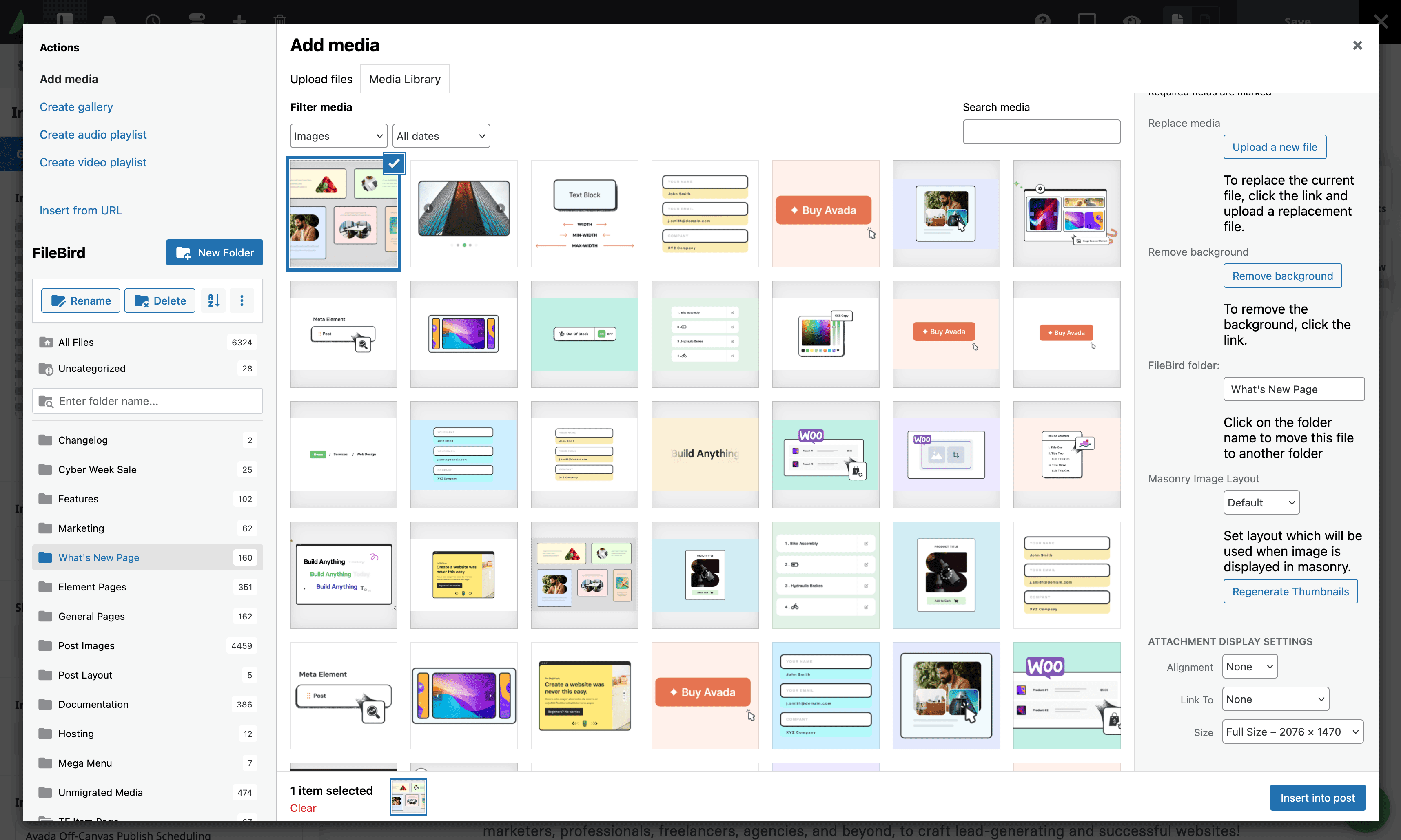
Note that when uploading an image to the WordPress Media Library, a range of images of different sizes is automatically generated. To change the file size, select > Attachment Display Settings > Size.
For further details, please see the “Attachment Display Settings” of this help file.
















































































































