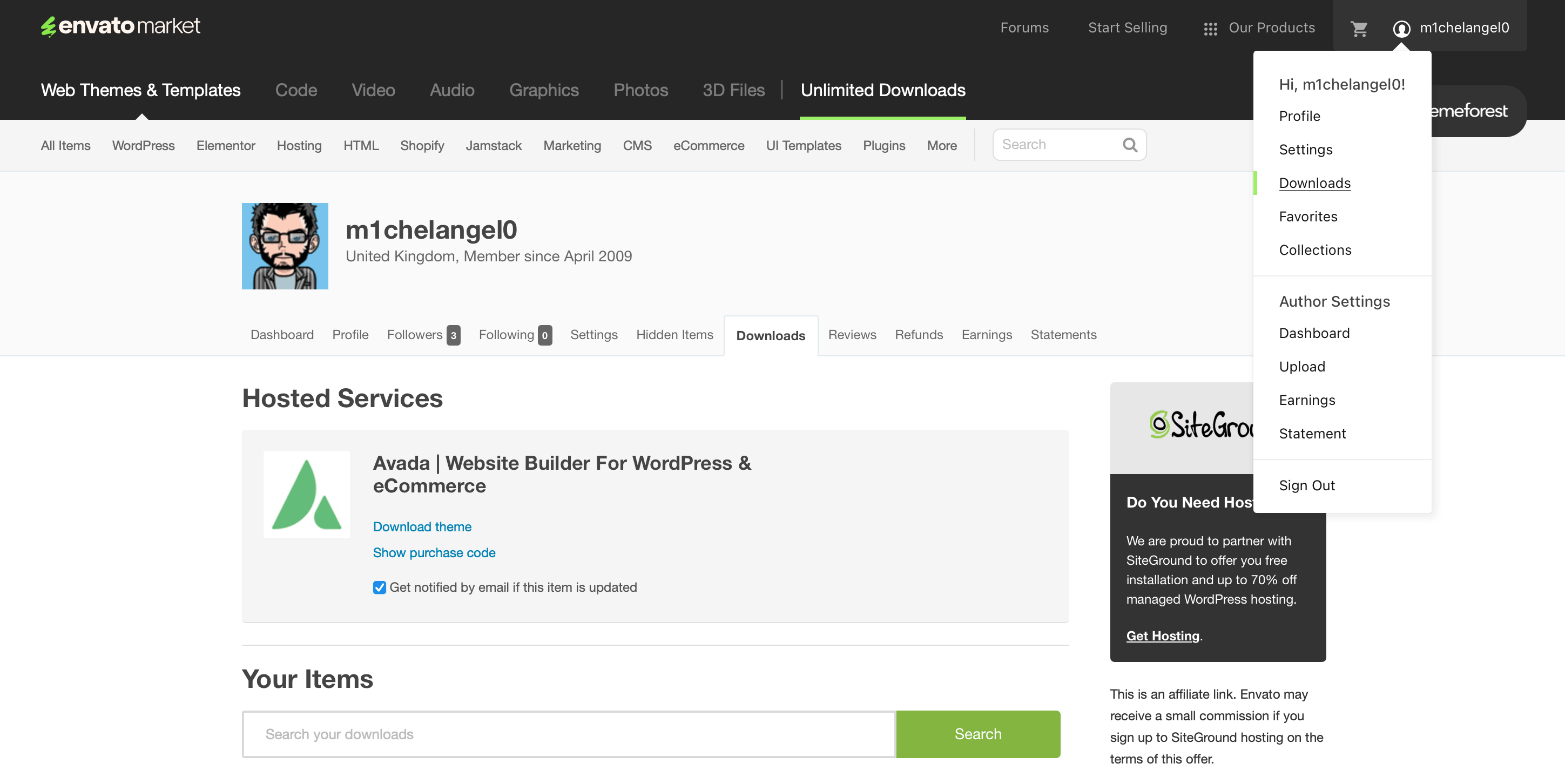- Step 1 – Log in to your ThemeForest account and navigate to your “Downloads” tab, and then locate your Avada purchase.
- Step 2 – Click the “Download” button and choose to either download the “Installable WordPress file only,” which is just the WordPress installable file, or choose to download “All Files & Documentation,” which is the full Avada Website Builder package.