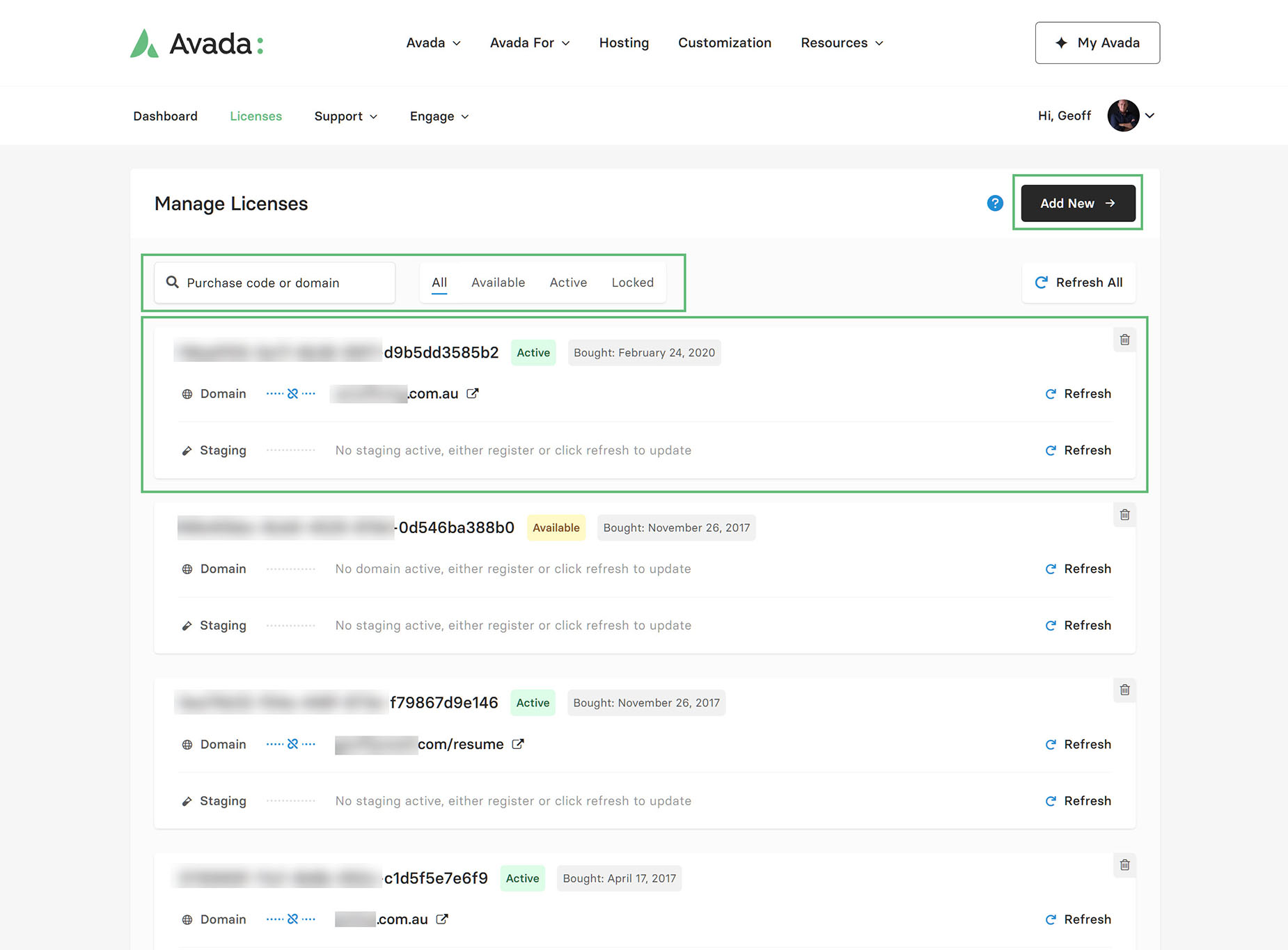To manage your Avada licenses, please log into your My Avada account and navigate to the purchase codes tab to see the details of your licenses and the domains registered to them. However, if you don’t see any or all of your licenses listed there, go ahead and add your other purchase codes manually or using the Envato bulk import tool.
For privacy reasons YouTube needs your permission to be loaded.
Feel free to check out this comprehensive help file on managing your Avada licenses.