If one or more Avada Form Elements are not visible in the Avada Builder, it’s likely because they are disabled in the Avada Builder Options. To resolve this, you must check the Avada Builder Options and ensure the Elements are enabled.
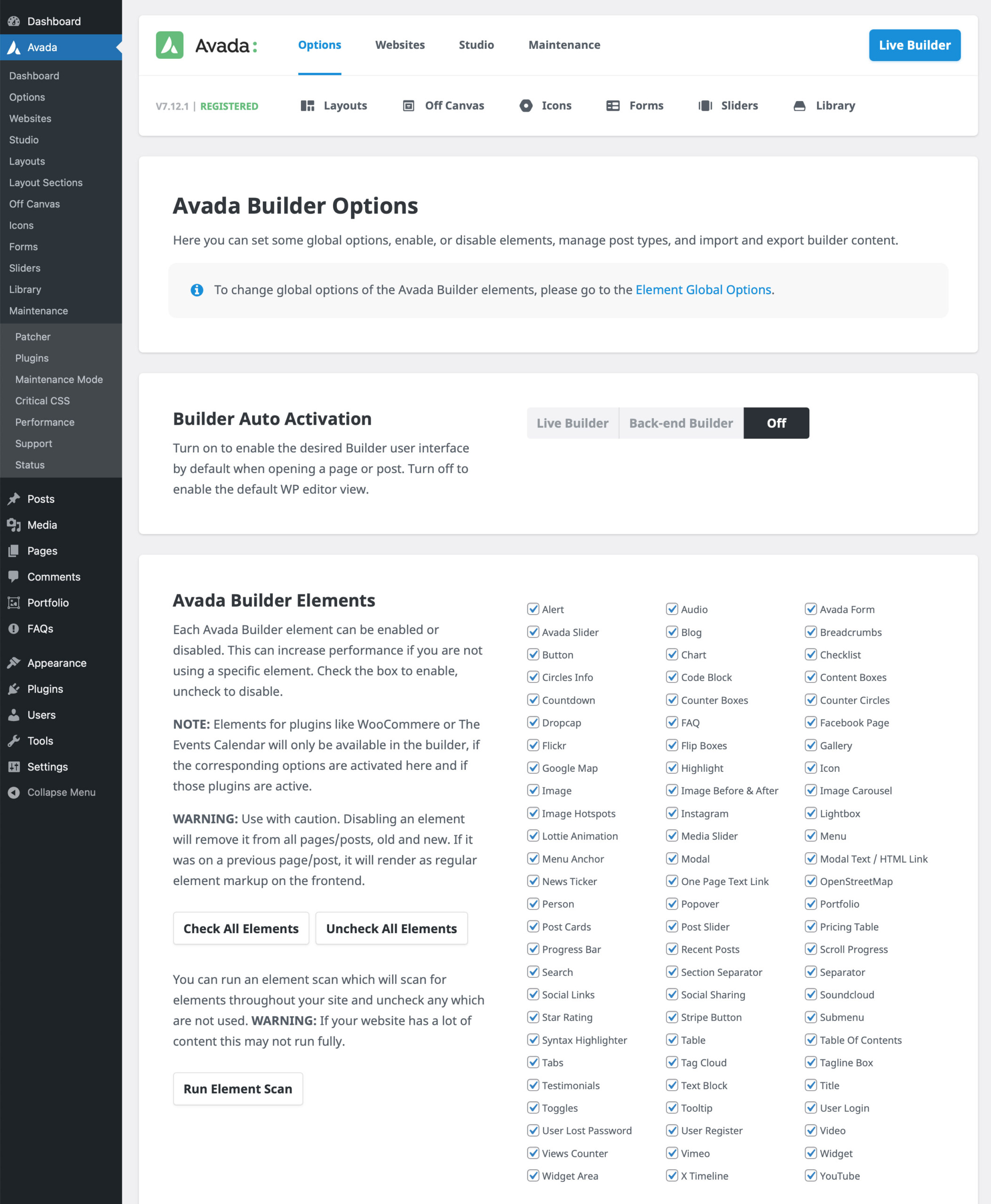
Check The Avada Builder Options:
- Navigate to Avada > Options > Builder Options in the Avada Dashboard. Scroll down to the “Avada Builder Elements” section.
- Ensure the Element you’re looking for has its box ticked to indicate it’s enabled.
















































































































