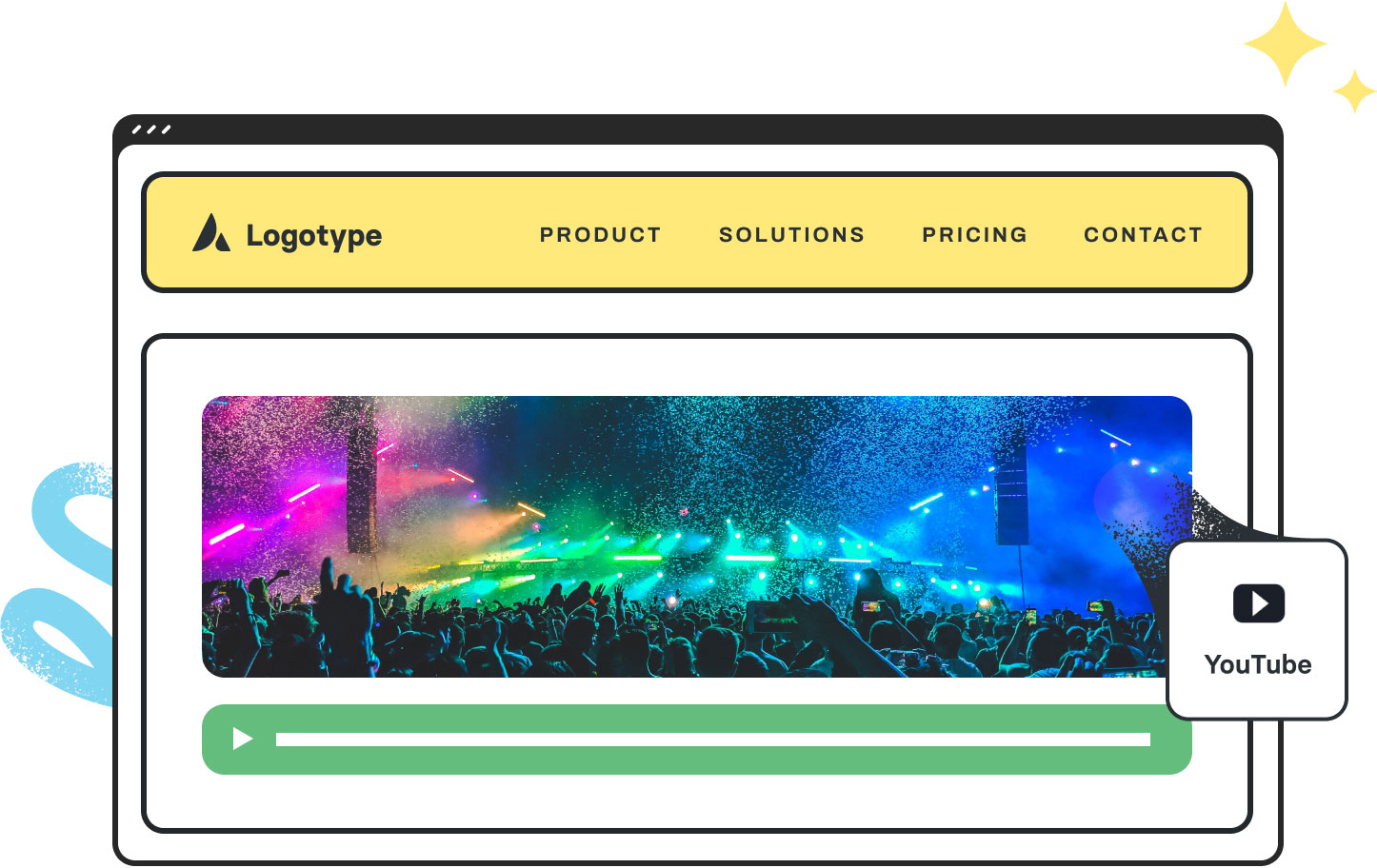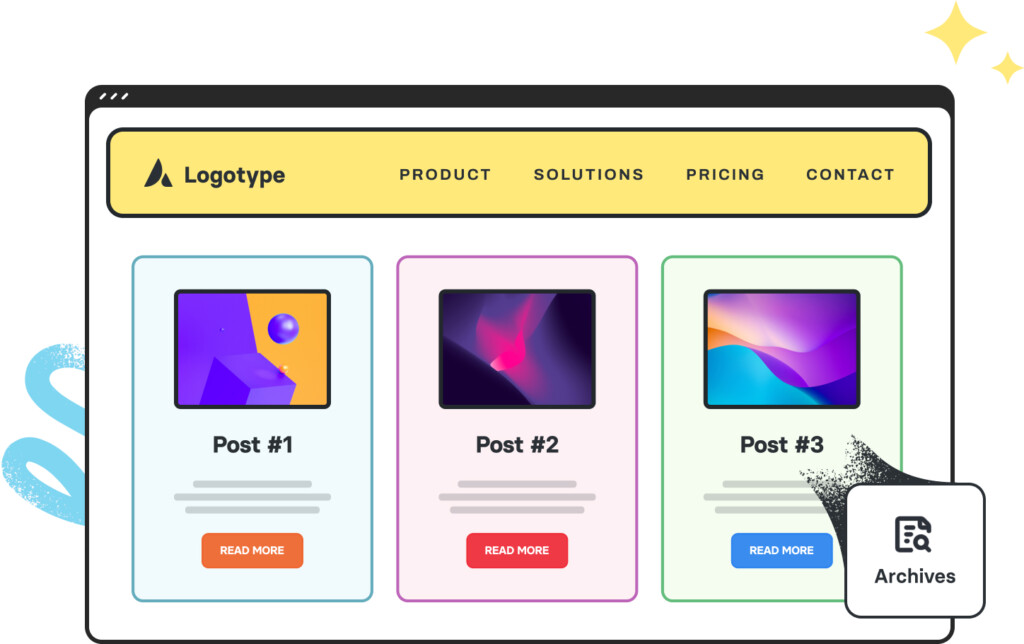Avada YouTube Element Examples
The Avada YouTube Element makes it easy to embed YouTube videos on your site, featuring responsive design and flexible playback options. You can control autoplay, loop, mute, aspect ratio, and overlay images, ensuring your video content looks professional and loads efficiently.
Examples can include the individual option values set for that particular instance; however, in some cases, not all Element variations can be shown as they may be too numerous. Where a live example cannot be shown, an image representation will be used as a substitute. For more detailed information, please refer to the related Element documentation and videos.