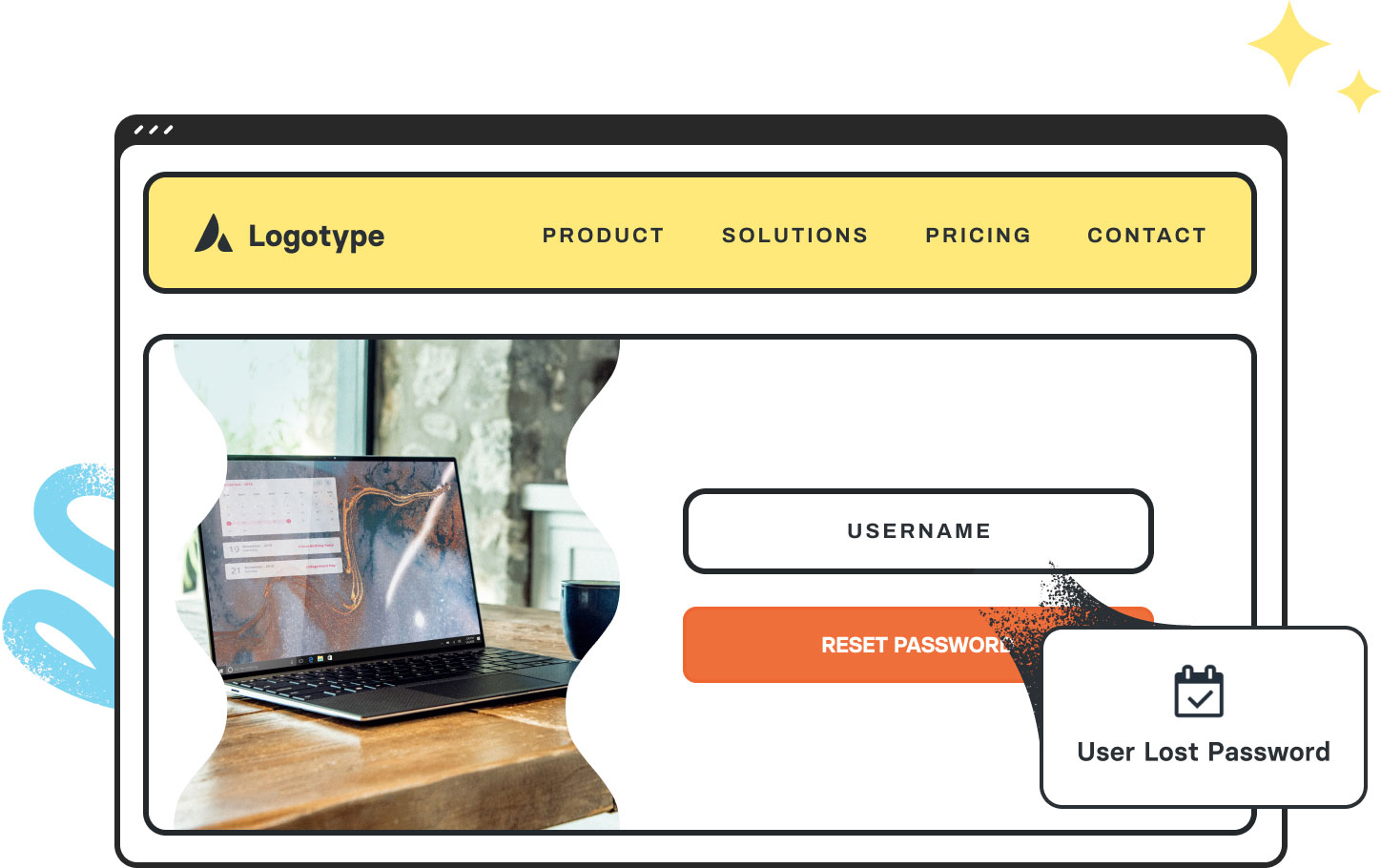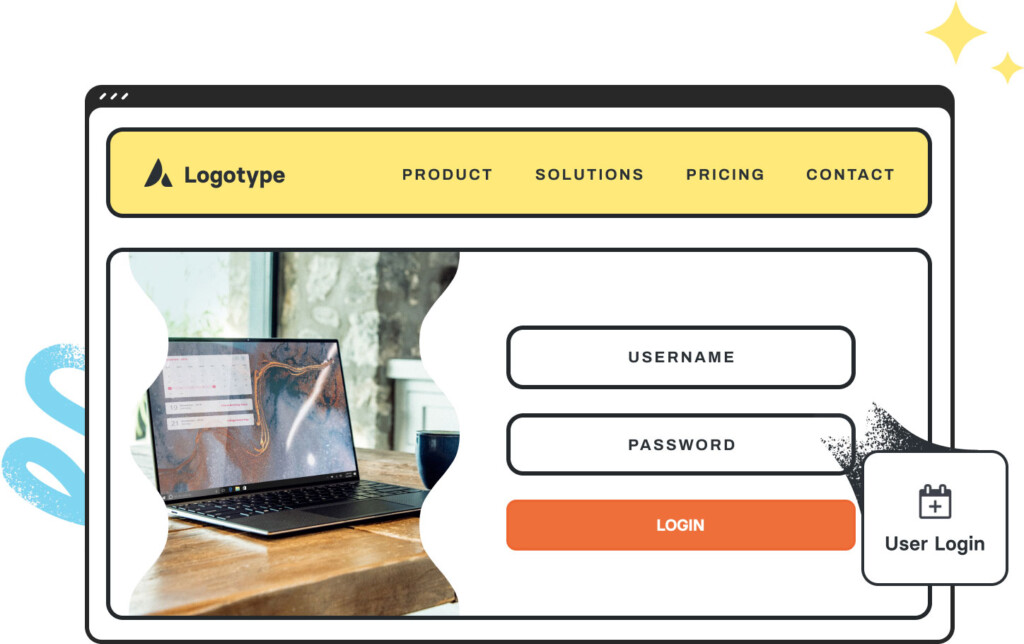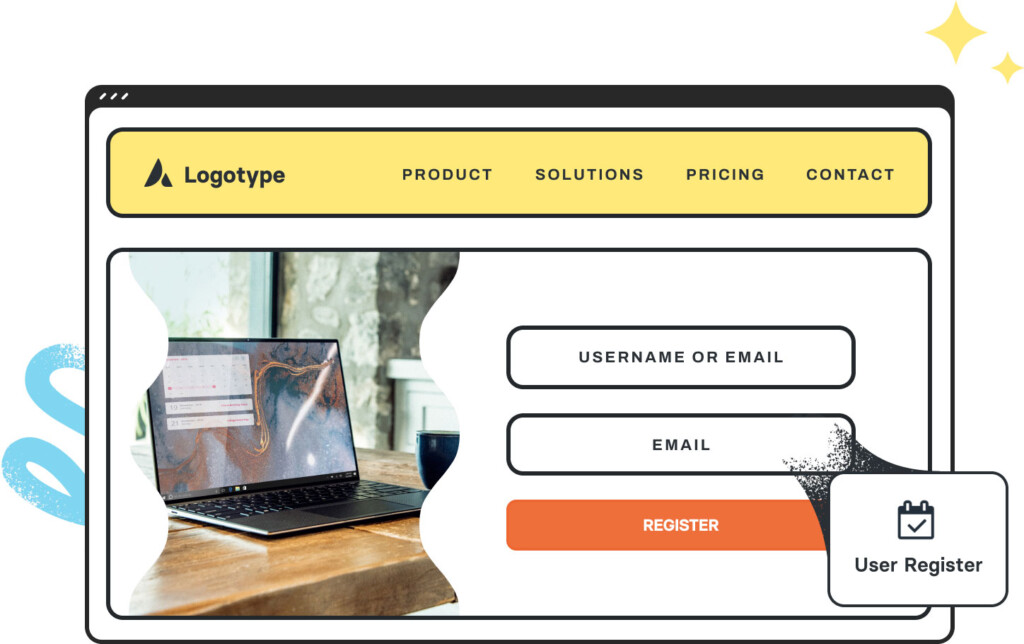Avada User Lost Password Element Examples
The Avada User Lost Password Element provides a simple way for users to reset forgotten passwords directly on your site. With customizable form styling and messaging, it ensures the reset process is seamless, secure, and fully aligned with your branding.
Examples can include the individual option values set for that particular instance; however, in some cases, not all Element variations can be shown as they may be too numerous. Where a live example cannot be shown, an image representation will be used as a substitute. For more detailed information, please refer to the related Element documentation and videos.