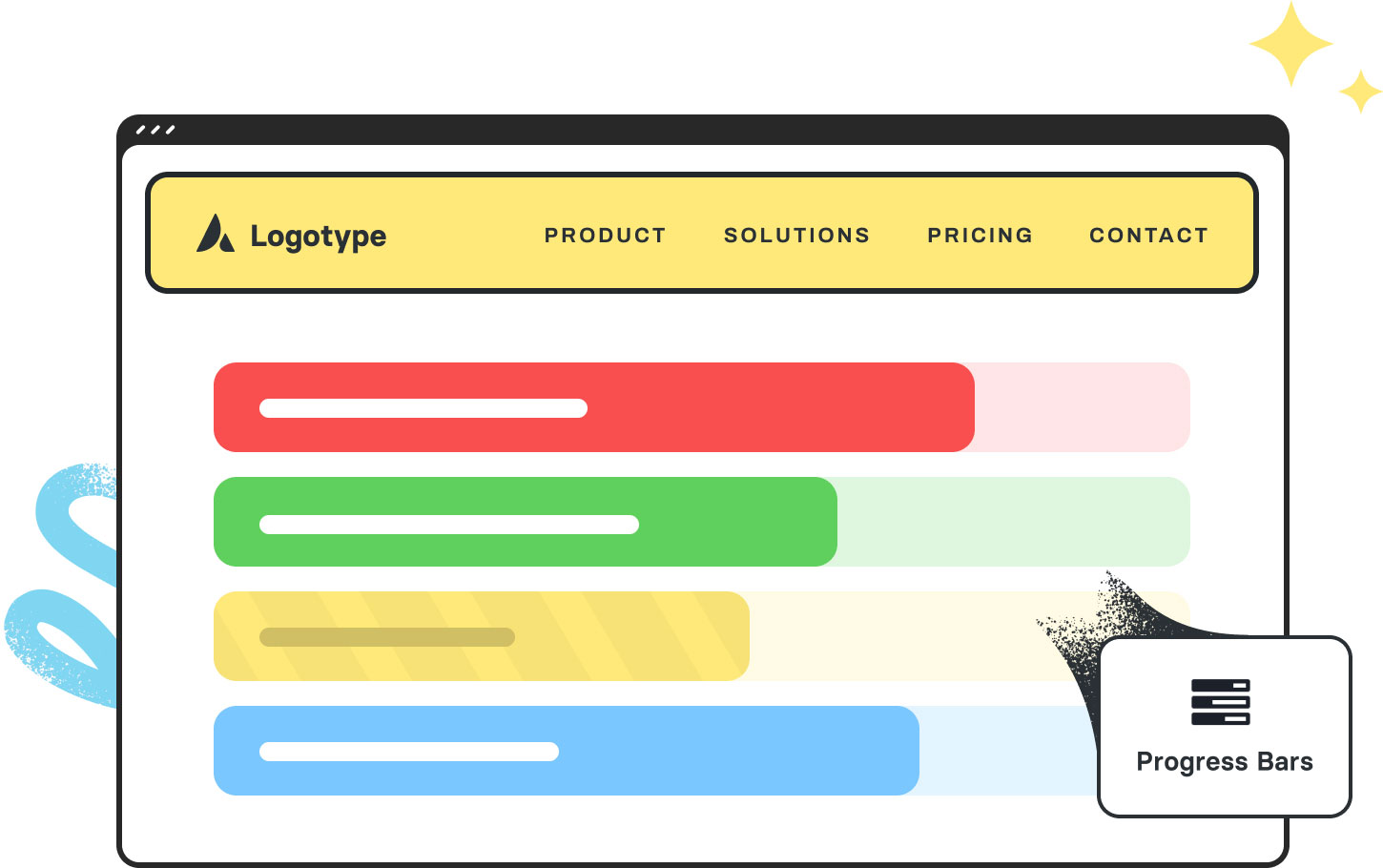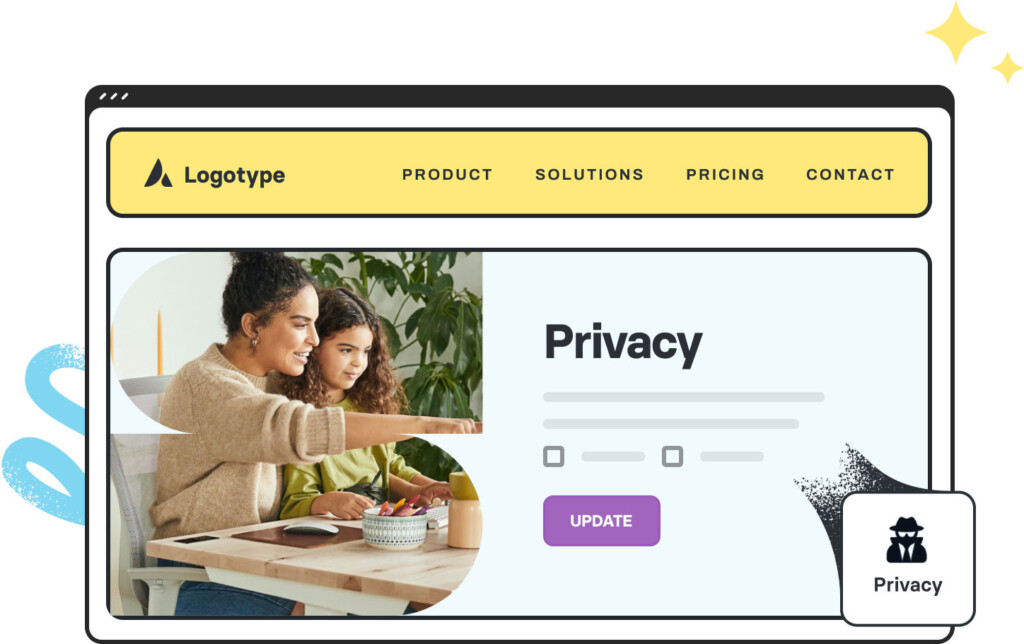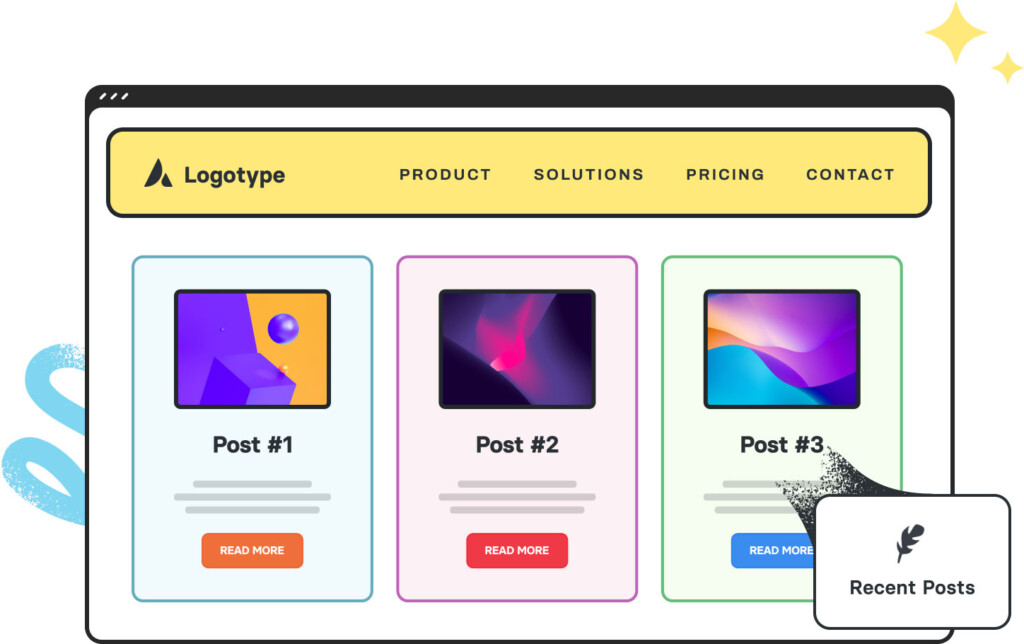Avada Progress Bar Element Showcase
Below, you will find live examples of the Progress Bar Element in action. Examples can include the individual option values set for that display; however, in some instances, not all Element variations can be shown as they may be too numerous. For further information related to this Avada Design Element, please check the Avada help center.