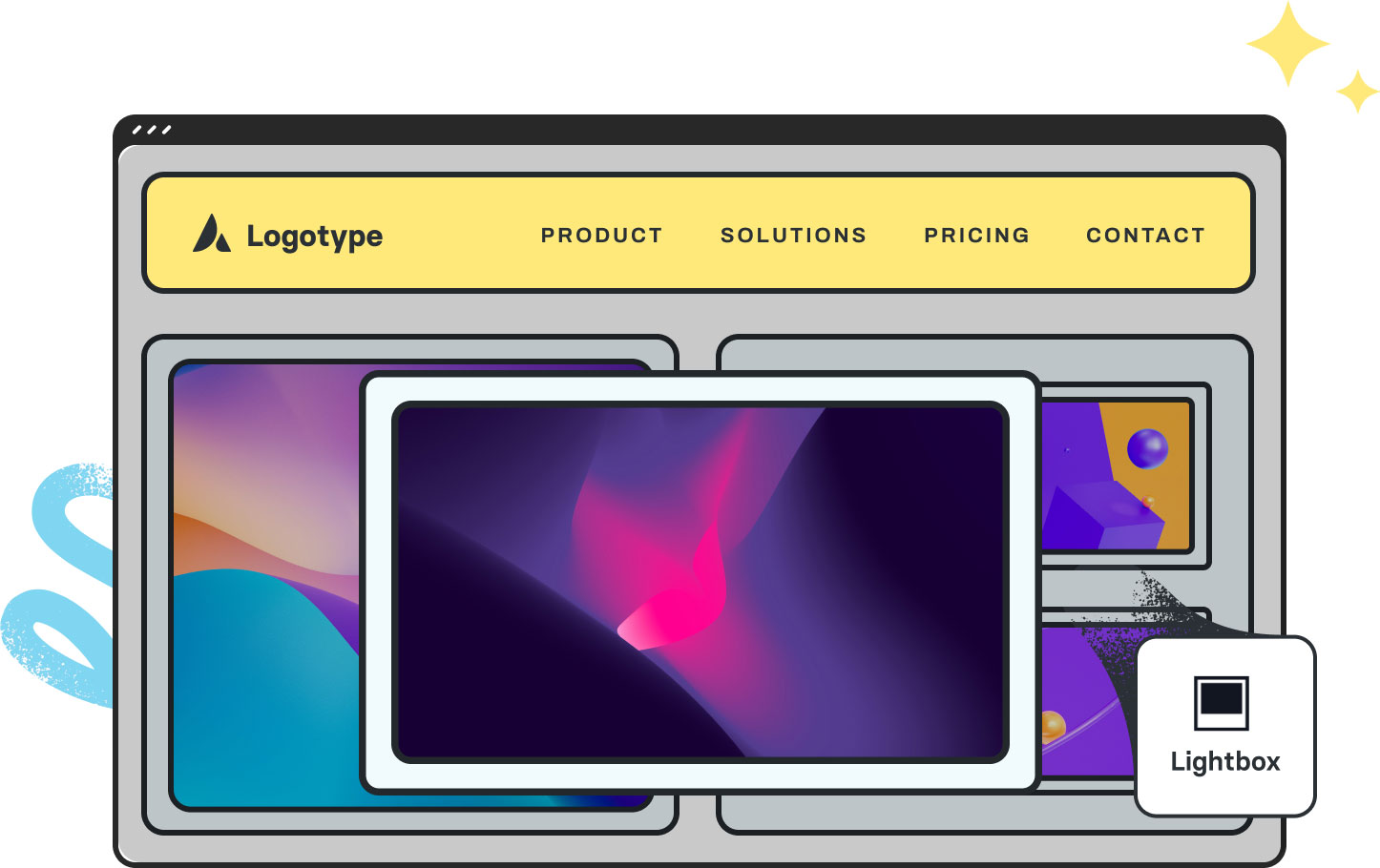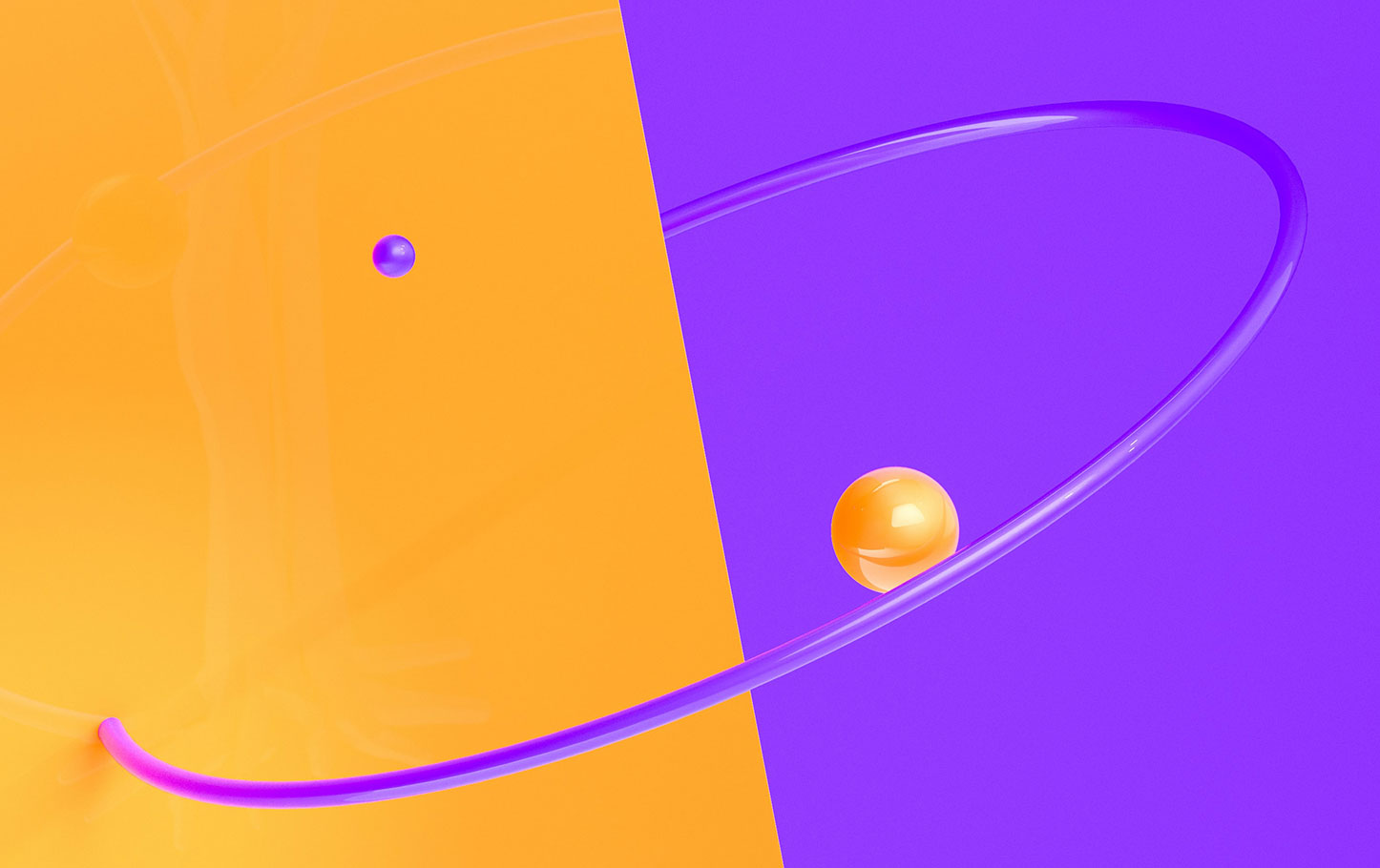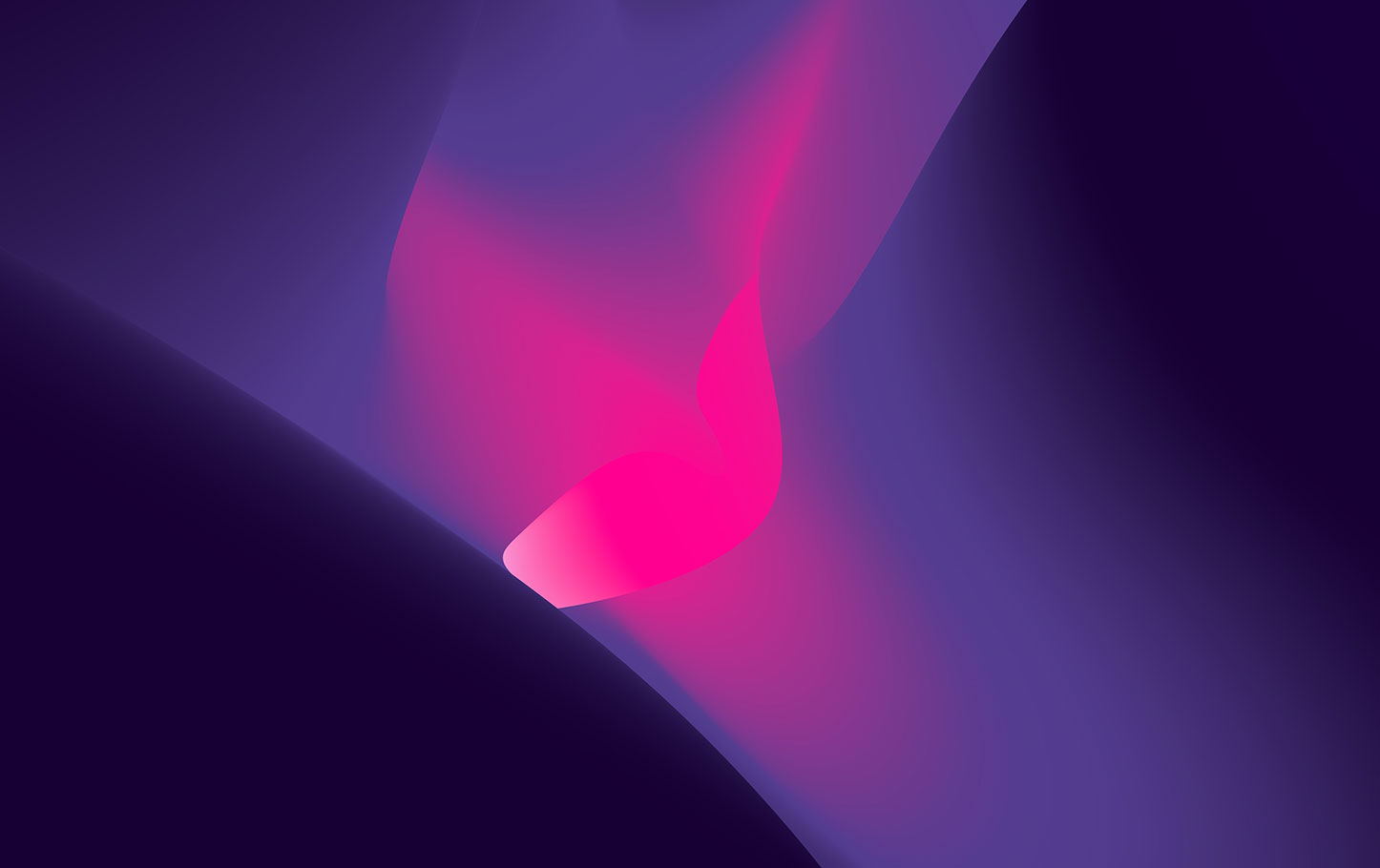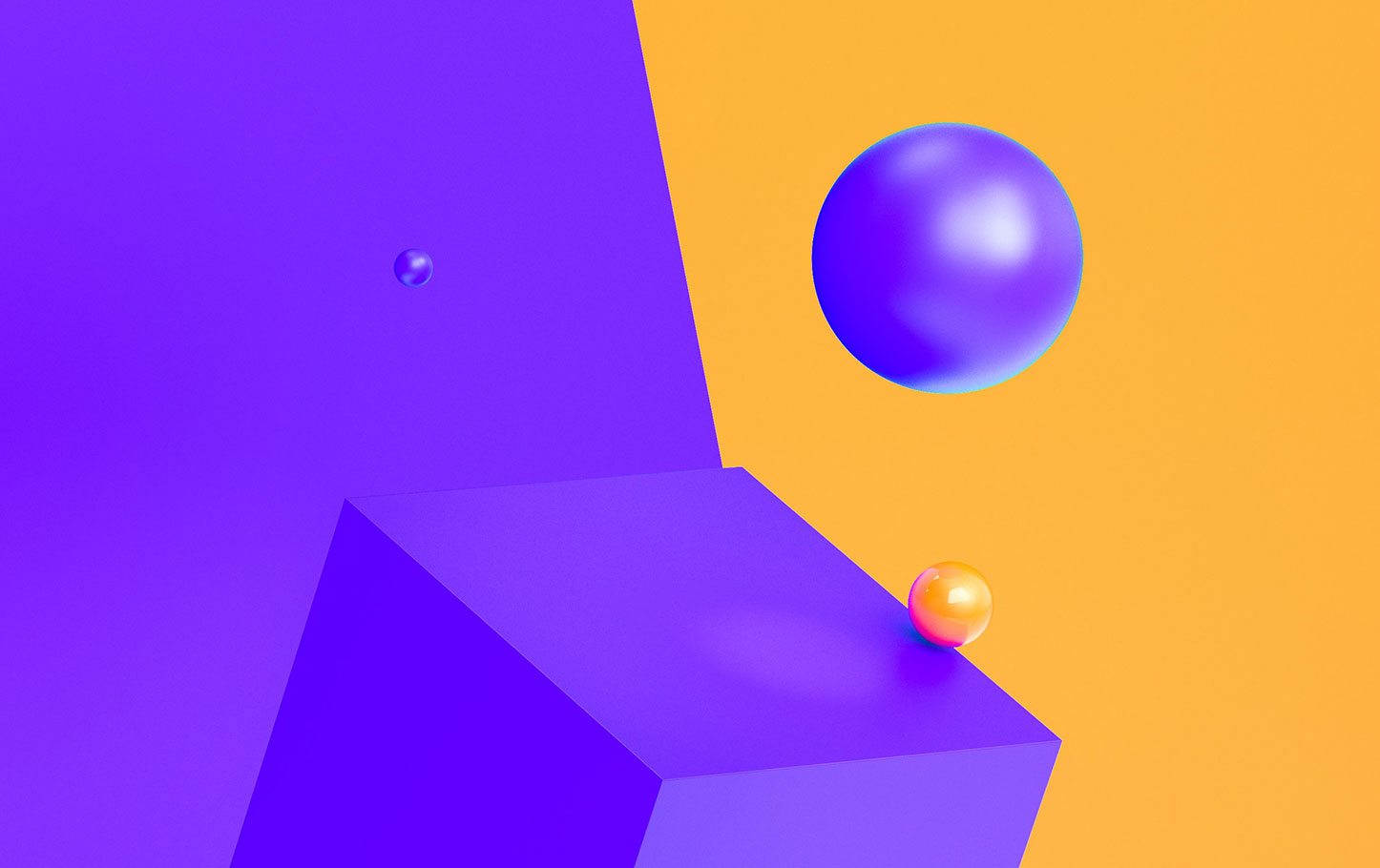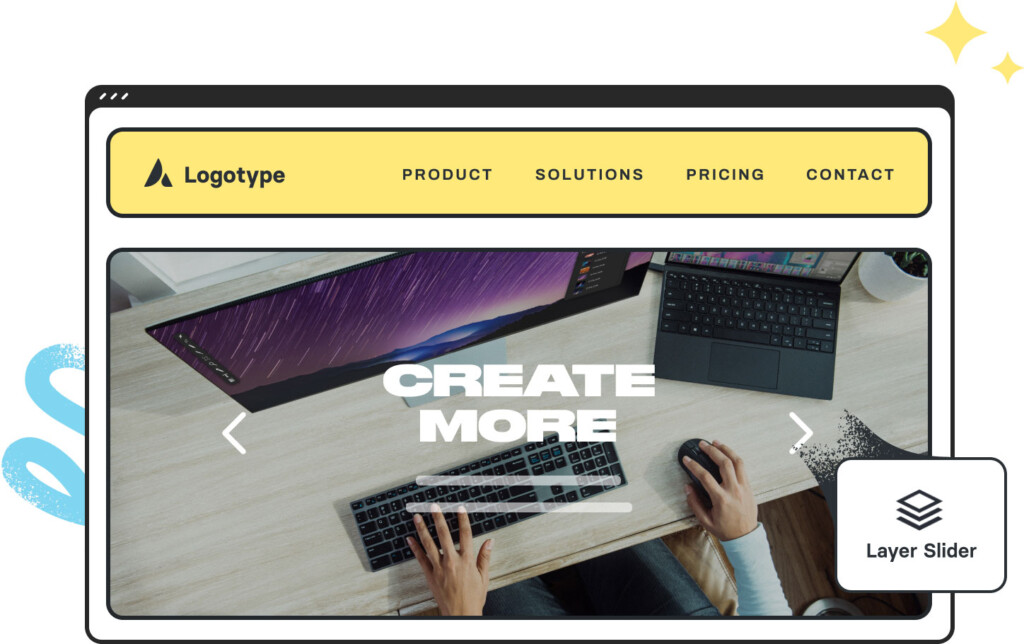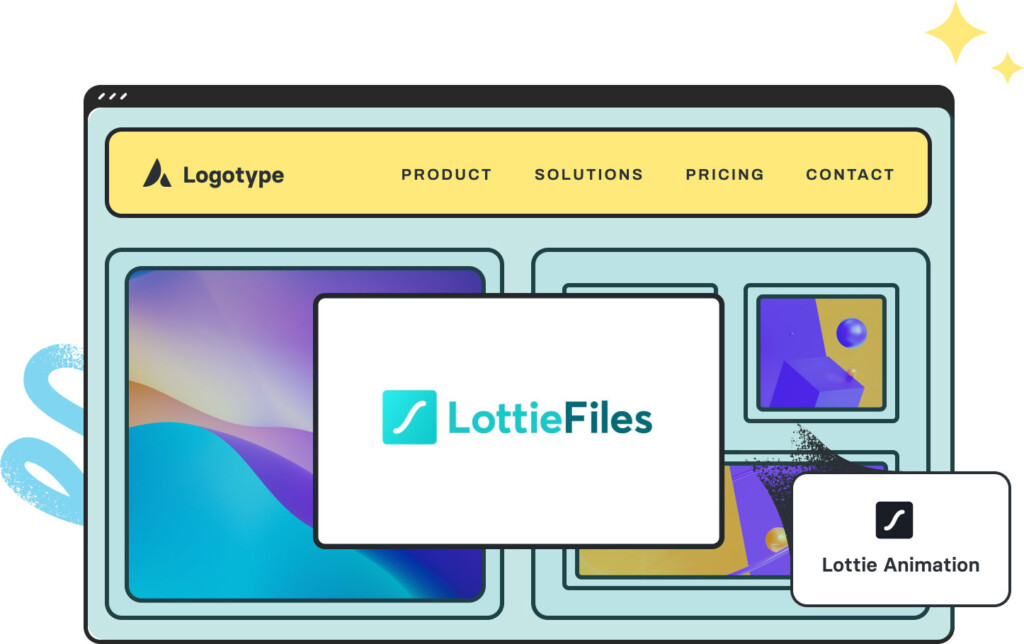Avada Lightbox Element Examples
The Avada Lightbox Element enhances the presentation of single images or videos by allowing users to click a thumbnail, which opens in an overlay—keeping them on the same page while giving the media full focus. Ideal for highlighting product visuals, portfolio items, or media previews, you can select content type (image or video), upload full-size media or provide URLs, set titles and descriptions, and tailor visibility settings for different devices.
Examples can include the individual option values set for that particular instance; however, in some cases, not all Element variations can be shown as they may be too numerous. Where a live example cannot be shown, an image representation will be used as a substitute. For more detailed information, please refer to the related Element documentation and videos.