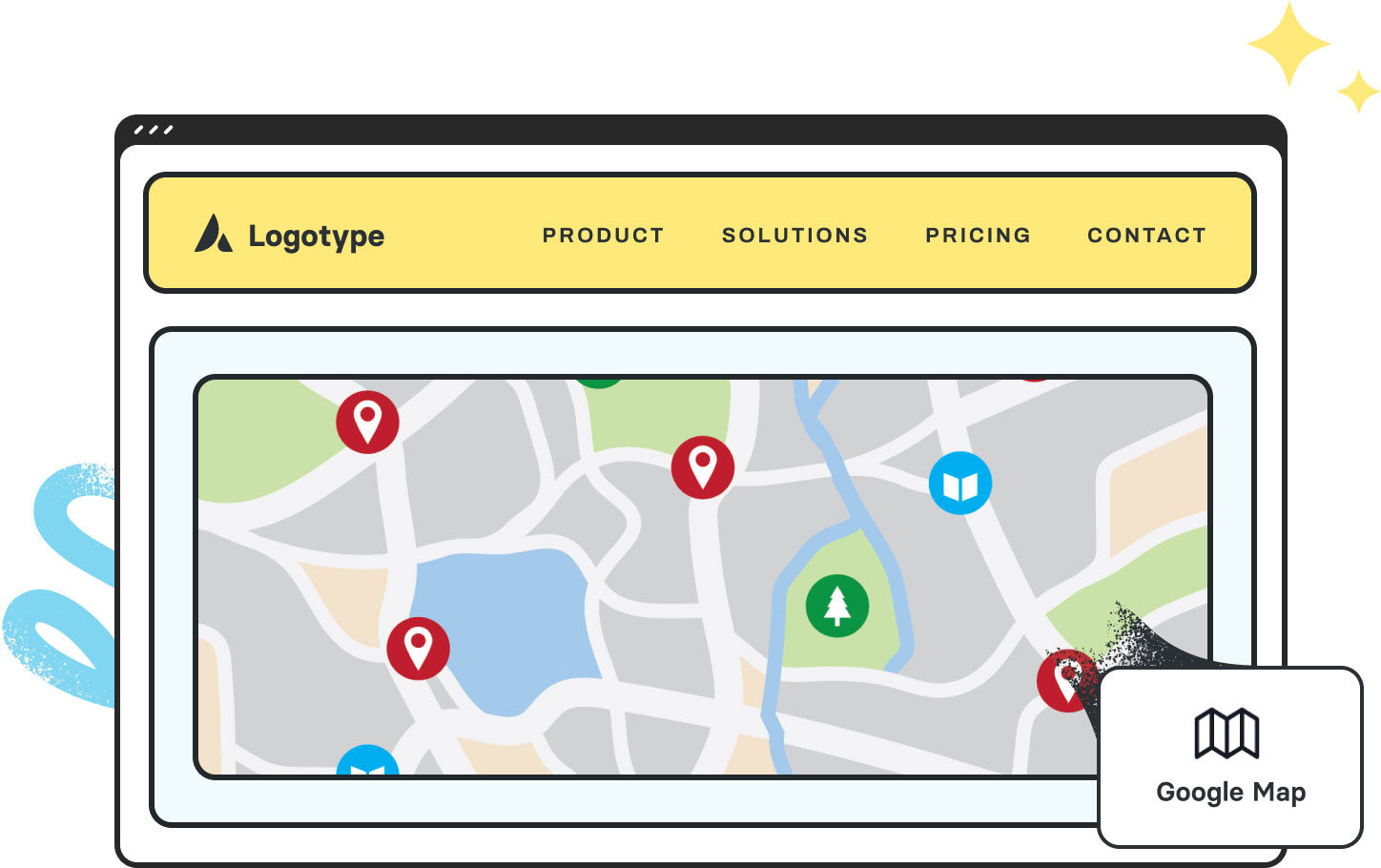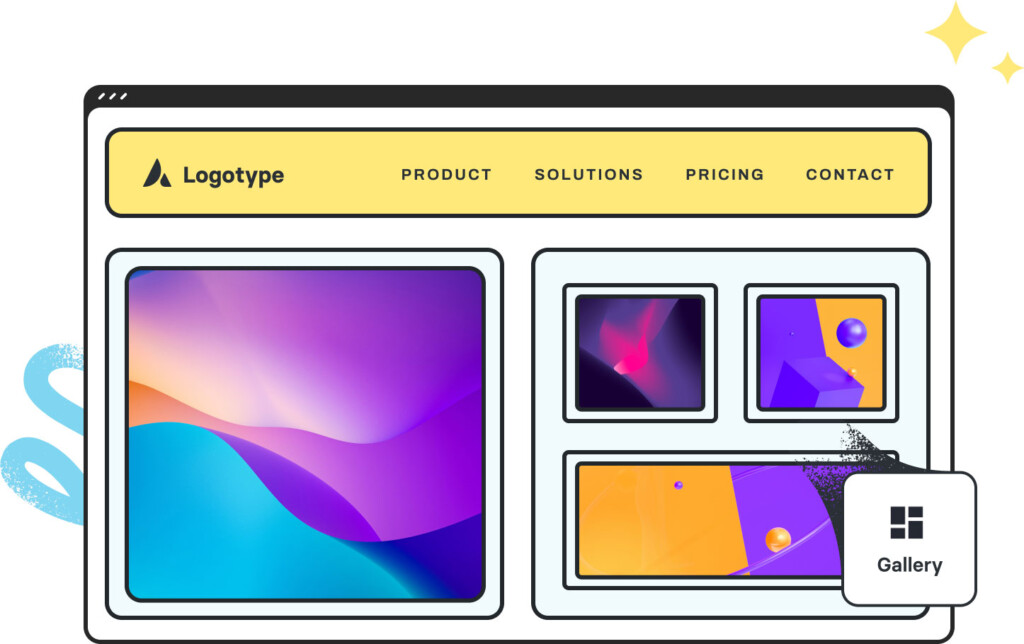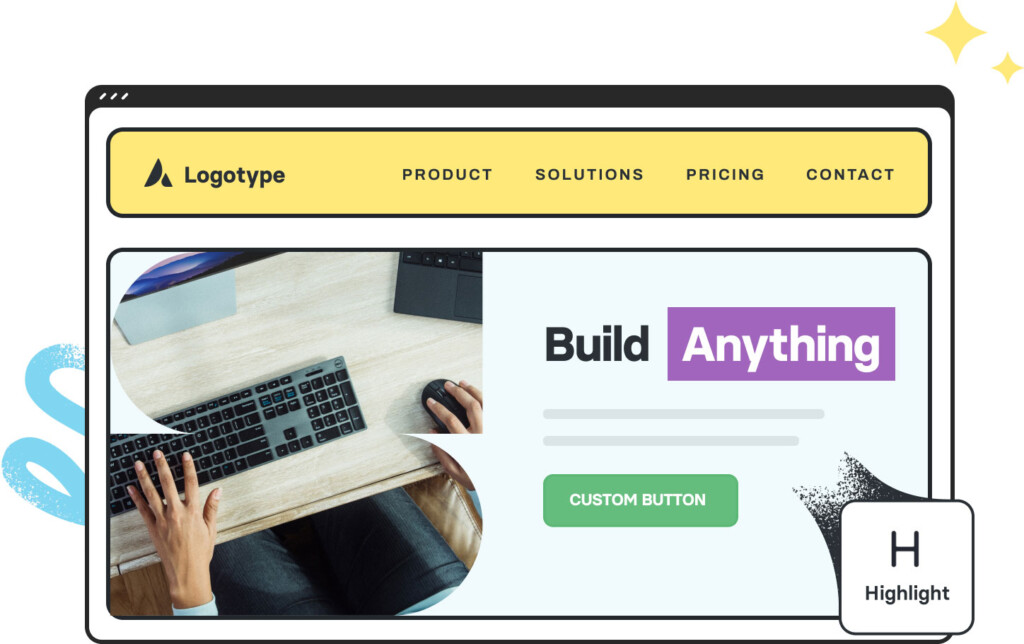Avada Google Map Element Examples
The Avada Google Map Element allows you to embed fully customizable maps directly into your site, making it ideal for showcasing business locations, service areas, or event venues. You can add multiple markers, define zoom levels, set custom styles, control dimensions, and even adjust interaction settings—ensuring your maps are informative, functional, and visually on-brand.
Examples can include the individual option values set for that particular instance; however, in some cases, not all Element variations can be shown as they may be too numerous. Where a live example cannot be shown, an image representation will be used as a substitute. For more detailed information, please refer to the related Element documentation and videos.