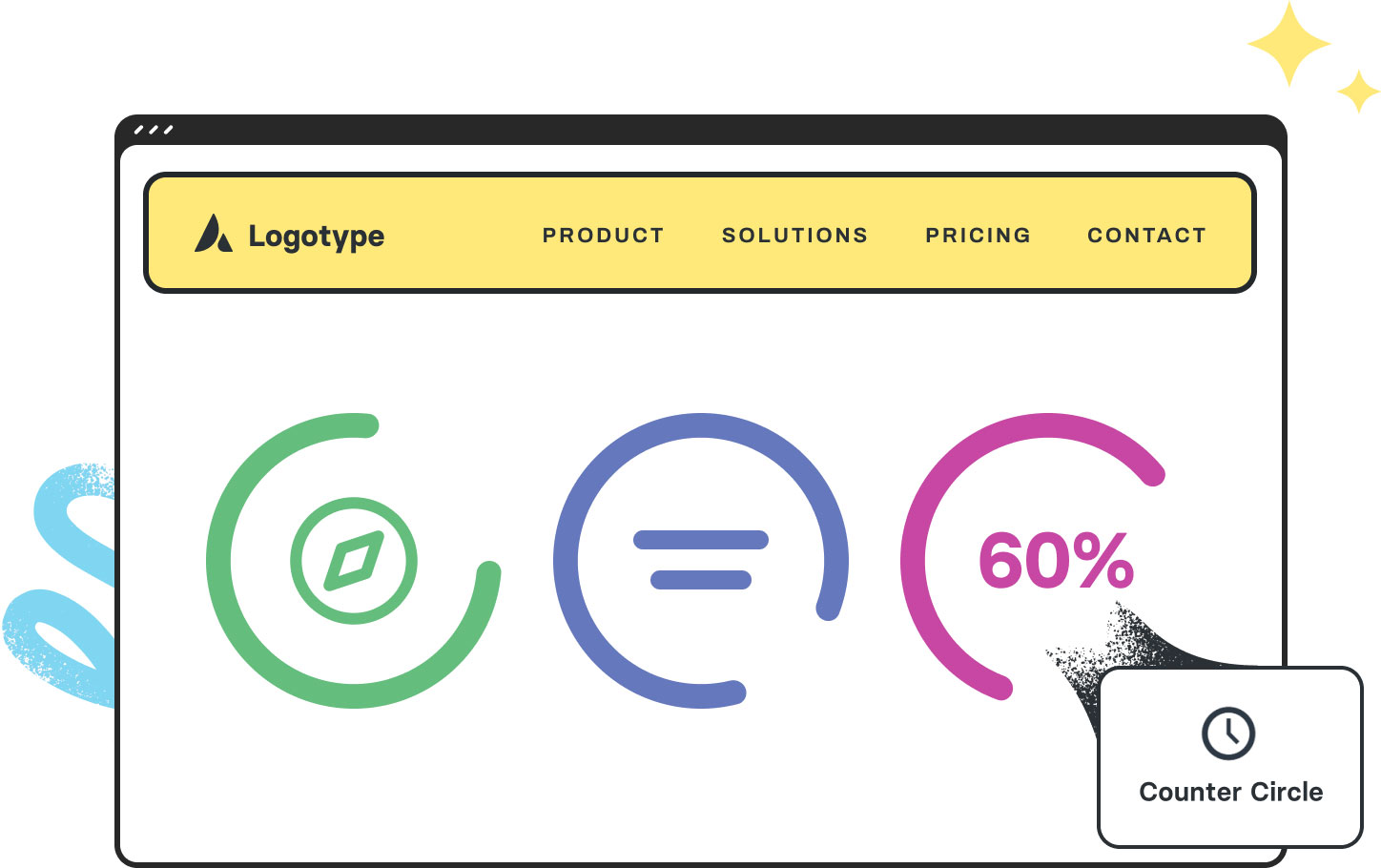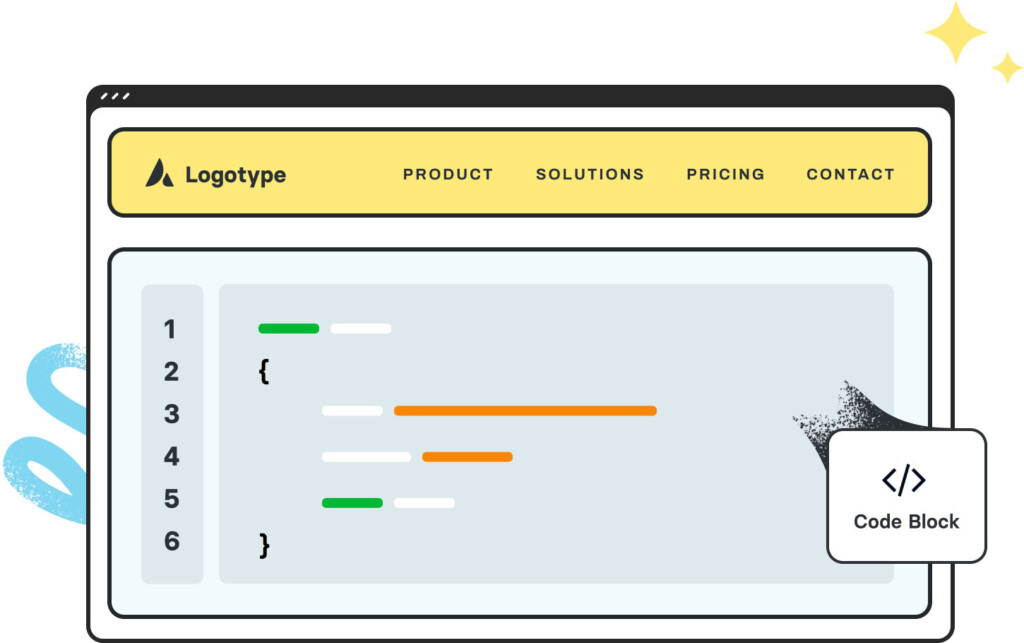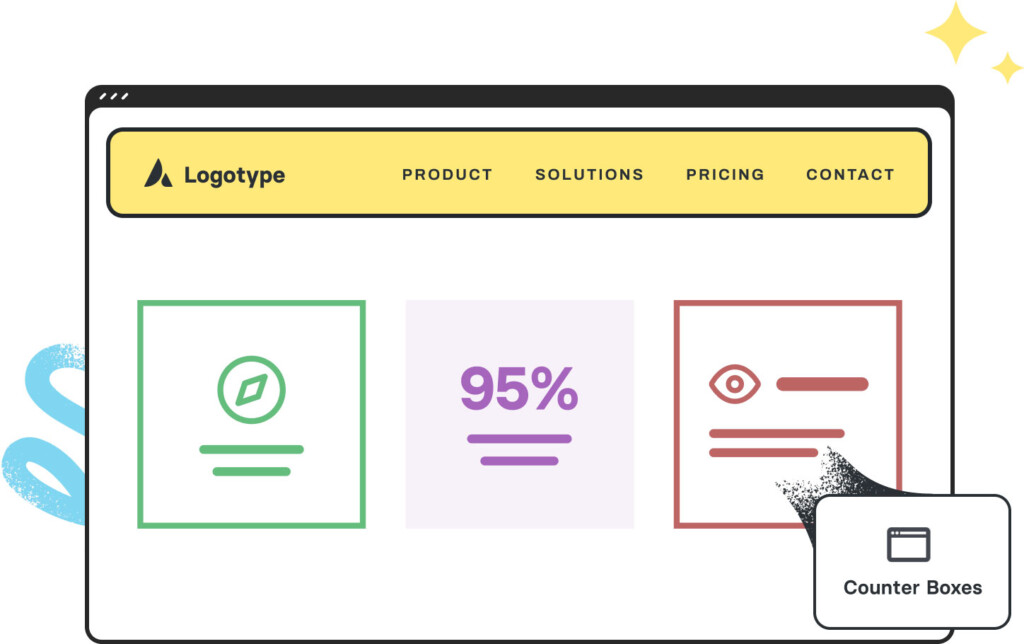Avada Counter Circles Element Examples
The Avada Counter Circles Element allows you to present numerical data (such as percentages, skill levels, and achievements) within animated circles that fill up visibly, making statistics not only informative but also visually interesting. You can decide when animations start (on scroll or immediately), how fast they run, the colours of the filled and unfilled areas, the size of circles, whether to include scales, and more—ideal for showcasing metrics or progress in a way that’s eye-catching and intuitive.
Examples can include the individual option values set for that particular instance; however, in some cases, not all Element variations can be shown as they may be too numerous. Where a live example cannot be shown, an image representation will be used as a substitute. For more detailed information, please refer to the related Element documentation and videos.