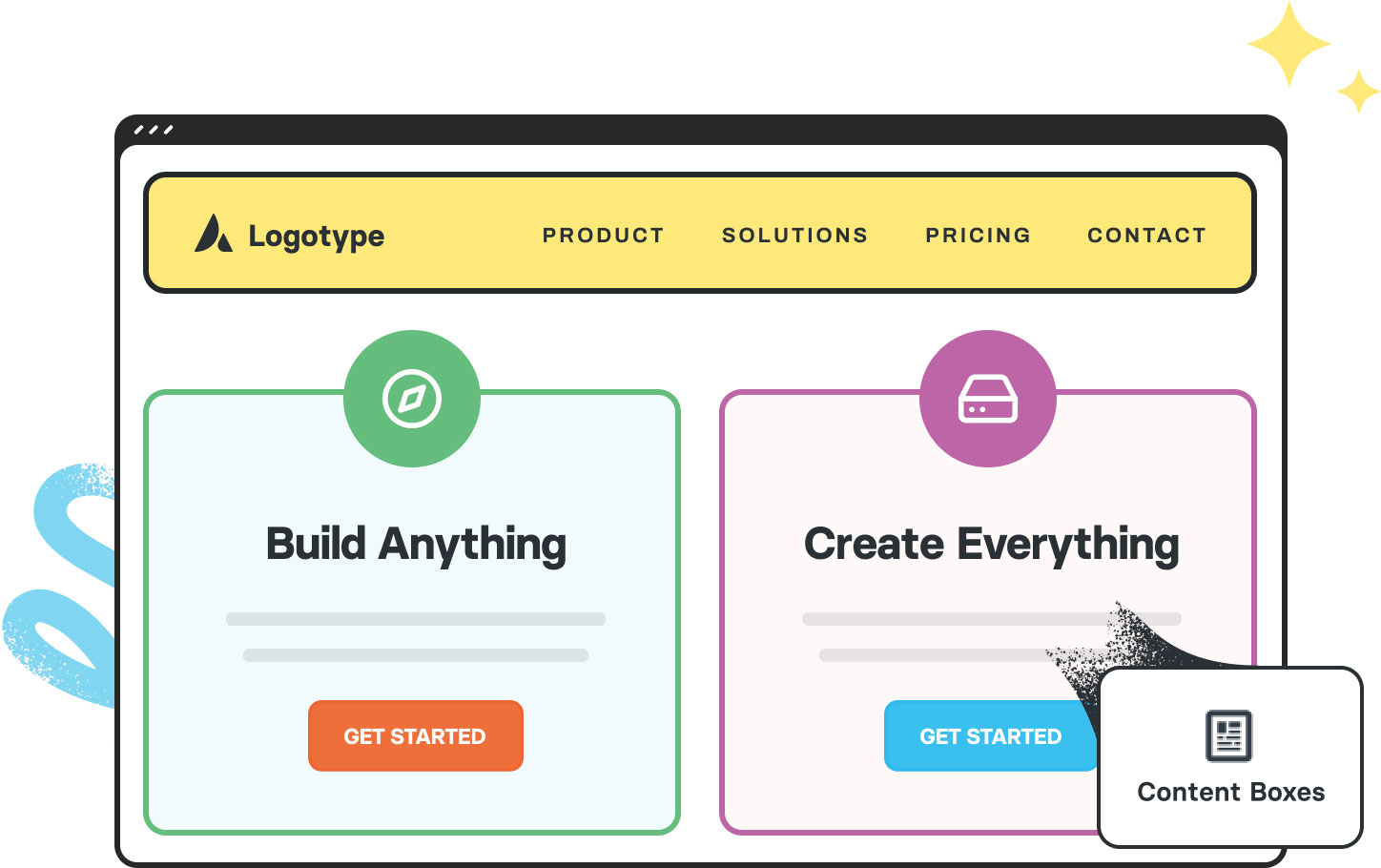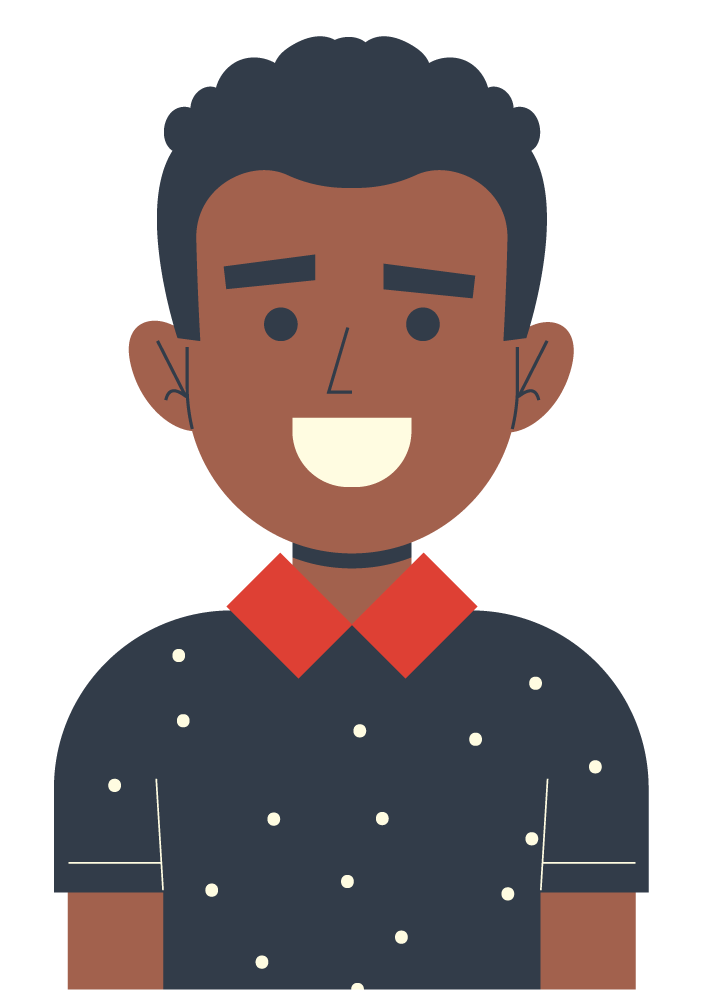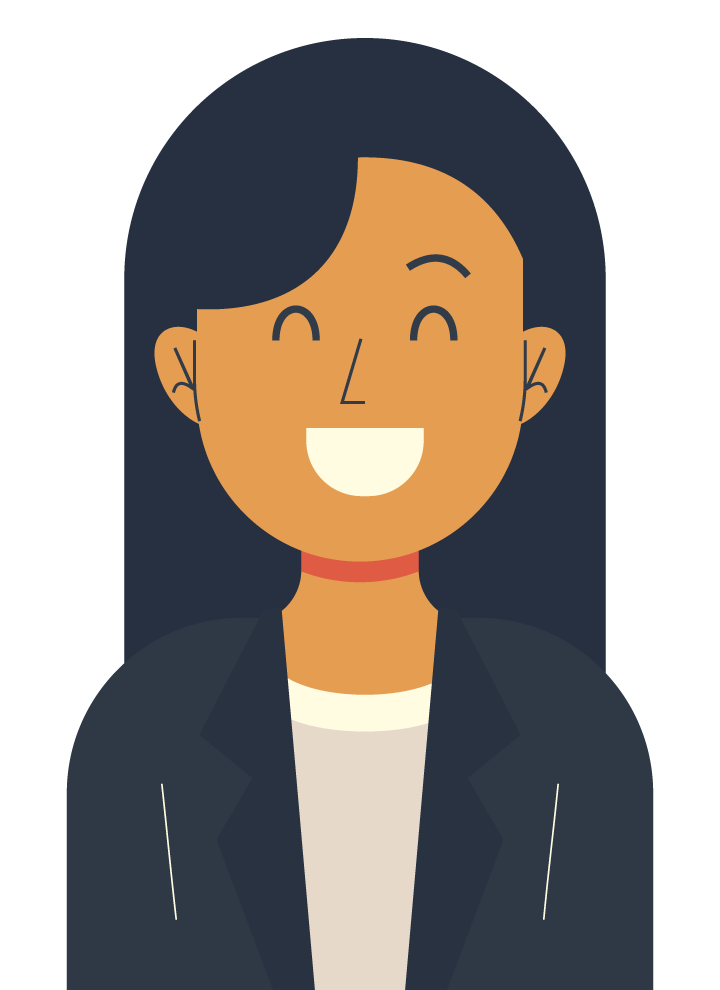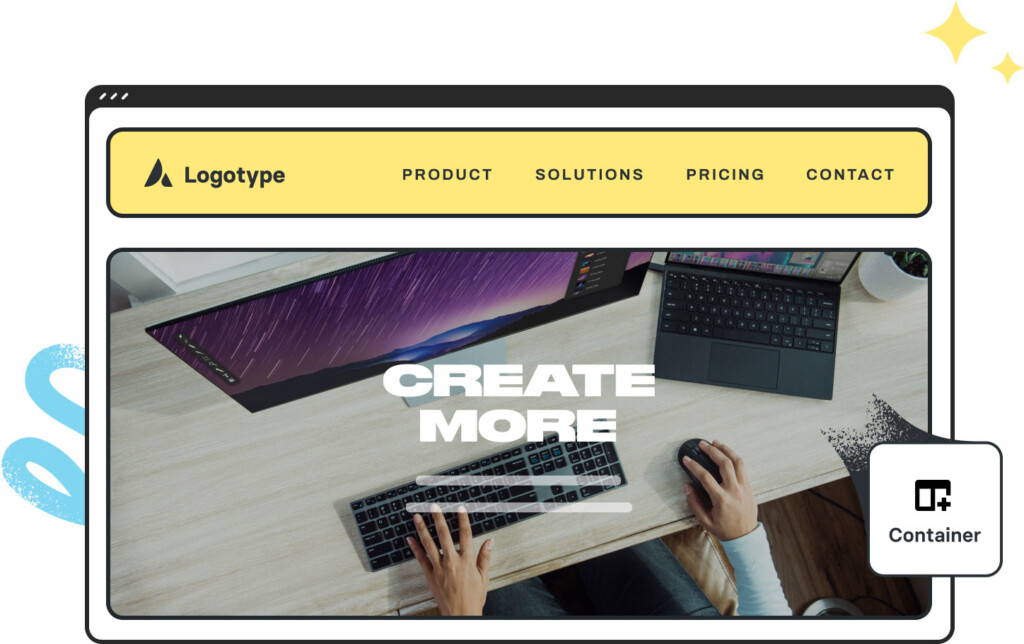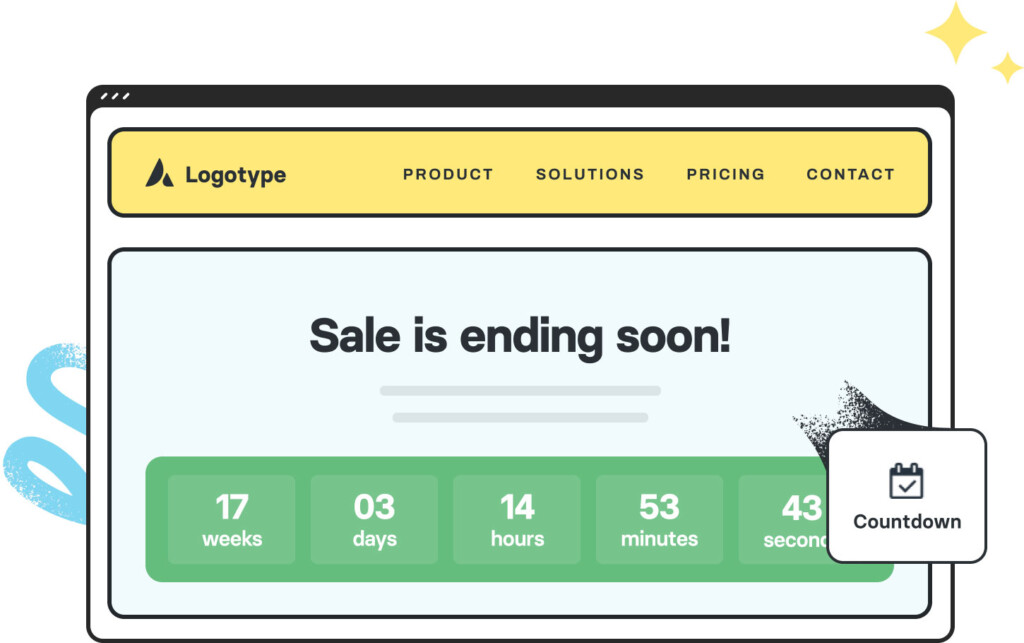Avada Content Boxes Element Showcase
Below, you will find live examples of the Content Boxes Element in action. Examples can include the individual option values set for that display; however, in some instances, not all Element variations can be shown as they may be too numerous. For further information related to this Avada Design Element, please check the Avada help center.
This Avada Content Boxes Element is set up as follows: Three Content Box child items, Box Layout (Clean Layout Horizontal), Number of Columns (3), Link Type (Text), Link Area (Link+Icon), Content Alignment (Left), Animation Type (None), Title Size (24px), HTML Heading Tag (H3), Icon Color, Icon Background (Yes), Icon Background Radius (0px), Icon Background Color, Icon Size (24px), Icon Hover Animation Type (Slide), and Hover Accent Color.
This Avada Content Boxes Element is set up as follows: Two Content Box child items, Box Layout (Clean Layout Horizontal), Number of Columns (2), Link Type (Button), Button Span (Yes), Link Area (Link+Icon), Content Alignment (Right), Animation Type (Flip Vertically), Title Size (24px), HTML Heading Tag (H3), Icon Color, Icon Background (Yes), Icon Background Radius (10px), Icon Background Color, Icon Size (20px), Icon Hover Animation Type (Slide), and Hover Accent Color.
Avada
This Avada Content Boxes Element is set up as follows: Four Content Box child items, Box Layout (Classic Icon On Top), Number of Columns (4), Link Type (Button Bar), Link Area (Entire Content Box), Animation Type (Fade), Title Size (26px), HTML Heading Tag (H4), Border Radius (20px Top Left/Right), Icon Color, Icon Background (Yes), Icon Background Radius (20px), Icon Background Color, Icon Size (30px), Icon Hover Animation Type (Fade), and Hover Accent Color.
This Avada Content Boxes Element is set up as follows: Two Content Box child items, Content Box Background Color, Box Layout (Classic Icon On Top), Number of Columns (2), Link Type (Button), Button Span (No), Link Area (Link+Icon), Animation Type (Fade), Title Size (32px), HTML Heading Tag (H2), Border Radius (15px Top Left/Right), Box Shadow (Yes), Box Shadow Blur Radius (0px), Box Shadow Color, Icon Image (Custom), and Hover Accent Color.
Launch Your First Website
Generate Leads And Conversions
Take Your Projects To The Next Level
This Avada Content Boxes Element is set up as follows: Three Content Box child items, Box Layout (Timeline Vertical), Link Area (Entire Content Box), Content Alignment (Left), Title Size (28px), HTML Heading Tag (H4), Border Radius (20px Top/Left – 40px Bottom/Right), Icon Color, Icon Background (Yes), Icon Background Radius (100%), Icon Background Color, Icon Size (30px), and Hover Accent Color.