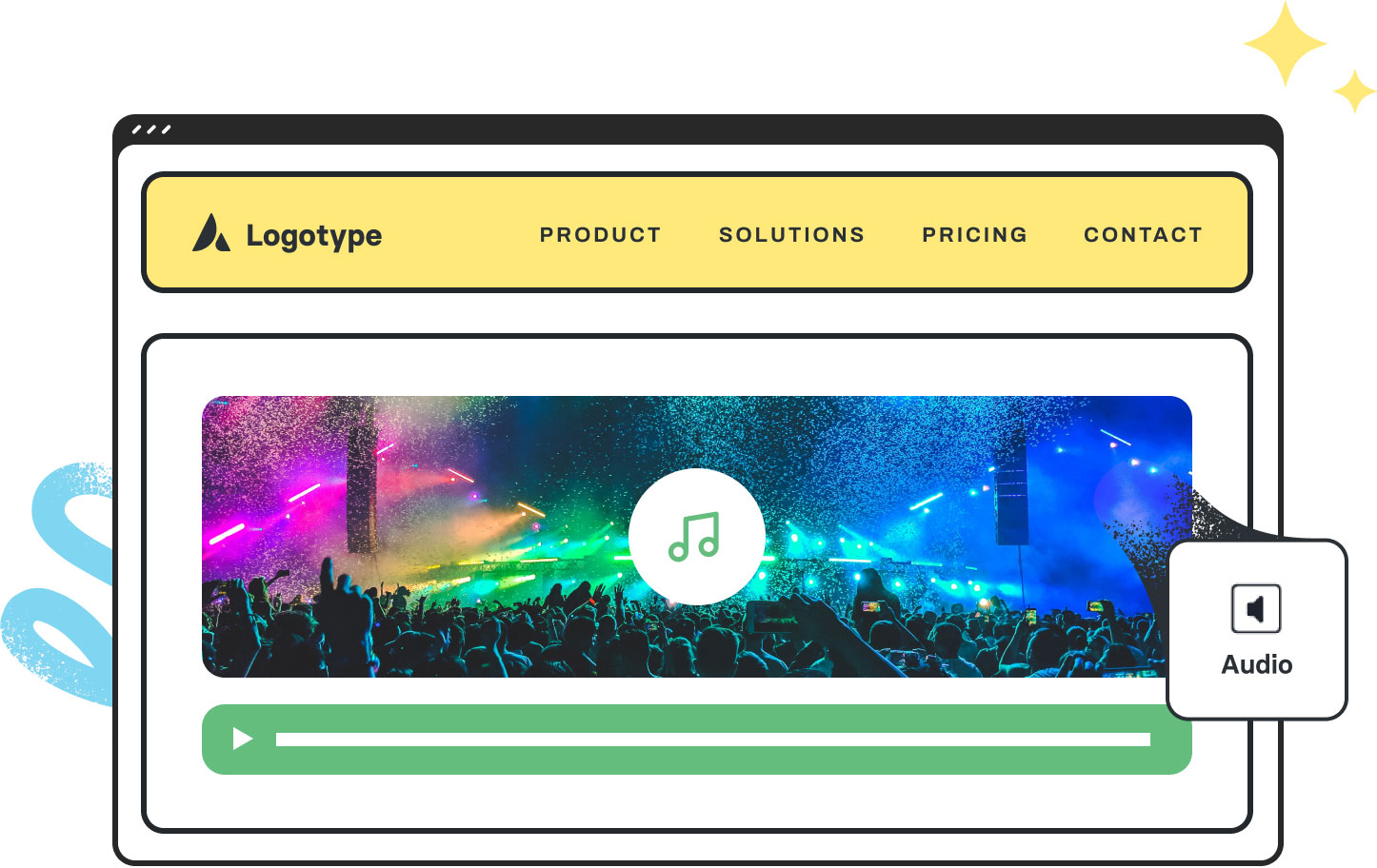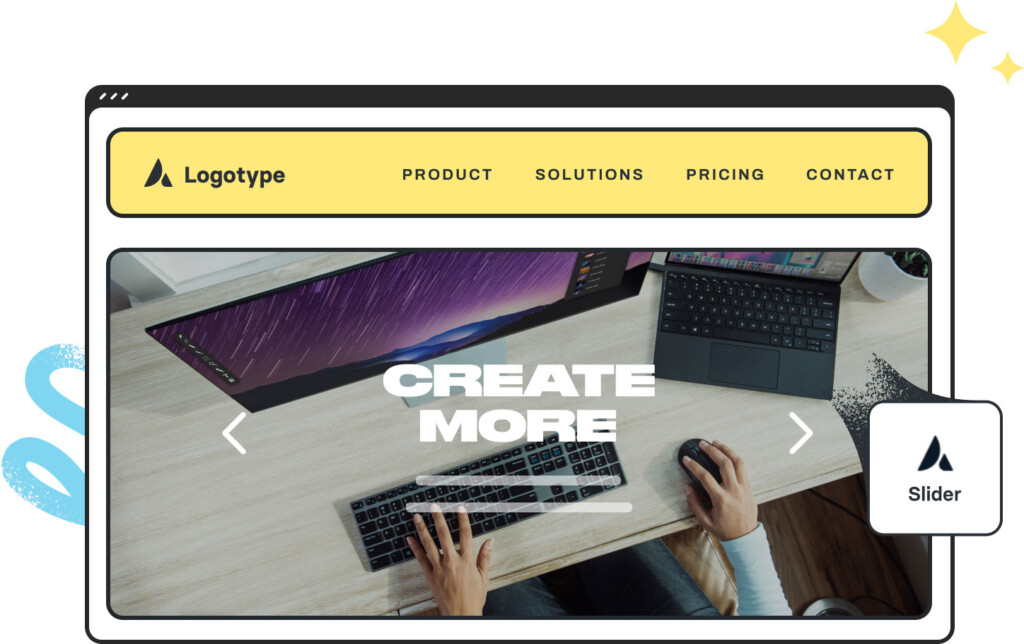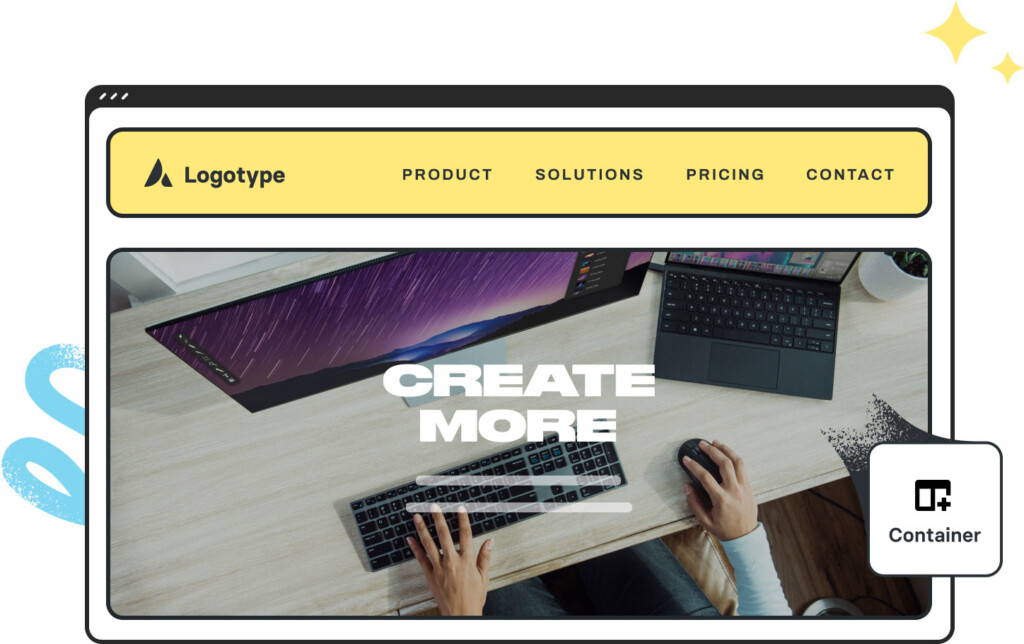Avada Audio Element Examples
The Avada Audio Element enables you to seamlessly embed self-hosted audio into your posts and pages, allowing visitors to listen without leaving the site. This is perfect for podcasts, voiceovers, or music samples, with complete control over the player design, responsiveness, and appearance for a polished, on-brand audio experience.
Examples can include the individual option values set for that particular instance; however, in some cases, not all Element variations can be shown as they may be too numerous. Where a live example cannot be shown, an image representation will be used as a substitute. For more detailed information, please refer to the related Element documentation and videos.