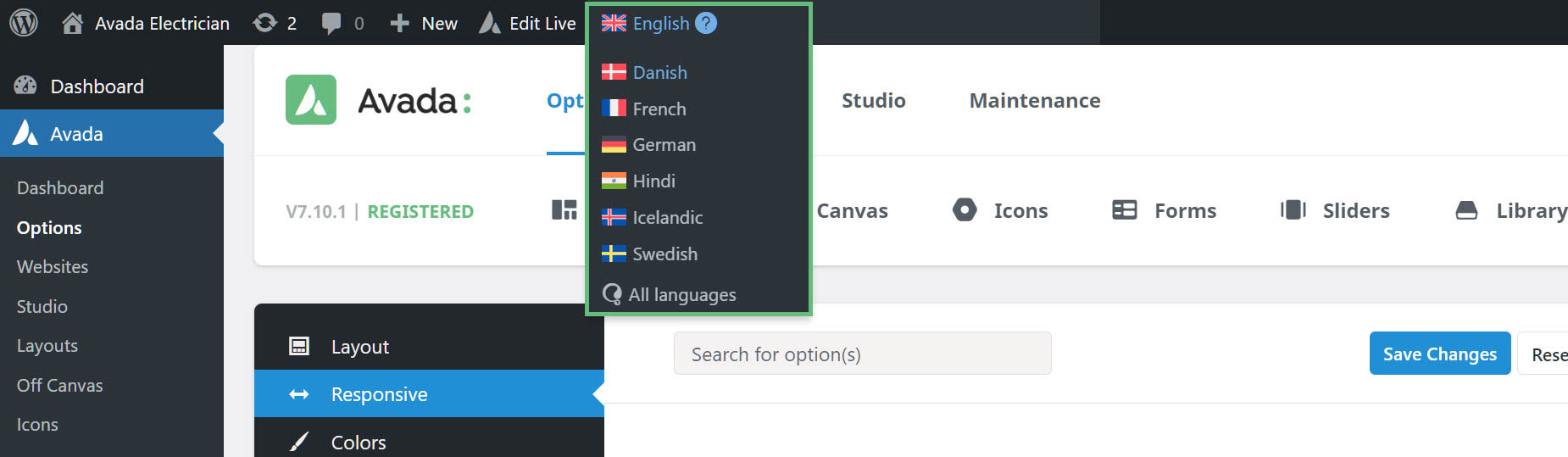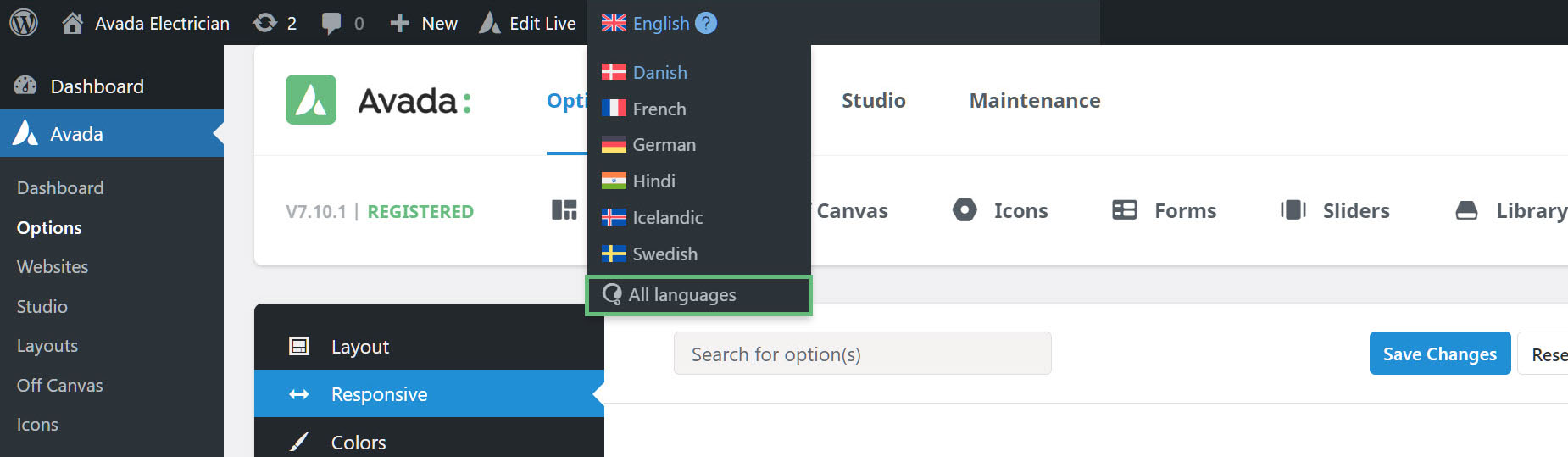How To Set Different Global Options With WPML
Last Update: October 27, 2025
Avada allows you to have a multi-lingual site, and you can now set individual options for each different language you have installed. Each language has its own Avada Global Options panel, so now you can modify it for each language. To change global options for each individual language, follow the steps below.
How To Change Global Options For Each Language
IMPORTANT NOTE: By default, make sure you have Global Options set for English language because when you switch languages in wp-admin for the first time, they copy the global options from English language options.