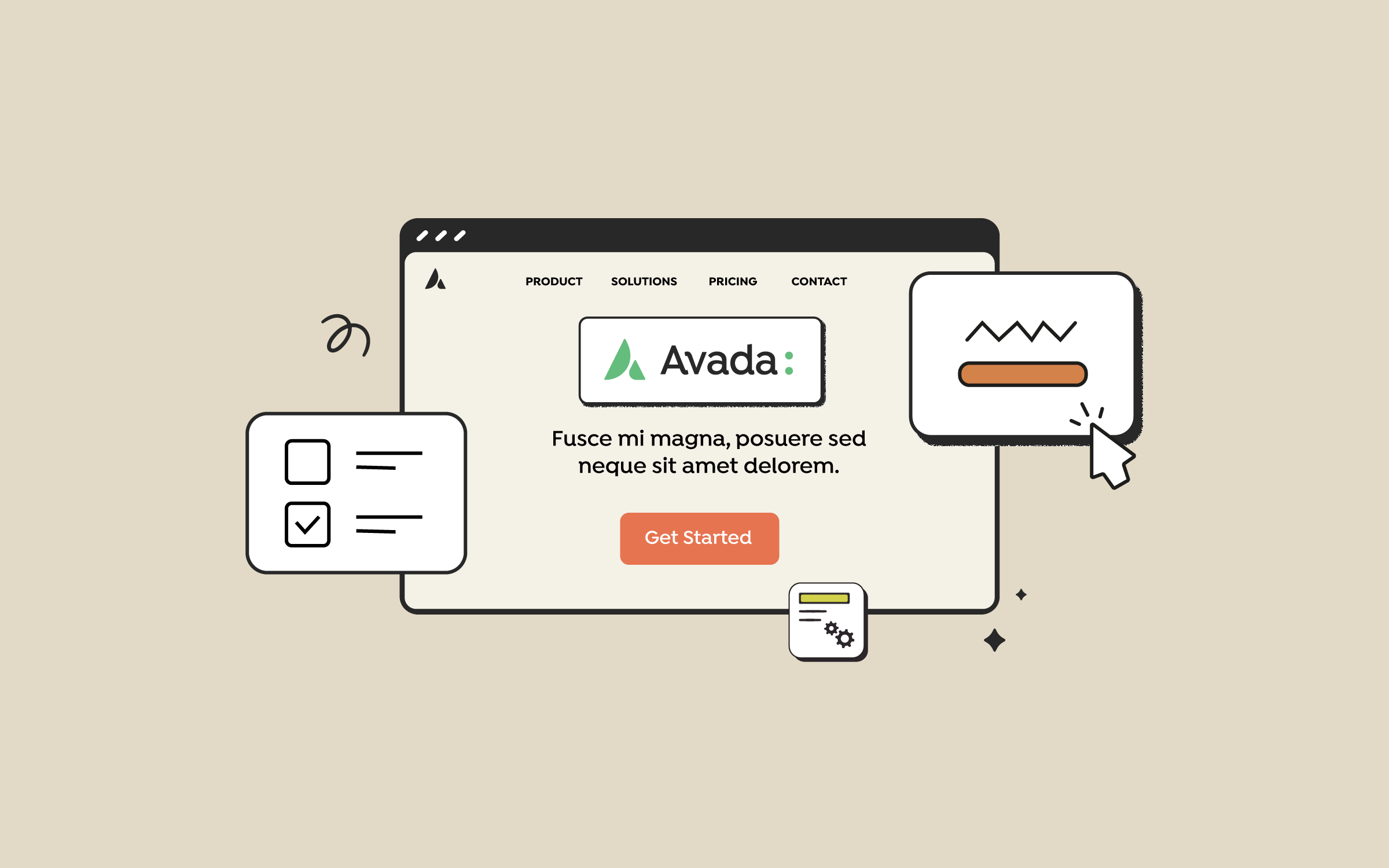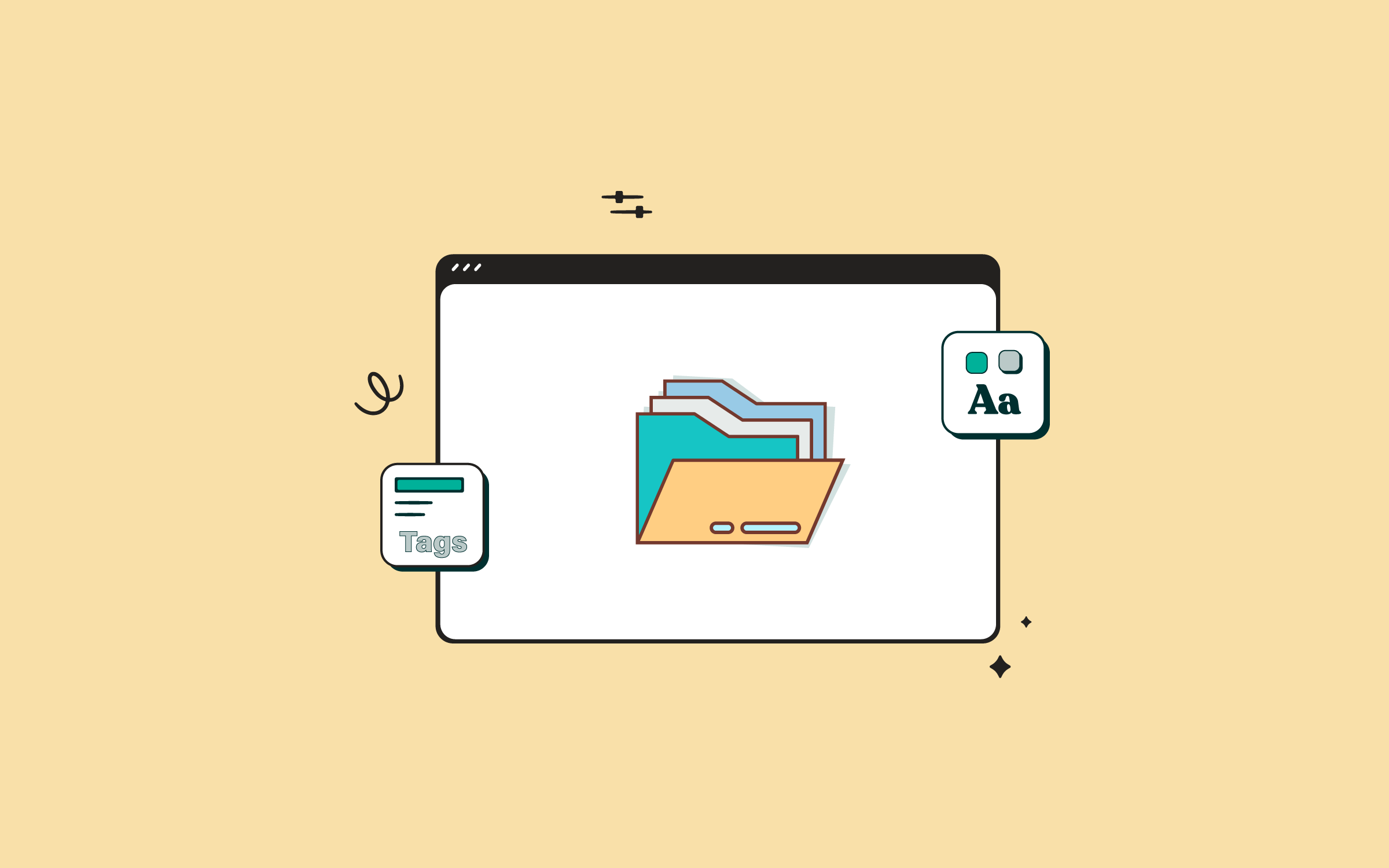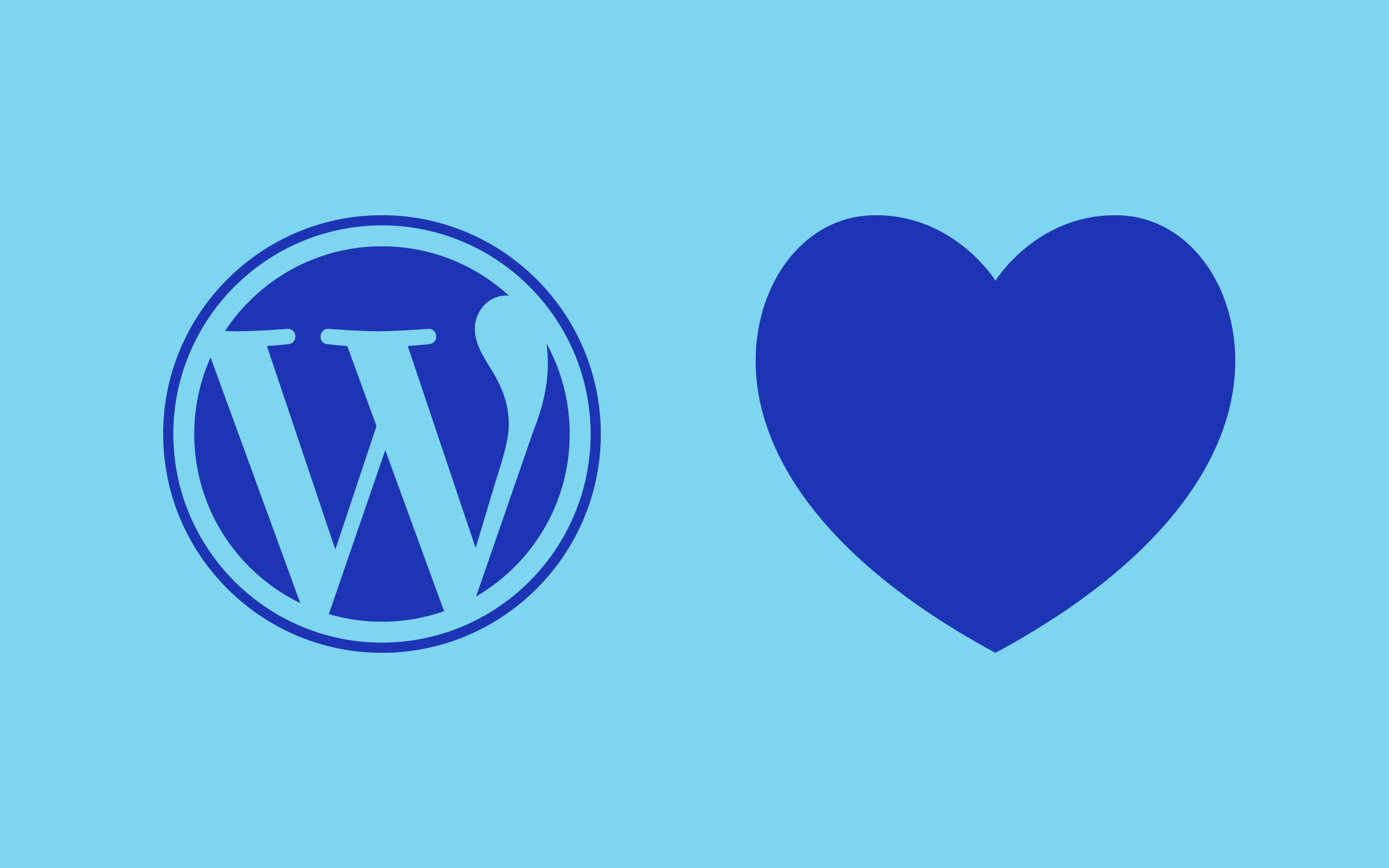Share
Finding the best way to maximize return on products and services is a full-time job for business owners worldwide. Fortunately, WordPress provides a range of powerful plugins for implementing one of the best strategies for turbo-charging your revenue: adding a membership component to your site. This move can add near-instant results to your bottom line, practically regardless of your industry.
In this article, we’ll review a list of popular membership plugins to give you a head start on setting up a successful online business. Before we do that, though, let’s make sure you’re orientated by briefly reviewing what makes membership sites an option worth exploring.
Overview
5 Reasons Why Membership Sites Are a Great Idea for Your Business
Many factors make adding a membership component to your business a highly tempting proposition for entrepreneurs. Here are five of the most important ones:
1. Predictable recurring revenue
Stable, repeating cash flow is the holy grail of any business, large or small. Get this dialed in, and you’ll be able to start using simple but powerful concepts such as churn rate and customer lifetime value to optimize your marketing funnel and drive further profits.
2. Leveraging existing assets
Do you have a huge list of customers or contacts you’re not really doing anything with? Or a ton of marketing material gathering physical or digital dust? A membership site gives you a powerful way of reusing existing assets and extracting maximum value from them.
3. Low barrier to entry
There was a time when creating a monetizable membership site would have required serious expense and weeks (if not months) of custom development work. Those days are thankfully gone. The combination of building your website with Avada and a professionally produced WordPress plugin makes this option a reality for site owners, regardless of their level of technical ability.
4. Ability to upsell
Long after the initial sale is locked in, a well-run membership site gives you a natural way to continue marketing further offerings to your users in a respectful and appropriate setting.
5. Community buzz
Well-run sites stand to benefit from a viral effect where happy members encourage their friends to join and check out your offering. The membership model is a great way of turning customers into champions for your business. Hopefully, that brief list has got you thinking about the value a membership offering could bring your business.
Let’s now have a quick look at some points to consider when choosing the right plugin solution.
3 Key Factors to Consider While Making Your Choice
Any solutions we’ll mention below can get you up and running with a basic membership site. Your specific requirements will naturally vary from site to site, depending on use cases, budget, and staffing resources. Here’s a brief list of general areas to keep in mind from the outset:
1. Payment gateway support
If there’s a particular payment gateway (or gateways) that you need to support, it’s imperative you know your plugin can handle it in advance. While it’s simpler than ever to take payments online these days, it’s still a complex area with many special cases. Do your research in this area before you select a plugin rather than afterward.
2. Learning curve and ease of use
Some options below are simple plug-and-play affairs that can be set up in minutes, while others are more sophisticated and powerful tools. Use your judgment to assess what level of complexity you and your team are prepared to deal with to get the desired results.
3. Special features offered
Depending on your particular use case, the presence or absence of particular features could be a deal breaker. You might have an absolute requirement for prorated charges or drip content for example or need integration into a broader eCommerce solution. Again, a little up-front research time will ensure you’re happy in the long term.
If you want to dive deeper into some of the criteria to consider, HubSpot has a great overview of the top 12 membership plugins to consider. With the preambles out of the way, let’s look at the main movers and shakers in the space.
WP-Members Membership Plugin
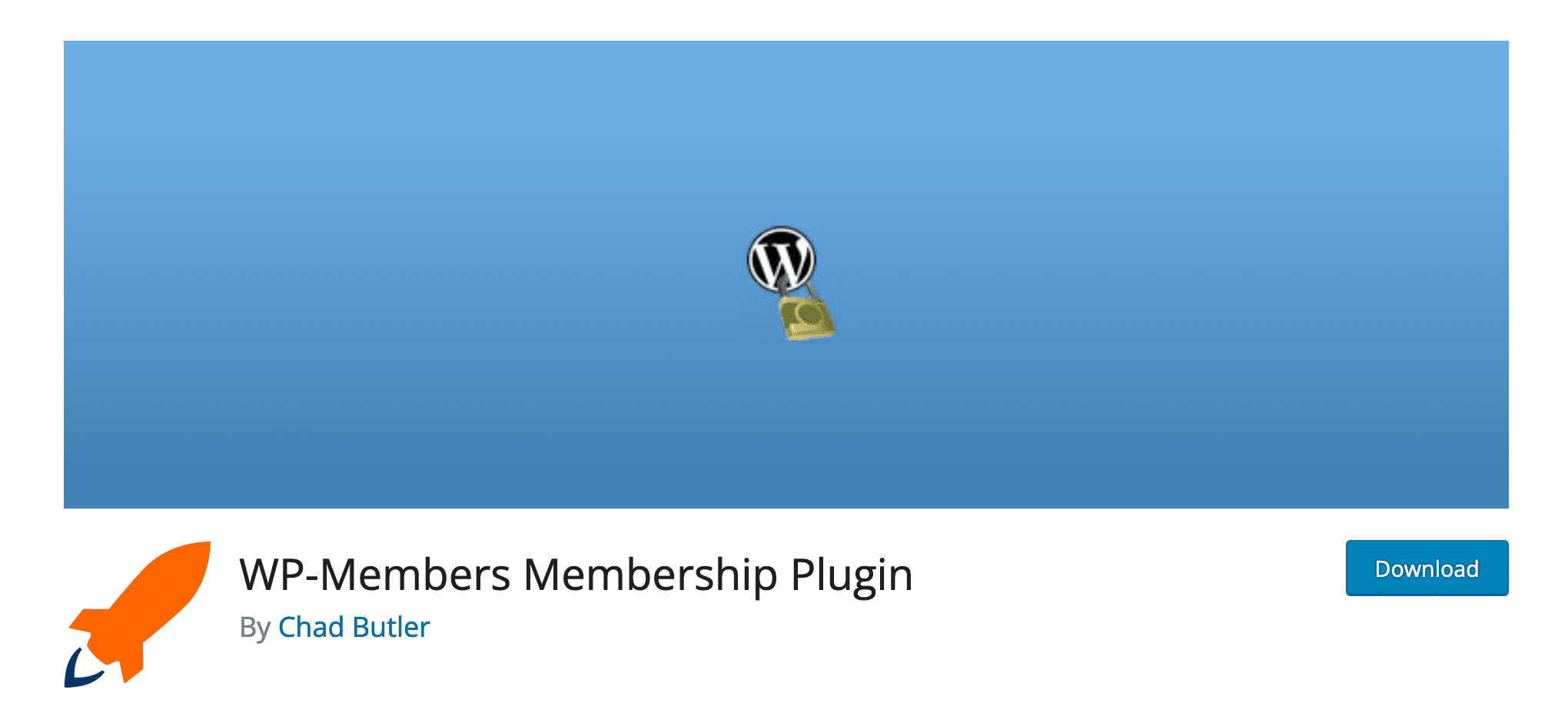
The WP-Members Membership plugin is a versatile tool to help website owners create exclusive members-only areas. It allows for the easy restriction of access to posts, pages, and custom content types, ensuring that only registered users can view certain content. The plugin is highly customizable, allowing site owners to tailor registration fields and privacy settings to their specific requirements. It’s compatible with a wide range of WordPress themes and plugins, making it a flexible choice for creating a variety of membership-based websites, from private blogs and forums to subscription services.
This plugin has 60K+ active installs, is well-maintained, and includes a comprehensive user guide and extensive API functions for extensibility.
Standout Features
Pros
Cons
Pricing
Besides the free version, there is a paid Pro Bundle for $125/year.
MemberDash Plugin
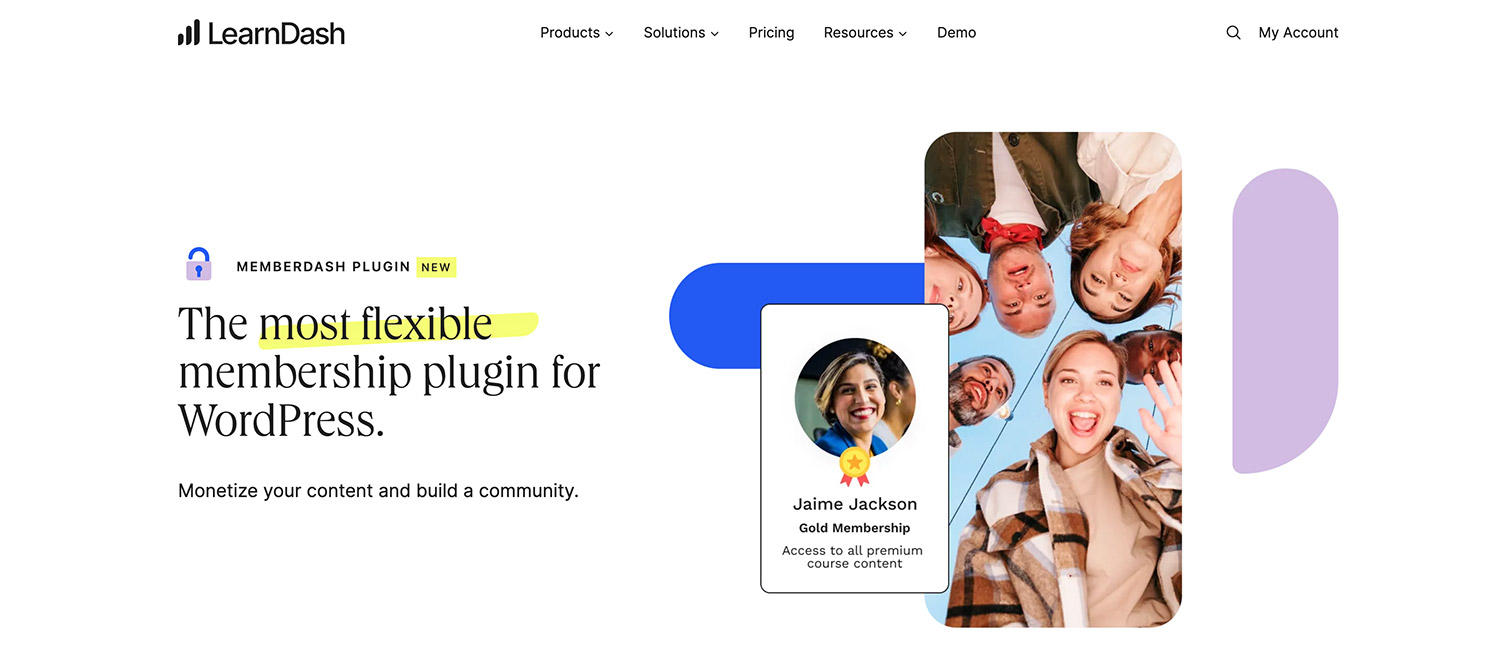
The MemberDash plugin by LearnDash, released in July 2023, is tailored for WordPress sites to create exclusive, restricted content areas for members. It is a stand-alone plugin that does not require LearnDash to be installed in order to use it.
The plugin is suitable for e-commerce websites, creators, or influencers aiming to sell premium content and build a community. MemberDash stands out for its flexibility, easy-to-use interface, built-in performance reporting, and compatibility with all WordPress themes (built per WordPress coding standards). However, it’s limited to WordPress, accepts only PayPal and Stripe for payments, and lacks a monthly subscription option or free trials.
Standout Features
Pros
Cons
Pricing
There is no free version. The three paid plans are: 1 site—$199/year, 10 sites—$399/year, and Unlimited sites—$799/year. All tiers include updates and support.
MemberMouse Plugin
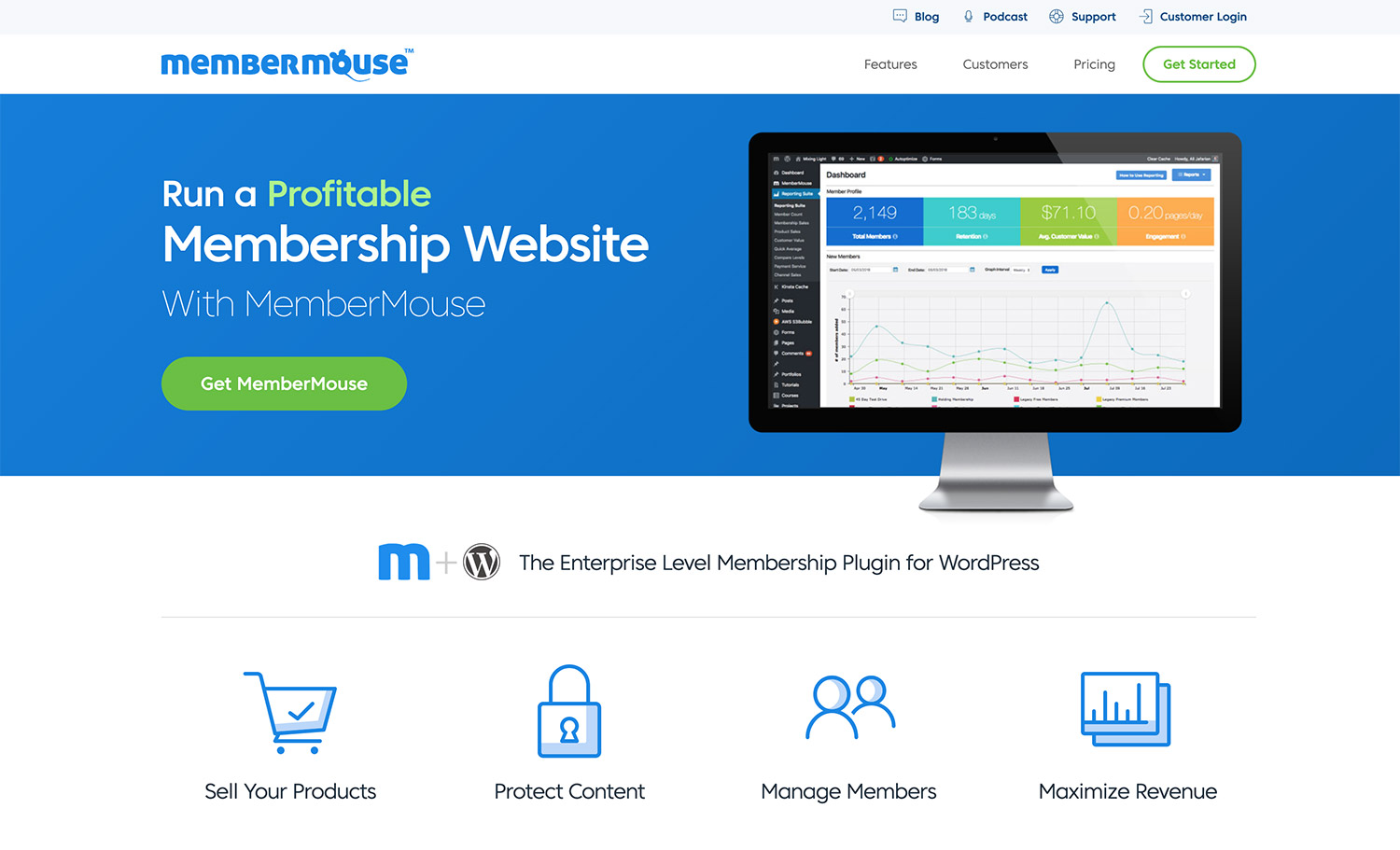
The MemberMouse plugin for WordPress is a robust membership solution designed to manage subscriptions, content access, and sales flexibly. It supports various business models by offering automated billing, customer management, and content protection. MemberMouse is known for its scalability, which allows it to handle everything from digital downloads to recurring subscriptions efficiently. It is straightforward to set up with your Avada website.
Its ease of use and powerful functionality suit entrepreneurs and businesses looking to build and grow their membership-based services.
Standout Features
Pros
Cons
Pricing
There is no free version. The four paid plans are: (Basic)—$199.50/year, (Plus)—$299.50/year, (Pro)—$399.50/year, and (Elite)—$1,199/year. All plans include email support, updates, and a Staging license.
MemberPress Plugin
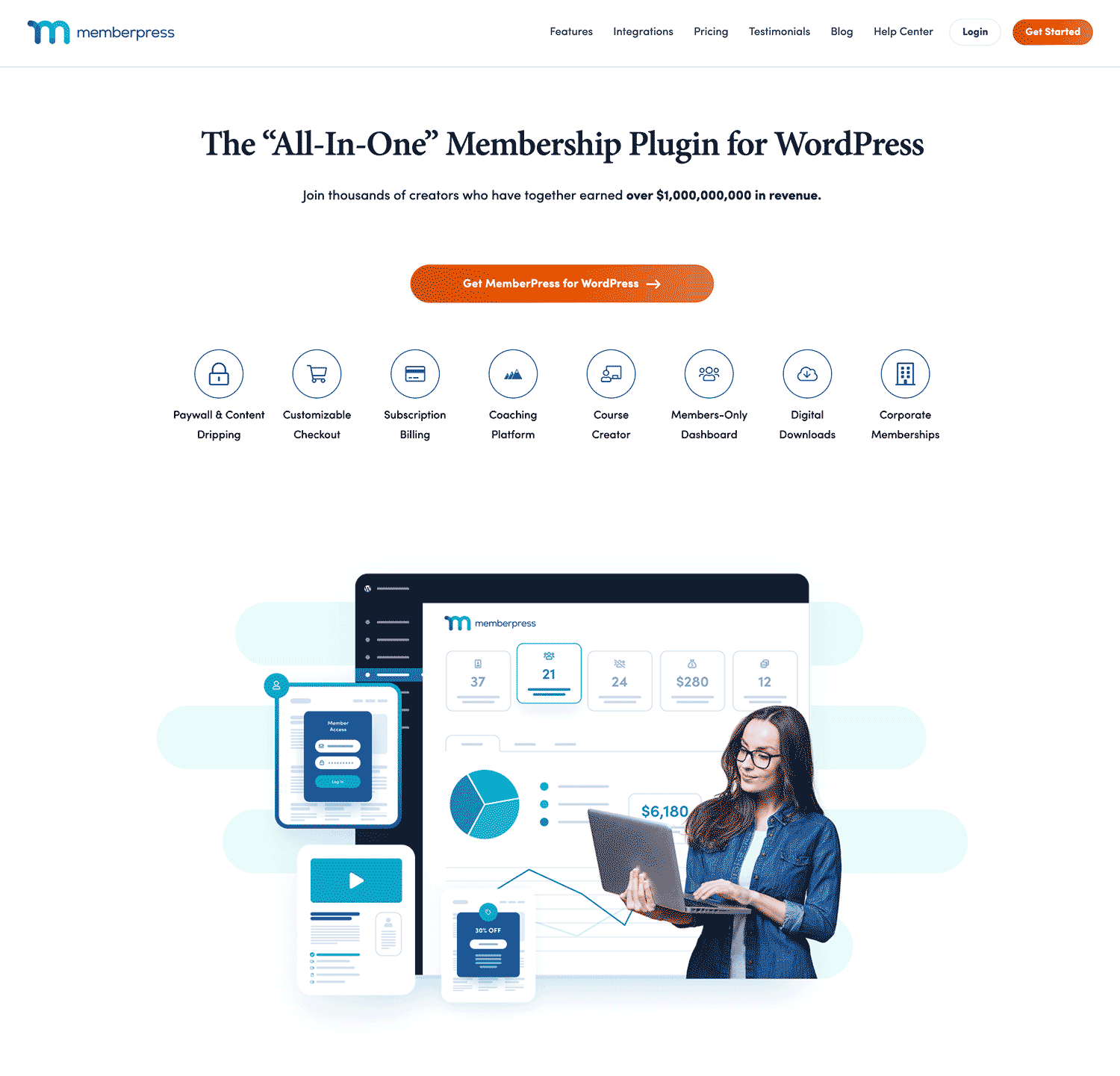
The MemberPress plugin is a comprehensive solution for creating comprehensive membership sites on WordPress. It seamlessly manages subscribers, content restrictions based on membership levels, and digital product sales. MemberPress is known for its ease of use and features such as automated billing, customizable access rules, and detailed reporting.
It also integrates effortlessly with a wide variety of third-party services and plugins, enhancing the core functionality for building robust, membership-based communities for selling online courses or subscriptions.
Standout Features
Pros
Cons
Pricing
There is no free version. The four paid plans are: (Basic)—$179.50/year, (Plus)—$299.50/year, (Pro)—$399.50/year, and (Elite)—$499.50/year. All MemberPress plans include 1 year of automatic software updates, access to the MemberPress user manual and access to WordPress instruction videos from WP101.
Paid Membership Pro Plugin
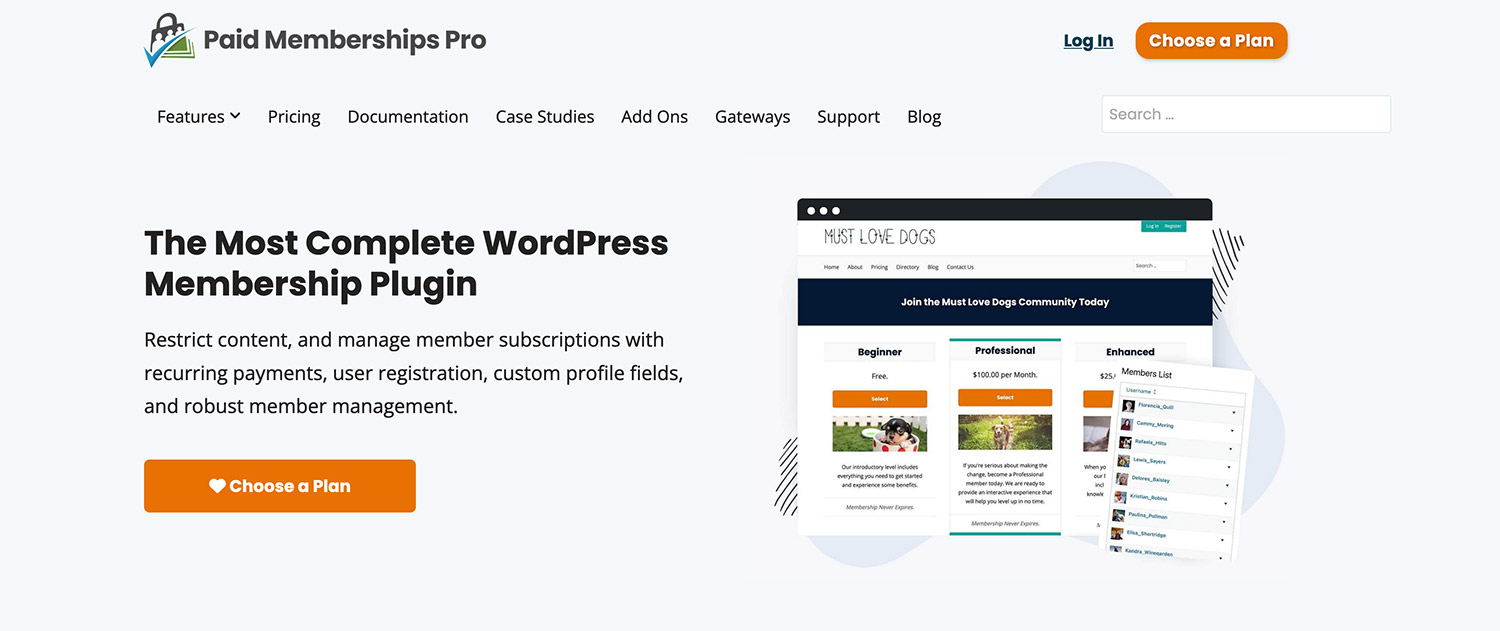
The Paid Memberships Pro plugin is a versatile tool designed to create and manage membership subscriptions on your website. It provides a wide range of features, including customizable membership levels, content restriction options, and integrated payment solutions. The plugin is aimed at a variety of business models, offering tools for managing member access, content dripping, and subscription billing, making it a popular choice for businesses looking to build a membership or subscription-based community.
Standout Features
Pros
Cons
Pricing
A free version of the plugin is available as a starting point. There are three paid plans are: (Standard)—$247/year, (Plus)—$397/year, and (Enterprise)—$5,000+. All Paid Memberships Pro plans include automatic software updates and support.
Restrict Content Pro Plugin
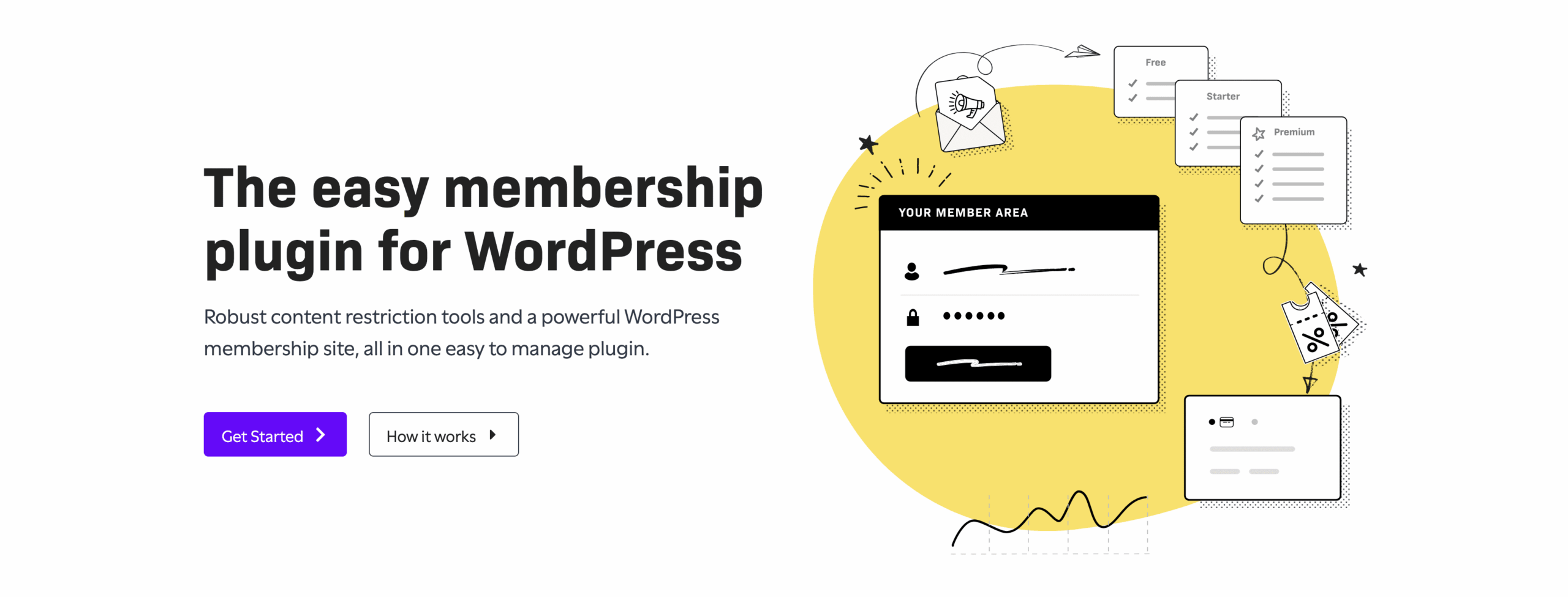
The Restrict Content Pro plugin is a versatile solution for setting up a membership site. It offers extensive control over content access and is a great choice for adding paid content to any Avada website. The plugin features an intuitive interface for managing members, membership levels, and subscription packages. It also supports multiple payment gateways for flexible billing options, including recurring payments. It also includes comprehensive reporting tools for tracking revenue, memberships, and user engagement.
Standout Features
Pros
Cons
Pricing
A free version of the plugin is available on the WordPress ecosystem. There are three Pro paid plans are: (1 Site)—$99/year, (5 Sites)—$149/year, and (Unlimited)—$249/year. All paid plans include software updates and private ticketed support.
Summary
The number of membership plugins available has developed rapidly over the last ten years, and each offers a range of flexible functionality that allows the plugin to be tailored to individual business needs. Making a recommendation for the best membership plugin for your Avada website is redundant simply because there are far too many variables to consider when building a membership site.
Each of the plugins listed in this article is a quality choice. We encourage you to research each plugin further and ensure that your business goals are clear and well-planned. This will make deciding which plugin to go with a lot simpler.