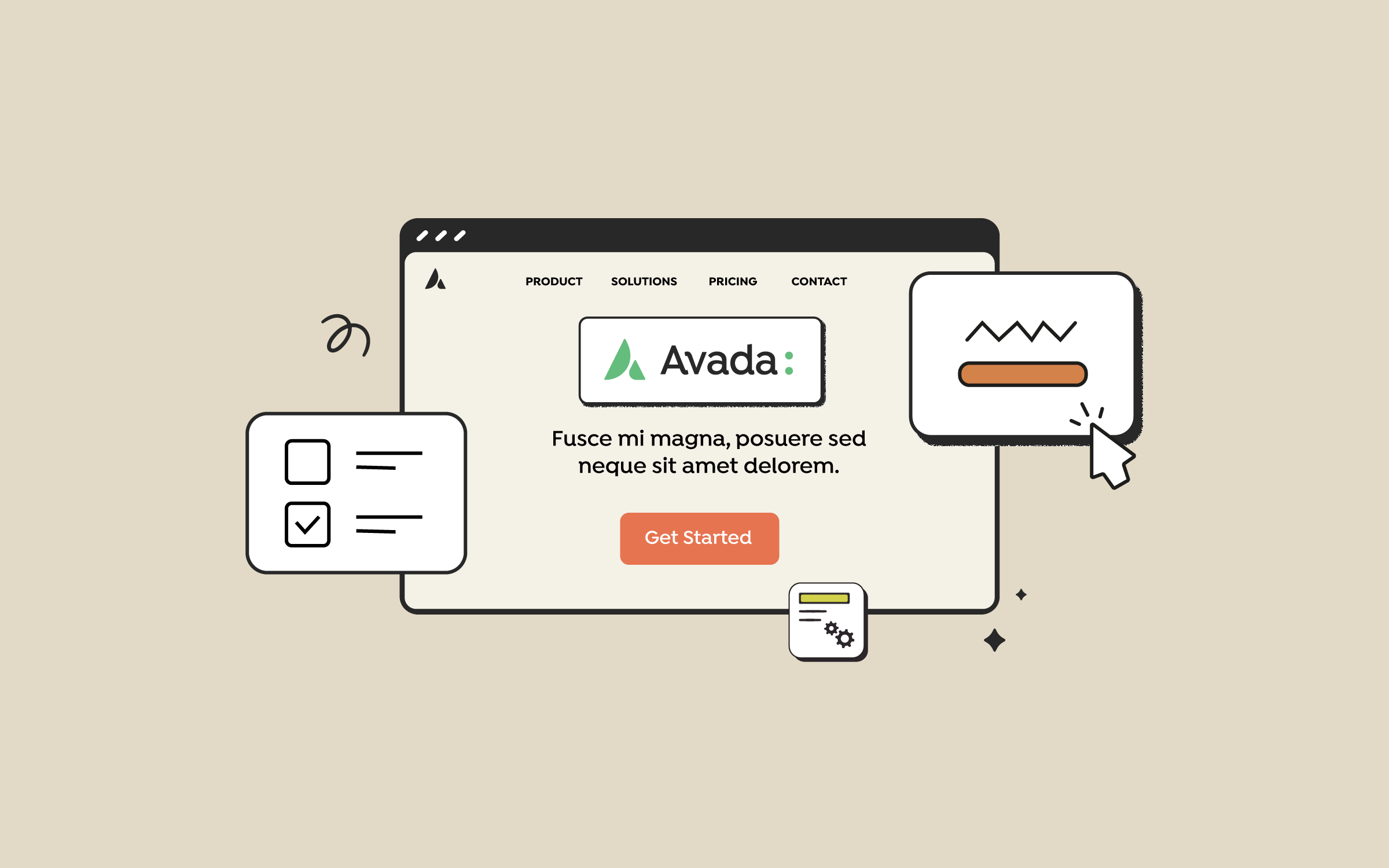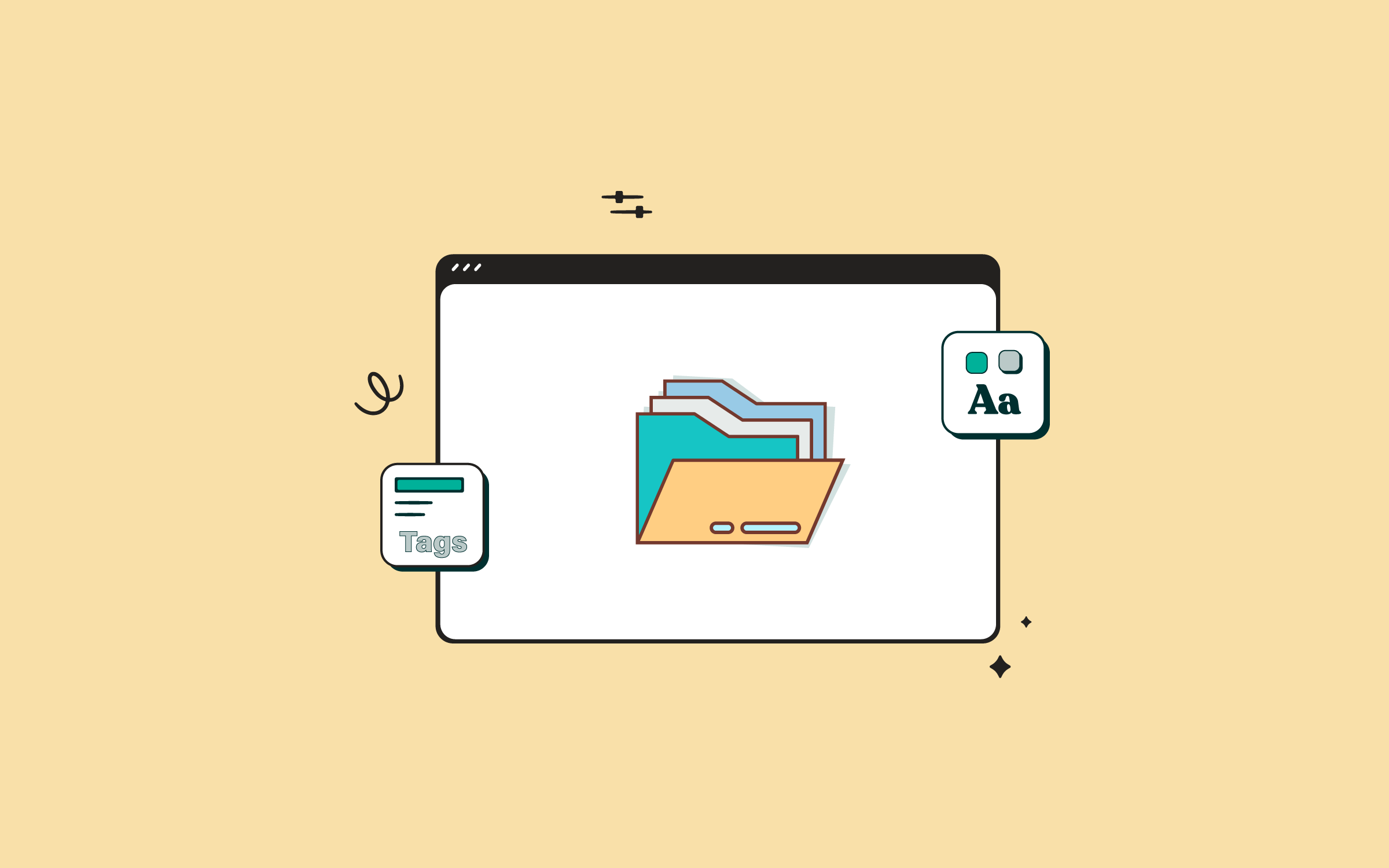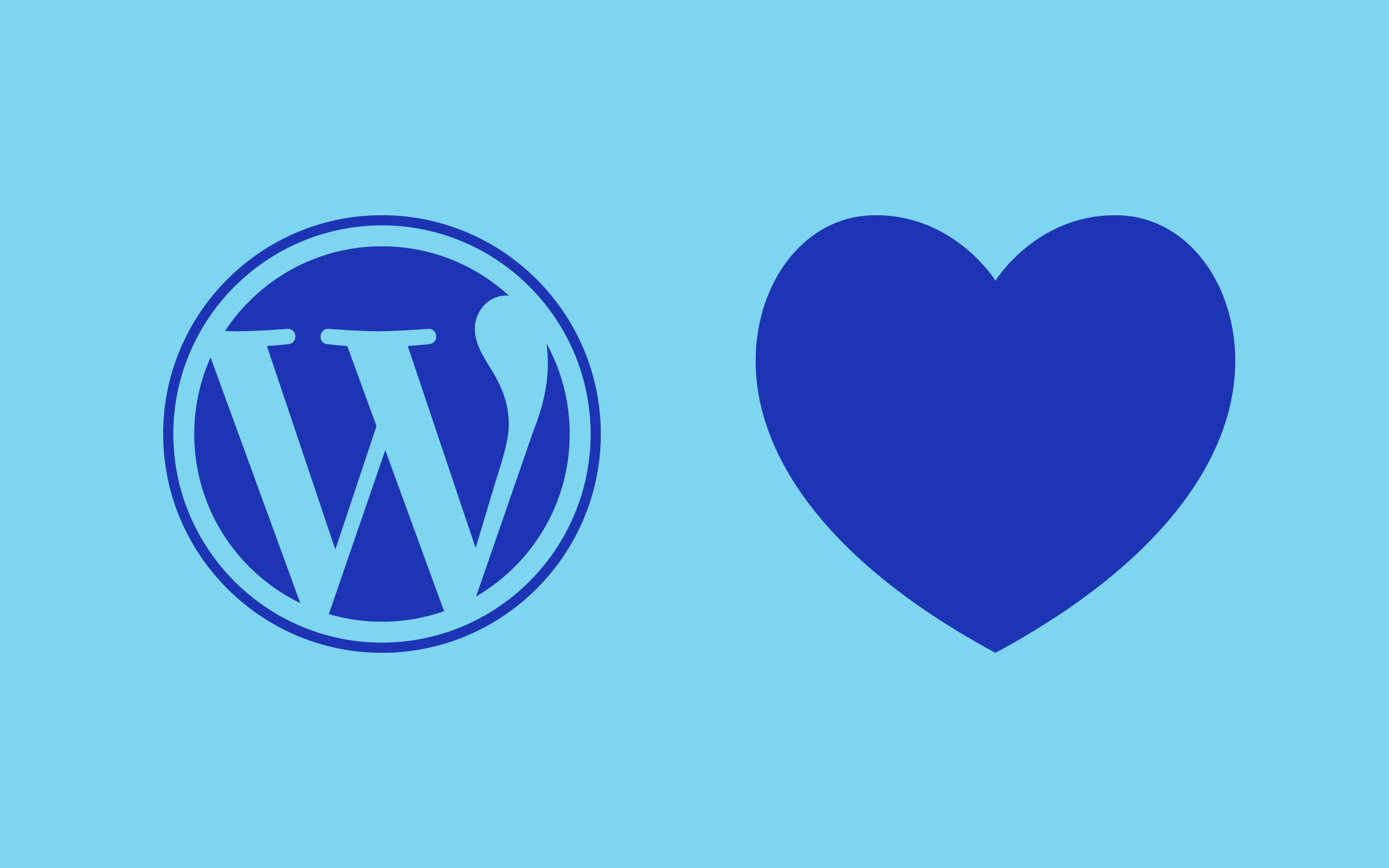Share
As the internet continues to grow and expand, website security becomes an increasingly important subject for everyone who owns, operates, or even visits a website. Cyber threats are constantly evolving, and staying informed and proactive about protecting your online presence is crucial.
And because WordPress is the world’s most popular open-source CMS, it is a common target for many miscreants of the web. WordPress is inherently secure at a code level; however, hackers look for websites where users have unintentionally left something unchecked, leaving their sites vulnerable. Defending against the most common vulnerabilities is relatively straightforward in WordPress, which is why we decided to cover some of the security basics in this article.
Avada is a Website Builder actively used by over 875K beginners, marketers, and professionals daily. Therefore, security is tantamount to our development and maintenance process, as this comprehensive changelog shows.
By the end of this article, you will have a basic understanding of WordPress security settings that you can apply with minimal effort to ensure your websites stay secure.
Overview
Why Is WordPress Security Important?
WordPress security is paramount to protect sensitive data, maintain trust and reputation, comply with regulations, prevent downtime and malware, and ensure a secure online presence. By following security best practices and staying proactive, you can minimize the risk of cyberattacks and safeguard your WordPress installation.
Below are several important security-related factors for beginners to consider:
Protect Sensitive Data
Ensuring your website’s security helps protect sensitive data, such as customer information, login credentials, and personal details, from being accessed, stolen, or misused by cybercriminals.
Maintain Trust and Reputation
A secure website is critical to maintaining your brand’s reputation and the trust of your visitors. Conversely, a security breach can significantly damage your reputation, losing customers and potential business.
Compliance with Regulations
Website security is often required for compliance with data protection regulations, such as the General Data Protection Regulation (GDPR) and the California Consumer Privacy Act (CCPA). Non-compliance can result in penalties, fines, and legal issues.
Prevent Downtime
Cyberattacks and security breaches can lead to website downtime, disrupting your website’s functionality and causing loss of revenue, user dissatisfaction, and damage to your search engine rankings.
Malware and Viruses
Assuring your website security against nefarious motivations helps protect it against malware and viruses that can compromise your site’s functionality, steal data, and potentially spread to your website visitors.
Search Engine Blacklisting
Websites that are compromised or infected with malware can be blacklisted by search engines, resulting in reduced visibility, a decline in organic traffic, and a negative impact on your search engine optimization (SEO) efforts.
Shared Hosting
If your website is hosted on a shared server, a security breach can also pose risks to other websites hosted on the same server. Managing your website’s security helps protect your site and other users sharing the same hosting environment.
How Safe Is WordPress?
WordPress is considered inherently safe, primarily when properly maintained and configured. Unfortunately, as the most popular content management system (CMS) powering over 43% of websites online, WordPress is a prime target for hackers and cybercriminals. However, the WordPress core development team proactively addresses security vulnerabilities within the codebase and regularly releases updates to ensure safety.

Therefore, staying vigilant and proactive in maintaining and securing your WordPress installation is essential. By following best practices and staying informed about emerging threats, you can significantly reduce the risk of cyberattacks and ensure a secure online presence.
Common WordPress Security Threats
Addressing common security threats and regularly monitoring your website for vulnerabilities will significantly reduce the risk of nefarious activity. Here are some common potential WordPress security issues that you should be aware of:
WordPress Security Best Practices
Managing your WordPress website security might seem daunting to a beginner. Still, you can effectively protect your online presence with some essential steps and best practices. Here are some valuable tips for managing your WordPress website security:
Following these best practices will allow you to effectively manage your WordPress installation security and protect your online presence. Recognize that security is an ongoing process that requires vigilance, proactive measures, and regular maintenance.
Summary
By understanding the basics of website security, you can better protect sensitive data, maintain trust and reputation online, and ensure compliance with regulations. Embrace the wealth of resources available, such as password managers, backup plugins, and security plugins, to fortify your website’s defenses. And as you become more familiar with WordPress security, you can delve into advanced practices that will provide even greater protection. Remember, security is a continuing process that requires attention and dedication.
As with all software, we strongly recommend you keep your Avada website updated at all times. Our detailed changelog shows our team’s consistent and regular update and maintenance cycle. Always check and then follow the update instructions for a seamless experience. When applicable, apply maintenance patches that may be released between updates.
Stay motivated, and don’t be afraid to seek help from the community; utilize available resources, or explore the Avada Help Center. Together, we can make the digital world a safer place for everyone.