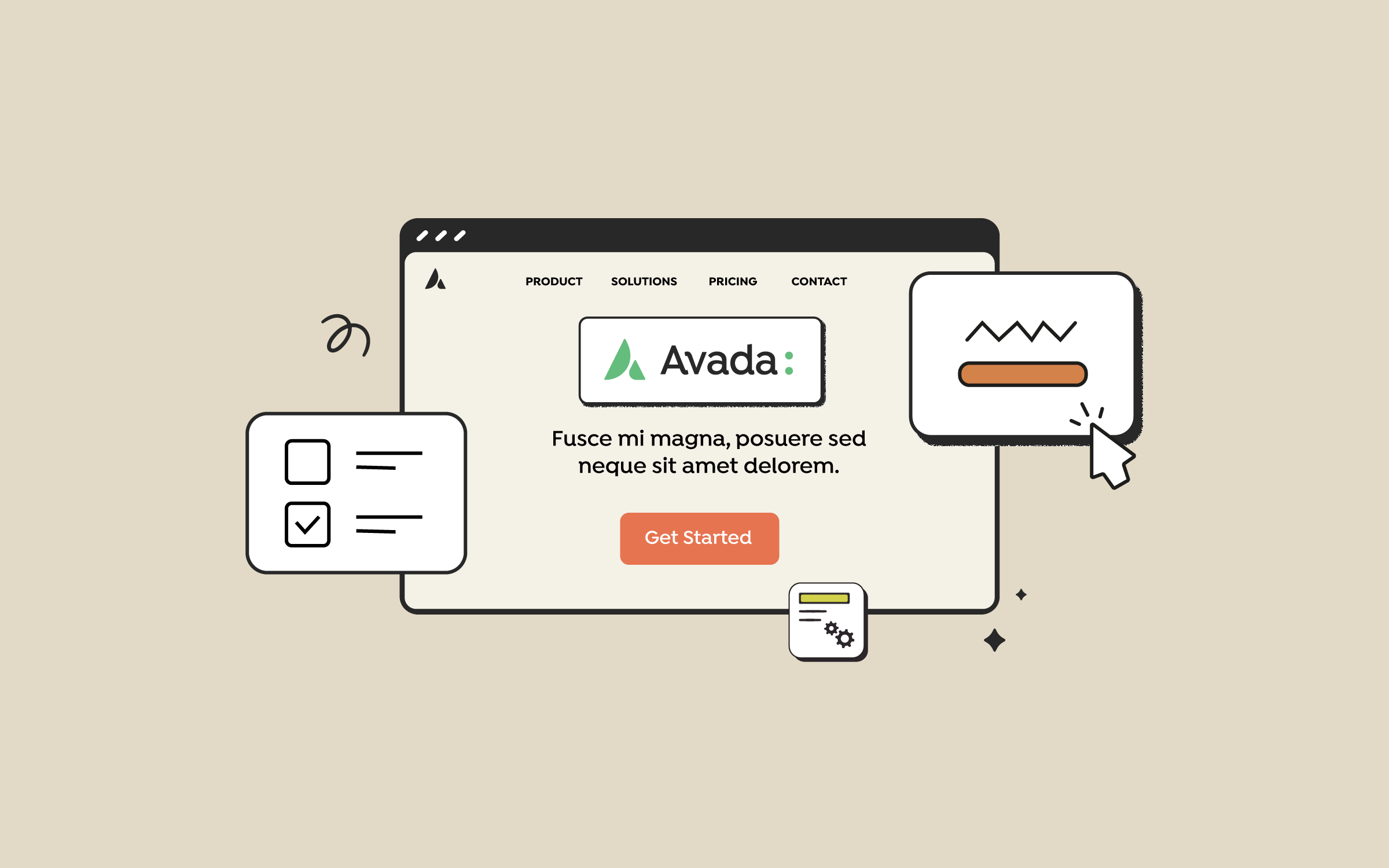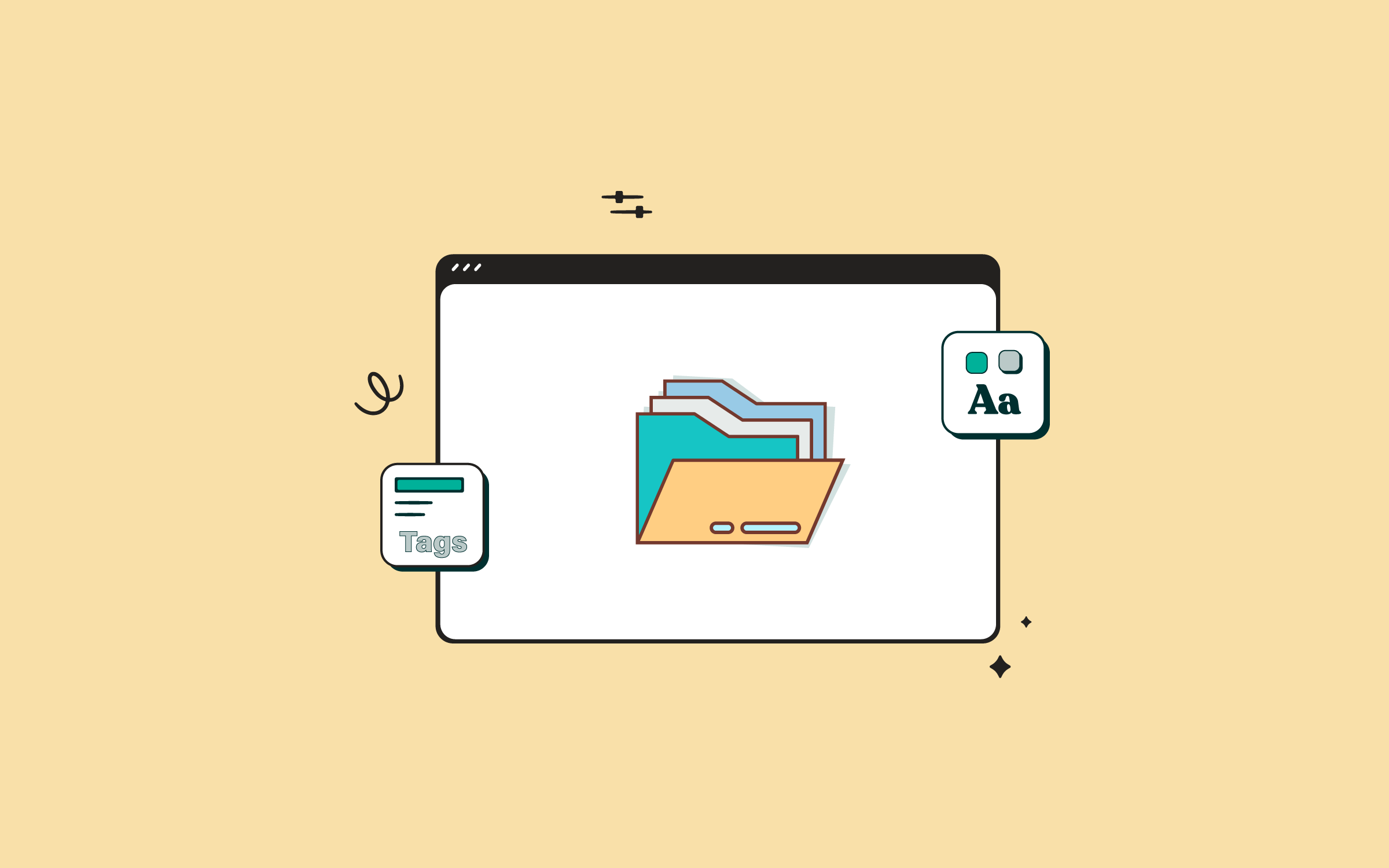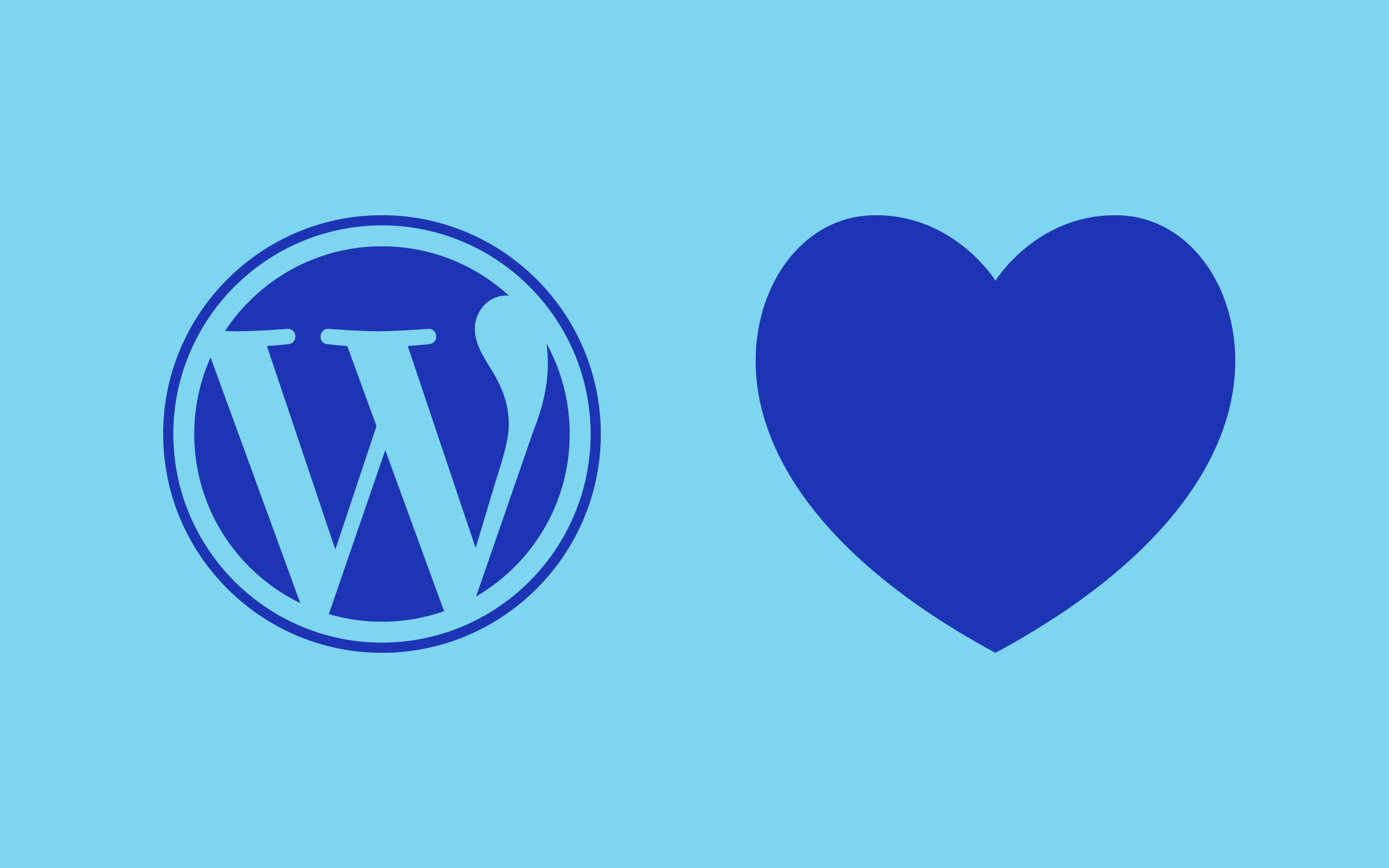Share
We live in a social world. The days of simple brochure sites being enough to drive revenue or engagement are over. These days, attracting clients or customers is about building tribes (Seth Godin TEDTalk) and leveraging social networks to cultivate fans and followers. Savvy site owners are increasingly trying to grab a piece of that social pie for themselves by creating their online communities. Implementation, however, will require thought and planning.
In this article, we’ll cover the main points to consider when planning your community site, discuss the merits of the native WordPress plugin offerings in bbPress and BuddyPress, and survey a range of alternative third-party plugin solutions. We also encourage you to check out this article explaining six reasons why you should choose WordPress as the preferred CMS (Content Management System).
By the time we’re finished, you’ll have a solid understanding of the community options available within the WordPress ecosystem and a set of informed criteria for evaluating them. Let’s start with an overview of online community planning.
Overview
Community Planning Considerations
When planning your community site, it’s too easy to be seduced by the technology’s promise before you’ve mapped out your needs. Plugin marketing typically implies that a few simple configuration tweaks are required for a thriving community to magically spring into life.
The “Ease of use” promise of BuddyPress is a case in point here. The real world, sadly, does not usually run this smoothly. Set yourself up for success by reading the following questions before searching for a solution.
What Type of Community Do You Need?
“Community” can mean different things to different people, so start by narrowing down your site requirements. Is basic forum functionality all that’s needed? Or maybe you have more of a full-blown social network in mind, along the lines of Tasty Kitchen?
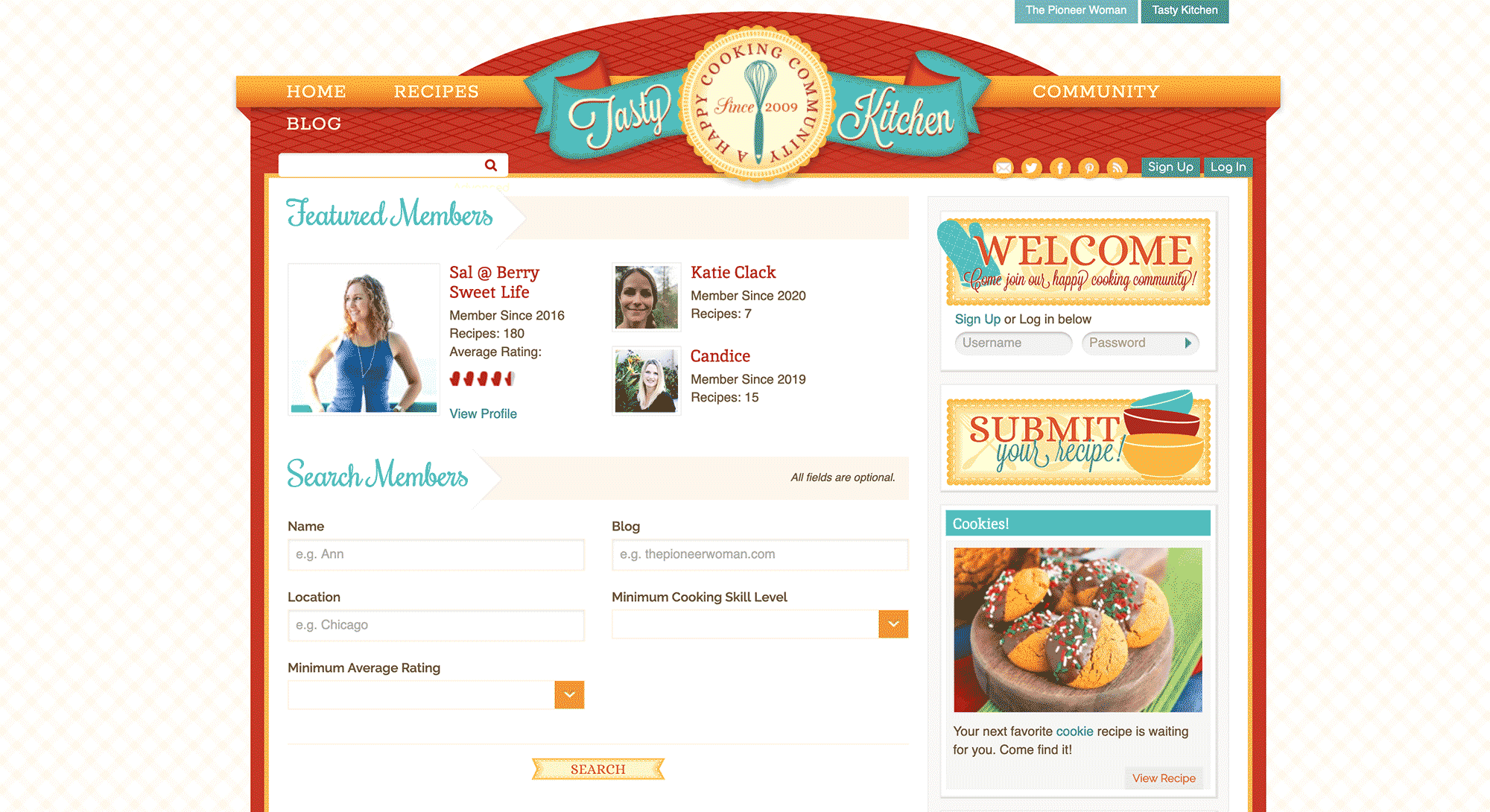
Tackling this question early makes choosing a specific technical solution much easier down the line.
Who Are the Potential Members of Your Community?
Save yourself time by creating user personas for the type of members you expect to attract. This gives you multiple lenses through which to evaluate possible solutions and feature sets.
Who’s Going to Run the Community?
Communities require constant monitoring and maintenance. Left alone, they either quietly wither away or become toxic, troll-filled environments. A quick peek at the comments section on any YouTube video shows what inevitably happens in an unsupervised environment. You will need moderators, administrators, and clearly stated community guidelines in place from the outset.
How Big Will The Community Become?
Regardless of the solution employed, community software will require sufficient server resources. Tales of capacity-related server issues during site teething stages are common. It is wise to choose a WordPress hosting provider that has an excellent reputation and the ability to scale your website easily. The key takeaway is this: factor in headroom for growth from the start.
bbPress – Forums Made the WordPress Way

bbPress is WordPress’ official forum solution. Easily installable as a free plugin, it’s fast, light and battle-tested on a range of high traffic properties – not the least of which is the documentation section of the main WordPress site itself.
Its open-source license means you’re free to get in under the hood and customize to your heart’s content, but there’s an excellent chance you won’t have to. As a high-profile part of Automattic, bbPress benefits from a healthy ecosystem of high quality free WordPress plugins such as these:
bbPress also integrates smoothly with a WordPress Multisite network out of the box. Styling for bbPress is similarly straightforward. Any version from bbPress 2.0 onwards (released 2011) has built-in theme support, so your existing theme should play nice right out of the box.
With more than thirteen years of active development, the stability and speed of bbPress has imrpived considerably over time and continued maintenance and development will continue long into the future. bbPress has been a victim of its success to an extent. The simplicity and ease of integration make it a perfect starting point for community building.
Depending on your exact requirements and with some minor plugin tweaks, bbPress could be more than enough to get your community off the ground. If you need an expanded range of functionality, it might be time to consider BuddyPress.
BuddyPress – Run Your Own Social Network

BuddyPress is the heavyweight of the WordPress community plugin world. Touted as a “social network in a box” by Automattic upon its launch back in 2009, it now (as of 2024) boasts more than twelve million downloads, over one hundred thousand active installs, support across seven languages and a vibrant ecosystem of plugins and themes.
As a free WordPress plugin, installation is straightforward and a couple of clicks is all that’s required. And, just as with bbPress, Multisite compatibility is guaranteed.
Features
BuddyPress is well maintained with an extensive release cycle and comes with an impressive range of core social network functionality as standard. Some of the highlights include:
Requirements
It is important to consider a WordPress hosting provider that has an excellent reputation and the ability to scale your requirements easily, therefore choose your hosting solution carefully. The basic BuddyPress requirements are straightforward, but fine-tuning performance is another matter.
Requirements are a moveable feast, so it’s difficult to offer precise suggestions. Your needs will vary according to community size and your members’ activity. That said, make sure you pay attention to the BuddyPress guidelines for optimizing performance and bear these two thoughts in mind:
As things stand today, though, unless you have an expert taking care of the setup, BuddyPress is best suited to experienced PHP/WordPress users who can bend it to their will and take full advantage of the power under the hood.
Non-WordPress Community Options
Besides the two main WordPress options mentioned in this article, there are of course options to consider outside of the WordPress ecosystem, for example:
Summary
We hope this overview has helped you decide which route to go down when selecting a plugin to base your community site around. Let’s briefly recap the main points we covered: