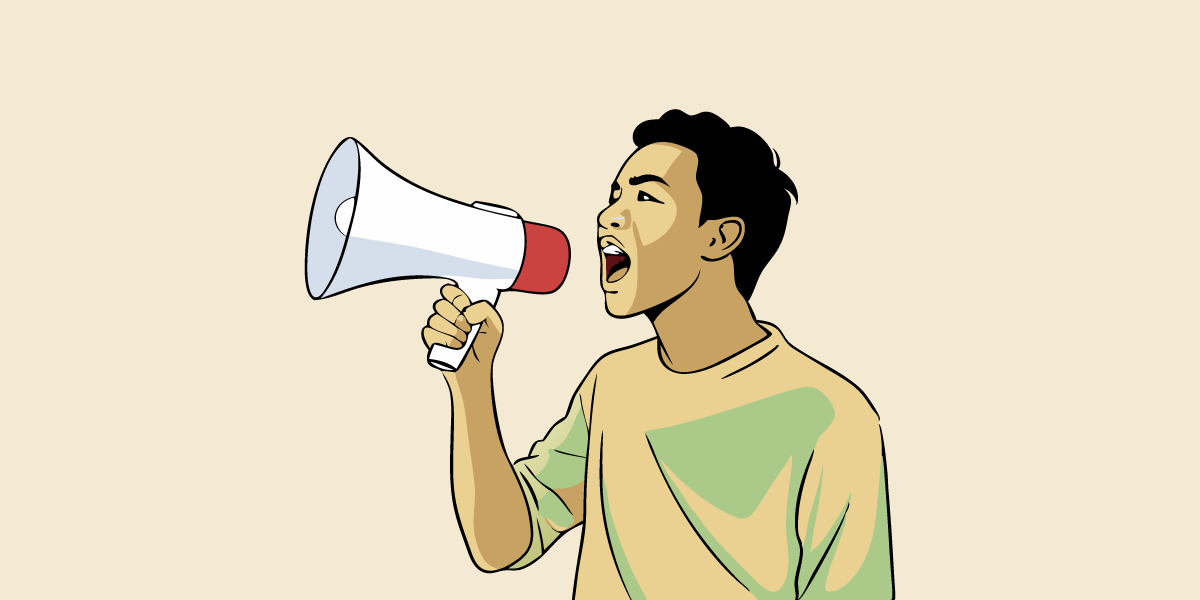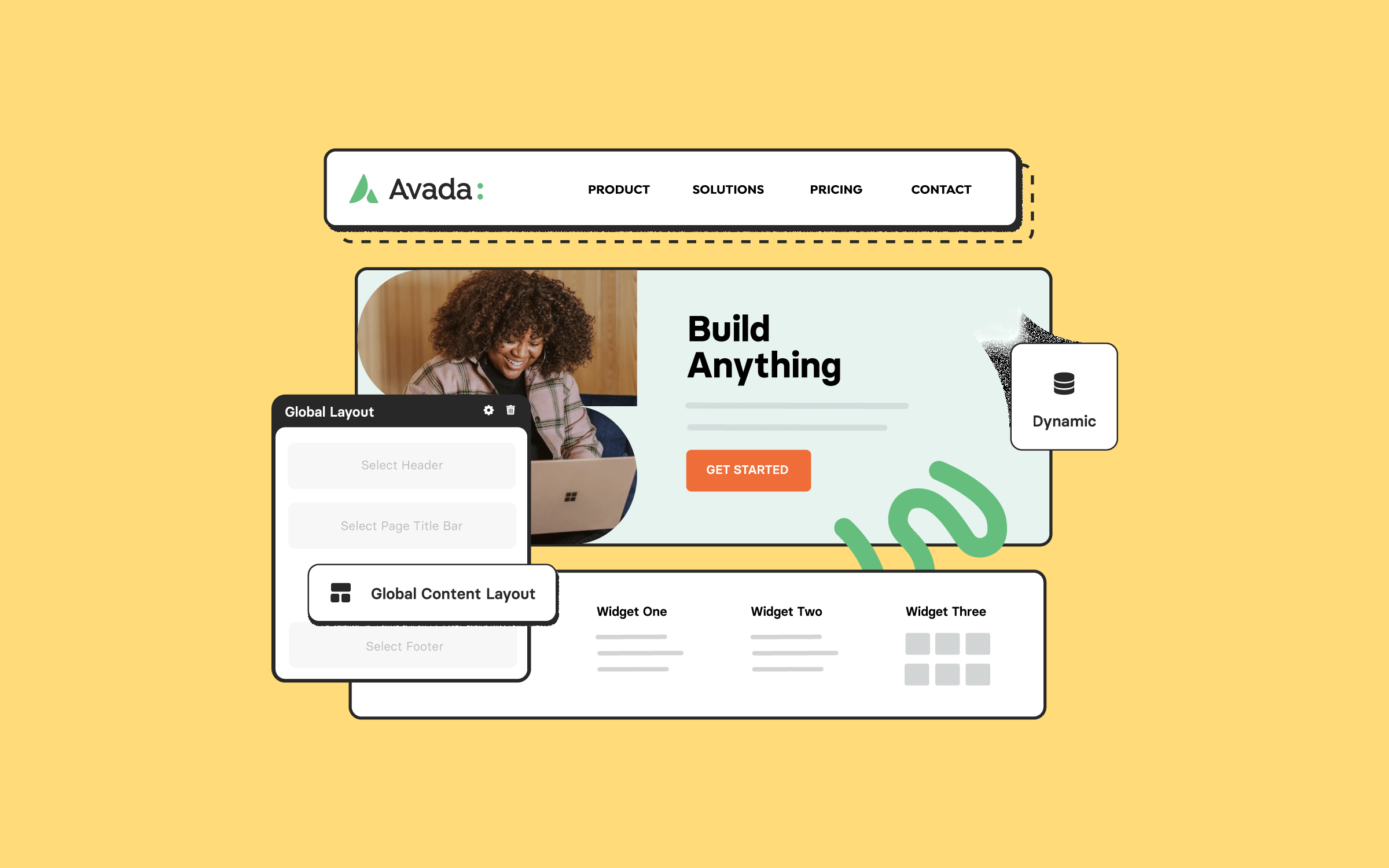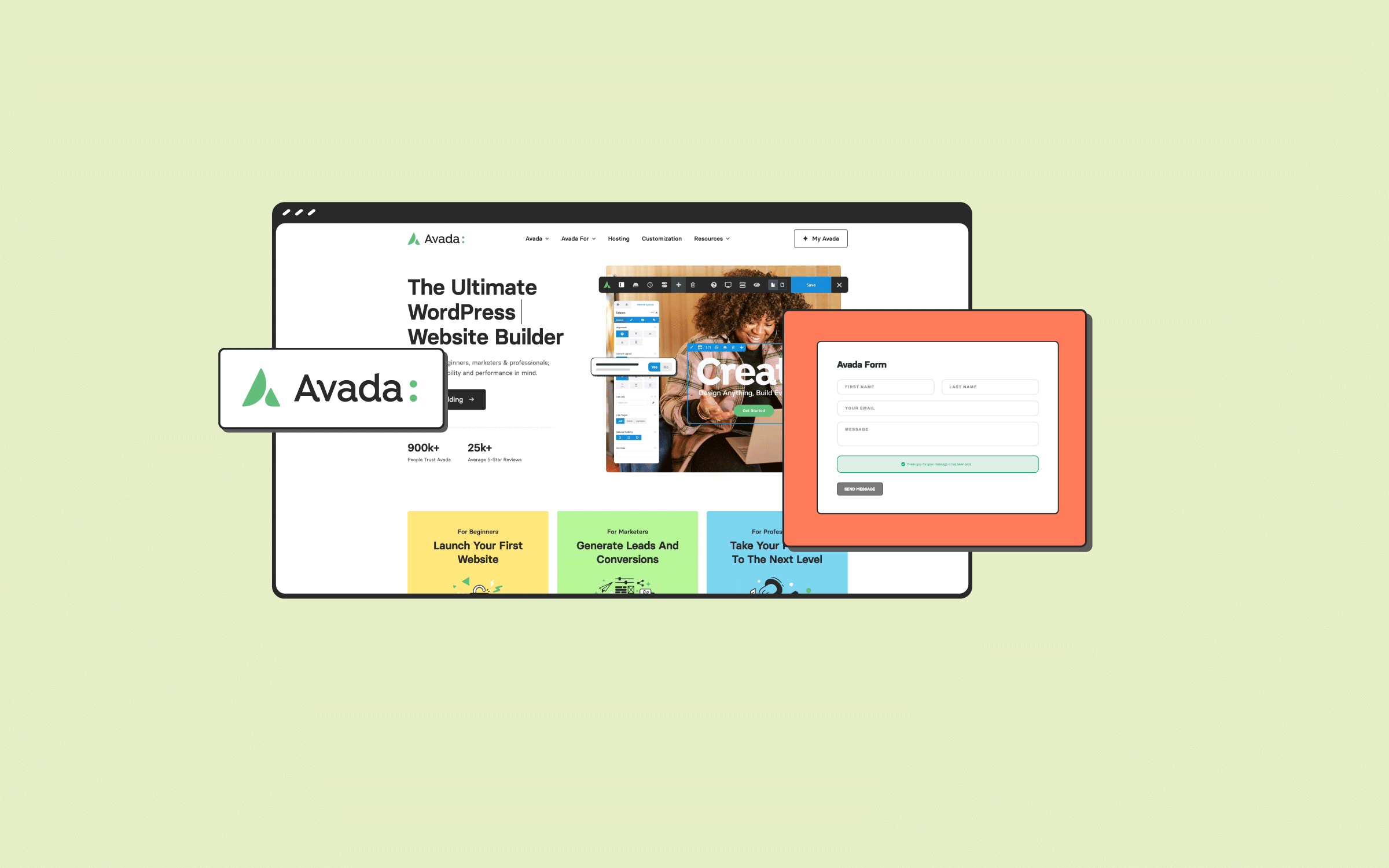In June 2025, we conducted a survey to gain a deeper understanding of how users interact with the back-end builder and what they value most in their building experience. In this month’s roadmap update, we aim to delve into some of the key takeaways from the survey, clarify a few common misunderstandings, and demonstrate how this feedback is actively shaping the direction of Avada 8.
Avada Back-End Builder Survey: What We Learned
The survey responses painted a clear picture of our user base and their preferences. While “mostly live” leads overall in preference, there remains strong and consistent support for the back-end builder, especially among long-time users and those building sites primarily for clients. Some quick highlights from the survey data:
The average respondent has created 38 websites, showing we were hearing from power users.
Most respondents are using Avada professionally, building websites for clients.
On average, users have been working with Avada for over 7 years.
Preference for the back-end builder increases with user experience and client-based work.
The top reasons given for choosing the back-end builder were “better performance” and “fewer bugs”.
Clearing Up a Few Points
As we reviewed the comments, a few topics came up that we felt deserved clarification:
Some users rated “wireframe view” as of low importance. Yet, their written comments referenced liking the interface and structure, features we include under the umbrella of “wireframe” in our terminology. Especially when it comes to ease of use (a recurring topic), the wireframe view seems like the biggest deal breaker.
A few features mentioned as missing from the live builder—such as page slug, parent page, categories, and featured image—are already available via the Post Settings panel. This is the case for Avada 8, but also Avada 7.x
Similarly, responsive controls were noted as absent by some, but they are indeed available in the live builder. Again, true of Avada 8 and Avada 7.x. The live builder is what our in-house designers use to create our prebuilt websites and can be used for complex website creation.
Concerns arise about finding Elements that are hidden in the live builder. One option there is the “Preview for Rendering Logic” preference, and remember that the whole structure is always visible in the navigator. Both are already available in Avada 7.x, and for Avada 8, we can consider adding more preferences regarding builder visibility.
Some users prefer editing in a dialog instead of a sidebar—this is already available in Avada 7.x via the “Element Editing Mode” preference.
Finally, we saw comments favoring shortcodes generated by the back-end builder. It’s essential to note that both builders utilize the same underlying shortcode-based data structure in Avada 7.x. Avada 8 will save in a block data structure, regardless of which builder is used.
Using the Feedback to Improve Avada 8
We’re actively using this input to make Avada 8 even better. For example, we plan to reintroduce a wireframe UI mode in the live builder, which was previously removed due to performance constraints. Thanks to the rebuild, this feature can now return without the same overhead. We’re also focused on:
Reducing live builder startup issues by removing the legacy PHP/JS blend that caused plugin-related errors, the most common driver of initialization errors.
Improving overall performance, which was a significant request from back-end builder fans.
And more broadly, bringing the best aspects of the back-end builder UI into the live builder, creating a unified, flexible, and intuitive experience for all users.
Ongoing Development in Avada 8
Beyond the wireframe mode and UI improvements, we’re continuing work on several powerful new tools that we introduced in June’s roadmap post.
More details will follow soon, but here’s a quick look at what’s in progress:
Custom Breakpoint Control – Including support for container queries.
Global CSS Variable Management – With new design tokens and color tools.
Font Manager – To handle all fonts—custom, Google, and Adobe—in one place. Also, allowing favourite font selection makes using the typography selector much easier.
Advanced CSS Tools – Allow writing CSS directly to individual
Elements and having that be transformed into the available Element options.
FAQs
It is too early in the development process to give an exact ETA for Avada 8. Before release, we will have a public Beta and full launch announcements. 8 Will be the next major update; however, in the meantime, more maintenance releases will be pushed out.
Building a new website with Avada should not be contingent on an upcoming version. Get started today!
When the Avada 8 sandbox alpha starts, it will be a controlled testing environment with select power users. Here’s how it will work:
We will prioritize users with multiple licenses or a strong history of engagement with Avada. If you have signed up already, don’t worry – we have your application and will process these when the sandbox is ready.
These users will get hands-on access to the new live builder experience to try out the builder process on a page designed by our design team.
They’ll be able to provide direct feedback and ask questions about the development.
This phase will be time-limited, after which we will return to development until we’re ready for a full beta.
To be clear, this is not the full beta—instead, it’s an early look at the new building experience and workflow. We appreciate our users’ patience and can’t wait to share what we’ve been working on.
TL; DR
We’re looking forward to sharing more updates as we approach the next milestone in the Avada 8 journey. Thank you again to everyone who participated in the survey—we appreciate your insights and continued support.