Share
Several CMS solutions are available for creating websites, each with advantages and disadvantages and fanatical user bases championing each. Deciding and choosing a platform to build your website and publish your content could be challenging. Make the wrong choice, and you’re potentially stuck with a platform that may not be the best choice for your long-term goals.
In this post, we will examine six reasons why WordPress should be your website’s go-to publishing platform. First, let’s define WordPress and provide a little background.
Overview
What Is WordPress?
WordPress was first launched in 2003 by two developers (Matt Mullenweg and Mike Little) who wanted a better solution for publishing their blog content. Since its launch, WordPress has grown to power over 43% of the internet. Although its humble beginnings solely as a blogging platform are still present, constant development has meant WordPress has evolved into a full-featured Content Management System (CMS). Here is a birds-eye overview (2003-2024) of WordPress’ history.
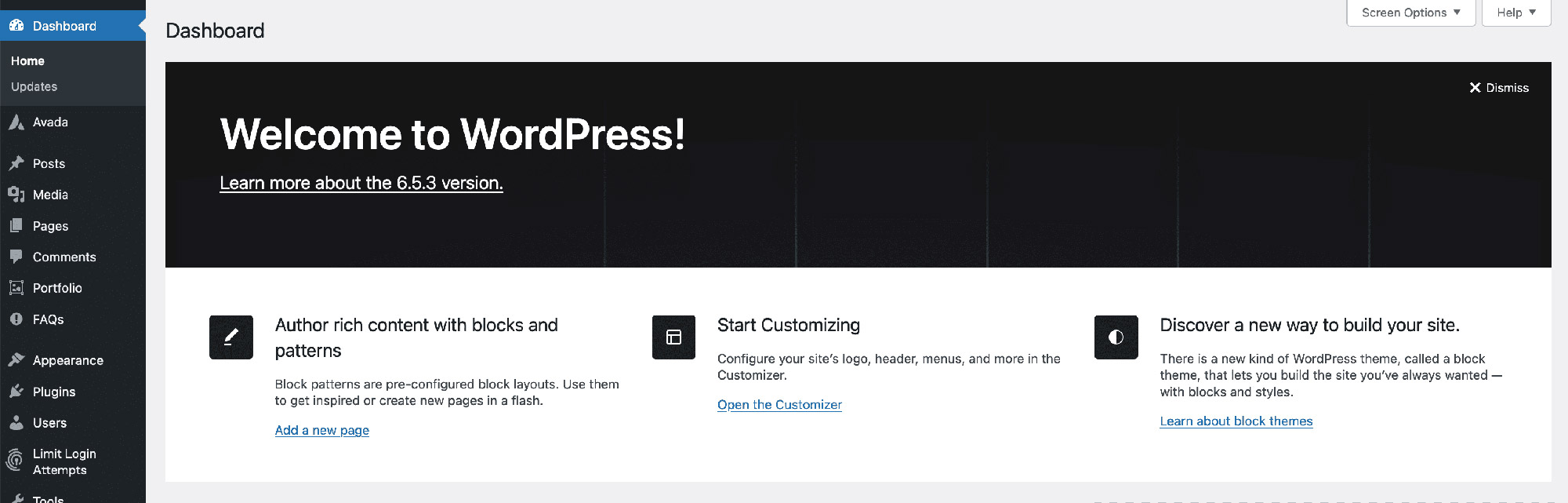
The WordPress Dashboard interface is accessed through your web browser, and installation is straightforward. Many hosting providers now offer out-of-the-box WordPress installation as a part of their hosting plans.
Interesting WordPress Stats
- 1WordPress powers 43% of all websites on the internet.
- 2WordPress holds 64.3% of the CMS market share.
- 3WordPress powers websites for big-name brands, including Time, NASA, The Ted Blog, The New York Times, TechCrunch, and more.
- 4Over 36.28% of the world’s top 10,000 websites are powered by WordPress.
- 5Over 1000 new WordPress sites join the top 10 million websites daily.
- 6According to a NetCraft web server survey, as of May 2024, approximately 474 million sites out of a total of 1.09 billion websites use WordPress.
What Are WordPress Plugins?
The WordPress Plugin Repository is an official directory hosted by WordPress.org that offers a vast collection of free plugins for WordPress websites. It’s a crucial resource for website owners and developers, providing easy access to a wide range of functionalities that will expand WordPress’s ability. All plugins in the repository are expertly reviewed to meet stringent coding standards and tested for compatibility, ensuring they are safe and reliable.
Interesting WordPress Plugin Stats
- 1There are over 59,600 free WordPress plugins in the WordPress.org plugin directory.
- 28 of those plugins are installed on 5 million+ websites.
- 3Yoast SEO is the most popular plugin in history and is being downloaded nearly 1 million times every week (as of 2024).
- 4The most popular eCommerce plugin, WooCommerce, is installed on more than 5 million websites.
- 51,250,000,000+ Total plugin downloads have occurred on WordPress.org to date.
6 Reasons Why You Should Choose WordPress
Now that we’ve briefly examined its history and some interesting statistics, let’s explore why you should choose WordPress as your publishing platform.
1. WordPress Is Open-Source and Free Forever
You may have heard the term open-source software bandied around but might not know its meaning. Open source software is software with its source code made available for anyone to inspect, modify, and distribute.
Users can access the code, study how it works, make changes, and contribute improvements to the community. Open-source software typically adheres to licenses that grant users the freedom to use, modify, and distribute the software freely. Examples of well-known open-source software include the Linux operating system, the Apache web server, the Mozilla Firefox web browser, WordPress, the VLC Media Player, PHP, and more.
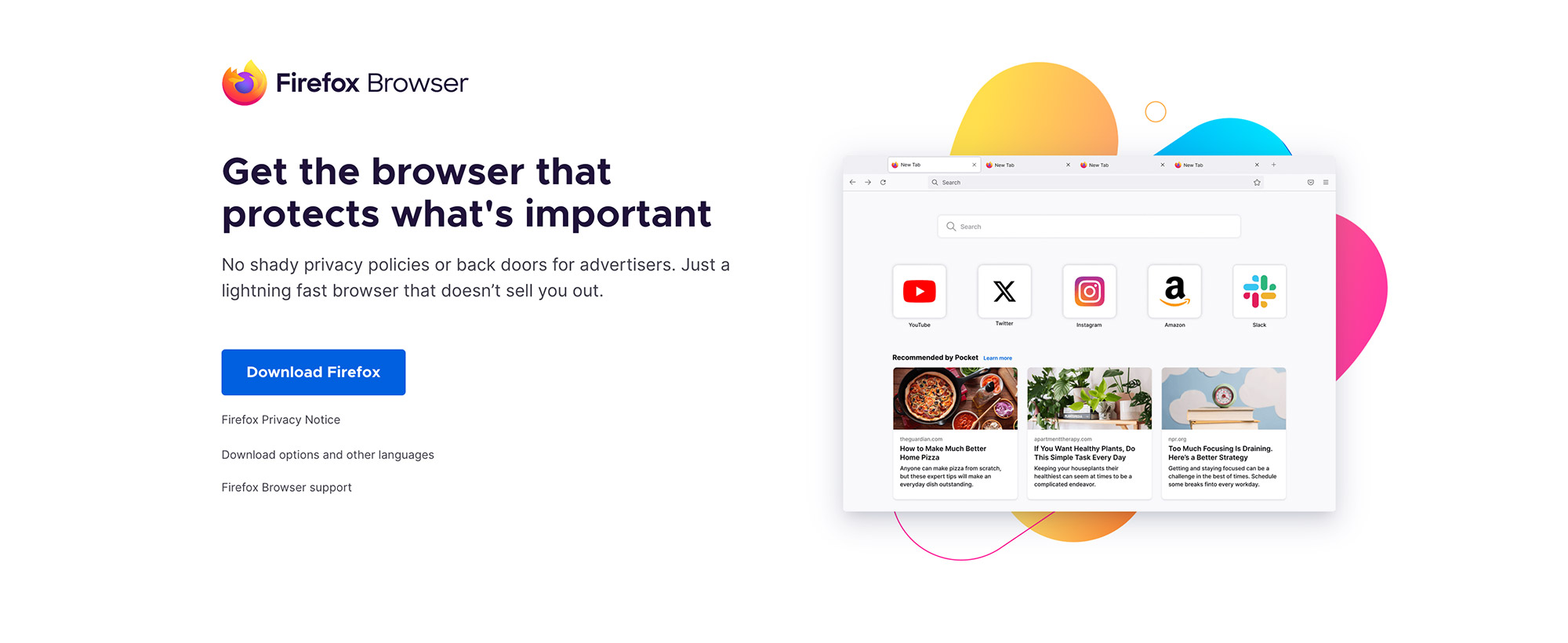
An important aspect of WordPress’ freedom is its protection under the GNU General Public License (GPL). This license lets anybody use, share, and modify the software (freely available forever). In contrast to a standard copyright, any derived works must also be released under the GPL.
While WordPress is highly unlikely to be unsupported in the future (WordPress’ parent company, Automattic, was recently valued (in 2021) at $7,5 Billion), its open-source nature means other developers are free to take over the project if development is halted. Plus, because of the GPL, they, too, would have to make their work freely available.
2. Scalability and Extensibility
WordPress can scale with your website as it grows. Whether starting with a small blog or building a large e-commerce platform, WordPress can handle the demands of websites of all sizes.
WordPress scalability refers to its ability to handle increasing traffic, content, and functionality as a website grows in size and complexity. Scalability is essential for ensuring that a website remains fast, reliable, and accessible to users, even during periods of high traffic or when adding new features. Here are some key aspects of WordPress scalability:
3. Designing Your Site Requires No Coding Skills
WordPress includes several default themes designed to showcase its core functionality included in the installation. While these themes perform adequately, there are thousands of other themes to choose from, all completely free, within the WordPress theme directory. Because they’re free, the quality of themes varies.
On the other end of the scale, many developers offer premium themes at a cost, with a generally more committed development program and dedicated support. ThemeForest is the largest site for purchasing premium themes, such as Avada, the number-one best-selling theme for over 13 years.
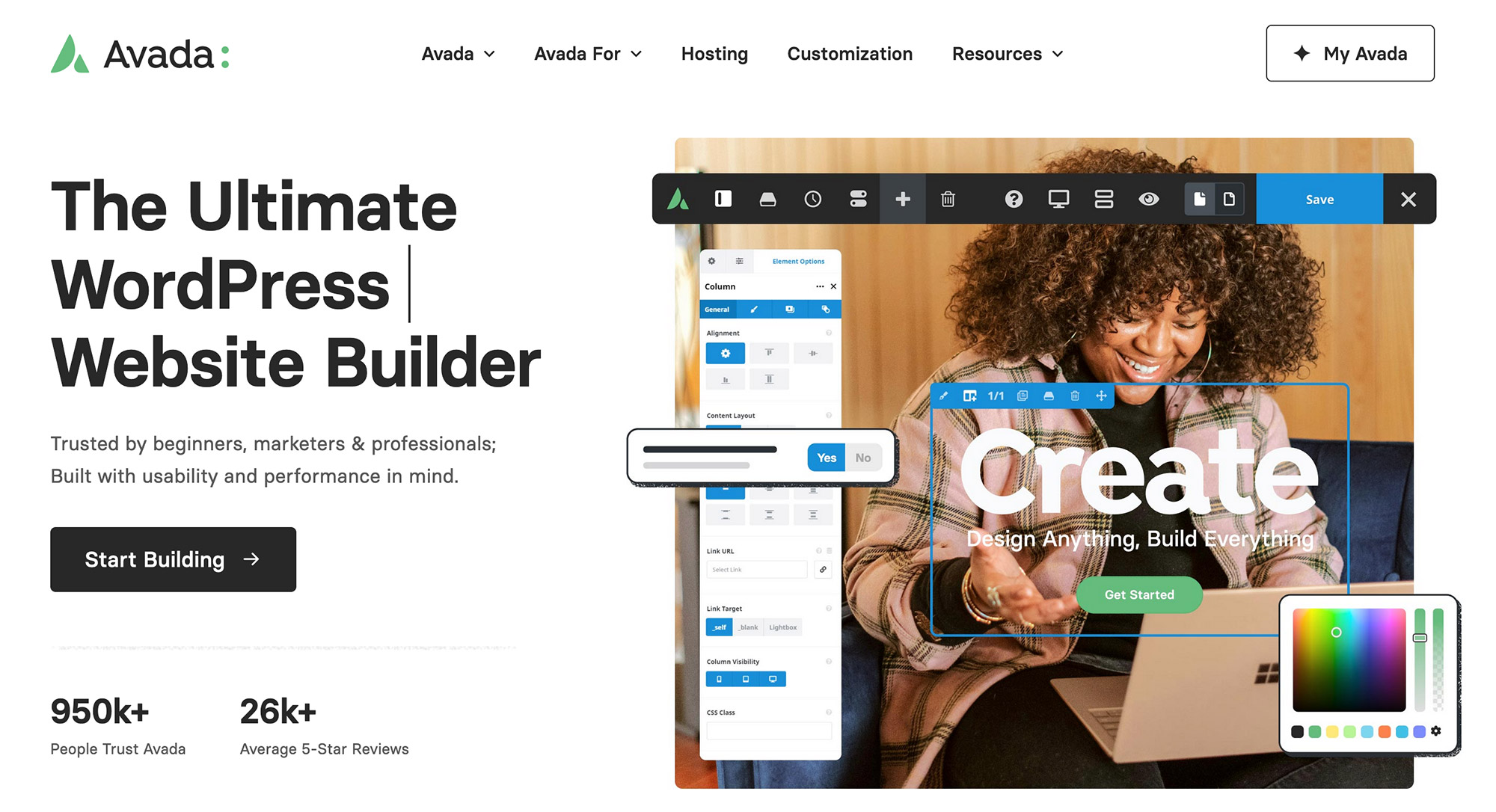
Choosing a premium theme like Avada over a free WordPress theme offers several advantages. Premium themes typically provide higher quality, reliability, and professional support than free themes. Avada includes advanced features, customization options, and built-in functionality that can save time and effort in building and maintaining a website.
Additionally, Avada receives regular updates and is always compatible with the latest WordPress versions, ensuring continuity and security. Overall, investing in a premium theme will provide a more polished, engaging, and feature-rich website experience, making it a worthwhile choice for beginners and professionals looking to create a standout online presence.
4. If You Need Extra Functionality, There’s a Plugin For That
The basic functionality of WordPress is excellent and may be just what you’re looking for. Coupled with a premium theme that will extend WordPress features, you may still need additional functionality only provided by third-party plugins.
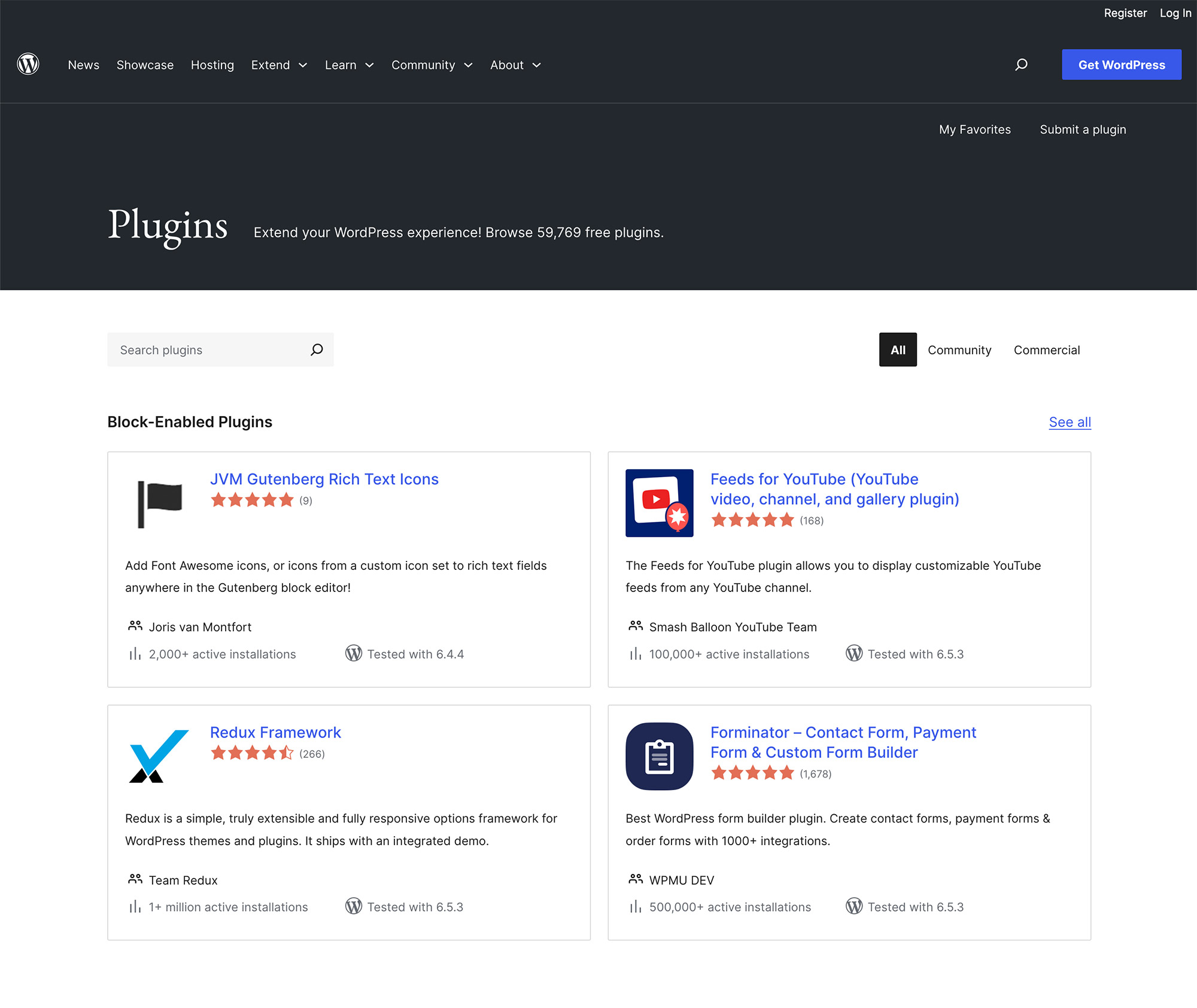
The WordPress plugin repository has an almost endless list of free plugins. Search Engine Optimization (SEO), optimization, and e-commerce plugins are among the most sought-after.
Similarly to themes, the premium plugin market is rich, with sites such as CodeCanyon offering thousands of plugins for purchase. Again, like premium themes, you’ll often find more committed development and dedicated professional support over free options.
5. WordPress Has Well-Established Community
A significant benefit of using WordPress is its well-established, passionate, and inclusive community. The WordPress.org website has forums where users share advice and ask for help regularly. If you have a question or want to engage with like-minded enthusiasts, this is the place to do it! Many plugin and theme developers have support forums here for their free offerings, too, so help is always available.
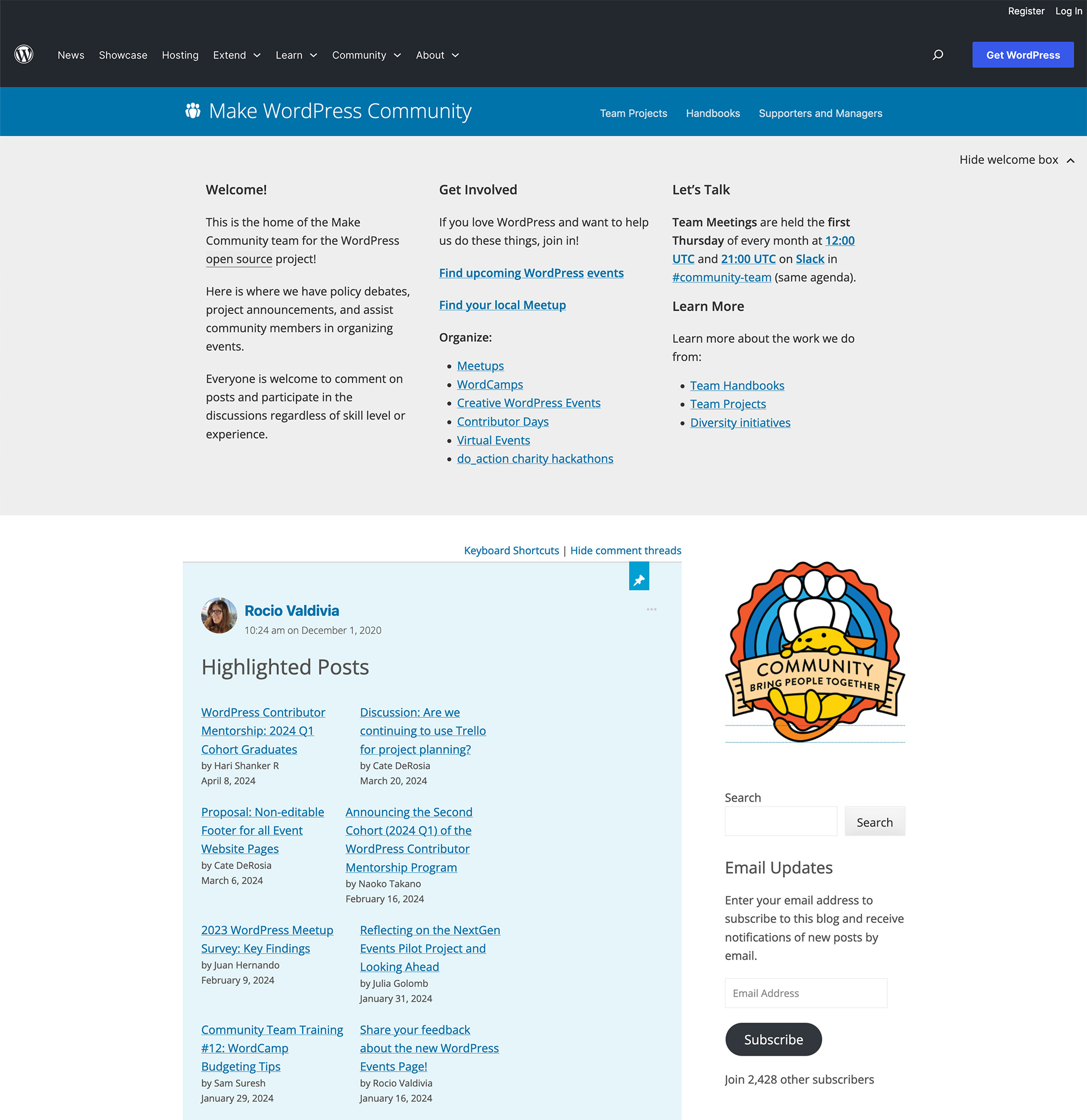
The wider WordPress community, made up of people from around the globe, is active in events, open-source contributions, and volunteering. As of December 2023, WordPress.org reported about 506,338 members across 783 Meetup groups globally.
Make WordPress is a hub dedicated to developing and improving WordPress software. It is the central hub for contributors, developers, designers, and users who collaborate on various aspects of the WordPress project, including core development, documentation, support, translation, and community building. Make WordPress provides resources, tools, and channels for communication and collaboration, such as blogs, forums, and Slack channels, allowing individuals and teams to contribute to the ongoing growth and enhancement of the WordPress ecosystem. In addition, there is an online events calendar and a job listings board.
6. E-Commerce Is Easy With WordPress And WooCommerce
For anyone who wants to launch an online store, setting up a turnkey e-commerce solution could not be any easier than with WordPress and WooCommerce, the premier online shopping solution for millions of businesses.
Avada is design-integrated with WooCommerce and includes a fully-fledged online store builder.
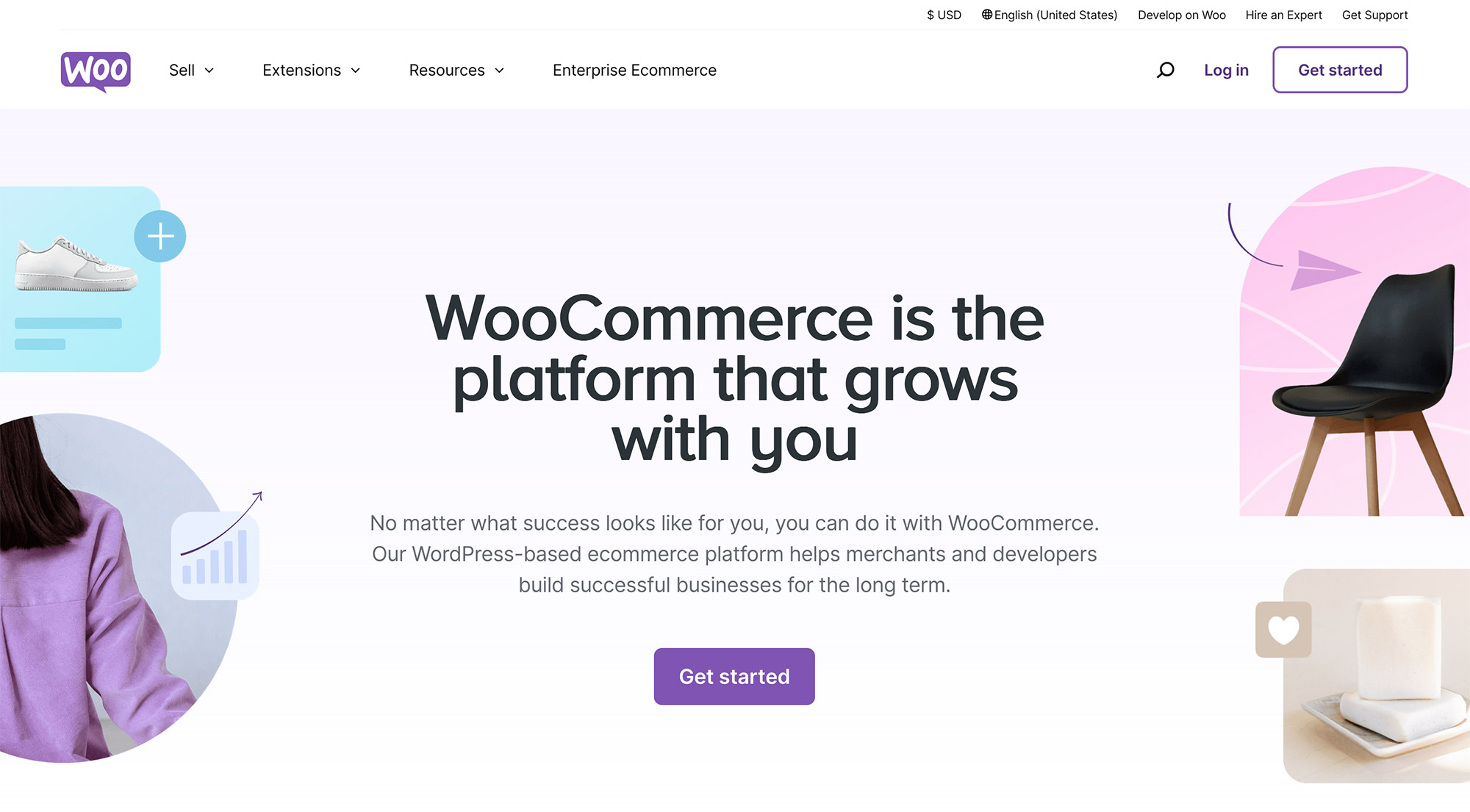
The Avada WooCommerce Builder allows users to create and customize WooCommerce shop, product, and checkout pages using an intuitive drag-and-drop interface. WooCommerce integrates seamlessly with Avada, offering design flexibility and control over all WooCommerce Design Elements.
By leveraging pre-built websites, Avada Studio content, and design options provided by Avada, users can create tailored product layouts, customize shop displays, and enhance the overall shopping experience best suited to their brand and marketing goals.
Ready to Get Started? Next Steps
Now that you’re on board with using WordPress to publish your website and are ready to start building your ideal website and potentially an online store, here’s what to do next:
Summary
Choosing a publishing platform for your website can be tough and choosing the wrong one means wasting time and money later, when migrating to a more suitable solution. WordPress should be your first choice for publishing your website. In this post we looked at some of the reasons why. Let’s recap:
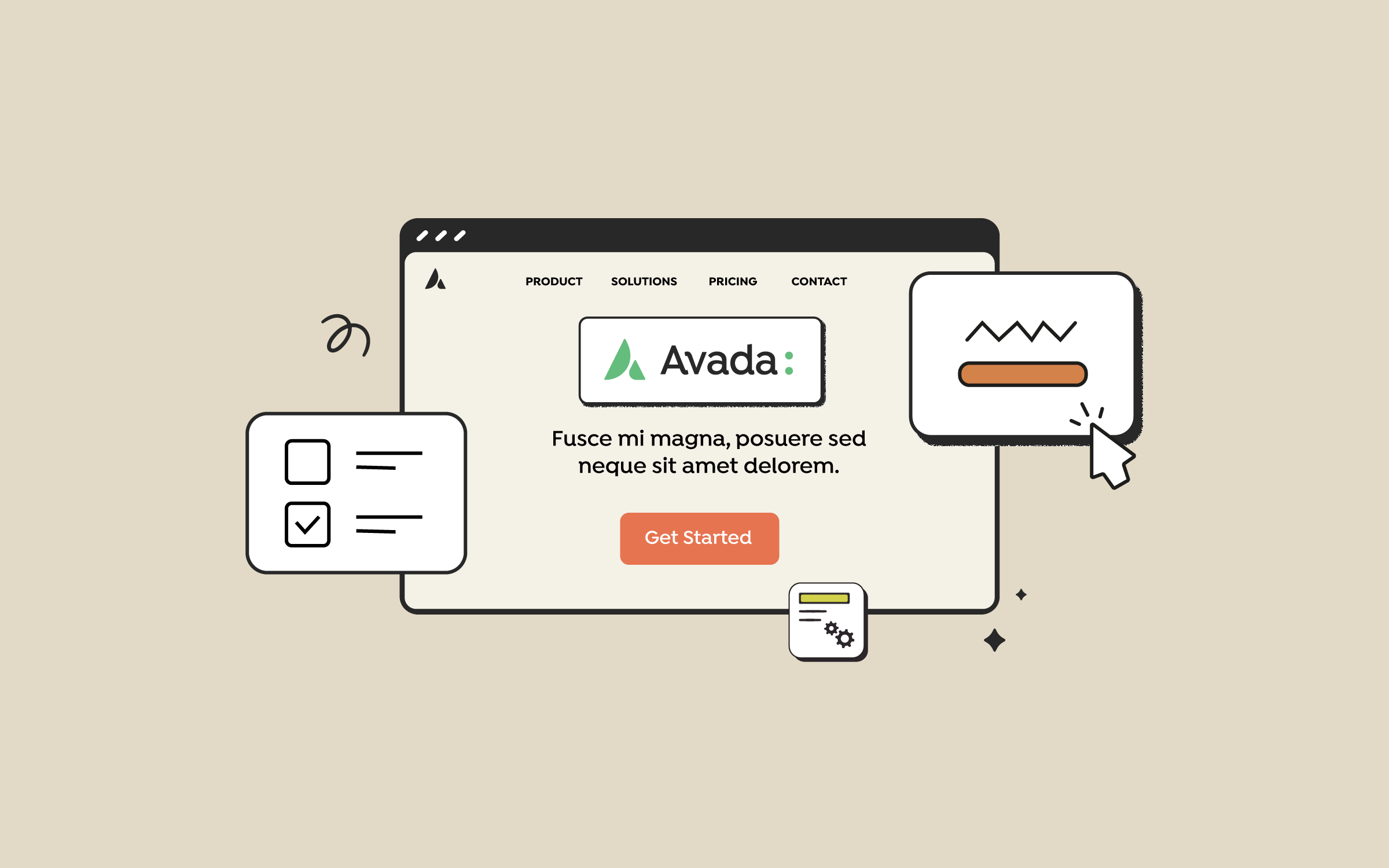
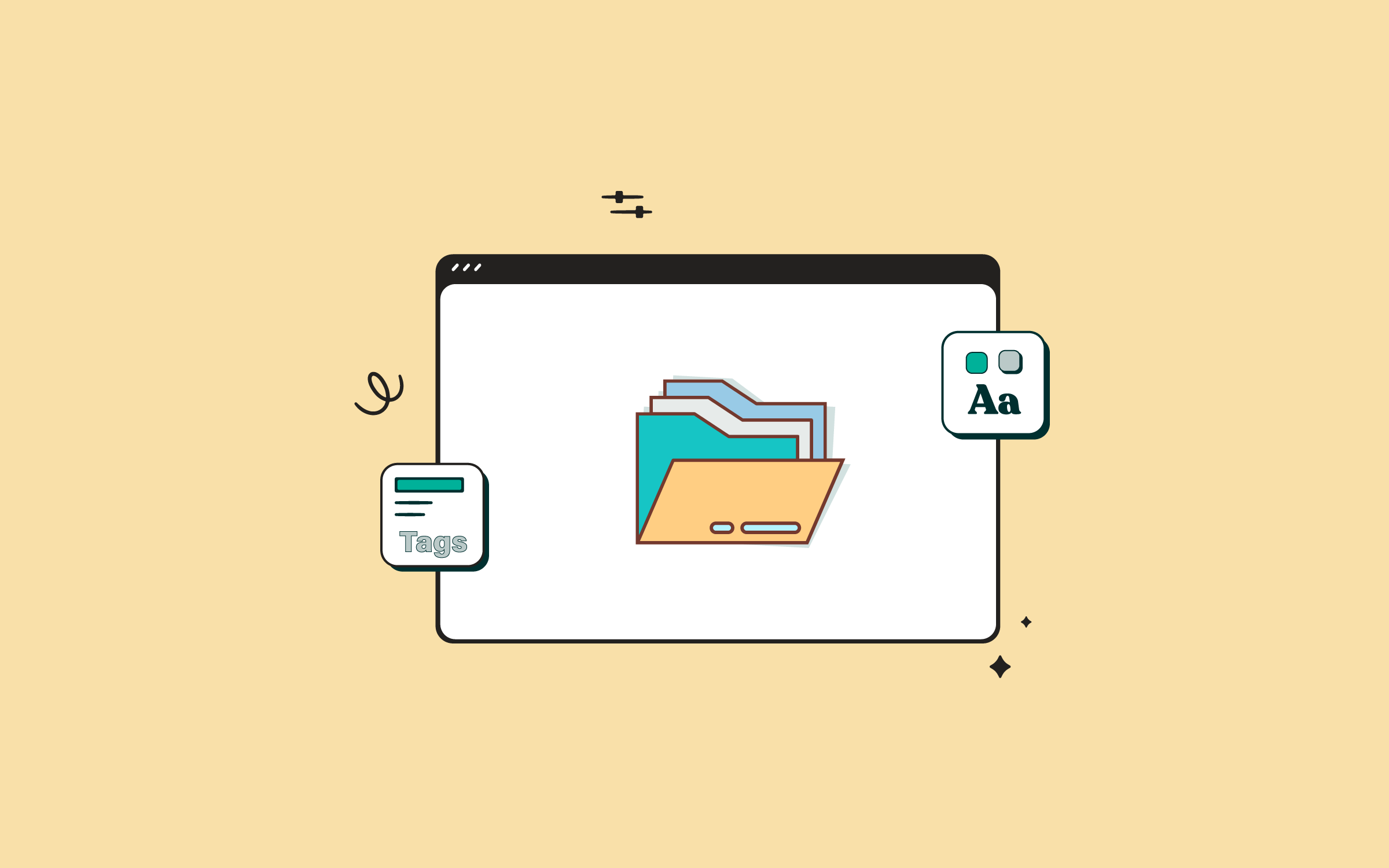
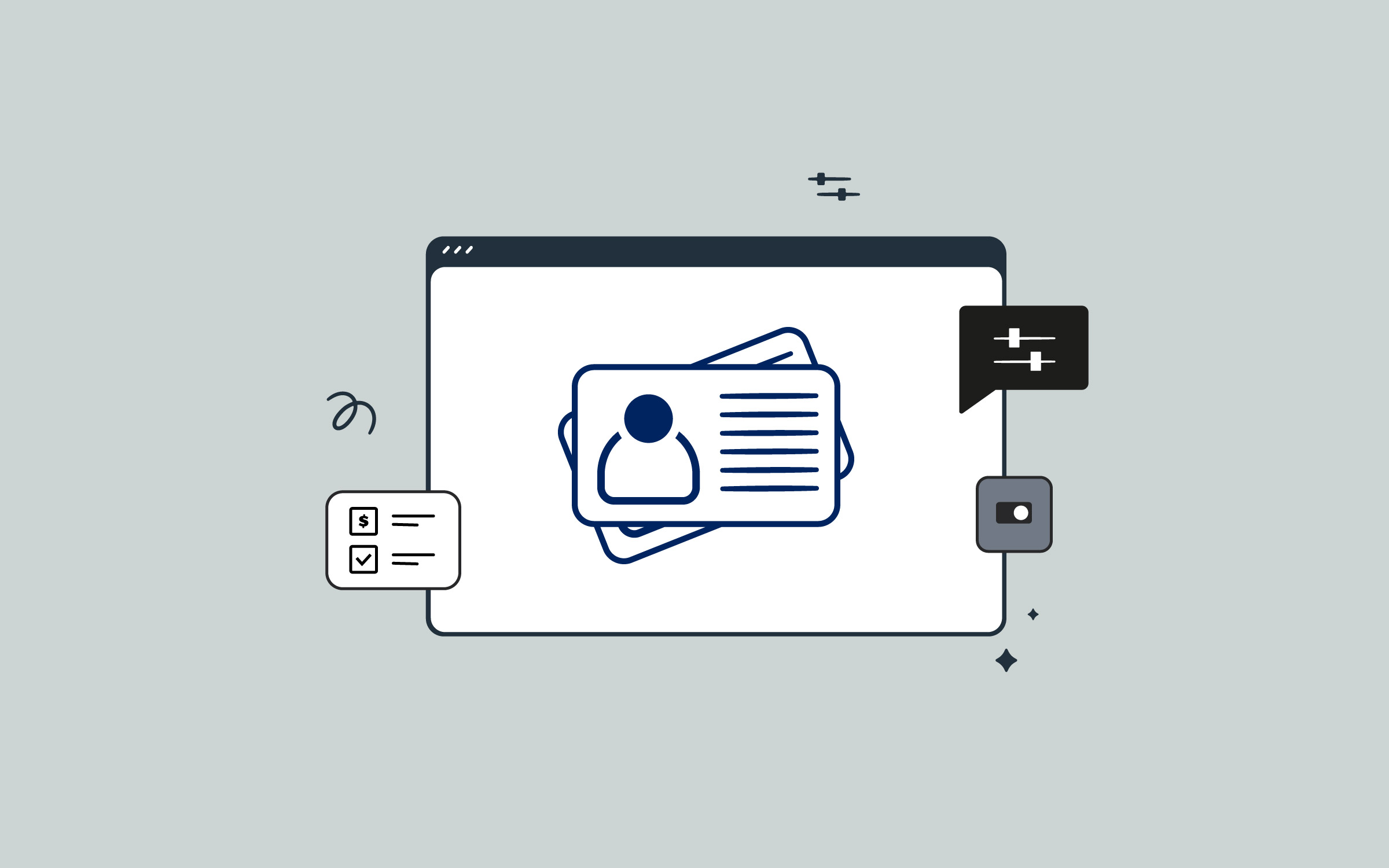


















































































































Dear people working at Avada, I just wanted to say “Thank You” for your amazing product.
We used it to build our website for Scientific Nonprofit Organization and the entire process was very easy and without unpredicted “wordpress issues”
This post perfectly captures why WordPress is a top choice for website creation. Its user-friendly interface, flexibility, and strong community support make it a standout option. Plus, the SEO benefits are a game-changer for online visibility. Great insights—thanks for sharing!