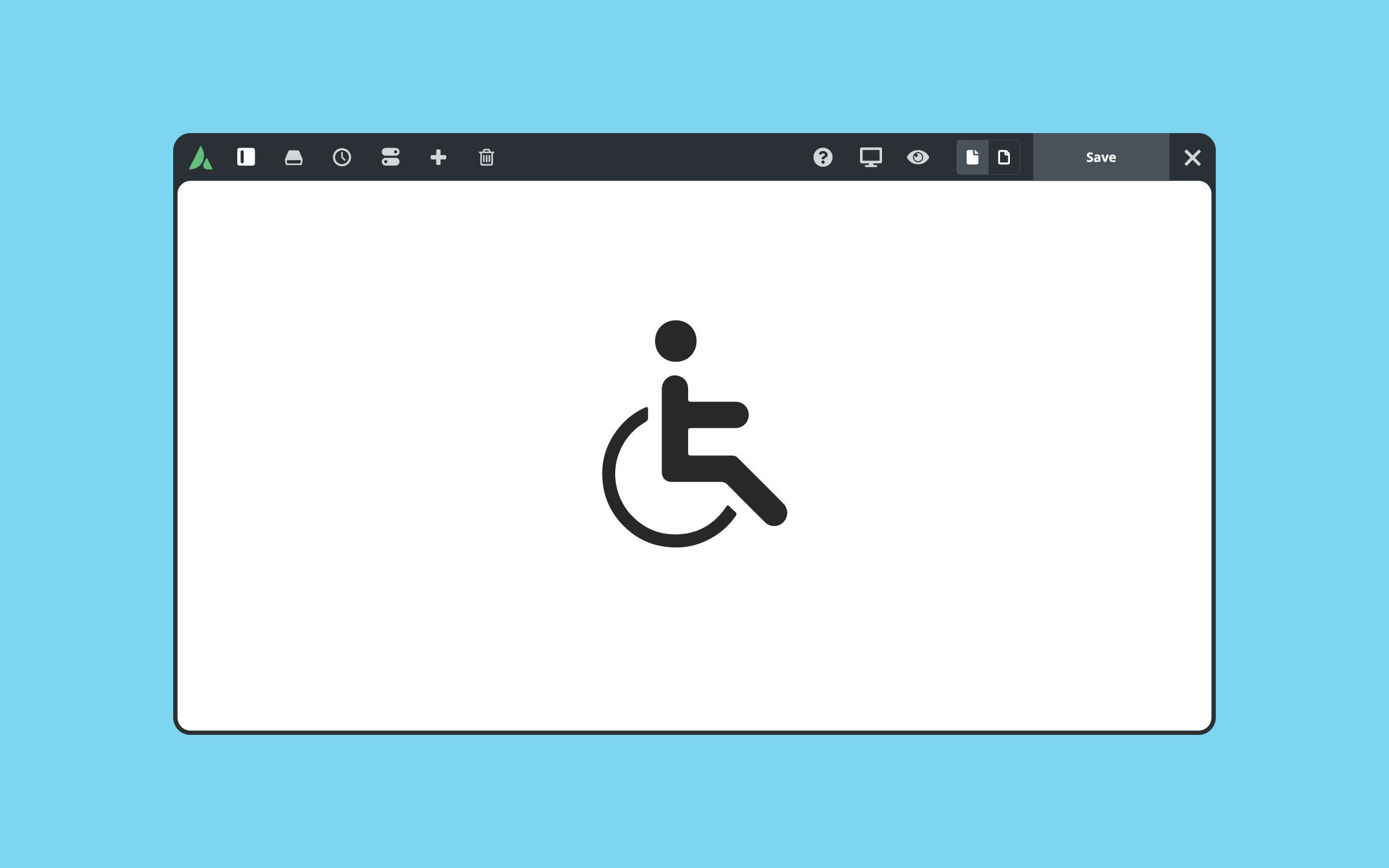Accessibility
Last Update: October 10, 2025
Avada Is WCAG 2.1 Compliant
The importance of website accessibility cannot be understated. It is a criterion of how usable a website and its content are for people with disabilities. Accessibility ensures that people who use assistive technologies and those with temporary or permanent disabilities can access and navigate content without problems.
With Avada’s development and ongoing maintenance, our team emphasizes ensuring that Avada is WCAG 2.1 compliant and that Avada’s core features do not break the WCAG 2.1 rules.
What Are Accessibility Guidelines?
Web Content Accessibility Guidelines (WCAG 2.1) covers many recommendations for making Web content more accessible.
Following these guidelines will make content more accessible to a broader range of people with disabilities, including consideration for blindness and low vision, deafness and hearing loss, limited movement, speech disabilities, photosensitivity, and combinations of these, and some capacity for learning disabilities and cognitive limitations; but it will not address every user need for people with these disabilities. In addition, these guidelines address the accessibility of web content on desktop computers, laptops, tablets, and mobile devices.
The WCAG provides a framework for making websites accessible to everyone, including people with disabilities. These guidelines are arranged into four fundamental principles: Perceivable, Operable, Understandable, and Robust. In addition, each principle is divided into specific policies that recommend making websites accessible.
Perceivable
This principle focuses on ensuring that content on the website can be perceived by all users, including those with visual or hearing impairments. The guidelines under this principle cover things like providing text alternatives for non-text content, using sufficient color contrast, and ensuring that content is easy to read.
Operable
This principle focuses on ensuring that website functionality can be operated by all users, regardless of their abilities. The guidelines under this principle cover things like ensuring that all functionality is accessible using a keyboard, providing clear and consistent navigation, and avoiding content that may cause seizures or physical reactions.
Understandable
This principle focuses on ensuring that the website’s content and functionality are understandable by all users. The guidelines under this principle cover things like using clear and straightforward language, providing instructions and feedback, and avoiding content that may be confusing or misleading.
Robust
This principle focuses on ensuring the website is compatible with various assistive technologies and devices. The guidelines under this principle cover things like using standard web technologies, providing well-structured and organized code, and ensuring that the website can be accessed using different browsers and devices.
Why Is Accessibility Important?
An accessible website is one that is readily available and understandable to a user regardless of their device, situation, or ability. Web accessibility encompasses tools or technologies for accessing the internet and online products.
All people have a fundamental right to interact with and contribute to the web and to perceive information through various digital devices. Therefore, accessibility is considered an essential part of any site or application.
What Are The Requirements?
How do I make my website accessible to visitors? Avada is WCAG 2.1 compliant. However, when designing your website, your decisions can affect WCAG compliance.
Although there are numerous requirements for accessibility, it is not necessary to follow all of the guidelines to ensure compliance. Here are some key components:
These are just a few examples of the many requirements for website accessibility. Many more guidelines and best practices can help you make your website accessible to all users.