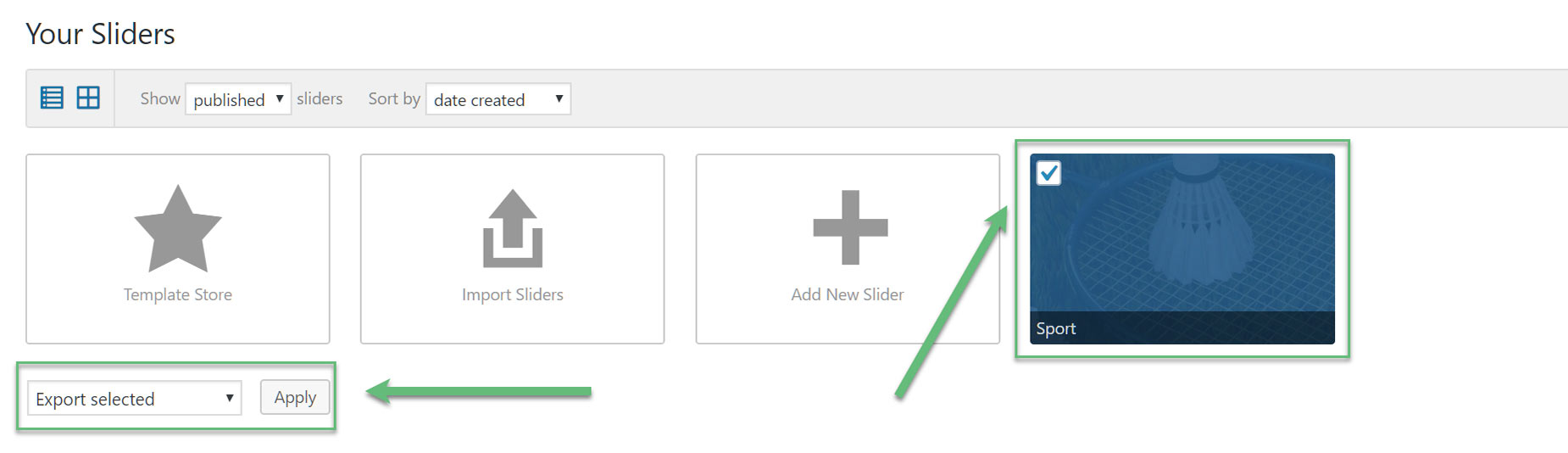How To Import / Export Your LayerSlider Sliders
Last Update: October 27, 2025
LayerSlider allows you to easily export/import your sliders. It is always a good idea to backup your sliders / slides so you can easily import them again if you ever need to. Making animated slides takes a lot of time, so make sure you export the data, so you don’t ever lose the time you’ve spent on them. Layer Slider can export all sliders at once, or you can export them individually.
How To Export LayerSlider Sliders
To export a slider, go to LayerSlider WP > Sliders from the WordPress dashboard. Select the slider, or sliders, you wish to export, choose Export from the dropdown list directly under the sliders and then click Apply. You will receive a zip file, with the sliders organised inside it, including the content and a .json file.
How To Import LayerSlider Sliders
To import sliders, click on the ‘Import Sliders’ button at the top of the page. From the popup window, choose a zip file you previously exported, and now wish to import, and click the ‘Import Sliders’ button.