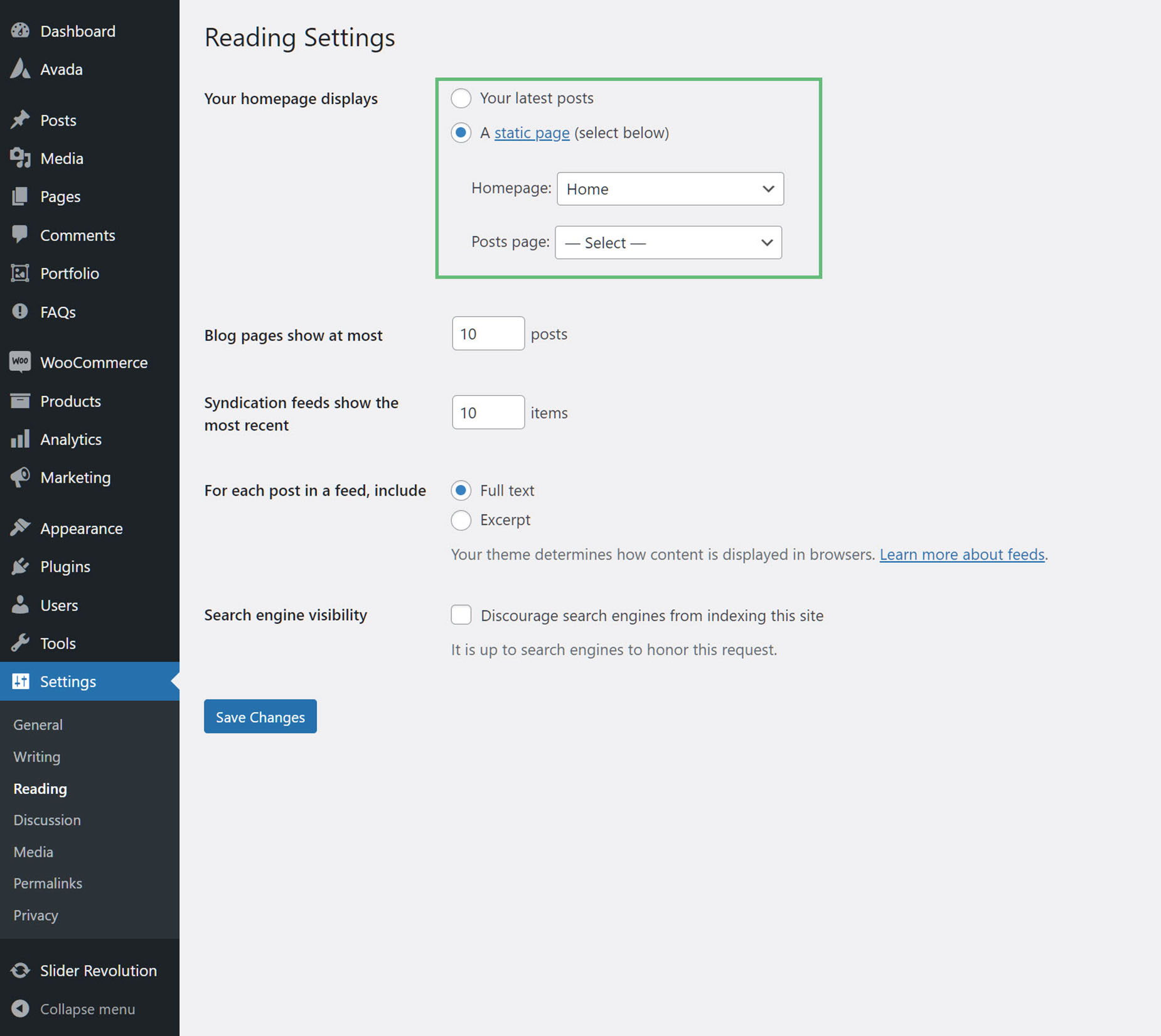Setting Your Home Page In WordPress
Last Update: February 19, 2024
This is the first page that your website visitors will see when they arrive on your site. Setting up your home page is the same as setting up any other regular page, except that you need to specify in the WordPress settings which page will be allocated as your site’s static front page. You can change your site’s static front page at any time as often as you wish.
How To Set Your Home Page
Step 1 – Login to your WordPress Dashboard and navigate to the Settings > Reading section.
Step 2 – Select the Static Page option.
Step 3 – Choose the page you want as your home page from the Homepage dropdown list.
Step 4 – Once done, click ‘Save Changes‘.