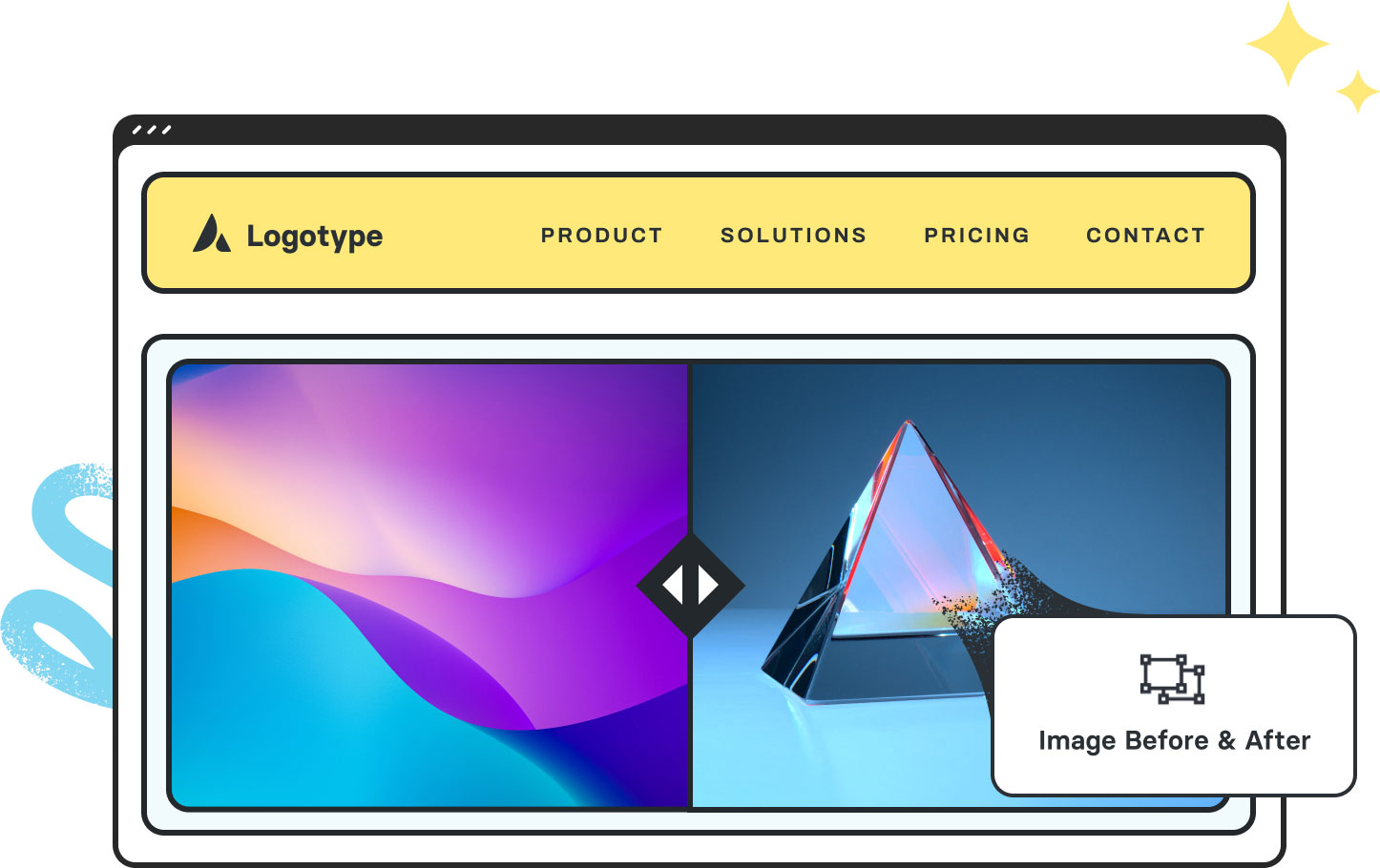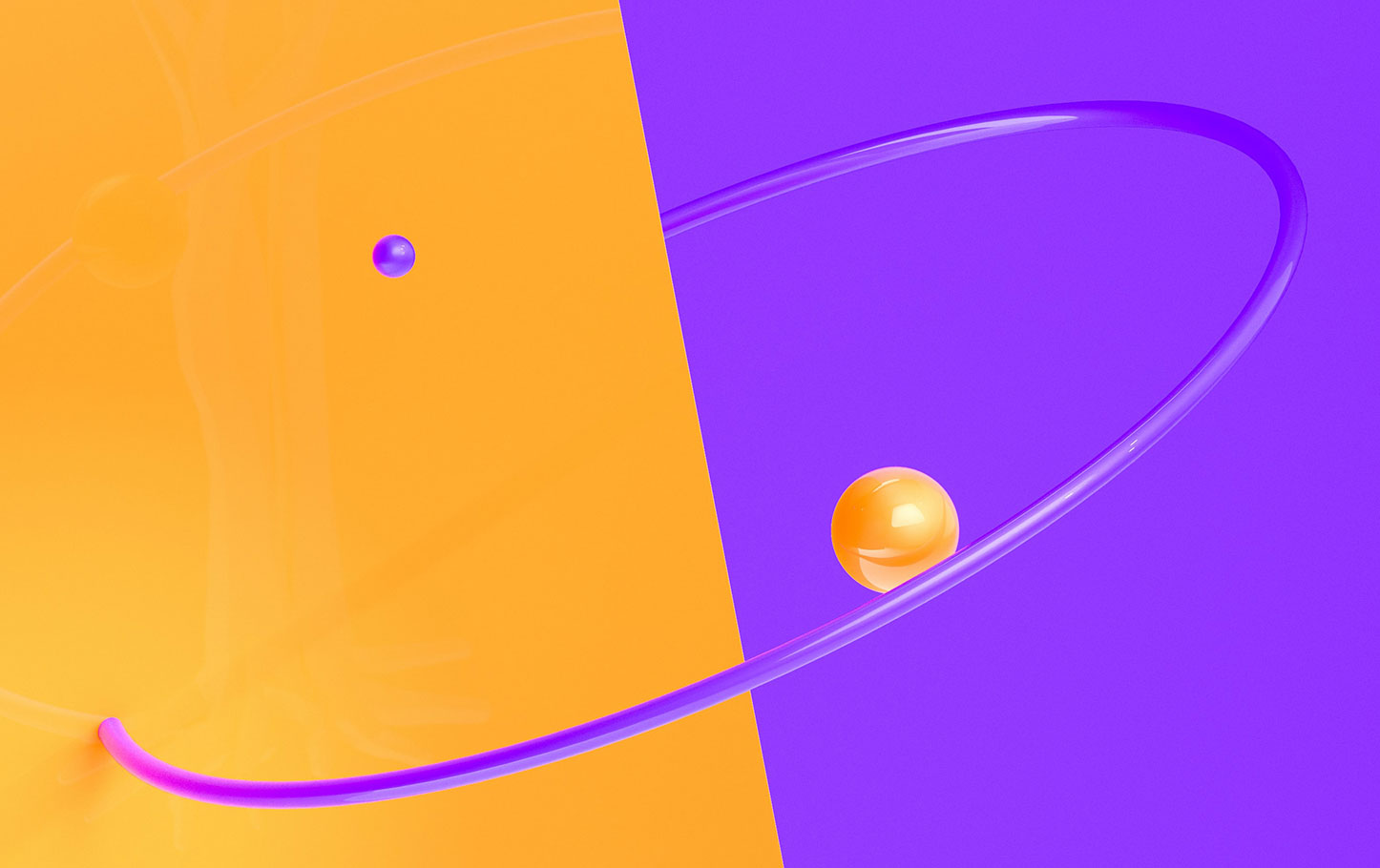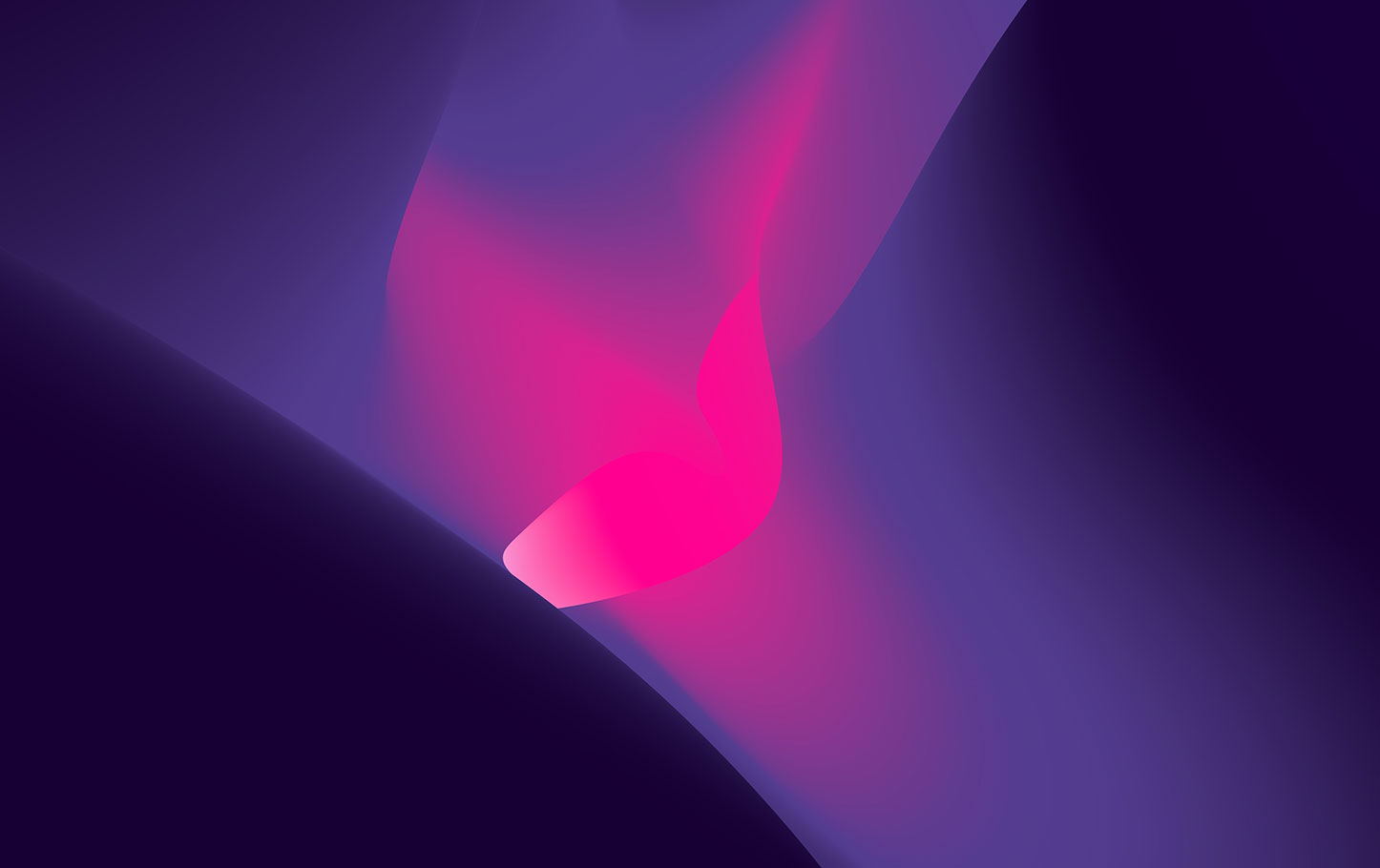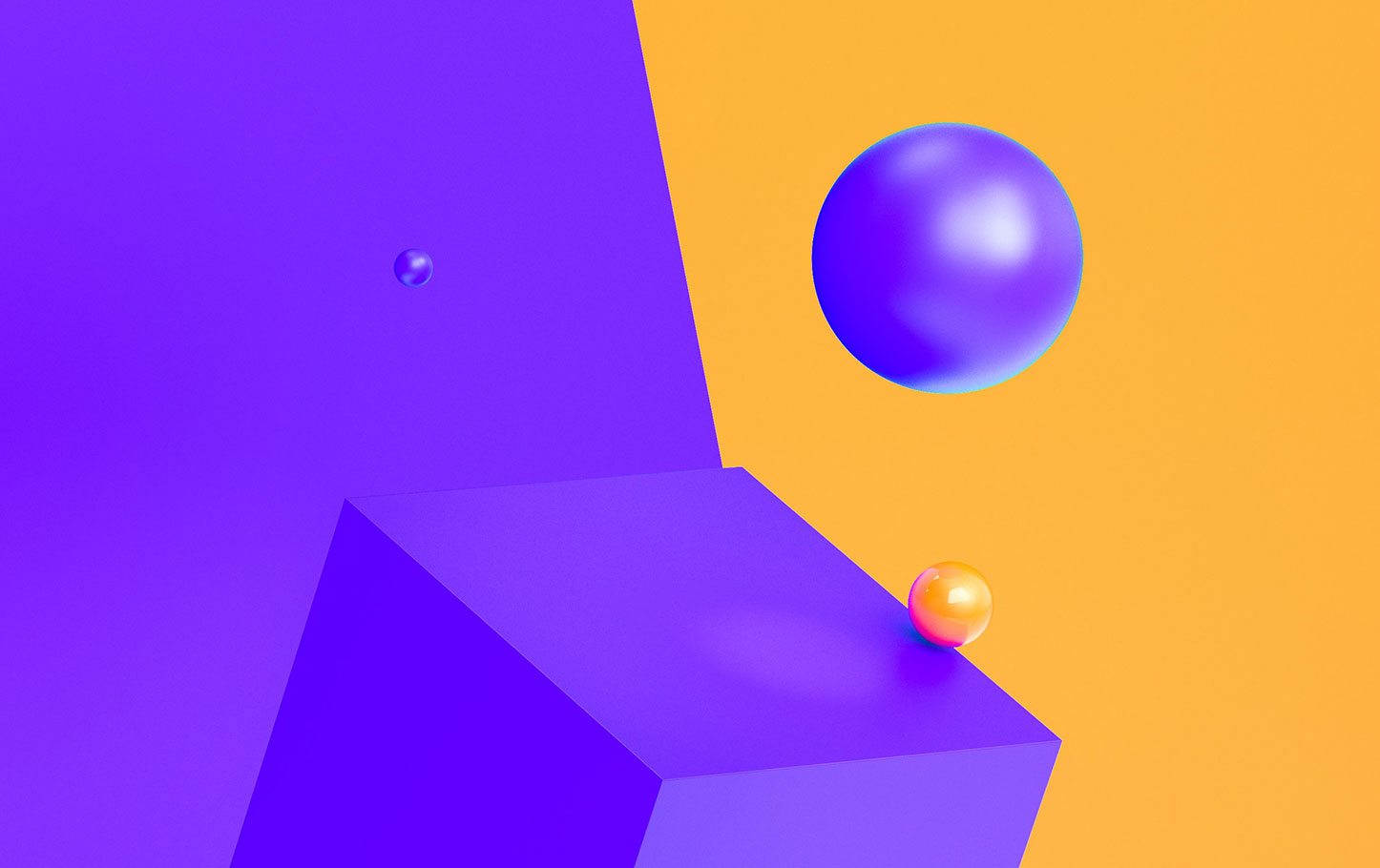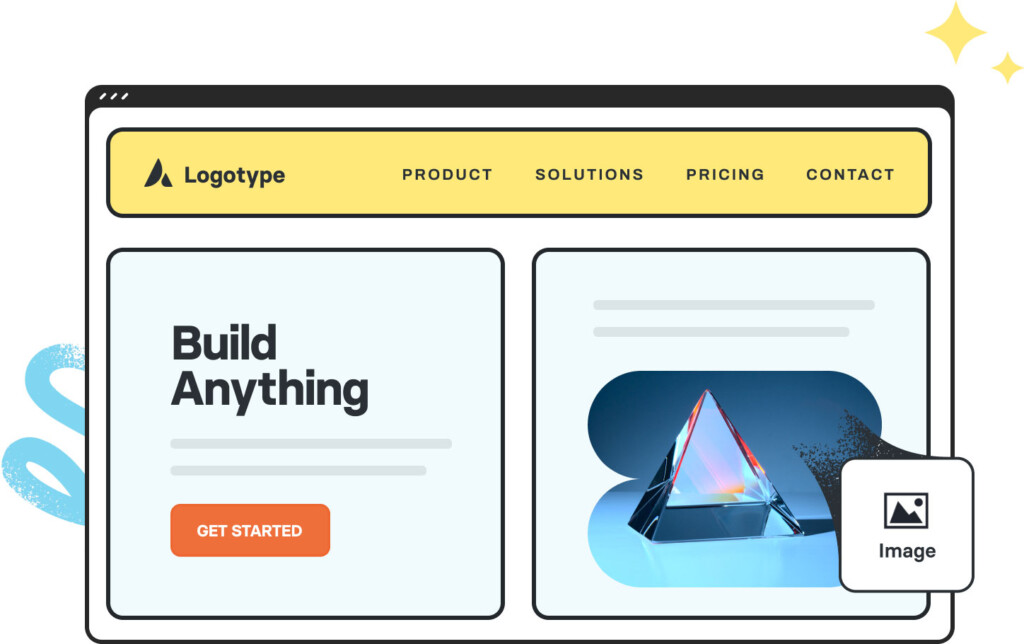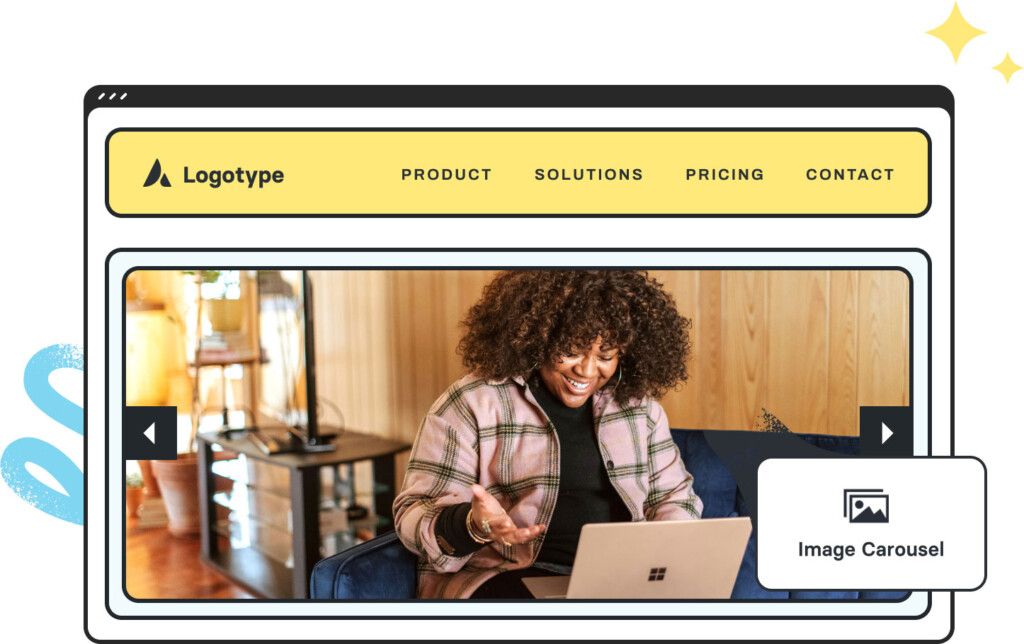Avada Image Before & After Element Examples
The Avada Image Before & After Element allows you to showcase two images side by side in an interactive slider, ideal for demonstrating transformations, comparisons, or progress. With draggable handles, custom overlay labels, vertical or horizontal orientations, and full style options, it delivers a visually engaging way to tell a before-and-after story.
Examples can include the individual option values set for that particular instance; however, in some cases, not all Element variations can be shown as they may be too numerous. Where a live example cannot be shown, an image representation will be used as a substitute. For more detailed information, please refer to the related Element documentation and videos.