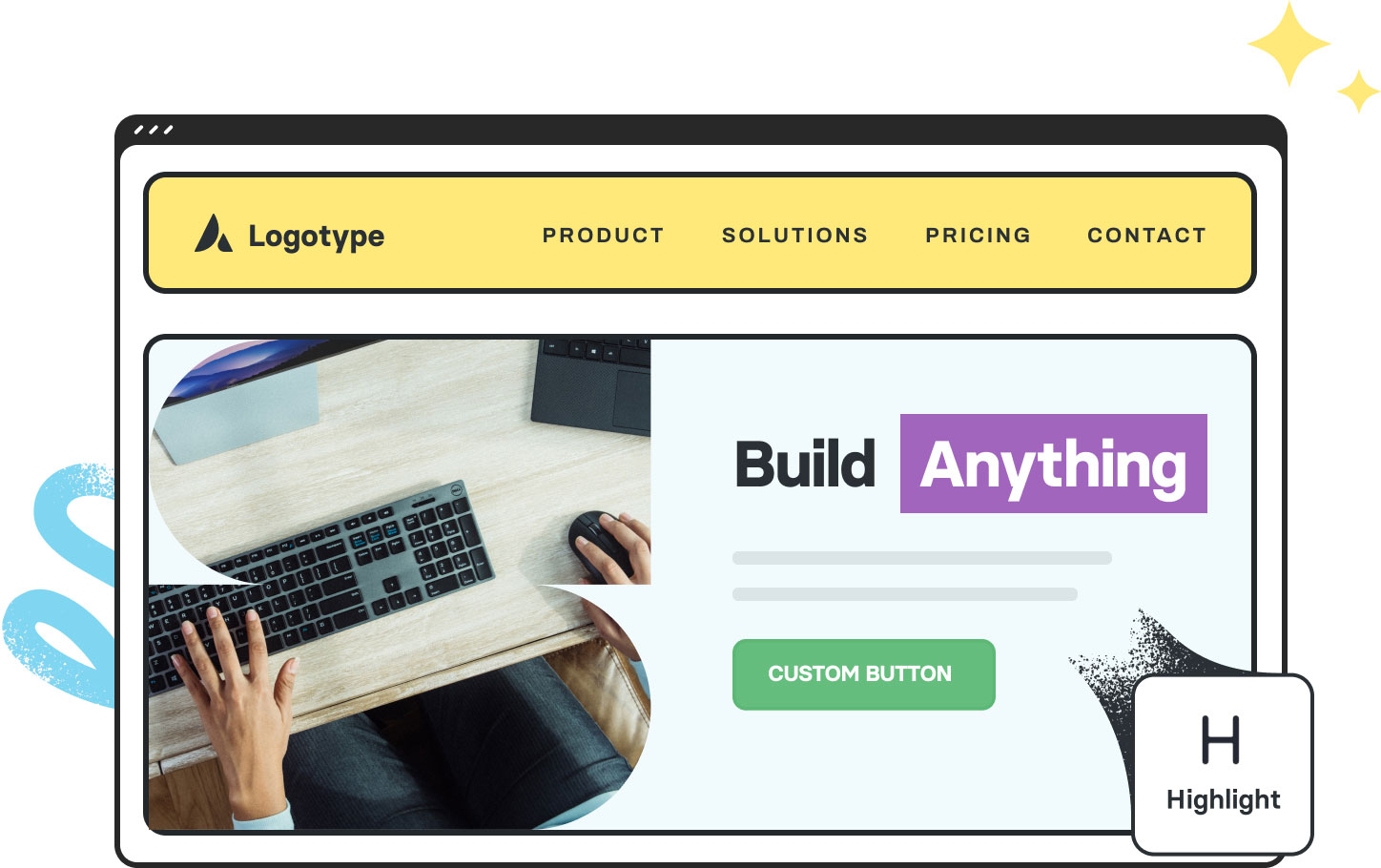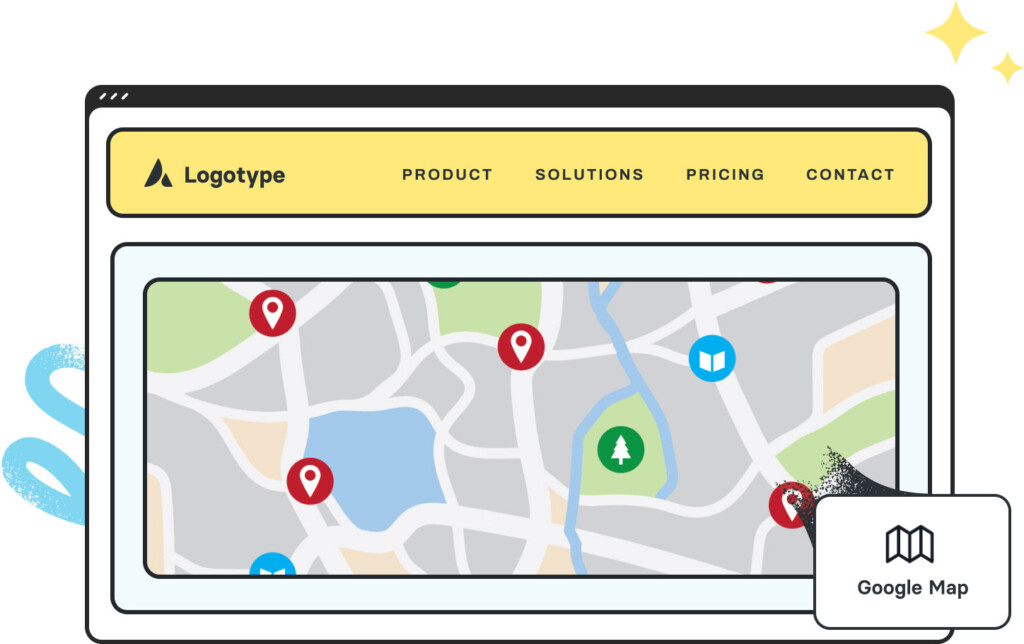Avada Highlight Element Showcase
The Avada Highlight Element lets you emphasize specific titles, words, phrases, or sentences within your content by applying custom styling such as background color, underline, or marker-like effects. It's designed to draw attention to key points without disrupting the flow of the text. You can customize the highlight style, color, and animation to match your branding, making it a subtle yet effective tool for improving readability and focus within your layout.
Below, you will find live examples of the Highlight Element in action. Examples can include the individual option values set for that display; however, in some instances, not all Element variations can be shown as they may be too numerous. For further information related to this Avada Design Element, please check the Avada help center.