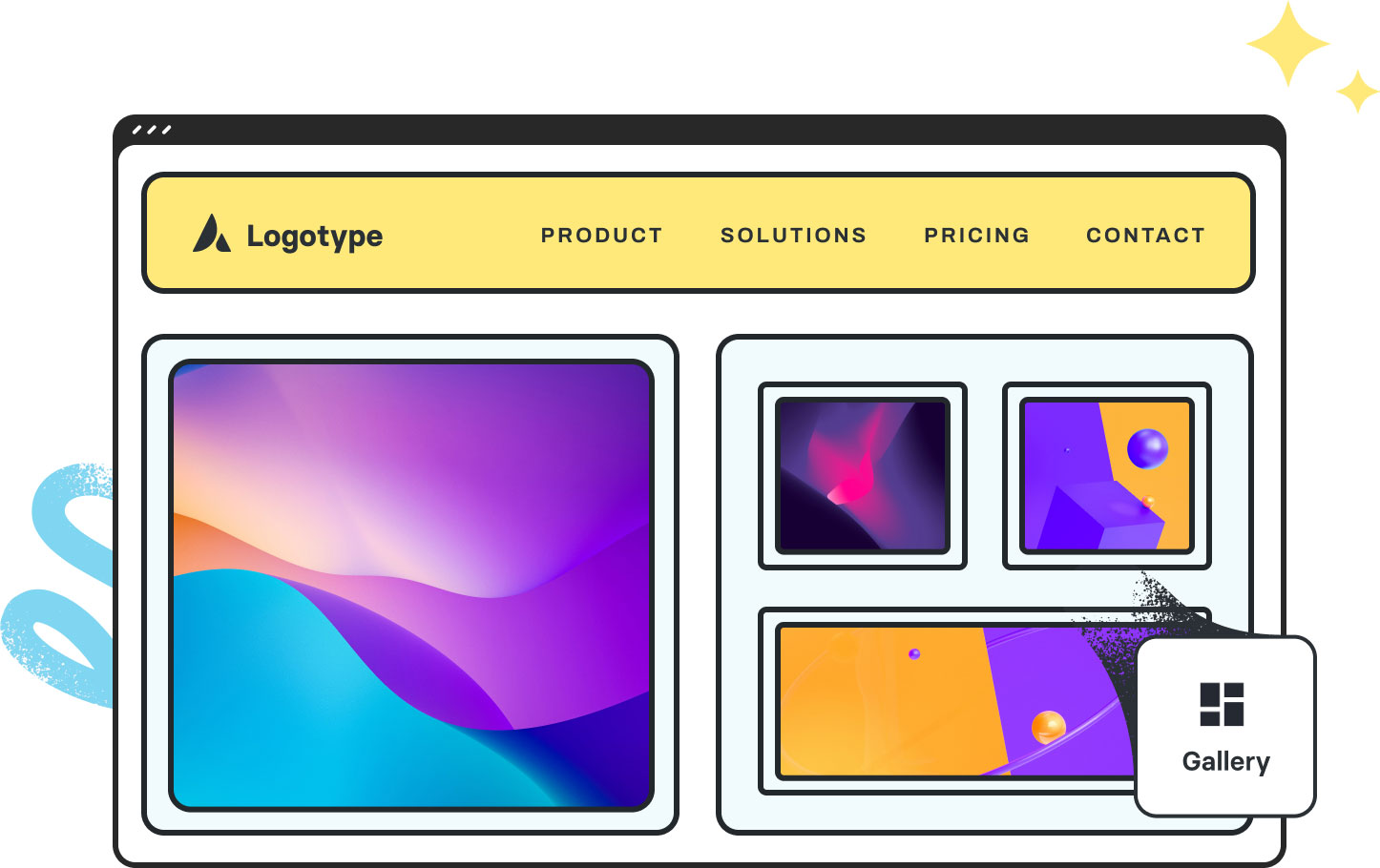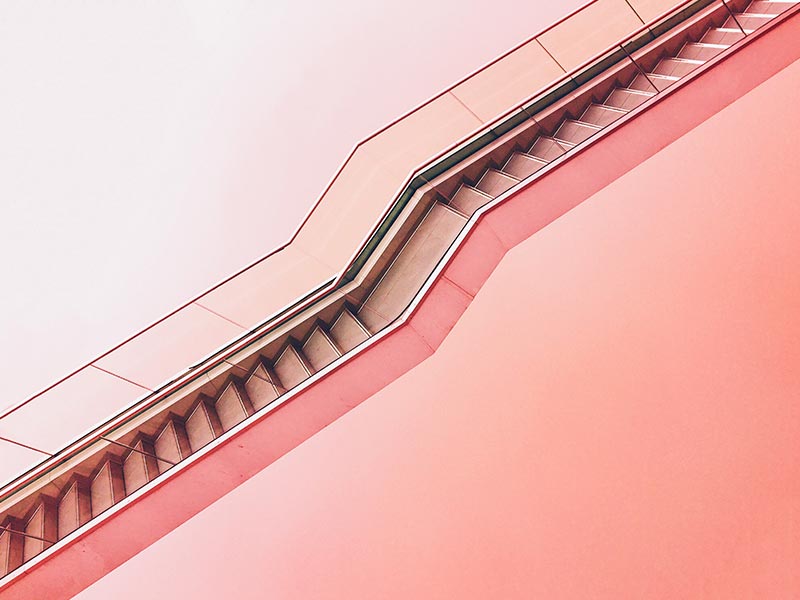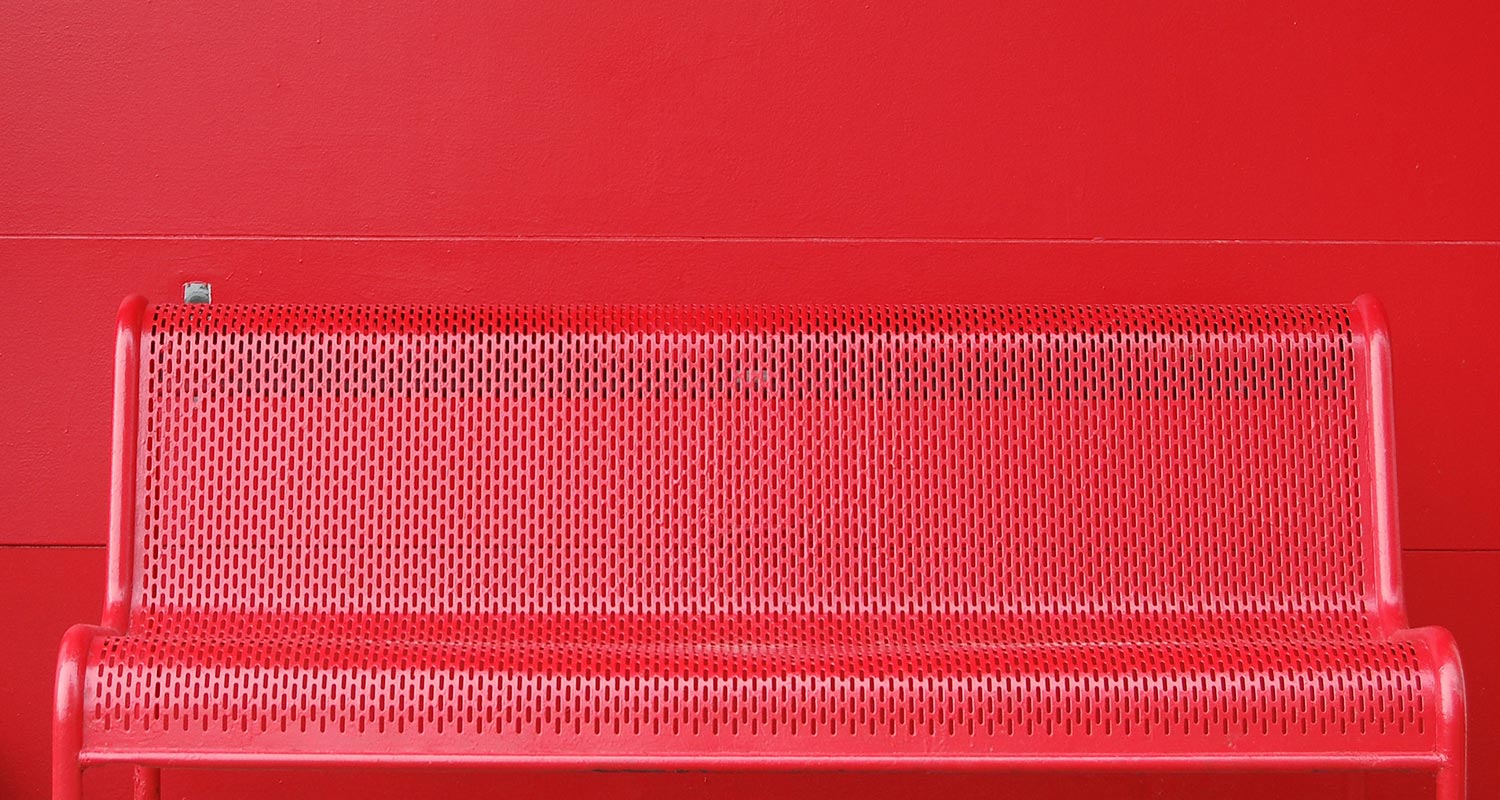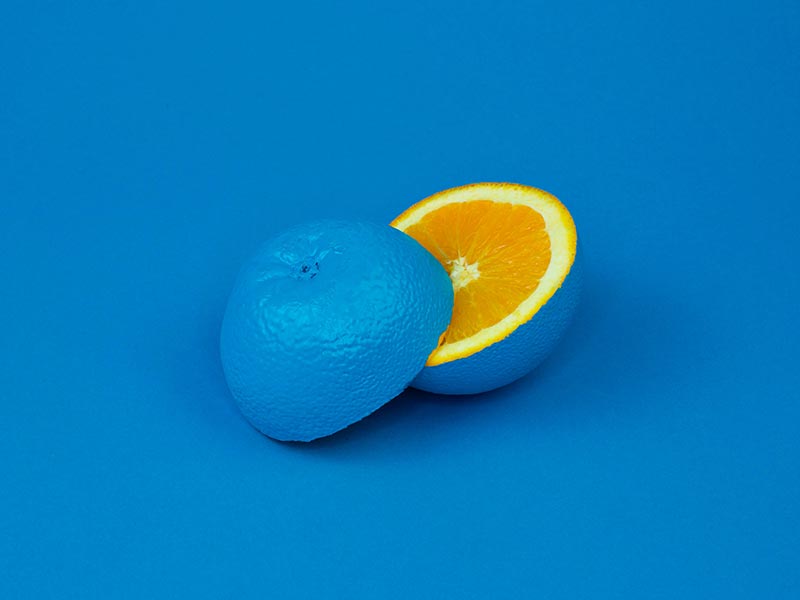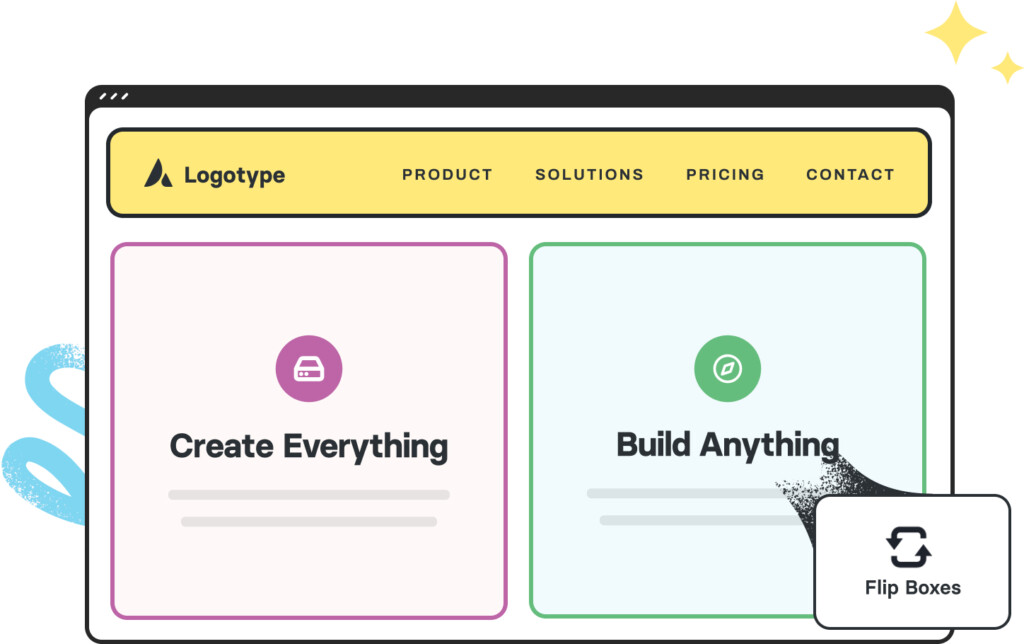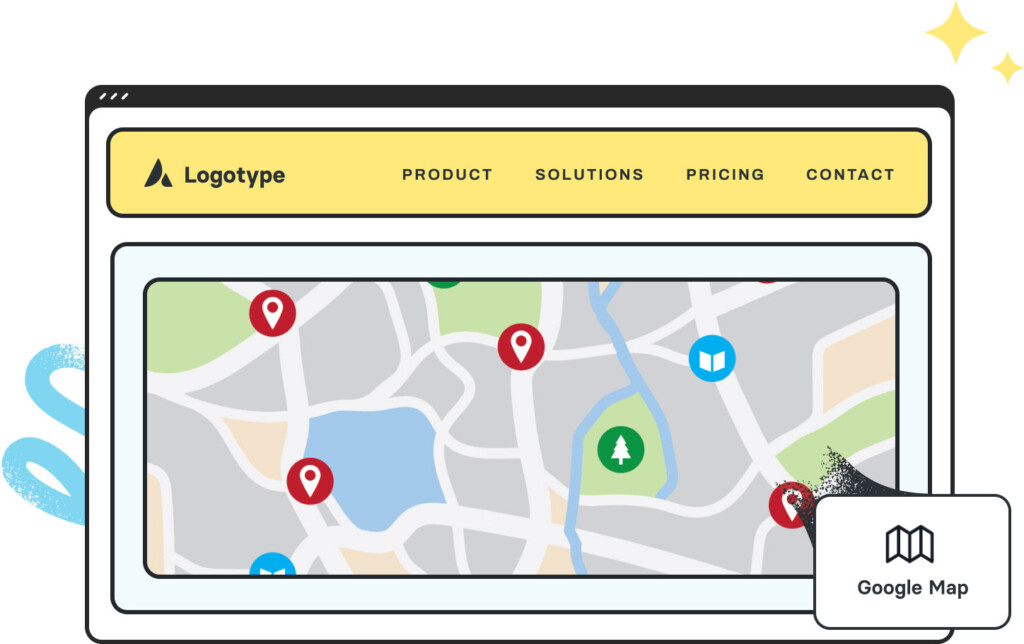Avada Gallery Element Examples
The Avada Gallery Element allows you to present groups of images in a clean, responsive gallery that can be displayed in grid, masonry, or carousel layouts. With options for captions, lightbox pop-ups, column counts, spacing, hover effects, and image sizing, you can create visually engaging galleries that both showcase your media and blend seamlessly into your site’s overall design.
Examples can include the individual option values set for that particular instance; however, in some cases, not all Element variations can be shown as they may be too numerous. Where a live example cannot be shown, an image representation will be used as a substitute. For more detailed information, please refer to the related Element documentation and videos.