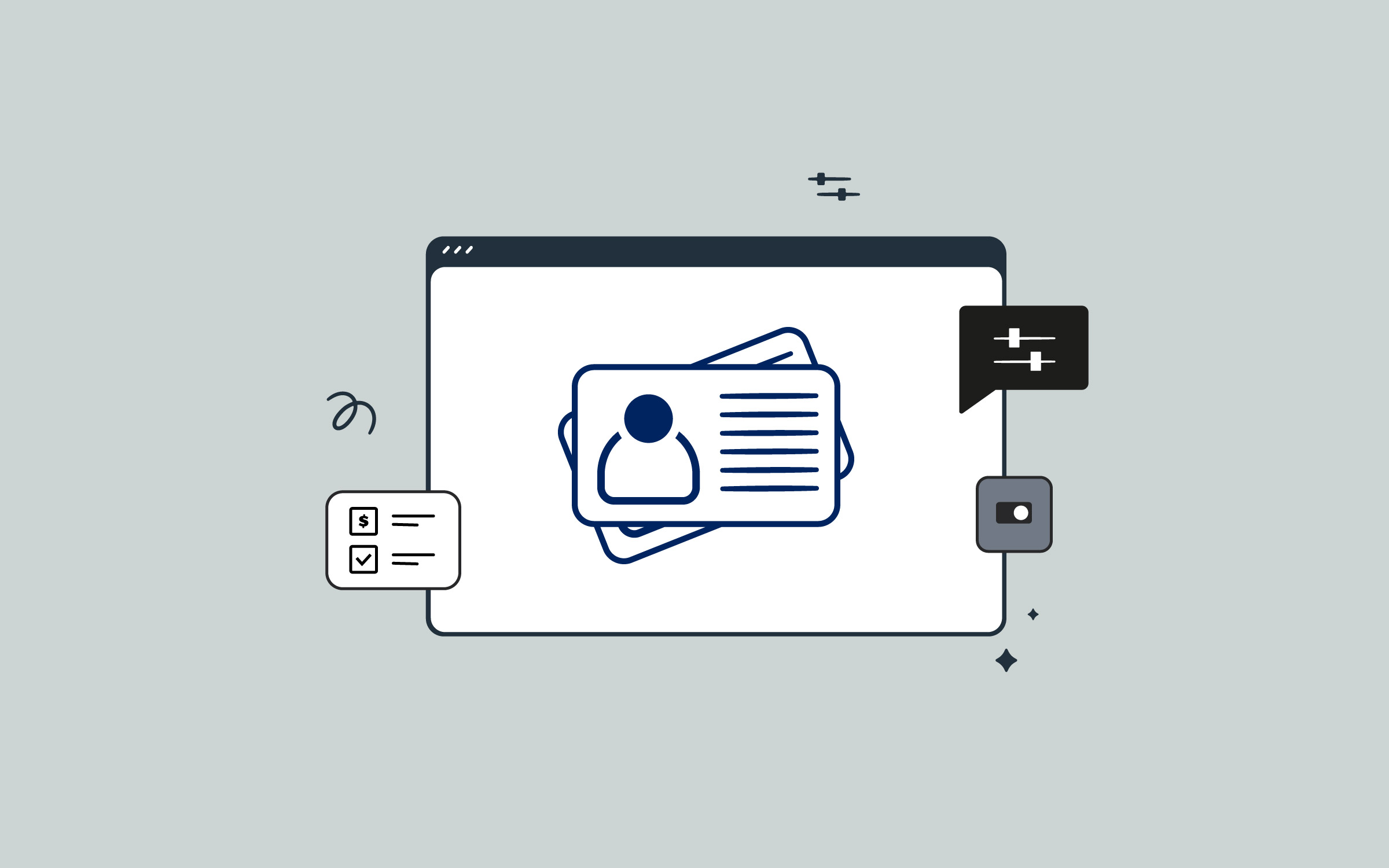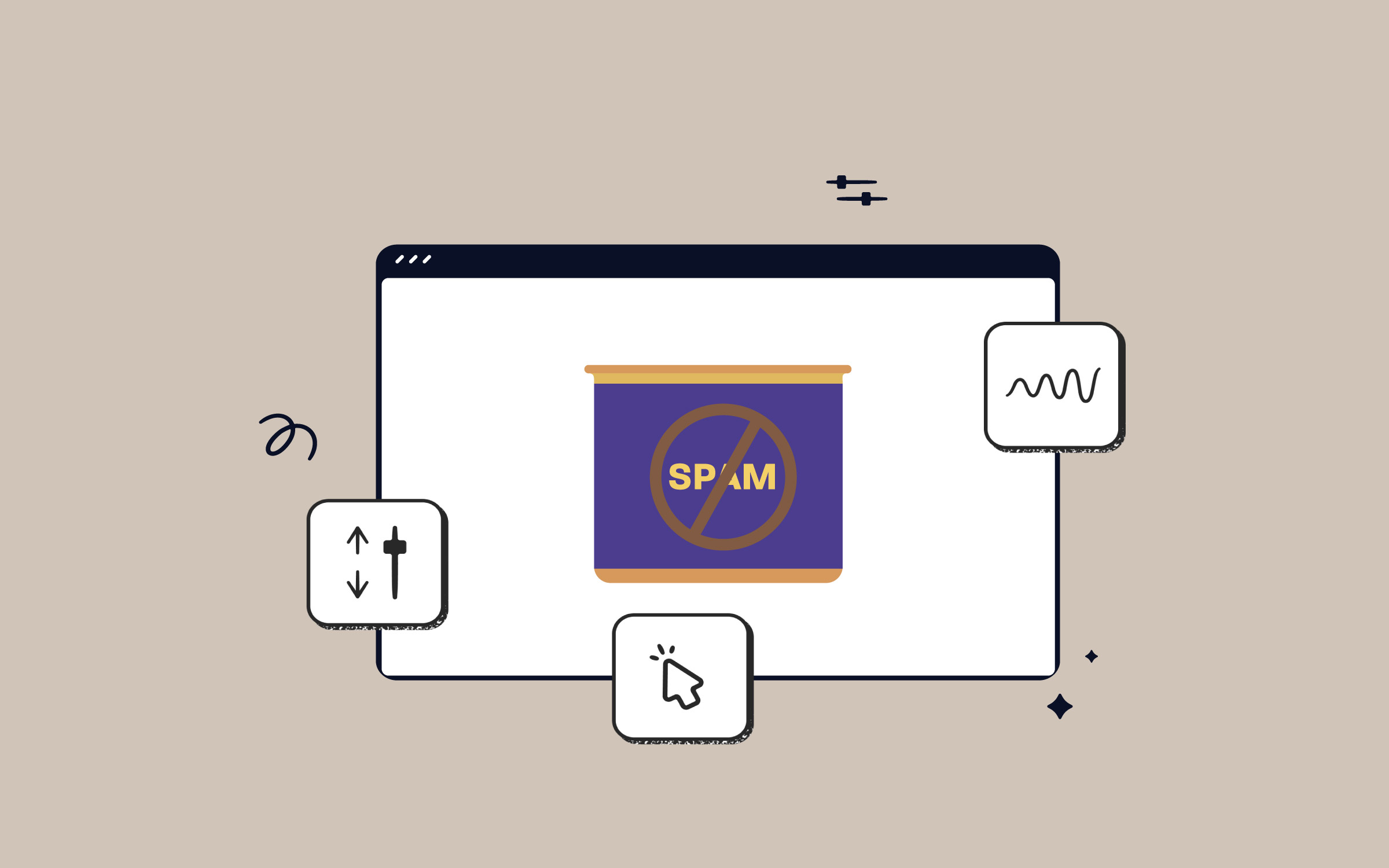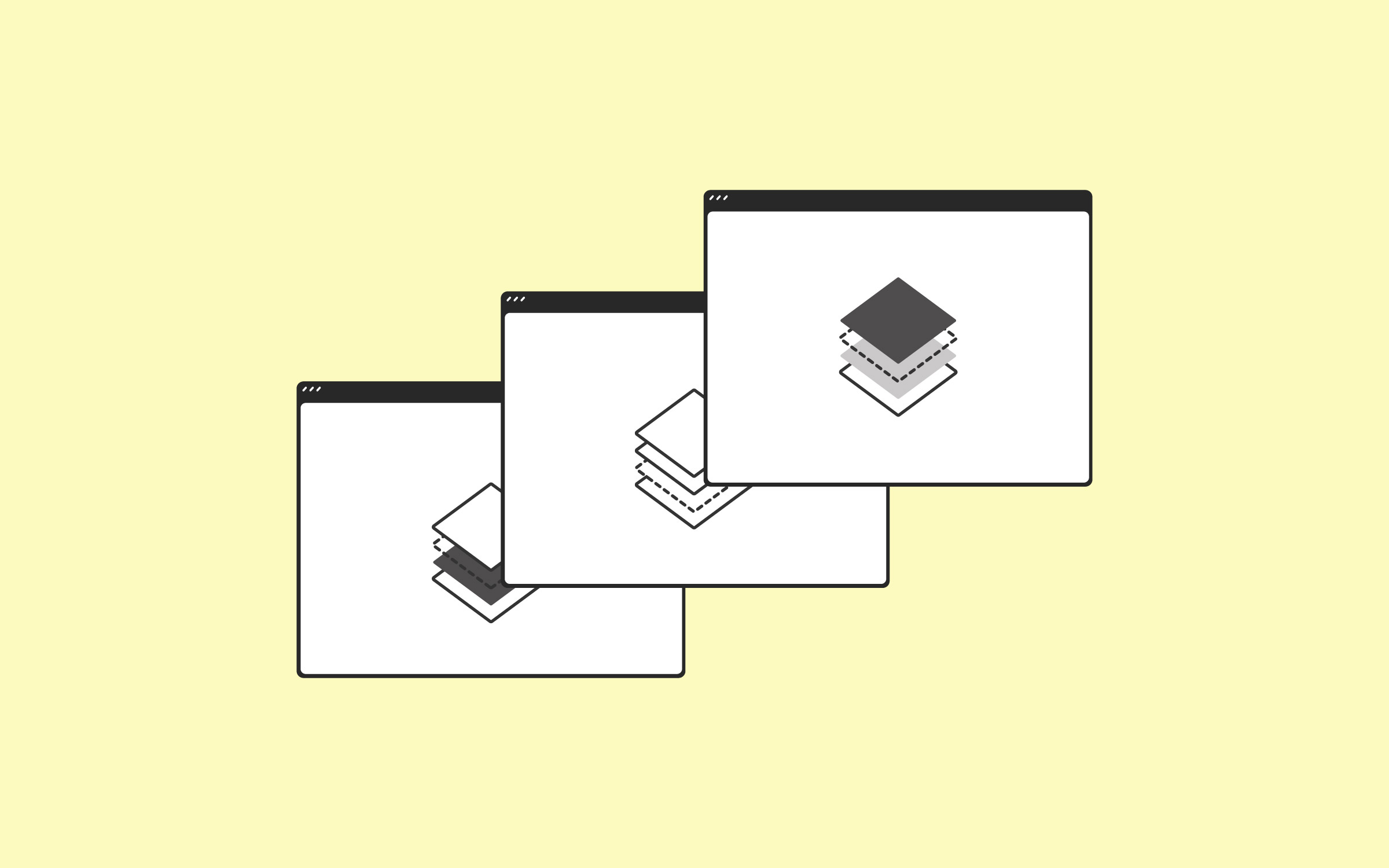Share
Selecting the best SEO (Search Engine Optimization) plugin for your WordPress website will be influenced by your distinct needs, level of SEO expertise, and the features you value most. With many SEO plugins available in the WordPress ecosystem, each boasting various features and benefits, it can be challenging to determine which is most suitable. Another factor to consider is that most top-tier SEO plugins have free and premium offerings, which can affect your decision based on what is limited in the free version and requires a cost to unlock.
Furthermore, it should be emphasized that you need more than SEO plugins to boost your website’s SEO results. A solid SEO strategy, original content, long-term content curation, social media interaction, and a well-structured WordPress theme like Avada are required to leverage SEO to elevate your brand above your competitors.
This blog post aims to guide you through choosing the best SEO plugin for your website, focusing on crucial factors to consider and highlighting the strengths of these popular options.
Overview
Understanding SEO Plugins
SEO plugins are tools designed to help you more easily manage your website’s content strategy and improve your website’s SEO results. They offer various features to enhance your site’s content performance through keyword optimization, generating XML sitemaps, ensuring content readability, and more.
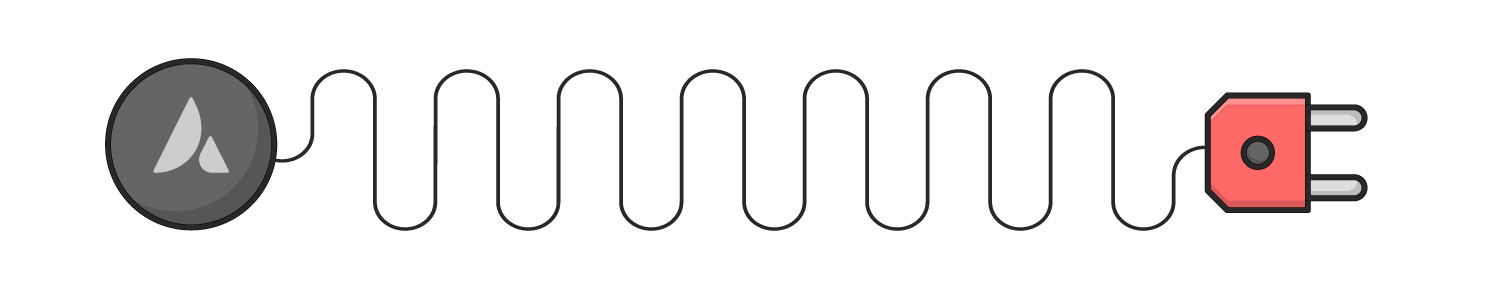
The right plugin can make optimizing your website’s content and structure easier for search engines to crawl, deliver technical enhancements to the content structure, and ensure search engines like Google favor your website.
Key Factors to Consider
When choosing an SEO plugin for your Avada website, consider the following factors:
Making the Right Choice
Consider testing a few plugins to see which one fits best with your workflow and provides the results you’re looking for. Remember, the most popular option isn’t always the best for every site or workflow; focus on the plugin that meets your unique requirements and complements your SEO strategy effectively.
3 Popular SEO WordPress Plugins
Among the many choices, Yoast SEO, Rank Math, and All in One SEO (AIOSEO) stand out as the frontrunners, each offering unique features and benefits to cater to diverse SEO needs. Let’s look at some of the most popular SEO plugins and their key features:
Yoast SEO
Known for its comprehensive SEO features, Yoast SEO offers keyword optimization, readability analysis, complete control over site breadcrumbs, and more. It’s user-friendly and suitable for both beginners and advanced users.
Key Features

Pros
Cons
Rank Math
This plugin has gained popularity for its intuitive setup and powerful features, including built-in keyword ranking, detailed SEO analysis, and schema markup support. It’s a versatile tool that caters to both novices and SEO professionals.
Key Features

Pros
Cons
All in One SEO (AIOSEO)
An excellent option for beginners and advanced users, this plugin offers essential SEO features like XML sitemap generation, SEO integration for e-commerce sites, and automatic meta tag generation.
Key Features

Pros
Cons
Comparing the Plugins
The comparison below is not scientific or conclusive, proving which is the best plugin for your purposes. It is merely a bird’s eye overview of some core features, and each plugin does provide more in-depth functionality not listed here. We encourage you to explore the plugin offerings to decide better what will best serve your SEO needs.
| Feature | Yoast SEO | Rank Math | All in One SEO |
|---|---|---|---|
| Keyword Optimization | Yes | Yes | Yes |
| Real-time Analysis | Yes | Yes | Limited |
| Technical SEO | Advanced | Advanced | Moderate |
| User Interface | User-friendly | Most Intuitive | Straightforward |
| Options | Free/Premium | Free/Premium | Free/Premium |
| Premium Cost | $99/year | $59/year | $99/year |
FAQs
Conclusion
Choosing the right SEO plugin for your Avada site boils down to your specific needs, level of expertise, and the features you value most. Yoast SEO offers a comprehensive suite for those looking for depth and detail, Rank Math is ideal for users seeking an intuitive, feature-rich option, and All in One SEO (AIOSEO) suits those who prefer simplicity and efficiency.
Remember, the best SEO practices involve more than just installing a plugin; it’s about consistently creating quality content, improving user experience, and staying updated with SEO trends. By leveraging the strengths of these plugins with Avada, you can ensure your site is optimized for success in the ever-evolving digital landscape.